iPhone Slow Charging: Why and How to Fix It Hassle-free
 Updated by Lisa Ou / August 27, 2024 16:30
Updated by Lisa Ou / August 27, 2024 16:30Good day! I was using my iPhone a while ago. I decided to charge it before I slept. I woke up after an hour, but the battery percentage added only 10%. Why is my iPhone charging so slow all of a sudden? It is my first time encountering this issue since I bought this iPhone. Can you help me about it? Thank you in advance!
An iPhone that does not charge properly is quite disturbing. The issue might be severe because of the state of the iPhone. Let's fix the problem with this informative post! It has troubleshooting methods and tips to fix the slowly charging iPhone. Browse this post to learn more details about them.


Guide List
Part 1. Why is My iPhone Charging Slow
Charging the iPhone and expecting it to be fully charged when it is not is one of the most irritating experiences. It is way more stressful when you need to use your iPhone and go outside. Do you also encounter the mentioned scenario? Well, you’re not alone! Thousands or even millions of iPhone users also experience it.
Accidentally damaging the iPhone charger is inevitable, whatever carefulness you do. Some of us buy chargers that are not original since the original ones are expensive. It is one of the main reasons why the iPhone slow charging. In addition, when using the mentioned Apple device, we do not close the applications properly. In this scenario, the applications will run on the iPhone background, hindering the charging speed.
Part 2. How to Fix iPhone Charging Slow
Well, there are more reasons why the iPhone is charging so slowly. It could be a severe or minor hardware or software issue. This post focuses on fixing the issue mentioned in this section. Continue reading to see the leading procedures and tips to fix your iPhone's slow charging.
Way 1. Plug The Charger on A Wall Socket
Sometimes, the wall sockets in our homes are not reachable. We use extension cords for daily activities or electricity-related chores, such as charging our iPhones. If you experience a slow-charging iPhone, the extension cord might be faulty. You should plug the iPhone charger into a wall socket while charging it.

Way 2. Replace the Charger
iPhone chargers are prone to damage because they are tiny and handy. They can be stored in any corner or part of your house. A broken charger can affect the charging speed of your iPhone. In addition, using a charger that is not original might cause a slow-charging iPhone. If so, replacing it with the original one is recommended. You can buy them at the Apple physical store or on their website.
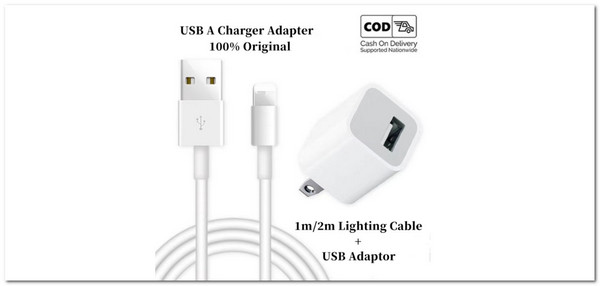
FoneLab enables you to fix iPhone/iPad/iPod from DFU mode, recovery mode, Apple logo, headphone mode, etc. to normal state without data loss.
- Fix disabled iOS system problems.
- Extract data from disabled iOS devices without data loss.
- It is safe and easy to use.
Way 3. Turn On Airplane Mode
The notifications that your iPhone is receiving are inevitable. It could be messages, system notifications, and more.
Turn on and unlock your iPhone at the start of the process. Then, access the Control Center section by swiping down the top section of your iPhone. After that, you will see the active tiles your iPhone offers. Locate the Airplane icon section and tap it to turn it on. Ensure that it is not in gray for a successful procedure.
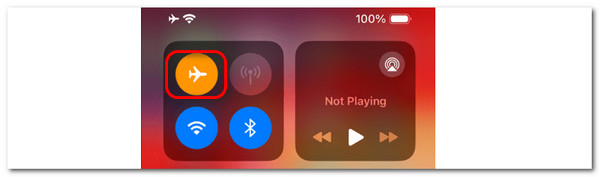
Way 4. Disable Background App Refresh
When you close the application on your iPhone, it stays on its background to stay where you left off the screen. In this case, you do not need to find the screen again. However, this feature that the iPhone offers drains the battery. In addition, it is one of the causes why your iPhone is charging slowly. Turning off the Background App Refresh feature helps you minimize the battery consumption of the running apps on the background of your iPhone. See how to do that by following the quick instructions below.
After unlocking and opening your iPhone, go to the Settings app. Then, multiple options for the app will be shown. Choose the General button to see its available functionalities. After that, swipe the iPhone screen to choose the Background App Refresh button. Toggle off its slider to turn off the features.
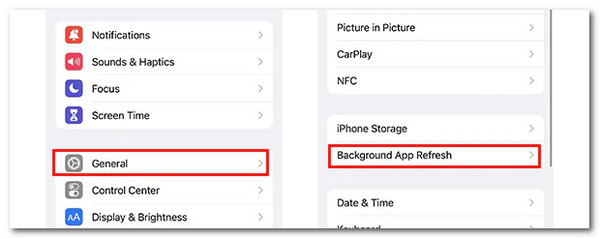
Way 5. Use FoneLab iOS System Recovery
The iPhone slow charging issue might be caused by severe software issues. If that's the case, a professional third-party tool is needed. FoneLab iOS System Recovery is designed to fix 50+ iOS and iPadOS issues, including charging, screen, and iTunes issues.
FoneLab enables you to fix iPhone/iPad/iPod from DFU mode, recovery mode, Apple logo, headphone mode, etc. to normal state without data loss.
- Fix disabled iOS system problems.
- Extract data from disabled iOS devices without data loss.
- It is safe and easy to use.
The software mentioned has 2 repair modes for fixing issues: Standard Mode and Advanced Mode. Use the Standard Mode feature if you prefer a procedure that will not delete your iPhone data. However, sometimes we want to dig deeper into the iPhone issue to fix it 100% successfully. If so, use the Advanced Mode feature of this software. See how to use FoneLab iOS System Recovery to fix iPhone issues by imitating the easy steps below.
Step 1Tick the Free Download button on the software’s website. This action will download the tool immediately and set up the file afterward as the tool requires. Then, the computer will launch the software automatically. Finally, click the iOS System Recovery button to start the procedure.
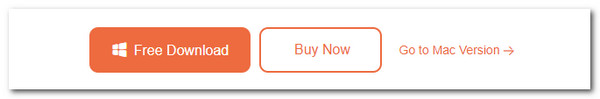
Step 2Grab your working and compatible USB or Lightning cable to plug the iPhone into your computer. Then, you must see the iPhone name on the screen for an indication that the procedure is successful. Click the Start button afterward.
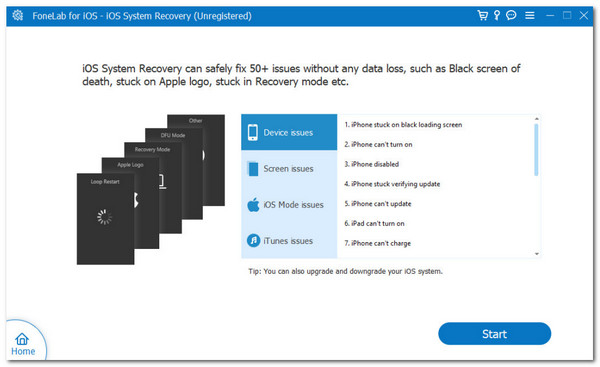
Step 3Click the Fix button on the next interface. Then, choose the repair mode you prefer for the fixing process. After that, select the Confirm button to proceed to the next interface. Later, the tool will show you the firmware package that needs to be downloaded. Click the Next button at the bottom center of the screen to do that. Finally, the tool will fix the iPhone charging issue. Wait a few seconds or minutes to finish, and do not interrupt the process.
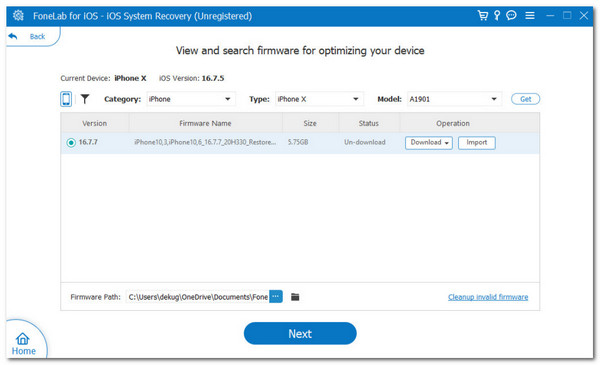
FoneLab enables you to fix iPhone/iPad/iPod from DFU mode, recovery mode, Apple logo, headphone mode, etc. to normal state without data loss.
- Fix disabled iOS system problems.
- Extract data from disabled iOS devices without data loss.
- It is safe and easy to use.
Part 3. FAQs about iPhone Charging Slow
1. Can I fix my iPhone charging port?
Professional skills allow you to fix your iPhone charging port without going to Apple's physical store. With your information and skills, you can fix the mentioned iPhone parts. In contrast, if you do not have the skill to change the iPhone charging port, you should ask for professionals like the Apple Support team to avoid additional issues on your iPhone. You can make an appointment on their official website or visit their physical stores.
2. What is the lifespan of an iPhone charger?
The lifespan of the iPhone charger commonly lasts a year or older. However, it might last longer if you take good care of it. Storing the iPhone charger properly helps you achieve two or more years of lifespan. In addition, it prevents the cable near the connector from wearing out.
Sometimes, you ask yourself: Why does my iPhone charge slow? As mentioned in this post, it might be due to hardware or software issues. This post will show the leading tips and troubleshooting ways to fix the problem. FoneLab iOS System Recovery is the most helpful way to fix software issues. Do you have more questions? Please let us know by leaving them in the comment section below. Thank you!
FoneLab enables you to fix iPhone/iPad/iPod from DFU mode, recovery mode, Apple logo, headphone mode, etc. to normal state without data loss.
- Fix disabled iOS system problems.
- Extract data from disabled iOS devices without data loss.
- It is safe and easy to use.
