- Convert AVCHD to MP4
- Convert MP4 to WAV
- Convert MP4 to WebM
- Convert MPG to MP4
- Convert SWF to MP4
- Convert MP4 to OGG
- Convert VOB to MP4
- Convert M3U8 to MP4
- Convert MP4 to MPEG
- Embed Subtitles into MP4
- MP4 Splitters
- Remove Audio from MP4
- Convert 3GP Videos to MP4
- Edit MP4 Files
- Convert AVI to MP4
- Convert MOD to MP4
- Convert MP4 to MKV
- Convert WMA to MP4
- Convert MP4 to WMV
3 Professional Audio Speed Controllers with Easy Guide
 Updated by Lisa Ou / January 16, 2025 16:30
Updated by Lisa Ou / January 16, 2025 16:30How must the change speed of audio be performed? I recorded the discussion in one of our classes earlier because our professor normally talks too fast, preventing me from grasping the information properly. However, when I listened to it at home, the lecture's pacing was still so fast that I could hardly understand the topic. Thus, will anyone suggest a speed changer for audio?
Do you plan to change the speed of your audio file? People have different purposes for slowing down or speeding them up. For instance, you have recorded a lecture or discussion, but the flow is so fast that you have difficulty understanding the topic. Or you may be listening to a podcast with a long duration. In this case, speeding it up will be a good idea to save time.

Regardless of whether you intend to increase or decrease the speed of your audio file, the parts below will greatly help, as they contain the most effective programs you can use. After doing in-depth research, this article finally gathered the speed changers for audio files many users rely on. It also doesn't matter if you are new to this process because simplified steps are provided.

Guide List
Part 1. FoneLab Video Converter Ultimate
When discussing advantageous programs for media files, FoneLab Video Converter Ultimate often comes up at the top because of its beneficial functions. Among them is the Video Speed Controller, but before you get confused, know that this feature allows users to change audio and video speed efficiently. So, it doesn’t matter which media file you must change the speed to, especially since it supports numerous formats. You must only import your audio to its interface.
Video Converter Ultimate is the best video and audio converting software which can convert MPG/MPEG to MP4 with fast speed and high output image/sound quality.
- Convert any video/audio like MPG, MP4, MOV, AVI, FLV, MP3, etc.
- Support 1080p/720p HD and 4K UHD video converting.
- Powerful editing features like Trim, Crop, Rotate, Effects, Enhance, 3D and more.
Meanwhile, this Video or Audio Speed Controller supports audio formats like MP3, AAC, WMA, WAV, AMR, M4R, AC3, CAF, and more. The best part is that it allows you to turn the audio output to your desired format when you export it. On the other hand, this program also provides various audio features. You can use its Noise Remover feature to remove unnecessary noises from your audio, Audio Compressor to reduce its size, etc. So it will be beneficial to install it.
Glimpse the simple procedure underneath as an example for using the audio speed changer, FoneLab Video Converter Ultimate:
Step 1Visit the main FoneLab Video Converter Ultimate page and tick Free Download when you see it. This way, it will download and be saved in your folder. You must only then start the file to initialize the tool’s installation, then wait until the status bar at the bottom is complete. No worries. It won’t be long until the Start tab pops up, so click it and open the interface.
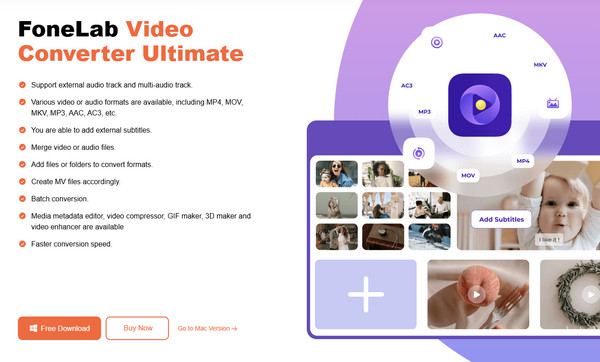
Step 2Next, move quickly to the interface’s Toolbox section and browse the following features. It will eventually lead you to the Video Speed Controller box, so you must click it to move ahead. After that, tick the following screen’s Plus symbol in the middle, making your folder appear. Simply find your video and open it to import to the feature’s screen.
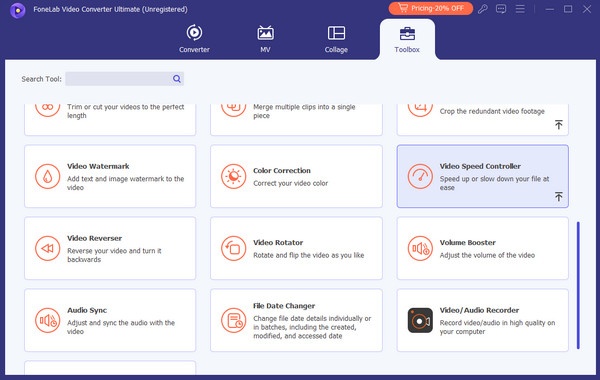
Step 3The upper section of the following interface contains your audio playback, while the lower half has the speed options. Select the speed button you prefer, and you may check the result using the preview. Finally, click Export when you’re satisfied, finishing the process.
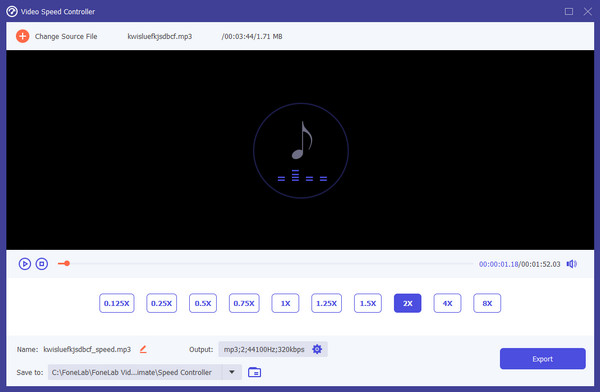
Video Converter Ultimate is the best video and audio converting software which can convert MPG/MPEG to MP4 with fast speed and high output image/sound quality.
- Convert any video/audio like MPG, MP4, MOV, AVI, FLV, MP3, etc.
- Support 1080p/720p HD and 4K UHD video converting.
- Powerful editing features like Trim, Crop, Rotate, Effects, Enhance, 3D and more.
Part 2. 123Apps Audio Speed Changer
On the other hand, 123Apps Audio Speed Changer runs online; thus, users can access it through web browsers like Safari, Chrome, and Firefox. Like before, it also lets you increase or decrease your audio speed and save the output efficiently. You can use it for many formats, such as MP3, FLAC, AAC, and more. You must only upload your chosen file from your device folder, computer, Google Drive, Dropbox, or even from a URL, and its official page will provide the speed-changing options you need. That’s not all the advantages this program offers. Unlike other online tools, it lets you upload and process files with large sizes up to 10 GB.
Have regard to the unexacting guide below to use the speed audio changer using 123Apps Audio Speed Changer:
Step 1Click Open File when 123Apps Audio Speed Changer’s page is shown on your browser. A quick-access folder will emerge, so browse it to find and double-click your chosen audio file. This way, it will be uploaded to the page.
Step 2Shortly after, the files will be added to the screen and displayed in audio waves. You will see the speed slider below it; thus, drag the small circle until it reaches your desired speed level. When done, hit the page’s Save button on the right side.
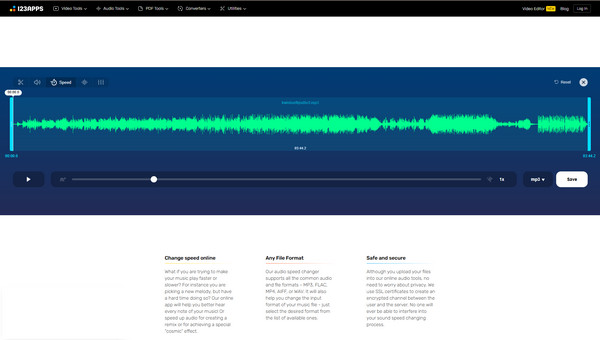
Remember that an online program like 123Apps Audio Speed Changer has corresponding drawbacks, mainly concerning internet issues. A stable connection is necessary since it heavily depends on WiFi or cellular data. If not, you will likely face hassles like lagging and reloading, which heavily affect the speed-changing process.
Video Converter Ultimate is the best video and audio converting software which can convert MPG/MPEG to MP4 with fast speed and high output image/sound quality.
- Convert any video/audio like MPG, MP4, MOV, AVI, FLV, MP3, etc.
- Support 1080p/720p HD and 4K UHD video converting.
- Powerful editing features like Trim, Crop, Rotate, Effects, Enhance, 3D and more.
Part 3. AudioTrimmer: Audio Speed Changer
Another program you can depend on is AudioTrimmer: Audio Speed Changer. It can also be accessed through different browsers; you only have to visit its main site to enjoy its function. Besides, you will quickly understand its usage and other options because the simple page design contains only the necessary features or buttons. However, you can only enjoy this convenience because the program only offers basic functionalities. Hence, don’t expect bonus or advanced features like the previous speed changers. It can only control your audio speed.
Echo the user-oriented process below to utilize the audio speed changer online, AudioTrimmer: Audio Speed Changer:
Step 1AudioTrimmer: Audio Speed Changer’s official speed-changing page will immediately display when you visit its website. So, select Choose File at the left center, then double-click your video once found on the pop-up folder to upload it.
Step 2The audio upload may take seconds or longer, depending on its size, length, and your internet stability. Afterward, adjust the speed slider below your audio playback to achieve your preferred speed. Once ready, click Change Speed on the lower right.

Since it is also online-based, like the prior speed changer, you might encounter similar issues when the internet becomes unstable. Aside from that, the audio files you upload must not exceed 100 MB because AudioTrimmer: Audio Speed Changer won’t be able to handle it. If your file is large, use one of the suggestions above instead, as they are more capable.
Video Converter Ultimate is the best video and audio converting software which can convert MPG/MPEG to MP4 with fast speed and high output image/sound quality.
- Convert any video/audio like MPG, MP4, MOV, AVI, FLV, MP3, etc.
- Support 1080p/720p HD and 4K UHD video converting.
- Powerful editing features like Trim, Crop, Rotate, Effects, Enhance, 3D and more.
Part 4. Music Speed Changer
Moving to another platform, Music Speed Changer is a program you will find on the Microsoft Store. Installing it will let you easily change your audio speed or tempo, as its name indicates. It also has an Enable extreme range feature, extending the speed or tempo slider from 0 to 500%. Meanwhile, this tool offers a straightforward interface that allows users, including beginners, to understand its navigation even at first use. You can also expect more music or audio functions like Pitch and Volume. They can all be found on the main interface; you only have to pick the feature if you wish to use it. You will also see this tool as the easiest to install from others.
Bear in mind the basic directions below to navigate the audio speed and pitch changer, Music Speed Changer:
Step 1You must first head to your computer's Microsoft Store and input Music Speed Changer in the search bar. Once the results show the program, select it and pick the installation button next. When installed, start the speed changer and handle the permissions if prompted.
Step 2Once opened, choose to import the audio to which you plan to change the speed. Its audio waves will then appear on the interface. Hence, select the Tempo button from the options at the bottom. Then, drag the slider that will appear to change your audio file’s speed.
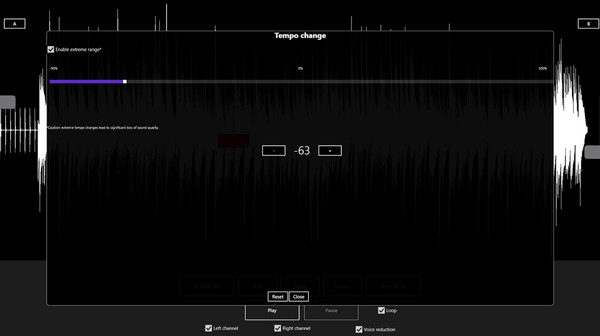
As mentioned, Music Speed Change is on the Microsoft Store, so you can only get it if your computer runs Windows. Unfortunately, its exclusivity makes it inaccessible to many people. Furthermore, it is not free. Its convenience to install and use, unluckily, has a price. Thus, you must be ready to pay if you’d prefer this audio speed-changing program.
Video Converter Ultimate is the best video and audio converting software which can convert MPG/MPEG to MP4 with fast speed and high output image/sound quality.
- Convert any video/audio like MPG, MP4, MOV, AVI, FLV, MP3, etc.
- Support 1080p/720p HD and 4K UHD video converting.
- Powerful editing features like Trim, Crop, Rotate, Effects, Enhance, 3D and more.
Part 5. FAQs about Audio Speed Changer
1. Why does my audio's pitch change when adjusting its speed?
The program you have used may not offer pitch preservation. Unfortunately, some speed changers lower the audio's pitch when decreasing its speed and take it higher when increasing. So, use the suggested speed changers above instead to retain the pitch.
2. Can I change the speed of multiple audio files simultaneously?
Yes, you may if the program supports it. However, most speed-changing programs can only handle one audio at a time, whether online or offline.
All parts of this article deliver professional speed-changing programs with their information, including features and processes, so rely on them to choose the speed changer that suits you.
Video Converter Ultimate is the best video and audio converting software which can convert MPG/MPEG to MP4 with fast speed and high output image/sound quality.
- Convert any video/audio like MPG, MP4, MOV, AVI, FLV, MP3, etc.
- Support 1080p/720p HD and 4K UHD video converting.
- Powerful editing features like Trim, Crop, Rotate, Effects, Enhance, 3D and more.
