- Empty Trash
- Delete Mail App
- Clear Cache on Mac
- Get More Storage on Mac
- Make Chrome Use Less RAM
- Where is Disk Utility on Mac
- Check History on Mac
- Control + Alt + Delete on Mac
- Check Memory on Mac
- Check History on Mac
- Delete An App on Mac
- Clear Cache Chrome on Mac
- Check Storage on Mac
- Clear Browser Cache on Mac
- Delete Favorite on Mac
- Check RAM on Mac
- Delete Browsing History on Mac
10 Best Terminal macOS Alternatives with Detailed Reviews
 Updated by Lisa Ou / Oct 11, 2023 09:15
Updated by Lisa Ou / Oct 11, 2023 09:15Do you often use Terminal on your Mac? If so, consider checking out the best macOS terminal emulators online. The macOS Terminal is a utility that lets you operate various processes on a Mac with its command-line interface. If you type and enter the designated command, the Terminal will access the required programs, utilities, or apps to run the process immediately. For instance, you'd like to view a particular file on your Mac desktop. Discover the assigned command for viewing files, then enter it on the Terminal's interface to process.
Therefore, Terminal is a helpful utility for running several activities on a Mac. However, it's not always advantageous for others since its functions are limited. If you want to utilize Terminal, you can only run basic commands, and the other features you want may not be available. Fortunately, third-party apps can be found online as an alternative to the utility. Lucky for you, we have gathered several Terminal alternatives with different advantages. Hence, you can check them out below and see which tool would work best for your needs. We will also present a bonus program afterward, so please stick around.


Guide List
Part 1. 10 Best macOS Terminal Apps
Among the several Terminal apps we have seen on various platforms, here are the 10 best picks we found beneficial. Read the descriptions to learn their qualities, and install the one you think will be most helpful for you.
Option 1. Commander One
First on our list is Commander One, which you can find on the App Store. It is a file manager with a built-in Mac Terminal emulator. Hence, it helps you manage the system processes on your Mac with ease. You only need to use the designated hotkeys it provides to view its Terminal interface. Additionally, it allows you to execute the commands you wish to run without leaving the program window. It also supports FTP, SFTP, and opening unlimited tabs, letting you manage your Mac files efficiently, especially with the managing commands. It is also why it’s among the best terminals for Mac.
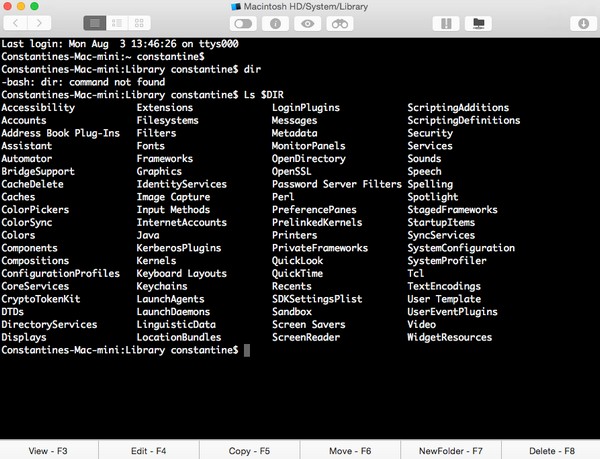

With FoneLab Mac Sweep, you will Clear system, email, photo, iTunes junk files to free up space on Mac.
- Manage similar photos and dulplicate files.
- Show you the detailed status of Mac with ease.
- Empty trash bin to get more storage.
Option 2. iTerm2
Next is iTerm2, an open-source Terminal emulator for Mac. It is free and satisfactory for beginners and advanced users. Like Terminal and other alternatives, you may also spend some time learning this app, as it involves technicalities. But if you already know the built-in macOS Terminal, it won’t take too long to understand how it works fully. Meanwhile, This app’s main advantage is it offers multiple tabs in the window, letting you manage different command lines simultaneously. It also provides hotkeys that can help you handle the operations faster.
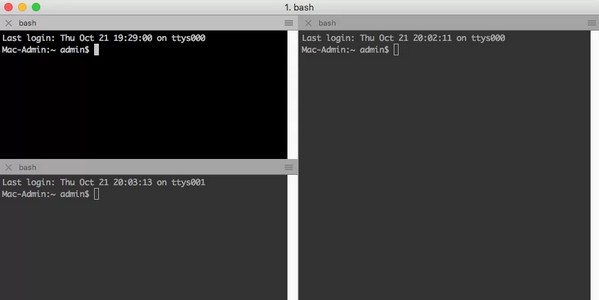
Option 3. MacTerm
MacTerm is another app you can use to replace macOS built-in Terminal. It is an alternative with several features, like speech context menu commands, full keyboard access, terminal search, advanced emulation, Unicode core, and more. Aside from that, you will also find it convenient and easy to navigate because of the clean and straightforward interface. However, one disadvantage you may face while using this app is that it sometimes doesn’t respond to actions. Thus, choose it if you’re ready to experience such a drawback.
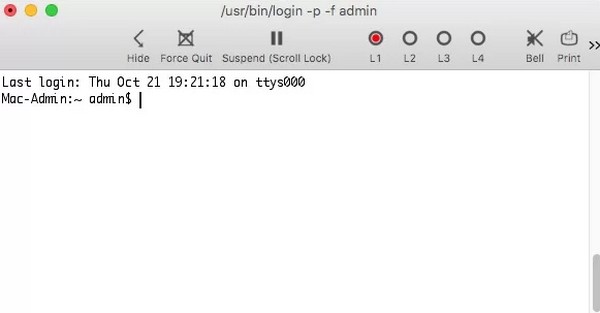
Option 4. MacWise
MacWise, on the other hand, is a minimalistic macOS Terminal emulator. But even with its simple interface, it supports several protocols and connection modes, allowing you to access various networks through modem, SSH, direct serial, and Telnet. Moreover, this alternative can emulate numerous terminals, such as Prism, TV925, VT100, VT220, Viewpoint, Wise50, etc. You may only find the app expensive, as it’s not free to install like the others. Aside from that, you may also experience lagging at times whenever you utilize it on your Mac.
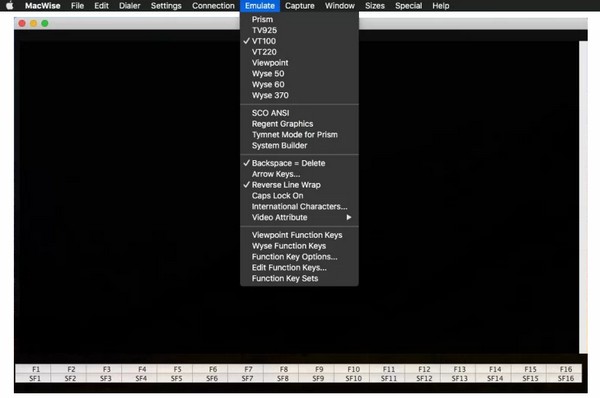
Option 5. Hyper
Another one of the best terminals for MacBook and Mac is Hyper. Try this alternative if you still don’t find the function you need from the previous apps. Hyper is an emulator with plenty of settings you can run on the command line interface. Thus, choose this if you’d like to experience full control over your Mac. Additionally, it has a plugin support for increasing the app’s productivity. Its advantages include many shortcuts and the ability to open multiple tabs, split the terminal, and more. However, its beneficial functionalities come with a price. Due to its several capabilities, it sometimes affects your Mac performance.
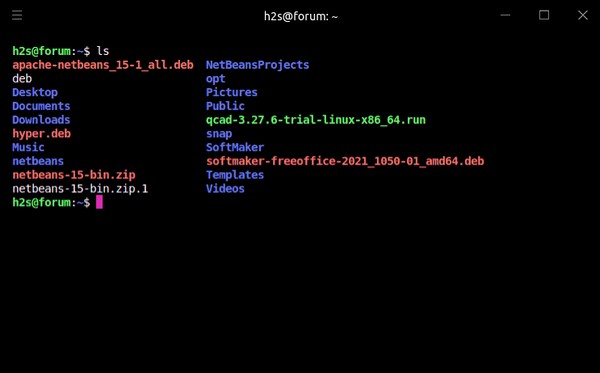
Option 6. PowerTerm InterConnect
Meanwhile, get PowerTerm InterConnect if your Mac is running out of space. This Terminal alternative only requires the minimum amount of space to install on your Mac. It is a good replacement for Terminal since it offers functional features. The best part is that PowerTerm Interconnect supports more than 30 languages, so you have a high chance of getting it no matter where you are. But note that this app’s last update was in 2019.
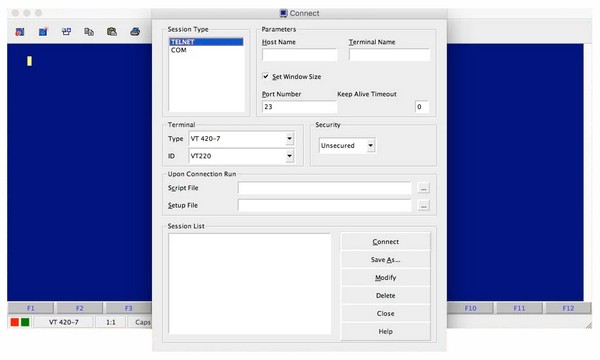

With FoneLab Mac Sweep, you will Clear system, email, photo, iTunes junk files to free up space on Mac.
- Manage similar photos and dulplicate files.
- Show you the detailed status of Mac with ease.
- Empty trash bin to get more storage.
Option 7. Terminator
Next on the list is Terminator. This app’s primary advantage or specialty is arranging the terminal in grids. Hence, it supports simultaneously typing on a group of terminals, making the process more productive. It is also free to use, but be aware of a slight learning curve. You may encounter complex instructions while using the app.
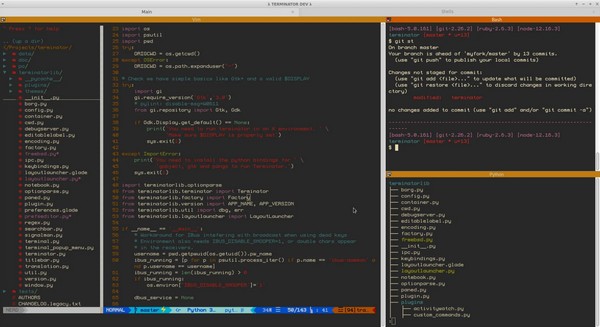
Option 8. ZOC
ZOC is the best tool we can recommend if you are an advanced user. This Terminal alternative lets you run multiple sessions simultaneously via telnet, SSH, QNX, and more. It also supports several commands and allows you to customize its settings to complement your preferences. But the thing is that it comes with a high price, especially since it’s developed to suit the style of advanced users.
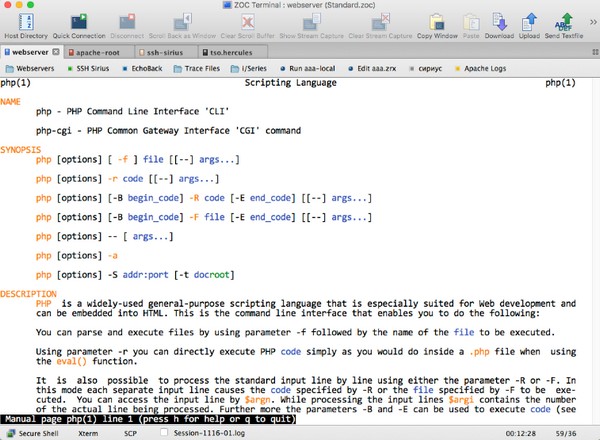
Option 9. Kitty
Another best macOS Terminal alternative is Kitty. Like the other apps above, it also offers multiple features that allow you to manage the processes better. For instance, it supports a “Launch sessions” feature that lets you specify working directories, window layout, startup applications, etc. But it can sometimes be laggy when several large files are active at once.
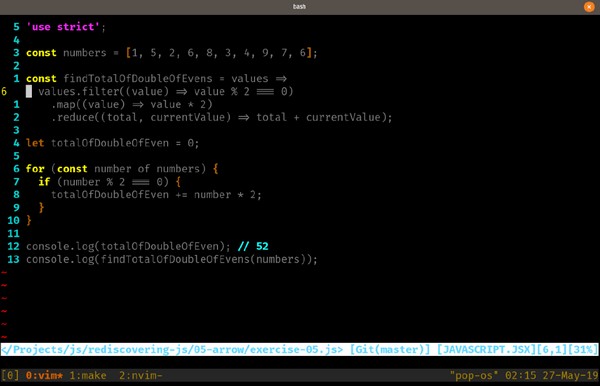
Option 10. Alacritty
Lastly, Alacritty is one of the popular Terminal emulators on the web. Its interface is straightforward, but you can expect its performance to be powerful. But its primary disadvantage you must be aware of is that this Terminal alternative heats the Mac. Therefore, be cautious whenever you’re running it.
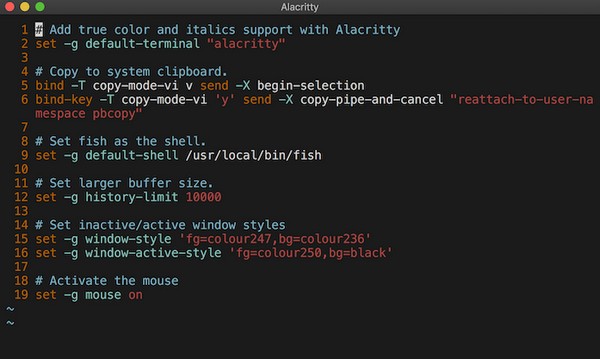
Part 2. Clean macOS with FoneLab Mac Sweep
FoneLab Mac Sweep is a bonus program we would like to introduce, especially if you plan to clean your Mac. Trying out various apps like the Terminal alternative from the web could cause your Mac to gather junk and other unnecessary data. Hence, install this tool to help you remove your unwanted data on the computer.

With FoneLab Mac Sweep, you will Clear system, email, photo, iTunes junk files to free up space on Mac.
- Manage similar photos and dulplicate files.
- Show you the detailed status of Mac with ease.
- Empty trash bin to get more storage.
See the worry-free sample instructions underneath to clean your macOS with FoneLab Mac Sweep:
Step 1Obtain the FoneLab Mac Sweep file by accessing its page on your browser and pressing Free Download. Afterward, direct it to the Applications folder and launch the cleaning program.

Step 2Get into its Cleaner sections once the prime interface is shown. Next, choose the data you wish to clean, like the System Junk, and hit Scan on the following screen. After scanning your data, click View.
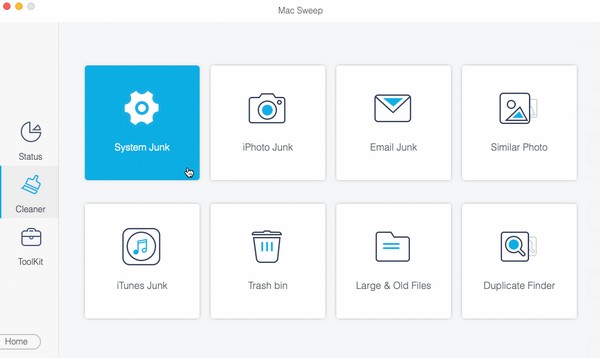
Step 3Select the junk files, data, or items to erase and hit on the Clean tab below. The program will then clean and eliminate your chosen data to erase.
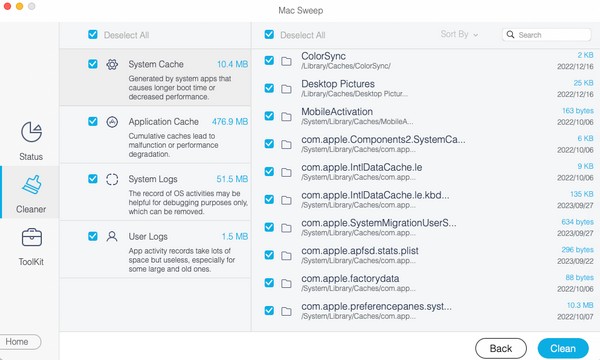
Part 3. FAQs about Best macOS Terminal Apps
1. What is the best terminal on macOS?
If you only need basic uses, the built-in macOS Terminal may be the best choice, as it's the most secure and trustworthy Terminal app installed on Mac.
2. Is the iTerm2 app on Mac safe?
Yes, it is. It's among the most popular Terminal emulators, so you can guarantee many people rely on it to operate processes on their Mac.
Thanks for coming by and discovering the best terminal alternatives on your macOS. For more concerns regarding your Mac and other devices, see the FoneLab Mac Sweep page.

With FoneLab Mac Sweep, you will Clear system, email, photo, iTunes junk files to free up space on Mac.
- Manage similar photos and dulplicate files.
- Show you the detailed status of Mac with ease.
- Empty trash bin to get more storage.
