- Part 1. Bypass Google Account Verification After Factory Reset with FoneLab Android Unlocker
- Part 2. Bypass Google Account Verification After Factory Reset via Google Account Recovery
- Part 3. Bypass Google Account Verification After Factory Reset Using Google Keyboard
- Part 4. FAQs about Bypassing Google Account Verification After Factory Reset
- Unlock Apple ID
- Bypass iCloud Activation Lock
- Doulci iCloud Unlocking Tool
- Factory Unlock iPhone
- Bypass iPhone Passcode
- Reset iPhone Passcode
- Unlock Apple ID
- Unlock iPhone 8/8Plus
- iCloud Lock Removal
- iCloud Unlock Deluxe
- iPhone Lock Screen
- Unlock iPad
- Unlock iPhone SE
- Unlock Tmobile iPhone
- Remove Apple ID Password
How to Bypass Google Account Verification After Factory Reset Effortlessly
 Updated by Lisa Ou / March 13, 2025 16:30
Updated by Lisa Ou / March 13, 2025 16:30Greetings! Would it be possible to bypass Google account verification after a factory reset? It is my first time resetting an Android device after too many years, so I didn't expect to need my Google account credentials afterward. Unluckily, I can no longer recall my password, preventing me from accessing the device I rightfully own. Will anyone be kind enough to help me? Thanks!
Have you run into the Google account verification screen after resetting your Android phone, like in the case above? If so, be aware that this feature is the FRP or Factory Reset Protection, which Google developed for device protection. Thus, people won't be able to unlock the phone without the rightful owner's account details. However, it sometimes doesn't go the user's way.

Unfortunately, some can't provide their own Google credentials because of mere forgetfulness, resulting in such verification or FRP problems. If you are among them, the best advice we could give is to scan the following parts' information, as they consist of the simplest and safest ways to bypass the Android's Google account verification. Thus, kindly utilize the processes below.

Guide List
- Part 1. Bypass Google Account Verification After Factory Reset with FoneLab Android Unlocker
- Part 2. Bypass Google Account Verification After Factory Reset via Google Account Recovery
- Part 3. Bypass Google Account Verification After Factory Reset Using Google Keyboard
- Part 4. FAQs about Bypassing Google Account Verification After Factory Reset
Part 1. Bypass Google Account Verification After Factory Reset with FoneLab Android Unlocker
Many users’ primary solution when stuck in the Google account verification screen is FoneLab Android Unlocker. It is rising as the most efficient yet convenient bypass tool for verification or Factory Reset Protection on Android devices. Hence, we guarantee it will be worth installing, primarily since it caters to all types of users, whether experienced or beginners. Thanks to its direct interface, you won’t struggle with the navigation, especially with the easy bypass process.
Besides, FoneLab Android Unlocker doesn’t require technical or complex skills and knowledge. Its simple steps will be enough to remove your Android phone from the Factory Reset Protection screen, so no worries if it’s your first time managing a bypass tool like this. Besides, FRP isn’t the only lock this tool can handle. If you struggle with your phone password later, its Remove Screen Password feature can quickly help, whether a numerical password, passcode, etc.
FoneLab Helps you remove Android screen lock easily.
- Unlock PlN, pattern, password on Android.
- Android fingerprint & face recognition are available.
- Bypass Google FRP lock in seconds.
Discern the trouble-free instructions underneath as a pattern of how to bypass Google account verification after reset on Samsung or other devices with FoneLab Android Unlocker:
Step 1Exhibit the primary FoneLab Android Unlocker site to glimpse and select Free Download on the left page. It will save the program installer in your Downloads, so access it afterward to install the bypass tool. You can expect the process to last around a minute before a Start button materializes, letting you launch the interface.
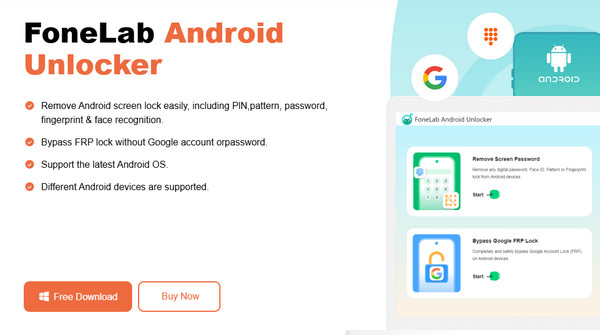
Step 2The tool’s two key functions will be on the initial interface; thus, choose Bypass Google FRP Lock to proceed. After that, select Samsung, Vivo, Motorola, or whatever your phone brand is on the following screen. Next, the program will ask you for the device connection, so utilize your USB cable to follow through.
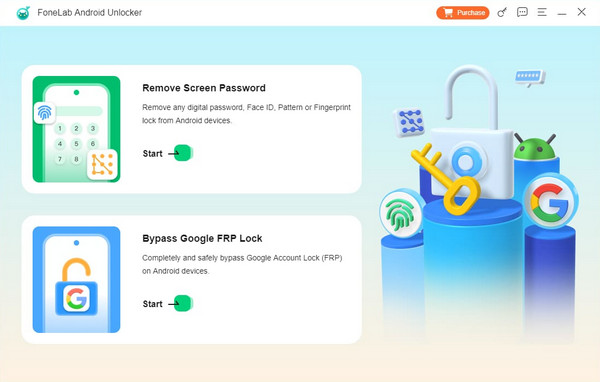
Step 3Displaying next will be the directions leading your Android to recovery mode. Comply with them by hitting the correct buttons, and when done, tick Next to view more steps. Use them again, and shortly, you will finally bypass the Google account verification or FRP.

FoneLab Helps you remove Android screen lock easily.
- Unlock PlN, pattern, password on Android.
- Android fingerprint & face recognition are available.
- Bypass Google FRP lock in seconds.
Part 2. Bypass Google Account Verification After Factory Reset via Google Account Recovery
People mainly face problems with Google account verification or Factory Reset Protection because they can’t remember their email or password. Thus, recovering your account to reset its password would effectively bypass the FRP. Since you can’t recollect your Google email and password, the phone number attached to the account will do the job. You must only ensure that you insert the SIM card on another device, allowing you to obtain the verification code that Google will send to the number later. Also, accessing the designated recovery website is done on browser programs or apps. Hence, using your computer or phone won’t be a problem.
Act under the uncomplicated steps below to master how to bypass Google account verification after reset via Google account recovery:
Step 1Open the Google account recovery website with your mobile or computer browser and select the Email or phone text field. If you don’t remember your email, input the number you have linked to your account, then tick Next below.
Step 2Wait a few moments afterward, and Google will send a verification code to the device where your SIM card is. Then, input the code on the account recovery page for Google to allow you to change your password. Once changed, use your new details to bypass the verification.
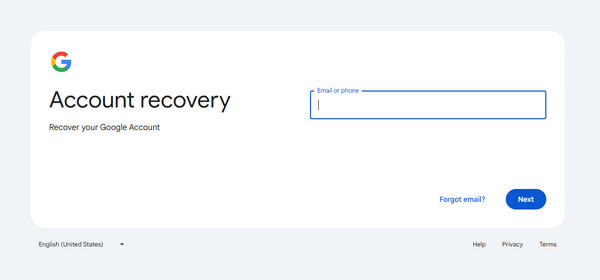
Forgetting your password or email using this method is fine since you can still use the connected phone number to resolve your Factory Reset Protection concern. However, bypassing your Android FRP with this method will be impossible if you don’t remember your account credentials, including the number. In this case, use the other parts instead.
FoneLab Helps you remove Android screen lock easily.
- Unlock PlN, pattern, password on Android.
- Android fingerprint & face recognition are available.
- Bypass Google FRP lock in seconds.
Part 3. Bypass Google Account Verification After Factory Reset Using Google Keyboard
Besides the previous solutions, using your locked device’s Google keyboard can resolve your account verification problem. If you notice, your Android keyboard doesn’t only contain letters, numbers, and symbols for typing. It also offers various options that can modify some navigations on the keyboard. Thus, the good news is that this includes a symbol leading to bypassing. If you select it, followed by the correct options, you can easily bypass the verification or Factory Reset Protection. You must only expect its process to be longer compared to the other methods, as there are several options to select from. But afterward, you will successfully bypass FRP.
Emulate the convenient guidelines below to grasp how to bypass Google account verification after reset without PC using the Google keyboard:
Step 1First, initialize the formatted Android phone and maneuver the setup options until you reach the verification screen. Tap the text field to reveal your keyboard, then long-tap the @ key until the settings appear. Next, choose Keyboard Settings and the three-dotted symbol. When more options appear, hit Help & Feedback > Using Google Keyboard and long-tap any text.
Step 2After that, tap Web search, then input Settings in the search bar. From there, select About phone and tap Build Number 7 times to switch on the Developer options. Once enabled, return to the menu and pick Developer Option > OEM Unlocking. When done, restart the Android device to bypass its Google account verification.
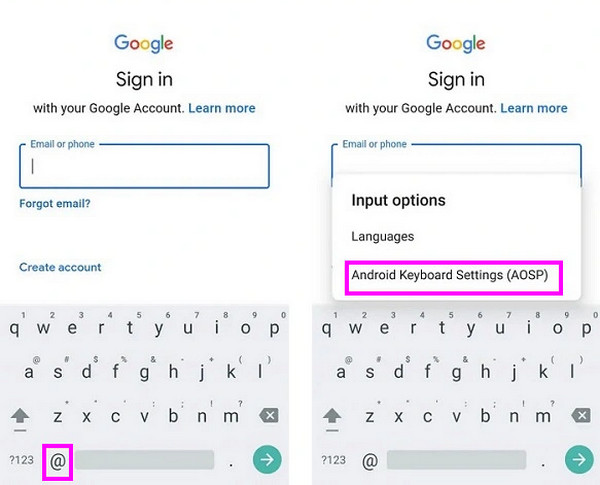
The Google keyboard’s main advantage is that you don’t have to use another device or computer to finish bypassing FRP. The process is directly on your locked phone, making it somehow convenient. However, it also has a significant drawback: its limitation to work on newer devices. Unfortunately, this procedure is only available on older Android versions.
Part 4. FAQs about Bypassing Google Account Verification After Factory Reset
FoneLab Helps you remove Android screen lock easily.
- Unlock PlN, pattern, password on Android.
- Android fingerprint & face recognition are available.
- Bypass Google FRP lock in seconds.
1. How to bypass Google account verification after reset on Samsung without PC?
Use the Part 2 or 3 solutions above. They can bypass the account verification on your Samsung without a PC as long as you do the steps correctly.
2. Is it legal to bypass Google's account verification?
It is, but only if you are the Android device's rightful owner or have permission because it means you have only forgotten your credentials and not stole the phone.
Google account verification is supposed to protect you from unauthorized users, but if it leads to unfortunate cases, trust the suggestions above for a safe bypass process.
FoneLab Helps you remove Android screen lock easily.
- Unlock PlN, pattern, password on Android.
- Android fingerprint & face recognition are available.
- Bypass Google FRP lock in seconds.
