- Unlock Apple ID
- Bypass iCloud Activation Lock
- Doulci iCloud Unlocking Tool
- Factory Unlock iPhone
- Bypass iPhone Passcode
- Reset iPhone Passcode
- Unlock Apple ID
- Unlock iPhone 8/8Plus
- iCloud Lock Removal
- iCloud Unlock Deluxe
- iPhone Lock Screen
- Unlock iPad
- Unlock iPhone SE
- Unlock Tmobile iPhone
- Remove Apple ID Password
DNS iCloud Bypass: All You Need to Know About The Technique
 Updated by Lisa Ou / April 11, 2025 09:00
Updated by Lisa Ou / April 11, 2025 09:00What Is iCloud DNS Bypass?
Good day! The iCloud Activation Lock on my iPhone and iPad has been seen. I do not know the Apple credentials logged in with the mentioned Apple devices. I need to access some of the iPhone and iPad functionalities. My friend told me to use the iCloud bypass DNS server. Is it attainable? Please help me with this issue. Thank you!
iCloud DNS bypass can indeed let you access some iPhone or iPad functionalities when executed. This technique is commonly performed when the iPhone or iPad Activation Lock feature. This article reminds you that the iCloud DNS bypass should be legal, and you are the iPhone or iPad owner.


Guide List
Part 1. What is iCloud DNS Bypass
DNS bypass is a popular technique that allows you to temporarily use the other functionalities of your iCloud-locked iPhone or iPad. This procedure will direct the iPhone and iPad internet connection using their region DNS server. Some features you can use for your iPhone and iPad are listed below.
- Limited iPhone or iPad settings.
- You can watch YouTube videos.
- It allows you to browse the internet.
- Maps, Mail, and other built-in apps are accessible.
On the other hand, there are specific functionalities that DNS bypass cannot do to your iPhone and iPad. It cannot remove the iCloud Activation Lock to access your iPhone or iPad fully. Also, it limits your use of cellular networks. Lastly, the accessible application will have limited functionalities.
Part 2. How iCloud DNS Bypass Works
iCloud DNS bypass will be successful when your iPhone or iPad is connected to Apple’s activation servers. The reason is that the DNS server intercepts the activation request. We will list down the region servers that can be used for the iCloud DNS bypass.
- Asia: 104.155.220.58
- USA: 104.154.51.7
- Europe: 104.155.28.90
- Others: 78.100.17.60
However, the iCloud DNS bypass is not permanent. It resets when the device restarts, and you need to perform the procedure again to access some of the functionalities of the iPhone or iPad. Also, there are instances wherein the iCloud DNS bypass crash. It could be because of server connection issues. You can retry after a few seconds or minutes if that happens.
FoneLab Helps you unlock iPhone screen, Removes Apple ID or its password, Remove screen time or restriction passcode in seconds.
- Helps you unlock iPhone screen.
- Removes Apple ID or its password.
- Remove screen time or restriction passcode in seconds.
Part 3. How to Perform iCloud DNS Bypass
Performing the iCloud DNS bypass is a bit demanding. You need to memorize multiple pieces of information, including the DNS server from your region. Before performing the mentioned procedure, ensure that the iPhone or iPad has the most stable internet connection. Also, ensure that no iCloud account or Apple ID is logged in to your iPhone. If you have completed the requirements, please perform the steps below.
Step 1Suppose that the iPhone or iPad is in the Hello Screen. Please wait until it has been introduced to the other screen. After that, choose your language and the device country to continue with the procedure. Please follow the on-screen instructions until you read the Wi-Fi Settings screen. Tap your Wi-Fi network name and ensure the iPad and iPhone are disconnected.

Step 2Please tap the i button on the right of the Wi-Fi network. Then, go to the DNS section and remove the current one. After that, please enter the DNS from your region. Please note that the areas have been introduced in the previous section of the article. Later, tap the Back button at the top and connect the iPhone or iPad to the network. Finally, follow the next on-screen instructions until the procedure is done.

Part 4. Best iCloud DNS Bypass Alternative
After the procedure, the iCloud bypass DNS does not allow you to use all the features of the iPhone or iPad. Why not try FoneLab iOS Unlocker to bypass the Activation Lock on the iPad or iPhone? This software supports their earlier and latest versions. This program benefits not only the mentioned Apple devices but also the. It is also convenient for the computer where you download it since it will not take much storage space.
FoneLab Helps you unlock iPhone screen, Removes Apple ID or its password, Remove screen time or restriction passcode in seconds.
- Helps you unlock iPhone screen.
- Removes Apple ID or its password.
- Remove screen time or restriction passcode in seconds.
Furthermore, this tool is user-friendly because it is easy to operate! You will discover more features of FoneLab iOS Unlocker if you follow the steps below.
Step 1Go to the FoneLab iOS Unlocker’s main web page and see its description. Then, select the Free Download section on the left side. This action will start to get the software to your computer. Set it up afterward and install it immediately.

Step 2The tool will be prompted after a few seconds. Select the Bypass iCloud Activation Lock option at the bottom of the main interface. Then, the tool will show another screen from its interface.
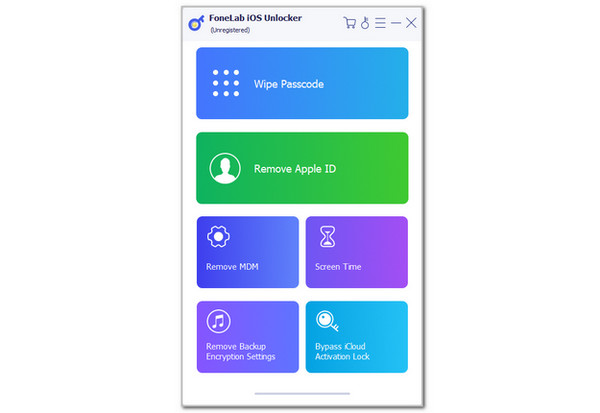
Step 3Plug the iPhone or iPad into the computer as the screen shows. Please use a USB cable to do the procedure. Then, you must see the name of the iPhone or iPad and other information to see if the plugging procedure is complete. Later, follow the on-screen instructions to complete the procedure for bypassing your iCloud Activation Lock on the iPhone or iPad.
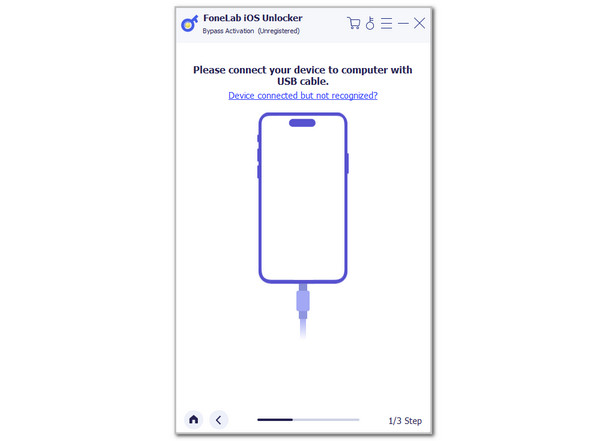
FoneLab Helps you unlock iPhone screen, Removes Apple ID or its password, Remove screen time or restriction passcode in seconds.
- Helps you unlock iPhone screen.
- Removes Apple ID or its password.
- Remove screen time or restriction passcode in seconds.
Part 5. FAQs about iCloud DNS Bypass
Why is the iCloud DNS bypass not working?
Unfortunately, some individuals cannot bypass the iCloud DNS on their iPhone or iPad. It happens due to several reasons. Their iPhone or iPad might have encoded the wrong DNS region address. Suppose you have entered the correct one and are still experiencing the mentioned issue. Apple might have blocked the DNS bypass server from the mentioned region. If so, you can try other DNS servers as an alternative.
How do you prevent DNS bypass?
The DNS bypass can be performed even if the iCloud Activation Lock feature is enabled. In this case, unauthorized access can be performed for some features of Apple devices. You can prevent the DND bypass from being performed by having proper firewall rules. You must also have a network configuration. In this case, individuals cannot bypass the Apple device system while the Activation Lock feature is enabled.
Will VPN bypass DNS?
VPN, also known as Virtual Private Network and DNS, functions differently. The VPN can bypass the DNS restrictions if the service is blocked. VPN encrypts traffic using different DNS servers. However, a VPN cannot bypass DNS if the network is at a deeper level.
The DNS server to bypass iCloud Activation Lock is the main topic of this article. It has the most essential information about the DNS and how it works to bypass the iCloud Activation Lock. In this case, users can use the other functionalities of the Apple device. In addition, we have shown you the best software to bypass your Activation Lock on the iPhone and iPad. It is the best alternative for the DND iCloud bypass: FoneLab iOS Unlocker. If you have more questions, leave them at the end of this post. Thank you!
FoneLab Helps you unlock iPhone screen, Removes Apple ID or its password, Remove screen time or restriction passcode in seconds.
- Helps you unlock iPhone screen.
- Removes Apple ID or its password.
- Remove screen time or restriction passcode in seconds.
