- Unlock Apple ID
- Bypass iCloud Activation Lock
- Doulci iCloud Unlocking Tool
- Factory Unlock iPhone
- Bypass iPhone Passcode
- Reset iPhone Passcode
- Unlock Apple ID
- Unlock iPhone 8/8Plus
- iCloud Lock Removal
- iCloud Unlock Deluxe
- iPhone Lock Screen
- Unlock iPad
- Unlock iPhone SE
- Unlock Tmobile iPhone
- Remove Apple ID Password
Top 3 Solutions If You Can't Remember iPad Password
 Posted by Lisa Ou / July 05, 2024 09:00
Posted by Lisa Ou / July 05, 2024 09:00 Good day! I can't remember my iPad passcode, and I hope someone can help. I was talking with my friend through messages last night, but one of my cousins can't seem to understand privacy. She knows my passcode, so I changed it to prevent her from snooping. However, it backfired since I forgot the new passcode when I woke up this morning. Please help me out.
Users often face the problem of forgetting their device passcode. One common situation is that the passcode was recently changed, making it easy to forget. If you have also experienced this, there is no need to feel bad; it is understandable. The good news is that this can easily be resolved if you have the correct strategies, but you must wonder, what exactly are they?

Browse the parts below as they introduce the most effective solutions for a forgotten iPad password. It doesn't matter if you no longer know what new passcode you have set since the strategies in this article can resolve the issue regardless. Moreover, every section provides detailed instructions for a more convenient and efficient process. Please check them now.
FoneLab Helps you unlock iPhone screen, Removes Apple ID or its password, Remove screen time or restriction passcode in seconds.
- Helps you unlock iPhone screen.
- Removes Apple ID or its password.
- Remove screen time or restriction passcode in seconds.

Guide List
Part 1. Resolve Can't Remember iPad Passcode via Recovery Mode
Recovery mode is the primary solution you can rely on when a problem occurs on an Apple device like an iPad. It was developed especially for device issues, including a forgotten passcode. Thus, it is also the first technique you can try once caught in such a situation. The process requires a lightning cable and a computer. Meanwhile, note that the Finder or iTunes program must be installed in their latest version. Your iPad’s buttons must also be in good condition since they will be needed along the way.
Act under the comfortable task below if you can’t remember an iPad passcode to resolve it via Recovery mode:
Step 1First, connect your iPad to a lightning cable and attach it to the computer. Next, launch Finder or iTunes, depending on what’s available, then use the device’s buttons to put iPad into Recovery mode. The keys you will press will depend on your iPad’s model.
For iPads without a Home button: Quick-press the Volume key nearest the Top button, then do the same to the other Volume key most distant from it. Afterward, immediately long-press the Top key until the screen shows the Recovery mode.
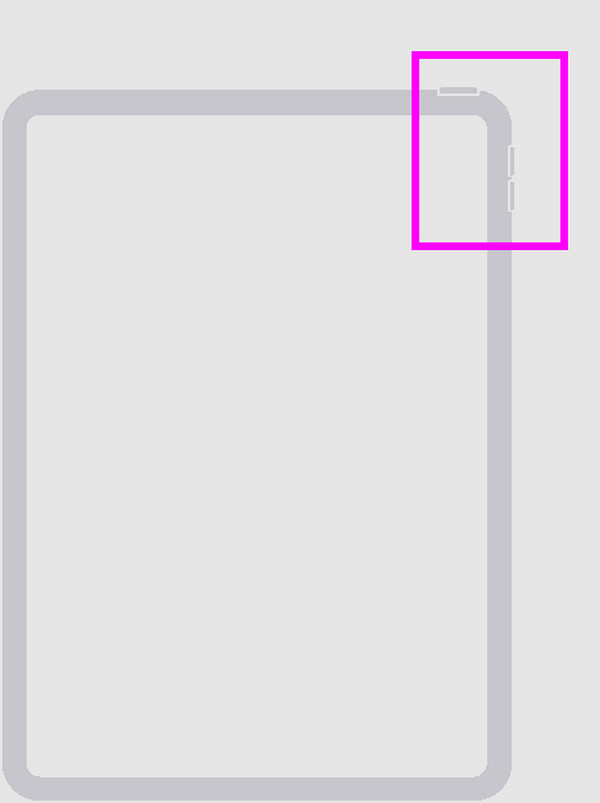
For iPads with a Home button: Press the iPad’s Home and Side or Top keys simultaneously, but you must wait for the Recovery screen to appear before releasing both.
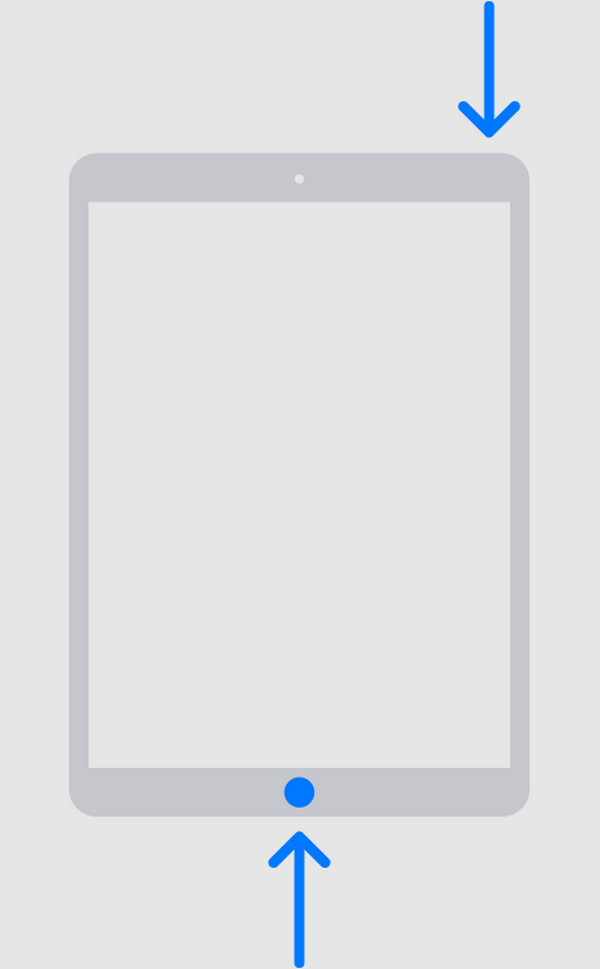
If at least one of the qualifications above fails, resolving your passcode issue with Recovery mode won’t be possible. That’s because they are essential requirements to run the solution.
Part 2. Resolve Can't Remember iPad Passcode with FoneLab iOS Unlocker
If you prefer a more professional yet easier solution, try FoneLab iOS Unlocker instead. This tool can quickly wipe almost any iPad, iPod Touch, or iPhone locks. Hence, it’s not a problem if you have forgotten your device passcode since you only have to install this tool to navigate the simple passcode removal process. Once wiped, you can finally access and set up your iPad again, and this time, ensure you will remember the passcode you plan to set.
FoneLab Helps you unlock iPhone screen, Removes Apple ID or its password, Remove screen time or restriction passcode in seconds.
- Helps you unlock iPhone screen.
- Removes Apple ID or its password.
- Remove screen time or restriction passcode in seconds.
Meanwhile, a device passcode isn’t the only lock FoneLab iOS Unlocker can erase. Its features include removing an Apple ID, MDM, Screen Time, iCloud activation lock, and iTunes backup password. Hence, installing it provides several solutions whenever you face lock issues on your iPad. Besides, it also functions for various iPhone and iPod Touch models, making it more beneficial for your devices. This unlocker is trusted by many, so get it on your computer now.
Grasp the unchallenging guide underneath as a sample for resolving can’t remember iPad password with FoneLab iOS Unlocker:
Step 1Save the FoneLab iOS Unlocker file on your computer using the Free Download tab on its official page. Once you have it, open the file, which will automatically begin the installation. The status bar will be below, so wait for it to complete before clicking Start to launch the tool.
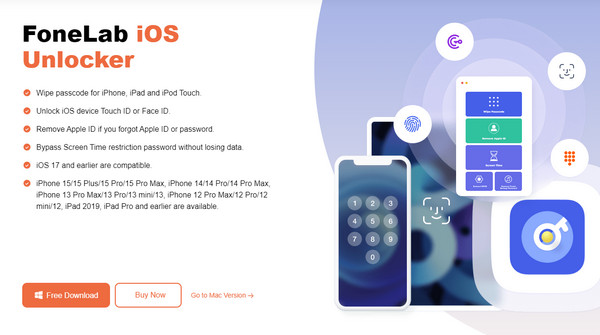
Step 2Choose Wipe Passcode when the program displays the key features on its main interface. After that, select the Start button in the upper part of the next screen, revealing the requirement to connect your iPad. Use a lightning cable to do so, and once linked, the iPad’s information will be displayed. Confirm if they are correct before hitting Start to proceed.
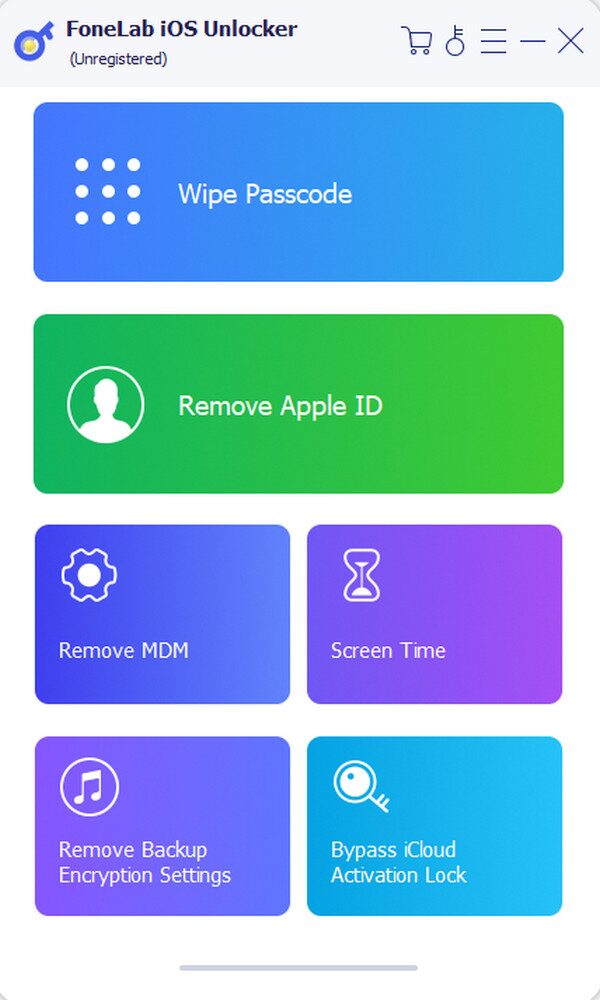
Step 3After a few seconds, the program will finish downloading the firmware package. Thus, click the Unlock button that will appear. Then, input 0000 inside the text field and tick the Unlock tab beside it. Later, the passcode will finally be wiped out of your iPad.
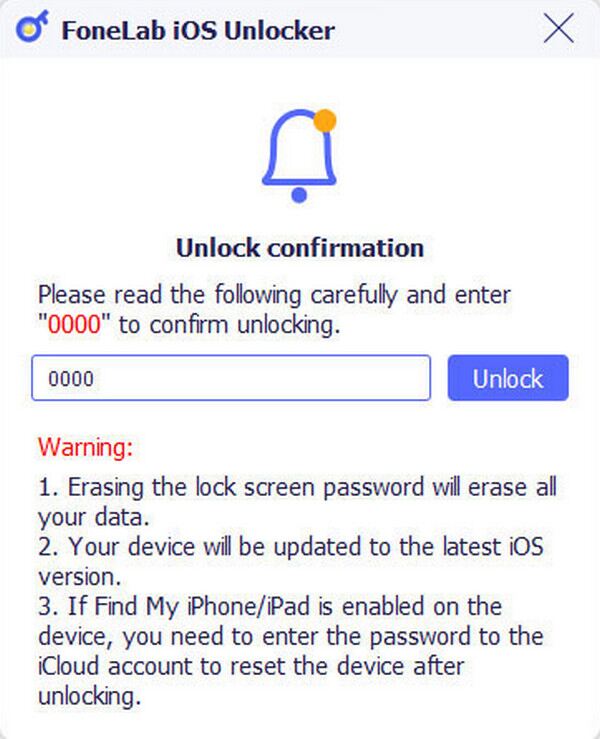
FoneLab Helps you unlock iPhone screen, Removes Apple ID or its password, Remove screen time or restriction passcode in seconds.
- Helps you unlock iPhone screen.
- Removes Apple ID or its password.
- Remove screen time or restriction passcode in seconds.
Part 3. Resolve Can't Remember iPad Passcode through iCloud
Aside from Recovery mode, iCloud is another Apple service on our list. You may know that iCloud offers advantageous features for Apple users, like the Find My service. But you may be unaware that Find My can also erase an iPad, iPod Touch, or other Apple devices besides locating lost devices. Yes, you read that right. If you explore the service’s interface, you will discover the option to erase your iPad if it is connected to your iCloud account. Once you maneuver it, all the device’s data, including its passcode, will be erased.
Bear in mind the correct steps below if you can’t remember a passcode for iPad to resolve it through iCloud:
Step 1Open a browser and visit iCloud’s official site. Next, use your Apple ID credentials to log in. You will see the service’s features on your account’s home page, and Find My is among them, so click it to view its page.
Step 2Once on Find My, tick All Devices at the top and pick the iPad to which you have forgotten the passcode. Lastly, tick Erase iPad and confirm the deletion to finish the process.
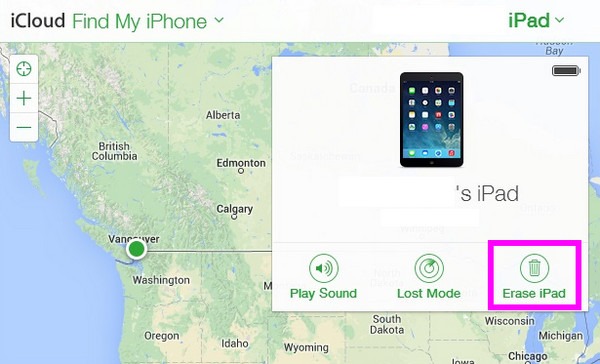
As you can see, this process requires your iPad to be linked to your iCloud account beforehand. If not, you won’t be able to see the device from the options, removing the possibility of erasing it.
Part 4. FAQs about Can't Remember iPad Passcode
FoneLab Helps you unlock iPhone screen, Removes Apple ID or its password, Remove screen time or restriction passcode in seconds.
- Helps you unlock iPhone screen.
- Removes Apple ID or its password.
- Remove screen time or restriction passcode in seconds.
1. Can I reset my iPad passcode without a computer?
Yes, you can. Resetting your iPad passcode on iCloud doesn't require a computer, making this possible. That's because iCloud can't only be accessed on computers. It can also be accessed on iPads or mobile devices since it has an installable app. Aside from that, its official site is available on mobile browsers, allowing you to erase or reset your iPad without a computer.
2. Is there a default passcode on an iPad?
No, there isn't. When you set up an iPad for the first time, it will immediately ask you to set a new passcode. But if you don't prefer to set up a new one, the device will remain passcode-unprotected. It won't force your iPad to lock using a default passcode.
When a device passcode is forgotten, the lock blocks users from everything they do. Thankfully, powerful solutions like the above are available to bypass the problem efficiently.
FoneLab Helps you unlock iPhone screen, Removes Apple ID or its password, Remove screen time or restriction passcode in seconds.
- Helps you unlock iPhone screen.
- Removes Apple ID or its password.
- Remove screen time or restriction passcode in seconds.
