- Unlock Apple ID
- Bypass iCloud Activation Lock
- Doulci iCloud Unlocking Tool
- Factory Unlock iPhone
- Bypass iPhone Passcode
- Reset iPhone Passcode
- Unlock Apple ID
- Unlock iPhone 8/8Plus
- iCloud Lock Removal
- iCloud Unlock Deluxe
- iPhone Lock Screen
- Unlock iPad
- Unlock iPhone SE
- Unlock Tmobile iPhone
- Remove Apple ID Password
Why Can't Sign Into Google Account on Android Phone: Convenient Ways
 Updated by Lisa Ou / January 26, 2025 16:30
Updated by Lisa Ou / January 26, 2025 16:30Good day! I was about to log into my Google account on my Android phone this morning. The bad thing is that I can't sign into Google account on Android phone. Can you help me figure it out? Any recommendations will be highly appreciated. Thank you in advance!
It is unacceptable if you cannot log in to your Google account, especially if you are facing an urgent situation. We got you! This post gathers the information to answer your question and fix the issue on your Google account. You will also discover the tool that can bypass a FRP lock if you cannot access your Google account after a factory reset. Continue browsing for more info.


Guide List
Part 1. Why Can't Sign Into Google Account on Android Phone
Basically, you cannot log into your account if you cannot remember the account credentials, including the account email, phone number, and password. In addition, logging in to your Google account cannot be executed without an internet connection. Your internet connection might be unstable, which leads to the login process failing.
You use an application or program Google offers when logging in to your Google account. There might be a problem with the app performance that must be fixed first. Also, it is essential to keep your Android phone software version updated to receive the new features it should have. An outdated Android OS version can lead to the mentioned issue.
FoneLab Helps you remove Android screen lock easily.
- Unlock PlN, pattern, password on Android.
- Android fingerprint & face recognition are available.
- Bypass Google FRP lock in seconds.
Part 2. How to Fix Can't Sign Into Google Account on Android Phone
The can't sign into a Google account on Android phone issue must not last long. It is to perform the essential Google account activities that need to be executed. This article section will help you fix the mentioned issue using the methods below.
1. Recover Google Account
Wrong account credentials can be why you cannot sign in to your Google account. Let’s recover your account password to log in. However, ensure that the account-associated information exists, including the email, password, and other information. In addition, your account might have 2-factor authentication, and you will need it badly. See below for instructions on how to recover your Google account password.
Open one of the supported apps by Google and tap the Profile button at the top. Ensure that the account you use is the one you need to change the password. Tap the Google Account button under the email section. Tap the Security tab and select the Password button. The tool will verify if you are the account owner and allow you to change the password afterward. Create a strong Google account password and tap the Change Password button.
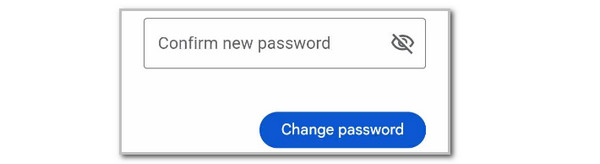
FoneLab Helps you remove Android screen lock easily.
- Unlock PlN, pattern, password on Android.
- Android fingerprint & face recognition are available.
- Bypass Google FRP lock in seconds.
2. Reset Network Settings
The Google account credentials are usually correct, but still can’t log in. If that’s the case, there might be an issue on your network. Resetting the network settings will be the solution to the mentioned issue. However, this procedure will set the networking settings into their default state. In this case, you need to connect and set up the Wi-Fi network again. Please learn below how to reset network settings on Android phones.
Open the Android phone’s Settings app. Then, tap the General Management button on the next screen. Later, tap the Reset button and select the Reset Network Settings button. Later, please choose the Reset Network Settings button. Enter the Android phone lock screen password for verification.
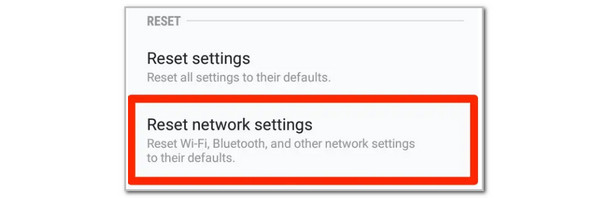
3. Update Android OS Version
Some functionalities of the Android phone will only function properly if the version it contains is updated. Why not update it to get the features it must have and fix the Google account that can’t be signed in? Perform the steps below to learn more.
Open Settings and choose the Software Update button. Then, please select the Download and Install button on the next screen.
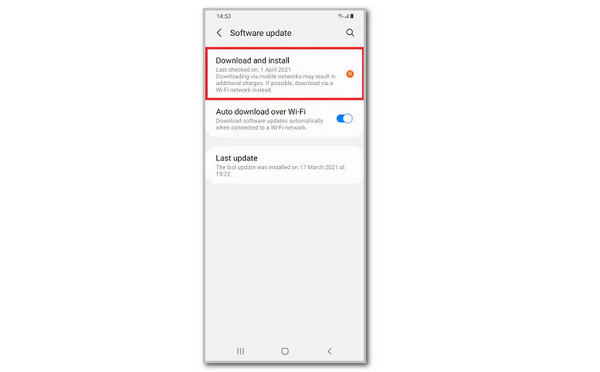
Part 3. Fix Can't Sign Into Google Account on Android Phone After Reset
If you can't sign into Google account on Android phone after reset, you surely do not know the Google FRP lock credentials. There is nothing to worry about in this scenario because FoneLab Android Unlocker is to the rescue! This third-party tool is designed to bypass the Google FRP lock with a few clicks. What makes it stand out compared to other software is that it can also bypass the Android phone lock screen password, including pattern, password, fingerprint, face recognition, and more. This software's widely supported Android phone brands include Oppo, Samsung, Huawei, Infinix, Vivo, ASUS, and more. Please determine how to use this tool to bypass the Google FRP lock on your Android phone.
FoneLab Helps you remove Android screen lock easily.
- Unlock PlN, pattern, password on Android.
- Android fingerprint & face recognition are available.
- Bypass Google FRP lock in seconds.
Step 1Locate the FoneLab Android Unlocker’s website and click the Free Download button. After that, please set up the downloaded file and click Install to launch the tool. Finally, the first interface will be shown. Please click the Bypass Google FRP Lock button or the Start button it contains to proceed.
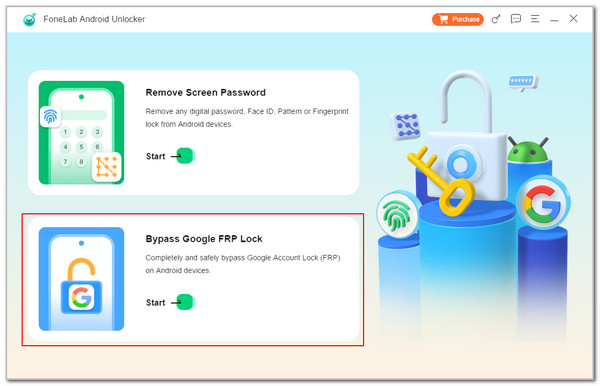
Step 2The mentioned software will display the supported Android phone on the screen. Please select the Android phone model you need to bypass the FRP lock. Then, you will be directed to the connecting interface. Please plug the Android phone into the compatible computer using a USB cable.
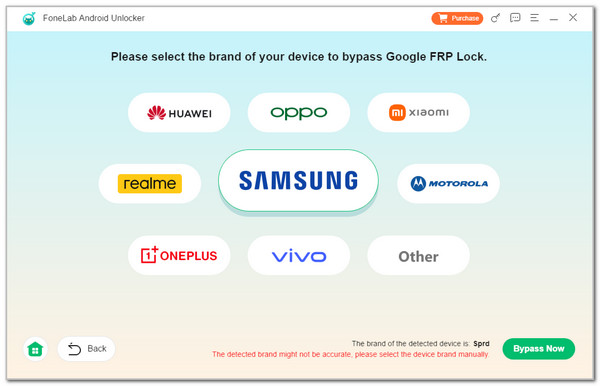
Step 3Enter your Android phone into a recovery mode interface. Then, click the Bypass Now button on the next interface. Please follow the onscreen steps to clear the caches and settings on your Android phone. Wait for the process to end, and the bypass process will begin.
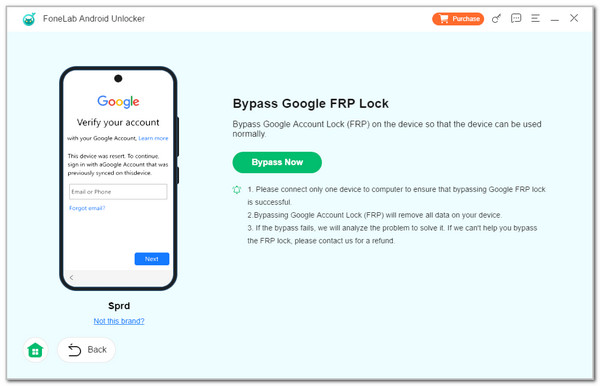
Part 4. FAQs about Can't Sign Into Google Account on Android Phone
FoneLab Helps you remove Android screen lock easily.
- Unlock PlN, pattern, password on Android.
- Android fingerprint & face recognition are available.
- Bypass Google FRP lock in seconds.
1. Is there a problem with Google today on Android?
Occasionally, Google experiences issues online, leading its users to worry if there are problems with their accounts, internet connection, or other factors affecting their accounts. The good thing is that you may visit a website down detector online. You only need to choose Google as the service you want to check, and you will see if their system is down.
2. What should you do if you cannot recover your Google Account?
You should remember all the associated information with the Google account and try to restore it. It includes your email, full name, phone number, etc. Without this information, you will have difficulty recovering the Google account. Alternatively, you may ask for professional help trained for the mentioned issues. However, expect charges once the service is done.
In conclusion, this reliable article gives you questions and troubleshooting why you can't sign into a Google account on Android phone. In addition, it introduced the FoneLab Android Unlocker. It is a third-party tool that surely bypasses an FRP lock powered by Google after a factory reset. Let us know in the comments if you have more queries about the topic. Thank you!
FoneLab Helps you remove Android screen lock easily.
- Unlock PlN, pattern, password on Android.
- Android fingerprint & face recognition are available.
- Bypass Google FRP lock in seconds.
