- Convert AVCHD to MP4
- Convert MP4 to WAV
- Convert MP4 to WebM
- Convert MPG to MP4
- Convert SWF to MP4
- Convert MP4 to OGG
- Convert VOB to MP4
- Convert M3U8 to MP4
- Convert MP4 to MPEG
- Embed Subtitles into MP4
- MP4 Splitters
- Remove Audio from MP4
- Convert 3GP Videos to MP4
- Edit MP4 Files
- Convert AVI to MP4
- Convert MOD to MP4
- Convert MP4 to MKV
- Convert WMA to MP4
- Convert MP4 to WMV
Convert AIFF to MP3: Easy Ways How to Do It Safely and Perfectly
 Posted by Lisa Ou / Sept 24, 2024 16:00
Posted by Lisa Ou / Sept 24, 2024 16:00Apple created the AIFF file format. It is obviously compatible with Apple products, such as iPhones, iPads, and Macs, but its compatibility is limited to them. That's why some individuals prefer to convert it to other file formats like MP3.
MP3 file compatibility is broad. It can be played on Apple products, Android phones, and Windows. In addition, AIFF has a larger file size than MP3. MP3 file formats are convenient for people who need to save storage space on their devices.

Learn how to convert AIFF to MP3. Discover the proven and tested ways by continue browsing this article.
Video Converter Ultimate is the best video and audio converting software which can convert MPG/MPEG to MP4 with fast speed and high output image/sound quality.
- Convert any video/audio like MPG, MP4, MOV, AVI, FLV, MP3, etc.
- Support 1080p/720p HD and 4K UHD video converting.
- Powerful editing features like Trim, Crop, Rotate, Effects, Enhance, 3D and more.

Guide List
Part 1. How to Convert AIFF to MP3 with FoneLab Video Converter Ultimate
Converting the AIFF to MP3 is way more convenient if you process them in a computer. The larger screen allows you to customize and edit the files more easily. Use FoneLab Video Converter Ultimate if that’s the case! In addition, this tool supports batch conversion. Do you want to use this tool to convert AIFF to MP3? Follow the steps below.
Video Converter Ultimate is the best video and audio converting software which can convert MPG/MPEG to MP4 with fast speed and high output image/sound quality.
- Convert any video/audio like MPG, MP4, MOV, AVI, FLV, MP3, etc.
- Support 1080p/720p HD and 4K UHD video converting.
- Powerful editing features like Trim, Crop, Rotate, Effects, Enhance, 3D and more.
Step 1First, download FoneLab Video Converter Ultimate on your computer. Please tick the Free Download button on its main web page. Later, wait for the process to end, click the downloaded file to set it up, and install it on your computer.
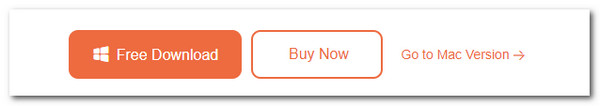
Step 2The first interface will show you a quick tutorial on using the tool. Please read it properly to learn about the process. Then, click the Converter button at the top left of the main interface. This action will lead you to the converter software uploading interface.
Step 3Please locate the AIFF files from your computer and upload them to the software. You can drag and drop them using your computer mouse or click the Add Files button at the top left of the screen. Then, the file preview will be shown at the top part of the screen.
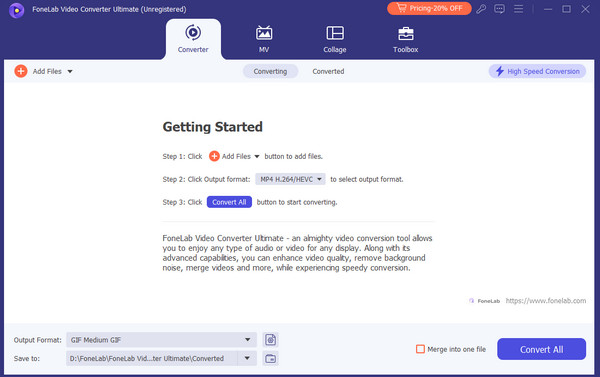
Step 4Go to the Output Format section at the bottom of the screen. This will reveal more options. You only need to click the Audio tab at the top and choose the MP3 option on the left side of the main interface. Afterward, select the quality to apply the changes. Then, click the Convert All button at the bottom right to start the conversion. Save the converted file afterward.
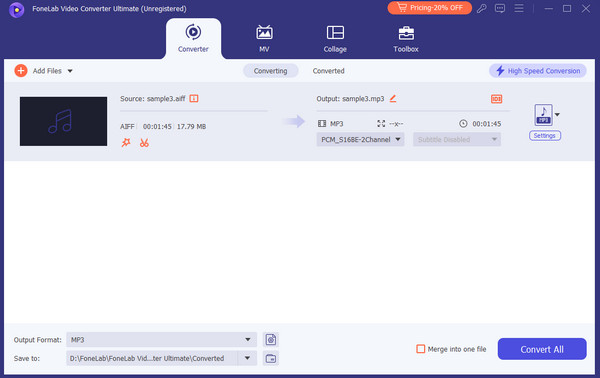
Video Converter Ultimate is the best video and audio converting software which can convert MPG/MPEG to MP4 with fast speed and high output image/sound quality.
- Convert any video/audio like MPG, MP4, MOV, AVI, FLV, MP3, etc.
- Support 1080p/720p HD and 4K UHD video converting.
- Powerful editing features like Trim, Crop, Rotate, Effects, Enhance, 3D and more.
Part 2. How to Convert AIFF to MP3 with Online Tool
PodCastle AIFF to MP3 Converter is an online tool that helps you convert AIFF to MP3. This program requires you to sign up to use it for free. However, this tool only supports 16 file formats, such as MP3, FLAC, AIFF, M4A, WAV, and AC3. In addition, it does not support batch conversion. Do you want to use the tool? Please follow the steps below.
Step 1Open the web browser on your device and search for the PodCastle AIFF to MP3 Converter. Then, select the Choose Audio File button in the center of the tool. Later, let the computer album show the files it contains. Locate the AIFF files and import them to the online tool.
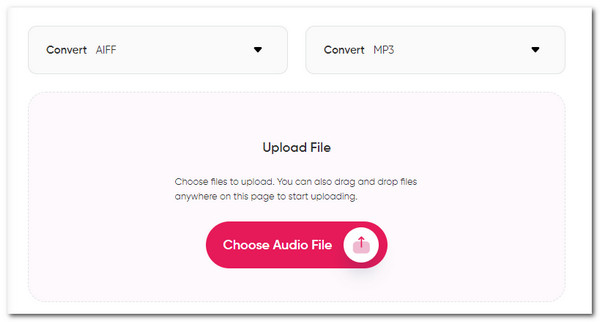
Step 2The online tool will download and import the AIFF file in seconds. Wait for the procedure to end and click the Convert button at the bottom center of the main interface. The conversion procedure will take a while. Then, the tool will show you that the file has already been converted and is ready. Click the Download The File button at the center of the online tool’s interface. This action will save the converted file on your computer.
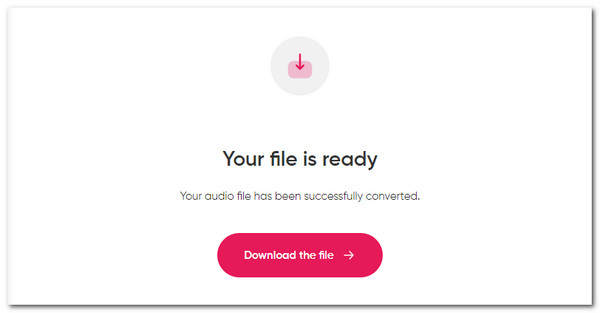
Video Converter Ultimate is the best video and audio converting software which can convert MPG/MPEG to MP4 with fast speed and high output image/sound quality.
- Convert any video/audio like MPG, MP4, MOV, AVI, FLV, MP3, etc.
- Support 1080p/720p HD and 4K UHD video converting.
- Powerful editing features like Trim, Crop, Rotate, Effects, Enhance, 3D and more.
Part 3. How to Convert AIFF to MP3 on Phones
This section of the article will provide you with 2 ways to convert AIFF files to MP3 on your smartphone. Please discover them below for more details.
Option 1. Convert AIFF to MP3
Convert AIFF to MP3 is an exclusive converter app that converts AIFF files to MP3. It supports only these file formats. The conversion procedure does not include additional features and is only available on Android phones. See below how it converts AIFF to MP3 by performing the steps.
Step 1Search for the Convert AIFF to MP3 app on your Google Play Store. Then, tap the Install section to download the app. Later, wait for the download process to end and open the app on your Android phone.
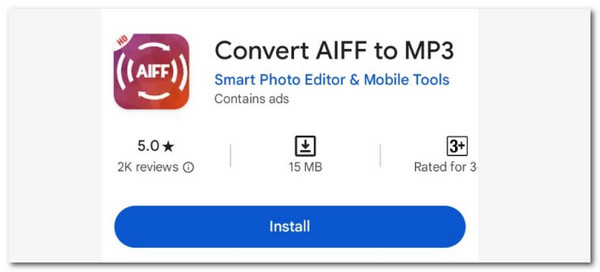
Step 2One option will be shown on the screen. Tap the Open AIFF button at the top left of the main interface. Then, the Android phone album will be displayed on the screen. Choose where the AIFF files are stored. Select them to import them to the application.

Step 3The file name will be shown on the screen. Choose the Convert button at the top right to continue with the procedure. Later, tap the Convert to MP3 option at the bottom center of the screen to start the conversion.
Video Converter Ultimate is the best video and audio converting software which can convert MPG/MPEG to MP4 with fast speed and high output image/sound quality.
- Convert any video/audio like MPG, MP4, MOV, AVI, FLV, MP3, etc.
- Support 1080p/720p HD and 4K UHD video converting.
- Powerful editing features like Trim, Crop, Rotate, Effects, Enhance, 3D and more.
Option 2. Workflow
iPhones can also convert AIFF to MP3, too! You can use Workflow in the procedure. It has great features for the conversion procedure. However, its process is demanding because many buttons can be accessed. See how to use this app below convert to MP3.
Step 1Install Workflow on your iPhone and tap the Open button to open it. Later, tap the Create Workflow button at the top left. More options will then be shown on the screen. Choose the Action Extension button and tap the Anything button at the top.
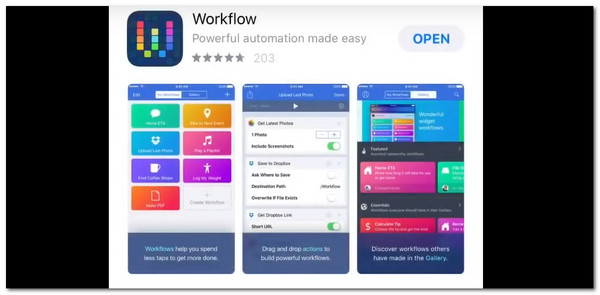
Step 2Please deselect all the selected options on the list. Then, select only the Media button and tap the Done button to continue the process. Select the Actions option at the bottom left and tap the Encode Media option.
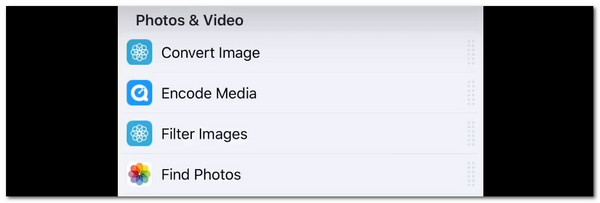
Step 3Toggle the Audio Only slider and choose the MP3 option in the Format section. Then, go to the File app of your iPhone and find the AIFF file you prefer to convert. Then, choose the Share option on the right of the screen. Choose the Run Workflow button to convert the AIFF file to MP3. Select the Done button afterward to complete the process.
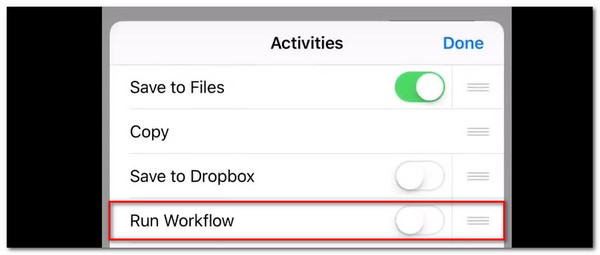
Video Converter Ultimate is the best video and audio converting software which can convert MPG/MPEG to MP4 with fast speed and high output image/sound quality.
- Convert any video/audio like MPG, MP4, MOV, AVI, FLV, MP3, etc.
- Support 1080p/720p HD and 4K UHD video converting.
- Powerful editing features like Trim, Crop, Rotate, Effects, Enhance, 3D and more.
Part 4. FAQs about How to Convert AIFF to MP3
1. Is AIFF a lossless format?
Yes. AIFF file formats use lossless compressions. It is the only reason why they contain too many file sizes. In addition, they are some of the highest-quality audio files. That's why other individuals prefer to convert them to different formats that contain smaller file sizes because of this fact. It will only be convenient if your Apple product has enough storage space to store them.
2. What is the maximum file size for AIFF?
The maximum file size of an AIFF file format is 4GB. However, this fact depends on the length of the audio file stored. The longer they are, the higher the file size they contain.
That's how to convert AIFF to MP3! We hope this post has been helpful to you. It has the leading procedures for converting the AIFF files to MP3 on your computers and smartphones. FoneLab Video Converter Ultimate is included! Discover more by posting your comments at the end of this post. We will answer them as soon as we can. Thank you!
Video Converter Ultimate is the best video and audio converting software which can convert MPG/MPEG to MP4 with fast speed and high output image/sound quality.
- Convert any video/audio like MPG, MP4, MOV, AVI, FLV, MP3, etc.
- Support 1080p/720p HD and 4K UHD video converting.
- Powerful editing features like Trim, Crop, Rotate, Effects, Enhance, 3D and more.
