- Convert AVCHD to MP4
- Convert MP4 to WAV
- Convert MP4 to WebM
- Convert MPG to MP4
- Convert SWF to MP4
- Convert MP4 to OGG
- Convert VOB to MP4
- Convert M3U8 to MP4
- Convert MP4 to MPEG
- Embed Subtitles into MP4
- MP4 Splitters
- Remove Audio from MP4
- Convert 3GP Videos to MP4
- Edit MP4 Files
- Convert AVI to MP4
- Convert MOD to MP4
- Convert MP4 to MKV
- Convert WMA to MP4
- Convert MP4 to WMV
The Incomparable Tools for Converting ASF to MP4 Efficiently
 Updated by Lisa Ou / Feb 10, 2023 16:30
Updated by Lisa Ou / Feb 10, 2023 16:30Watching a movie or video with a high-quality resolution is better for a better watching experience. However, because of the quality, you need to convert ASF into a file format, like MP4. Another good thing is that you can compress your files to make smaller file sizes. It also allows you to add metadata once you use it. The question is: Is it easy to convert ASF to MP4? Definitely, yes! You can use the leading converter below and its alternatives. You will not have difficulty operating them. Move on.
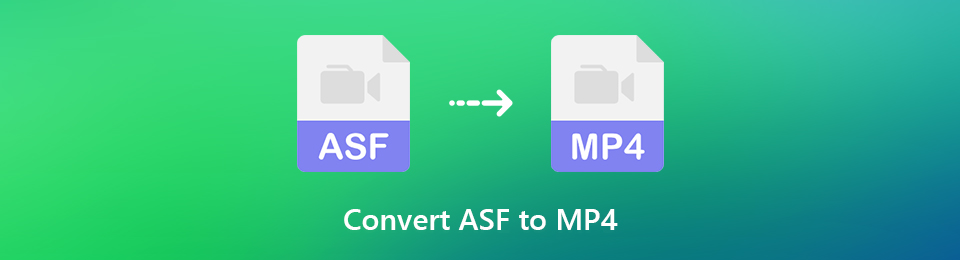

Guide List
Part 1. How to Convert ASF to MP4 with FoneLab Video Converter Ultimate
Are you looking for a perfect companion to meet all your needs for converting ASF to MP4? FoneLab Video Converter Ultimate is the one you are looking for! It can serve as the ASF converter to MP4. It has features that can help you achieve the best results for converting. Aside from that, you can use this tool to convert other file formats aside from ASF to MP4. You can add background music to MP3, MWA, AAC, and more quickly. You can also edit your video after converting it to enhance its quality, and there is still more about this tool. You only need to download and explore it on your computer.
Video Converter Ultimate is the best video and audio converting software which can convert MPG/MPEG to MP4 with fast speed and high output image/sound quality.
- Convert any video/audio like MPG, MP4, MOV, AVI, FLV, MP3, etc.
- Support 1080p/720p HD and 4K UHD video converting.
- Powerful editing features like Trim, Crop, Rotate, Effects, Enhance, 3D and more.
Step 1Go to the Free Download button of FoneLab Video Converter Ultimate and click it. In this case, the computer will download the software instantly. After that, click the downloaded file at the bottom of the computer screen. Set up the tool, then install it immediately. Launch > Run it so that you can use it on your computer.
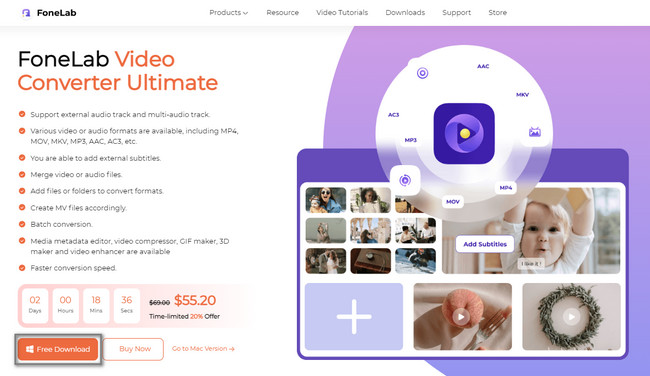
Step 2Choose and click the Converter button on the section above the converter tool. After that, you will see the tools for converting your files. In this case, you will import the ASF file to the software by clicking the Add Files button on the top left part of the main interface.
Note: You can open File Explorer on your computer, then drag the file on the software. In this case, the computer will import the file easily.
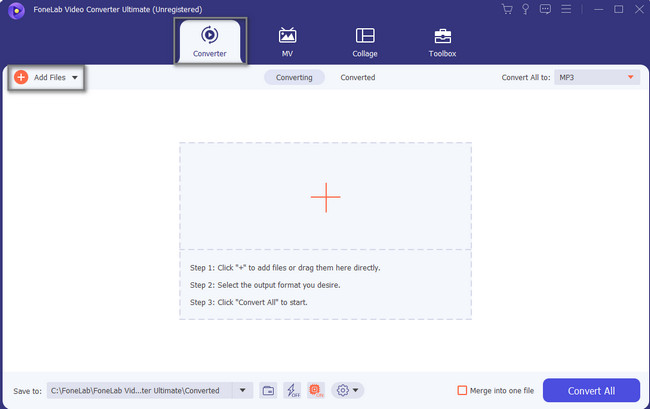
Step 3Select the location of your file on one of the computer folders. To do that, click the Save To button at the bottom left part of the software. You can browse the folder you want to save your file.
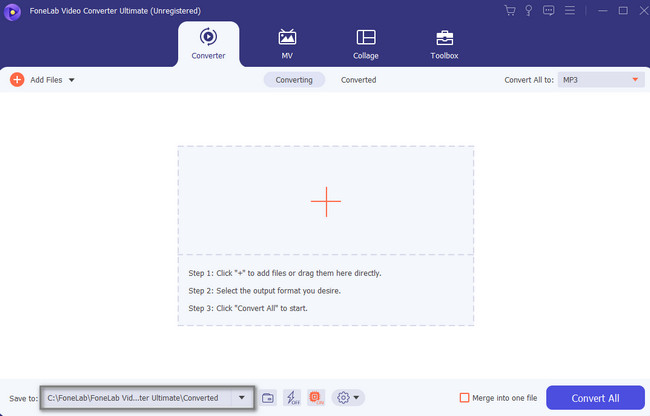
Step 4Choose the MP4 file format on the top right of the tool. In this case, the tool will convert the ASF file to MP4. Once you think the file is ready to convert, click the Convert All button at the bottom of the tool to start the conversion process. Do not interrupt the procedure for the best outcome. After that, save the file on your computer.
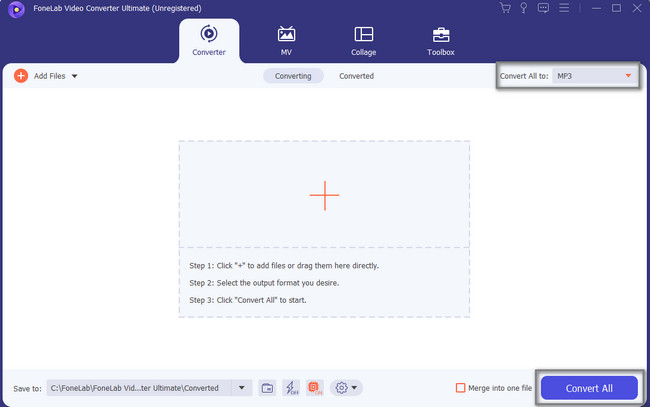
The best ASF converter is the tool mentioned above. Aside from that, there are other tools for converting. Do you want to know them? Proceed.
Video Converter Ultimate is the best video and audio converting software which can convert MPG/MPEG to MP4 with fast speed and high output image/sound quality.
- Convert any video/audio like MPG, MP4, MOV, AVI, FLV, MP3, etc.
- Support 1080p/720p HD and 4K UHD video converting.
- Powerful editing features like Trim, Crop, Rotate, Effects, Enhance, 3D and more.
Part 2. How to Convert ASF to MP4 via VLC
Many media players are available, but VLC is the best among them. It is a helpful tool that you can use to watch movies, listen to music, edit videos, and more. You will not need to download separate tools or software for the mentioned activities on your computer. Do you know that you can use it as an ASF files converter? If not, you are lucky! This article will teach you how to convert ASF files to MP4 without hassle. Do not miss out on this chance and have the best experience in converting. Move on to its easy steps below.
Step 1On the Windows Search Bar of your computer, type in VLC Media Player. The computer will show suggestions as you type until you see the media player. Click the VLC media player, then launch it. After that, you will see the main interface of the tool.
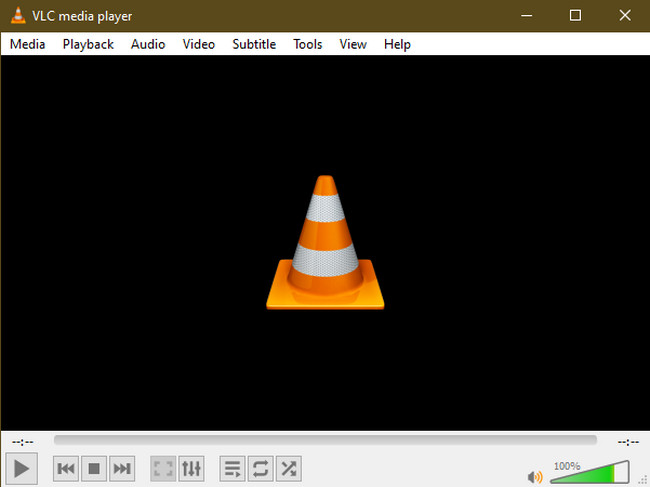
Step 2On the left top corner of the main interface, choose the Media icon among all the sections. After that, select the Convert / Save button on the drop-down icon of the tool.
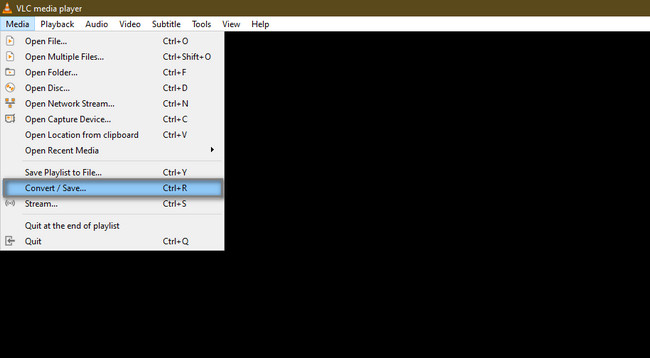
Step 3Click the File button at the top left part of the tool. After that, choose the Add button and upload or import the ASF file you want to convert. In this case, the VLC media player will convert the tool instantly. To perform that, click the Convert button at the bottom of the tool.
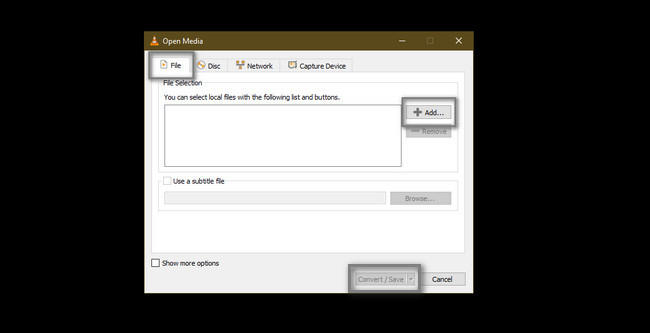
Part 3. How to Convert ASF to MP4 Online
If you want an online ASF to MP4 converter, Zamzar Online File Conversion is the tool for you. This tool is not hard to use because it only has 3 easy steps to convert. Upon reading this article, you will discover how to perform them. Aside from that, this tool will also give you a brief background about the file format you want to convert if you scroll down to its official page. In this case, you gain more knowledge about them. However, it is dangerous to use an online tool. For this reason, it is possible to have a virus attack on your computer if you choose the wrong tool. If you still want to explore the online tool, proceed below.
Step 1Select the Choose Files button and import the ASF file you want to convert. After that, select the MP4 option.
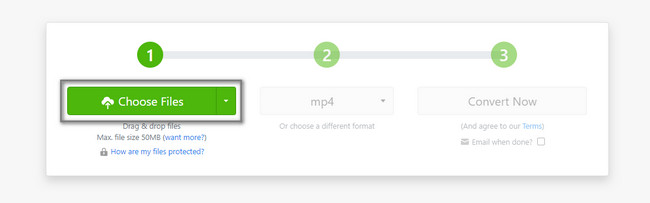
Step 2Click the Convert Now to start the process. Once the conversion process end, save the file on your computer.
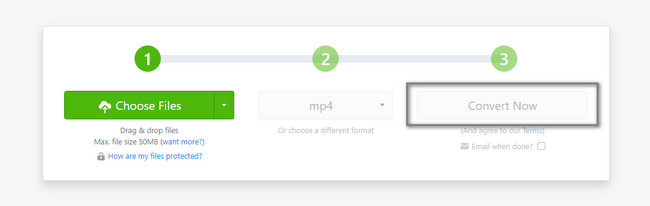
Video Converter Ultimate is the best video and audio converting software which can convert MPG/MPEG to MP4 with fast speed and high output image/sound quality.
- Convert any video/audio like MPG, MP4, MOV, AVI, FLV, MP3, etc.
- Support 1080p/720p HD and 4K UHD video converting.
- Powerful editing features like Trim, Crop, Rotate, Effects, Enhance, 3D and more.
Part 4. FAQs about ASF to MP4 Converters
1. How to convert ASF to MP4 using TalkHelper Video Converter?
It is easy to convert ASF files to MP4 using TalkHelper Video Converter. You only need to download it to your computer. After that, click the Add files at the left top corner of the tool. Import the ASF file you want to convert. Afterward, choose the MP4 format on the options. Later, select the Start Convert button to start the conversion process for your files.
2. How to convert ASF to MP4 via FreeFileConvert quickly?
FreeFileConvert is a free online file converter. To perform the conversion process, upload the ASF file you want to convert. After that, choose the MP4 file format for your file from the computer. Click the Convert button to start converting your file. After the process, save the file immediately to your computer.
You can convert ASF files to MP4 using an online tool or software. The best and leading among them all is the FoneLab Video Converter Ultimate. You will enjoy this software because of its unique file conversion features. What are you waiting for? Download it now on your Windows and Mac.
Video Converter Ultimate is the best video and audio converting software which can convert MPG/MPEG to MP4 with fast speed and high output image/sound quality.
- Convert any video/audio like MPG, MP4, MOV, AVI, FLV, MP3, etc.
- Support 1080p/720p HD and 4K UHD video converting.
- Powerful editing features like Trim, Crop, Rotate, Effects, Enhance, 3D and more.
