- Convert AVCHD to MP4
- Convert MP4 to WAV
- Convert MP4 to WebM
- Convert MPG to MP4
- Convert SWF to MP4
- Convert MP4 to OGG
- Convert VOB to MP4
- Convert M3U8 to MP4
- Convert MP4 to MPEG
- Embed Subtitles into MP4
- MP4 Splitters
- Remove Audio from MP4
- Convert 3GP Videos to MP4
- Edit MP4 Files
- Convert AVI to MP4
- Convert MOD to MP4
- Convert MP4 to MKV
- Convert WMA to MP4
- Convert MP4 to WMV
Convert .FLV to WMV Using Prominent Methods with Guide
 Posted by Lisa Ou / Feb 21, 2023 17:00
Posted by Lisa Ou / Feb 21, 2023 17:00I'm having a hard time playing FLV files on my Windows computer, so I want to convert them instead. Which are the best FLV to WMV converters?
Flash Video, also known as FLV, is a video container format often used to stream or deliver several online videos. However, you need the 6 or the latest version of Adobe Flash Player to play this format. FLV was a great file format used by many devices during its heyday. However, many individuals find playing on Windows, Mac and other devices challenging. That is because it requires the installation of FLV codecs, which people find inconvenient.

Meanwhile, WMV is a format developed for the most popular operating system, Windows. Thus, making it a suitable choice for people who want to play their videos on Windows.
With this in mind, you probably want to discover the most effective converters you can find online. Surely, there will be lots of results when you search on the web, but how will you know which is the best? That's easy. What you need is to rely on this article, as it will give you a list of the finest converters for FLV and WMV. This way, you don't have to install FLV codecs or anything to play this video format. If you convert to WMV successfully, you will be able to view your video on several devices without worrying about codecs, etc. That said, kindly read ahead to begin the conversion process.

Guide List
Part 1. Convert FLV to WMV with FoneLab Video Converter Ultimate
FoneLab Video Converter Ultimate is one of the most powerful conversion tools. Many people who have experienced using this third-party tool have no other words but praise for this program. It enables you to convert FLV files or other formats to WMV in only a few seconds. This tool is trusted to produce high-quality outputs, even after several uses consistently. Thus, you can rely on it whenever you need a converter. Not only for FLV files but for almost any file format as well. It supports a broad range of file formats, so it can help you in many conversion matters. This includes WMV, MOV, MP4, AVI, M4V, VOB, and more. Find out more about its features once you install it on your computer.
Video Converter Ultimate is the best video and audio converting software which can convert MPG/MPEG to MP4 with fast speed and high output image/sound quality.
- Convert any video/audio like MPG, MP4, MOV, AVI, FLV, MP3, etc.
- Support 1080p/720p HD and 4K UHD video converting.
- Powerful editing features like Trim, Crop, Rotate, Effects, Enhance, 3D and more.
Bear in mind the trouble-free steps below to convert FLV to WMV with the powerful converter, FoneLab Video Converter Ultimate:
Step 1Start by navigating to FoneLab Video Converter Ultimate’s official site. When you see the Free Download button, click it to acquire the installer file on your computer. Later, install the program after giving it the authorization to make changes to your device. It will process for less than a minute until the Start Now tab appears. Hit it to start launching the program on your computer.
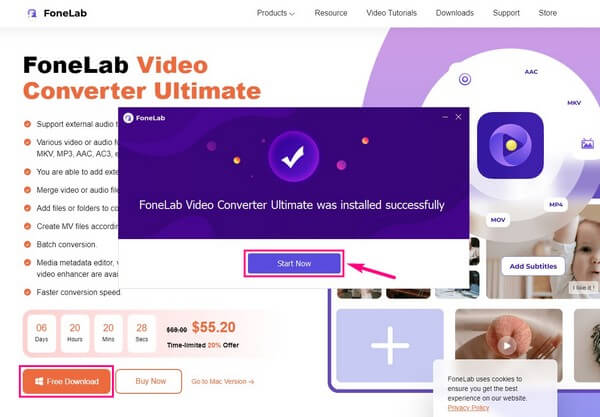
Step 2Notice the FoneLab Video Converter Ultimate’s main interface. You can import files into the program by clicking the plus symbol at the center and selecting the video from the folder. Also, you can open the file folder and drag the video file to the box at the center instead.
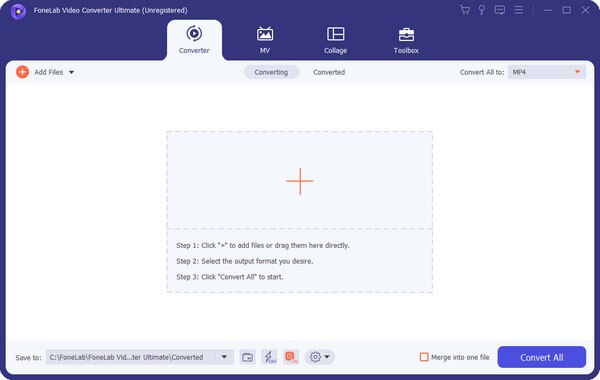
Step 3Click the Convert All to: menu bar. The supported formats will then appear. Ensure you are in the video section to see the WMV format in the left column. You can use the search bar or locate the format by scrolling down. After that, set up your preferred resolution, quality, etc., for your video.
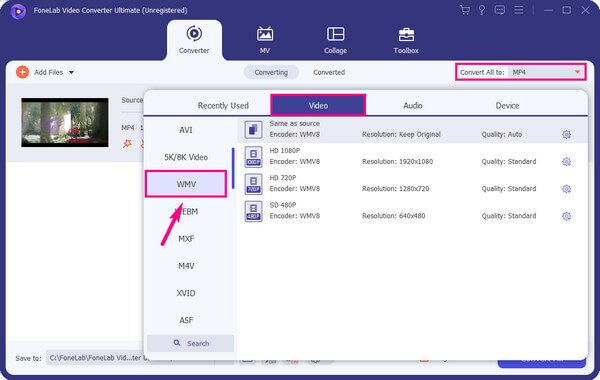
Step 4There are other things you can do with your video. For instance, you can click the palette symbol near the preview button. It will display the Video Enhancer feature that gives you 4 options. You just need to tick the checkmarks if you want to upscale or downscale your video resolution, optimize brightness and contrast, remove noise, or reduce video shaking.
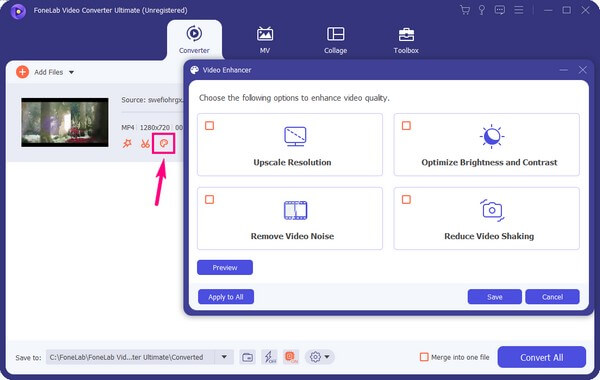
Step 5Thereafter, you can still add another file and merge the videos if you want. Just tick the Merge into one file checkbox on the bottom-right area of the interface. After completion, it’s time to hit the Convert All tab to convert your video file to WMV. Wait for a brief second, and the converted file will be automatically saved on your computer.
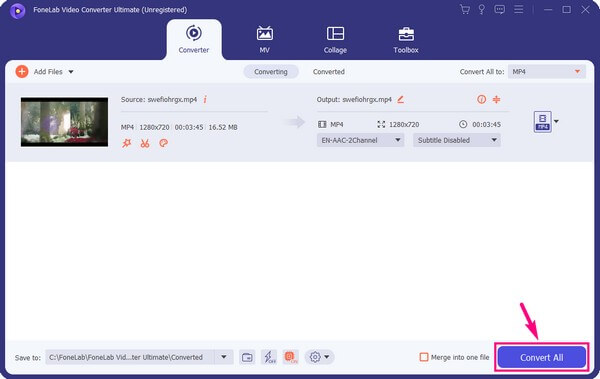
Well, it also helps you batch convert files at once to save your time. FoneLab Video Converter Ultimate is a functional tool you should try to satisfy all requests for your video or audio files.
Video Converter Ultimate is the best video and audio converting software which can convert MPG/MPEG to MP4 with fast speed and high output image/sound quality.
- Convert any video/audio like MPG, MP4, MOV, AVI, FLV, MP3, etc.
- Support 1080p/720p HD and 4K UHD video converting.
- Powerful editing features like Trim, Crop, Rotate, Effects, Enhance, 3D and more.
Part 2. Convert FLV to WMV Using VLC
VLC is a media player that has the ability to convert your FLV videos to WMV and other formats. It supports several video formats you can play on many devices. Also, it is considered one of the top video converters today. This tool works on almost all platforms, including Windows, Mac, and more. Overall, it is an excellent converting tool, but unlike other converters, it lacks editing features despite being able to play several media files.
Bear in mind the trouble-free steps below to learn more about the FLV to WMV converter, VLC Media Player:
Step 1Start running VLC Media Player on your computer and open the FLV file. You can do that by clicking the Media tab. It will then let you browse your computer files and select the video file to import into the program. Ensure you choose only the video you want to convert for the process to finish quickly.
Step 2Once the video is imported, begin the conversion by choosing WMV as the output format. Abide by the instructions that follow and set up the conversion options according to your preferences.
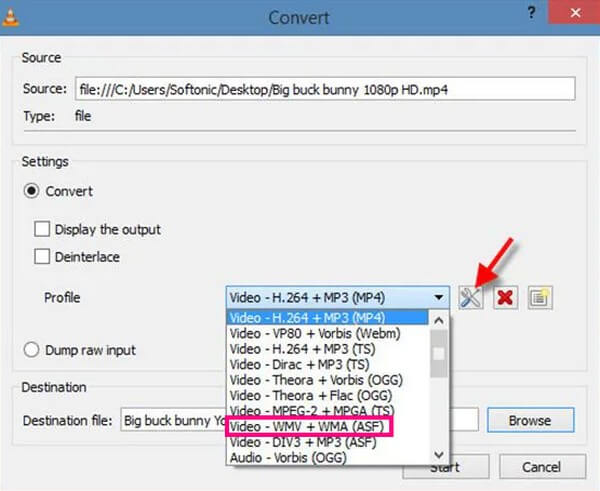
Step 3When you’re done, click the Start button to begin converting your FLV file. It will take brief minutes or seconds, depending on the length and size of the video. Then you can save it on your computer.
Video Converter Ultimate is the best video and audio converting software which can convert MPG/MPEG to MP4 with fast speed and high output image/sound quality.
- Convert any video/audio like MPG, MP4, MOV, AVI, FLV, MP3, etc.
- Support 1080p/720p HD and 4K UHD video converting.
- Powerful editing features like Trim, Crop, Rotate, Effects, Enhance, 3D and more.
Part 3. FAQs about FLV to WMV Converters
Can you edit WMV videos after conversion?
Yes, you can. Editing WMV videos is much easier if you use the FoneLab Video Converter Ultimate. This tool has several editing features that can improve your video creativity. Hence, you no longer need to install other editing tools, as this converter/editor has already ready everything for your video.
Does FoneLab Video Converter Ultimate work on Mac?
Yes, absolutely. A Mac version of FoneLab Video Converter Ultimate is available on its official site. If you click the Go to Mac Version option on the page, the Free Download button with the Windows icon will switch to an Apple icon. Then you can install the program on your Mac for free and enjoy its incredible conversion and editing features.
Is it possible to play WMV on Mac after FLV to .wmv conversion?
Yes, it is. Just download the VLC or any video player that supports WMV files to be able to play them on your Mac computer. Alternatively, you can play them on QuickTime Player, which is built-in on Mac. Just install the Flip4Mac plug-in to support QuickTime in viewing the WMV files. Finally, you can also convert WMV files to other compatible formats on Mac.
In terms of converting matters, you can never go wrong with FoneLab Video Converter Ultimate. It contains almost everything you need when converting videos and even audio. Plus, it has bonus features you can find on its ToolBox, MV, and Collage sections. Install it now to enjoy the functions it offers.
Video Converter Ultimate is the best video and audio converting software which can convert MPG/MPEG to MP4 with fast speed and high output image/sound quality.
- Convert any video/audio like MPG, MP4, MOV, AVI, FLV, MP3, etc.
- Support 1080p/720p HD and 4K UHD video converting.
- Powerful editing features like Trim, Crop, Rotate, Effects, Enhance, 3D and more.
