- Convert AVCHD to MP4
- Convert MP4 to WAV
- Convert MP4 to WebM
- Convert MPG to MP4
- Convert SWF to MP4
- Convert MP4 to OGG
- Convert VOB to MP4
- Convert M3U8 to MP4
- Convert MP4 to MPEG
- Embed Subtitles into MP4
- MP4 Splitters
- Remove Audio from MP4
- Convert 3GP Videos to MP4
- Edit MP4 Files
- Convert AVI to MP4
- Convert MOD to MP4
- Convert MP4 to MKV
- Convert WMA to MP4
- Convert MP4 to WMV
The Exceptional Tool How to Improve the Quality of A Video Quickly
 Posted by Lisa Ou / Feb 16, 2023 16:00
Posted by Lisa Ou / Feb 16, 2023 16:00Other social media platforms reduce the video quality once you upload it. For example, you upload a video on Facebook. The app will reduce or lessen the quality of the video. In this case, there are chances that the video will be blurry once you watch it.

For this reason, you will need to improve the quality of your video. You need to ensure its resolution and content will not be blurry. Fortunately, this post will teach you how to enhance video quality on the app. You will discover the leading software for improving video quality and its alternatives. You must only select the most appropriate tool on your computer! Please read the article seriously to come up with the best results.

Guide List
Part 1. How to Improve Video Quality with FoneLab Video Converter Ultimate
The quality of the video is essential once you upload it on social media platforms or for other purposes. In this case, you need to use a reliable tool to improve the video quality. FoneLab Video Converter Ultimate can help you with your problem. It will give you the hassle-free perfect features to meet all your needs in enhancing the video. The good thing about this tool is that the process is smooth because you will not experience a lag in this tool. Aside from that, you can choose the correct aspect ratio for Facebook, YouTube, Instagram, and other social media platforms! Please read the steps below for the procedure.
Video Converter Ultimate is the best video and audio converting software which can convert MPG/MPEG to MP4 with fast speed and high output image/sound quality.
- Convert any video/audio like MPG, MP4, MOV, AVI, FLV, MP3, etc.
- Support 1080p/720p HD and 4K UHD video converting.
- Powerful editing features like Trim, Crop, Rotate, Effects, Enhance, 3D and more.
Step 1Download FoneLab Video Converter Ultimate, depending on the version you prefer to use. After that, set up the downloaded file on your computer. Later, Install > Launch > Run it instantly.
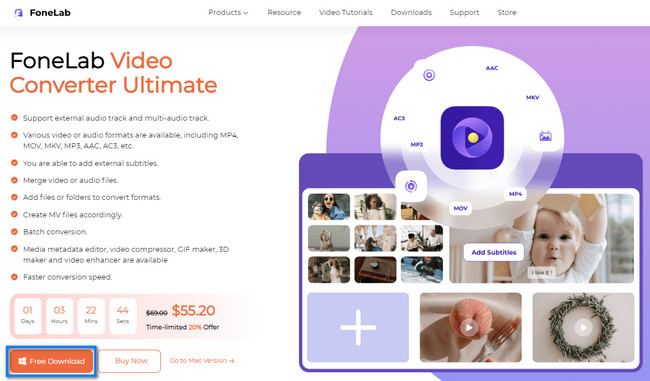
Step 2At the top of the tool, choose the Toolbox among all the sections. After that, locate the Search Tool of the software. It is placed on the left portion of the main interface. Type in Enhance, and the tool will suggest the feature based on what you typed in.
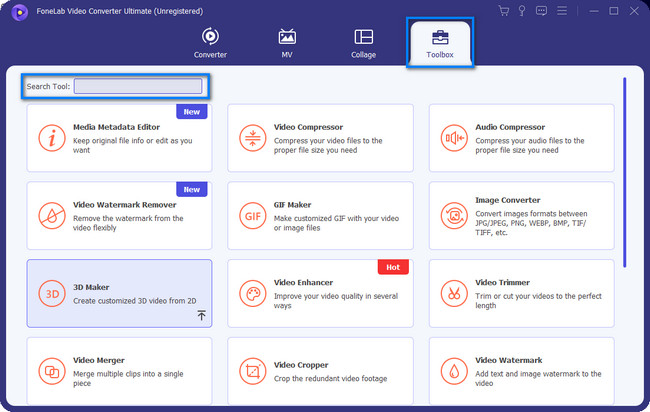
Step 3Choose the Video Enhancer button. In this case, the tool will show you the enhanced features you will love.
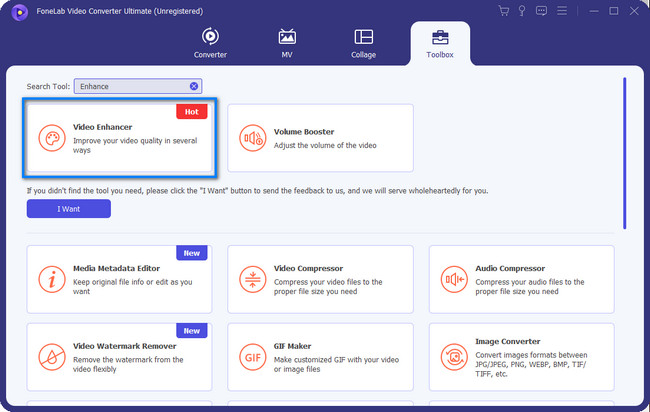
Step 4Upload the video on the software by clicking the Plus Sign button at the center of the tool. You can also drag the video from the computer to the software for a faster process.
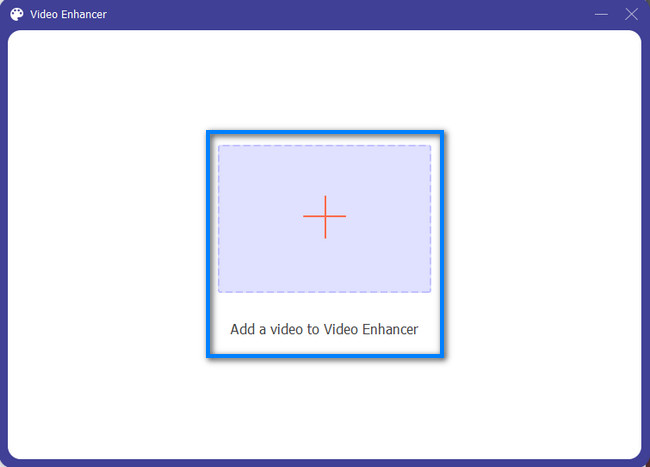
Step 5You will see the following options for enhancing your video on the main interface. After that, choose the tools you want to use. Before improving the video, you can check the result by clicking the Preview button. Once you want to enhance the video directly, choose the Enhance button. Wait for the process to end.
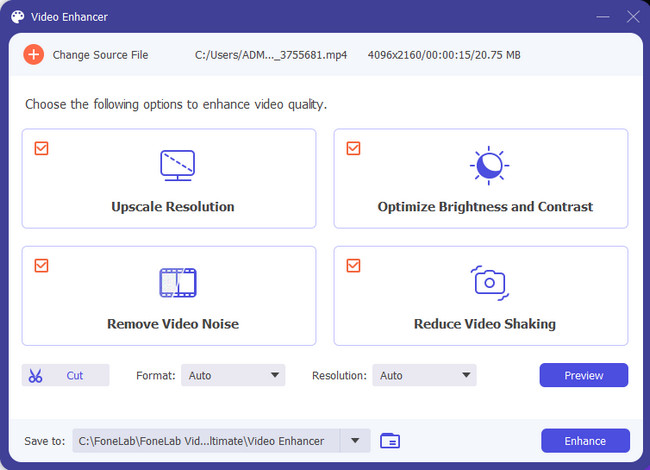
Step 6The tool will notify you that the process has ended. In this case, the software will automatically replace the video on its original file.
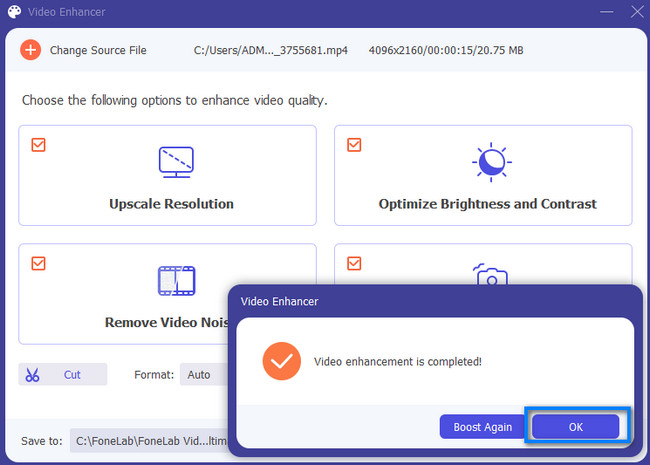
The above tool is the best for improving video quality. Furthermore, there are also other tools to help you with that issue. You can discover them below. However, most of them do not support all operating systems. In this case, you can choose the one which your device supports.
Video Converter Ultimate is the best video and audio converting software which can convert MPG/MPEG to MP4 with fast speed and high output image/sound quality.
- Convert any video/audio like MPG, MP4, MOV, AVI, FLV, MP3, etc.
- Support 1080p/720p HD and 4K UHD video converting.
- Powerful editing features like Trim, Crop, Rotate, Effects, Enhance, 3D and more.
Part 2. Top 3 Alternative Tools How to Improve Video Quality
Countless numbers of editing tools are available. If you want to use tools to edit your video, you only need to download them on your computer. On the other hand, some of them are online tools. Aside from the mentioned tool above, there is other legit editing software for enhancing the quality of your video. However, you must ensure that the downloaded or online tools do not contain viruses or malware. This post prepares all the excellent alternatives of FoneLab Video Converter Ultimate to prevent that kind of incident. In this case, you will be sure about the tool you use. If you are interested in knowing them, please read the guides below.
Option 1. Movie Maker
Movie Maker is the best alternative for the software above. It can improve video quality by only adjusting some of its elements. Aside from that, you will see its progress while editing the video. In this case, the tool will show you the preview features of the video enhancement. However, the software requires an internet connection during the process. In this case, you will need to have a stable internet connection. If you want to use this tool, proceed below to discover how to improve video quality on Windows Movie Maker.
Step 1Upload the video on the software by clicking the Plus button.
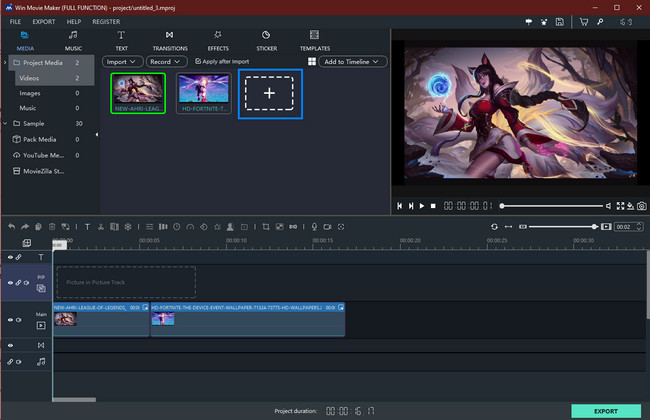
Step 2Click the Settings > Color button. After that, adjust the quality of the video, then click the Return button once done. Save the video by clicking the Export button.
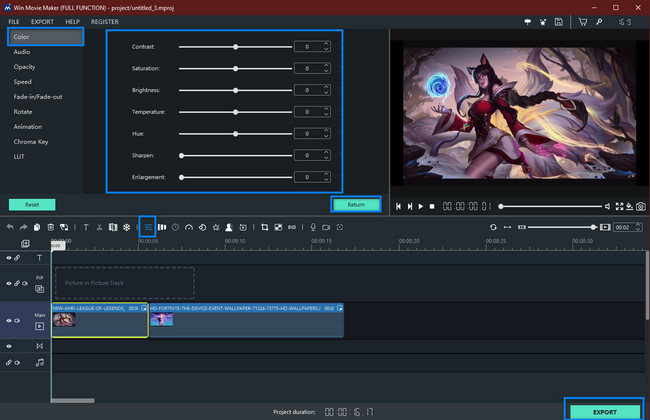
Option 2. Adobe Premiere Pro
Adobe Premiere Pro is one of the famous video editing software. It has flexible features for editing your video. In this case, you have many choices once you enhance or improve the video using the tool. However, it is better to use this software if you have professional skills. This tool is hard to use because of its interface. Some of its features do not have names and names. In this case, you will not know their functions. Anyway, do you want to learn how to make video quality better on Premiere Pro? Move on.
Step 1Upload the video on the tool, or you can drag it.
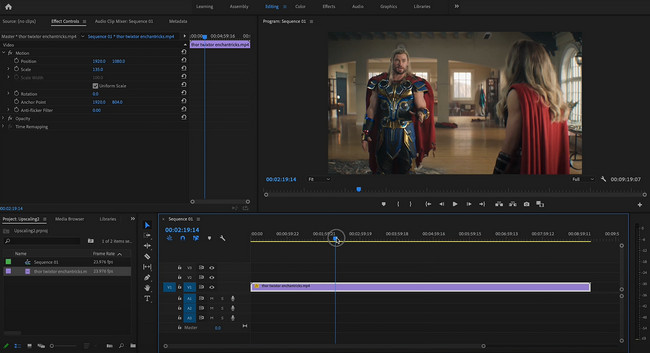
Step 2Click the Effects button at the top of the tool. Adjust the quality of the video by using the enhancement tools. Save the video on your computer after.
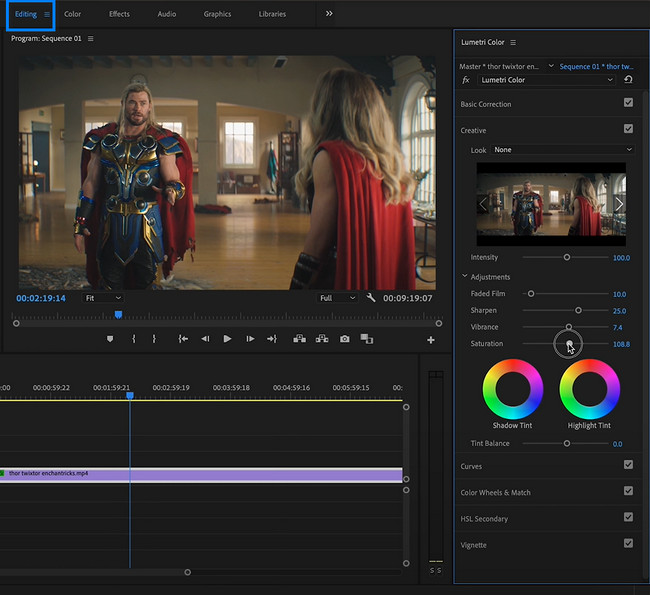
Video Converter Ultimate is the best video and audio converting software which can convert MPG/MPEG to MP4 with fast speed and high output image/sound quality.
- Convert any video/audio like MPG, MP4, MOV, AVI, FLV, MP3, etc.
- Support 1080p/720p HD and 4K UHD video converting.
- Powerful editing features like Trim, Crop, Rotate, Effects, Enhance, 3D and more.
Option 3. Clideo Video Enhancer
Clideo Video Enhance is a free tool that you can use to edit or enhance your video easily. Aside from that, you can also use it to compress your video. There’s more about this tool. You only need to explore it. However, this platform needs an internet connection to access its features because it is an online tool. Once you want to use the tool, move on.
Step 1Tick the Choose File button to upload the video on the platform.
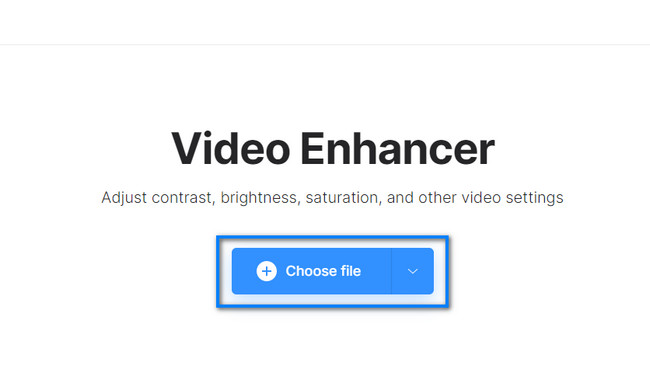
Step 2Adjust the quality of the video by using the enhancer tools. After that, save the video on your computer by clicking the Export button.
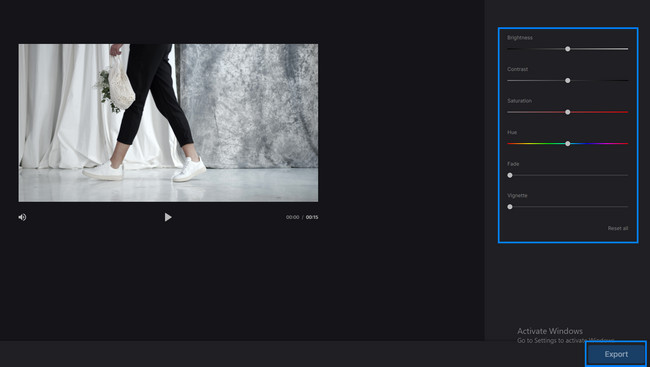
Part 3. FAQs How to Improve Video Quality
1. What is the best video quality for YouTube?
Most of the time, 1080 is the recommended quality for a video. It is the standard of a lot of social media platforms. Moreover, you can exceed more for better video quality once you upload it on your social media platforms.
2. Is 1080p more evident than 720p?
Yes, 1080p is more evident than 720p. 1080p is known as Full HD. On the other hand, 720p is known as HD only. However, if you look at it more seriously, you will see the difference between the two. You will notice that the 1080p is smoother and more apparent than the 720p.
Video Converter Ultimate is the best video and audio converting software which can convert MPG/MPEG to MP4 with fast speed and high output image/sound quality.
- Convert any video/audio like MPG, MP4, MOV, AVI, FLV, MP3, etc.
- Support 1080p/720p HD and 4K UHD video converting.
- Powerful editing features like Trim, Crop, Rotate, Effects, Enhance, 3D and more.
You can use different editing tools, but FoneLab Video Converter Ultimate is the only one to exceed your expectations. You can use its comprehensive and flexible features to achieve your desired goal. Do not miss the chance to utilize this tool. Download it now.
