- Convert AVCHD to MP4
- Convert MP4 to WAV
- Convert MP4 to WebM
- Convert MPG to MP4
- Convert SWF to MP4
- Convert MP4 to OGG
- Convert VOB to MP4
- Convert M3U8 to MP4
- Convert MP4 to MPEG
- Embed Subtitles into MP4
- MP4 Splitters
- Remove Audio from MP4
- Convert 3GP Videos to MP4
- Edit MP4 Files
- Convert AVI to MP4
- Convert MOD to MP4
- Convert MP4 to MKV
- Convert WMA to MP4
- Convert MP4 to WMV
Convert MP4 to MP3 Successfully Using The Ultimate Methods
 Posted by Lisa Ou / Feb 22, 2023 17:00
Posted by Lisa Ou / Feb 22, 2023 17:00Do you want to save your favorite music videos as audio files? Lucky for you, this is completely possible, and you just found the right place to help you do that. If you are fond of watching idols on TV or social media, for sure, you are also interested in their music careers. And watching their bop MVs typically gets people to love their music. However, you can't always view their videos whenever you want to listen to their songs. Hence, saving them as audio files is the perfect way to play music, especially if you are too busy to watch videos. That said, you must find an effective method to convert MP4 to MP3.

Fortunately, this article will tackle the well-known methods to achieve that. Search no more, as we will lay down the top effective third-party, online, and built-in programs in the parts below. After reading this post, expect the skills and knowledge you will gain about converting MP4 to MP3 and other video and audio formats. Then you will finally be able to listen to your favorite music videos as audio files. Aside from that, performing this process lets you save storage space because converting the video file to audio makes the size smaller. You can read ahead to start learning the converting process.

Guide List
Part 1. Convert MP4 to MP3 with FoneLab Video Converter Ultimate
One of the most applauded programs for converting is FoneLab Video Converter Ultimate. You can put your 100% trust in it to convert the MP4 videos to MP3. Many people can guarantee its effectiveness and ability to give high-quality results. Aside from that, if you have several MP4 files you want to convert to MP3, this tool can convert them at once. This is because FoneLab Video Converter Ultimate offers batch conversion at a fast speed. Also, you can take advantage of its compression feature to save more space on your device. More incredible features are available, and you can use them all in one tool. It is indeed advantageous, which is why many people recommend using it.
Video Converter Ultimate is the best video and audio converting software which can convert MPG/MPEG to MP4 with fast speed and high output image/sound quality.
- Convert any video/audio like MPG, MP4, MOV, AVI, FLV, MP3, etc.
- Support 1080p/720p HD and 4K UHD video converting.
- Powerful editing features like Trim, Crop, Rotate, Effects, Enhance, 3D and more.
Abide by the untroubled instructions below to convert MP4 to MP3 with FoneLab Video Converter Ultimate:
Step 1Install the converting tool on your computer. To do this, press the Free Download tab on the left area of FoneLab Video Converter Ultimate’s official site. When a file is downloaded, click it to let the program make changes to your device. That is when you can start the installation, which will take a short while. Afterward, launch the converter on your computer.
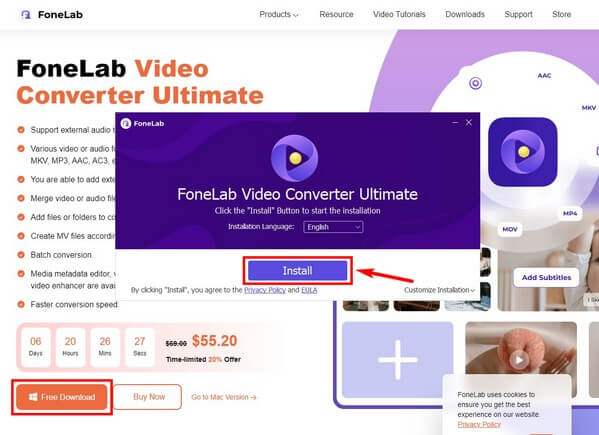
Step 2The converter will greet you with the plus sign at the center of the box on its primary interface. You have 2 selections to import the video into the program. First, click the plus sign and open the MP4 file in the popup folder. Or open the file folder, select the video, and drag it into the rectangular box at the center.
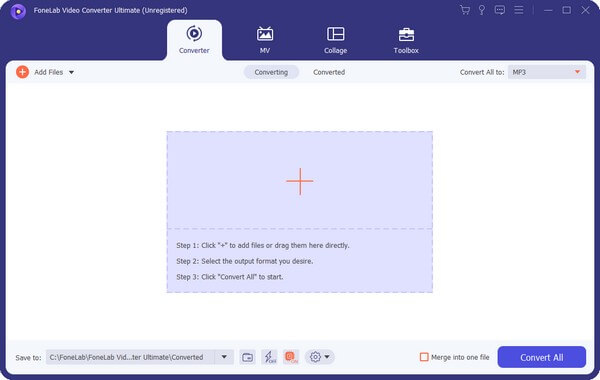
Step 3Click the down arrow on the bar at the top-right of the interface to pull down the supported video and audio formats. Make sure to go to the Audio section to see the MP3 format. Once you click MP3, choose your preferred quality and set up the options on the right column of the screen.
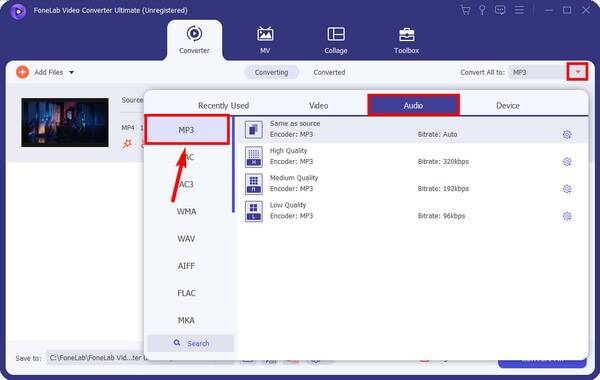
Step 4Try the other features offered by the program. You can cut or adjust the audio using the editing features. Once contented, choose the output’s destination folder and click Convert All. The converted audio file will be saved on your computer when the process is done.
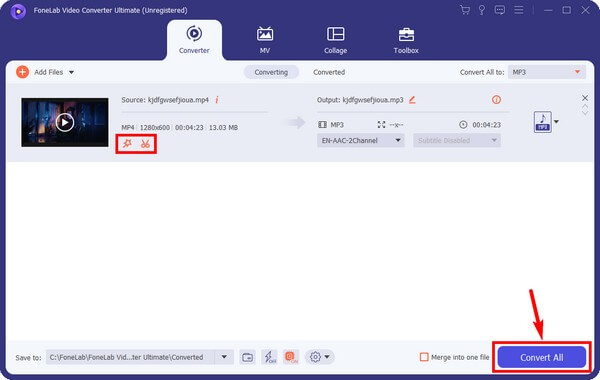
Video Converter Ultimate is the best video and audio converting software which can convert MPG/MPEG to MP4 with fast speed and high output image/sound quality.
- Convert any video/audio like MPG, MP4, MOV, AVI, FLV, MP3, etc.
- Support 1080p/720p HD and 4K UHD video converting.
- Powerful editing features like Trim, Crop, Rotate, Effects, Enhance, 3D and more.
Part 2. Convert MP4 to MP3 Online
Zamzar is an online converter for audio, video, image, and eBook files. You won’t have difficulty converting your MP4 to MP3 since the step-by-step process is already displayed on its interface. It is also free and can convert more than 150 formats. However, users say it sometimes takes a long time to process. Also, the free version doesn’t allow batch conversion, so you can’t convert multiple files at once with this method.
Abide by the untroubled instructions below to convert MP4 to MP3 online with Zamzar:
Step 1Head to Zamzar’s website to access its converting page. At the center, you will see the 3-step process for conversion. Under number 1, click the Choose Files tab and select the MP4 file in the folder.
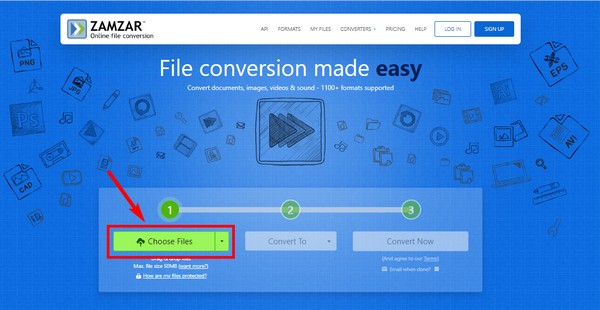
Step 2Below number 2, click the Convert To drop-down bar and choose MP3 from the available Audio formats.
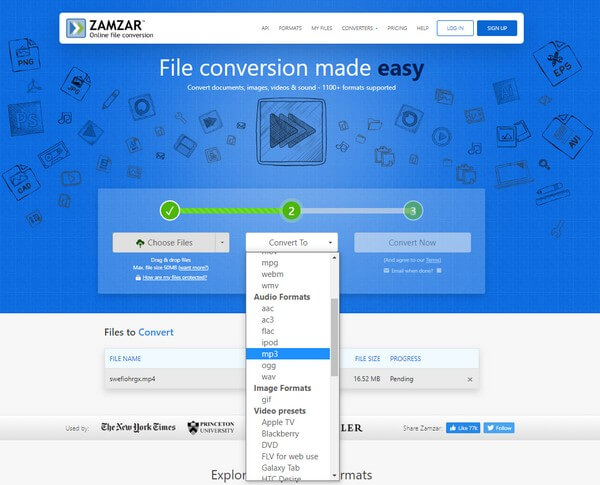
Step 3Hit the Convert Now tab under the number 3 to process the conversion. Once done, download the converted file to save on your computer.
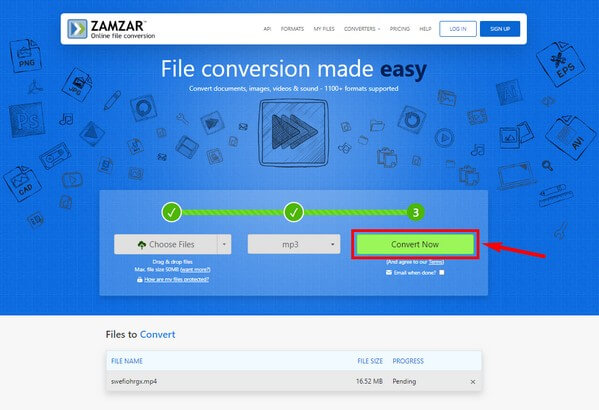
Part 3. Convert MP4 to MP3 via Windows Media Player
How do I convert MP4 to MP3 in Windows Media Player?
This method is for you if you are searching for answers to this question. Aside from playing media files, Windows Media Player can easily convert an MP4 to MP3. Just know that this method only offers basic or limited conversion and doesn’t have bonus features like the others.
Abide by the untroubled instructions below to convert your MP4 files to MP3 via Windows Media Player:
Step 1Launch the Windows Media Player on your computer. On the top-left corner of the screen, click Organize > Layout > Show Menu Bar. Or simply press the Ctrl + M keys to display the Menu Bar.
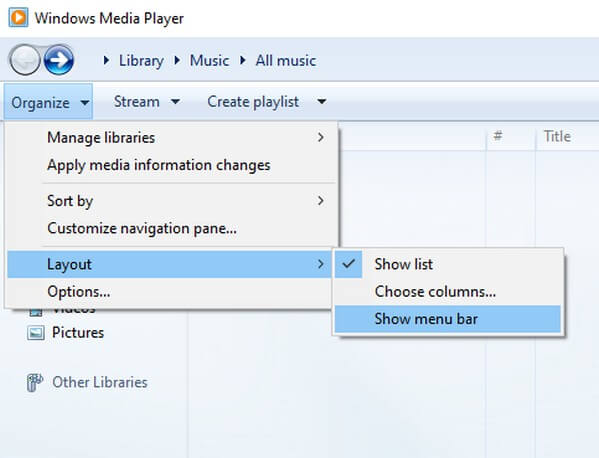
Step 2After that, select File > Open, and File Explorer will pop up. Find and select the MP4 file you want to convert from the folder.
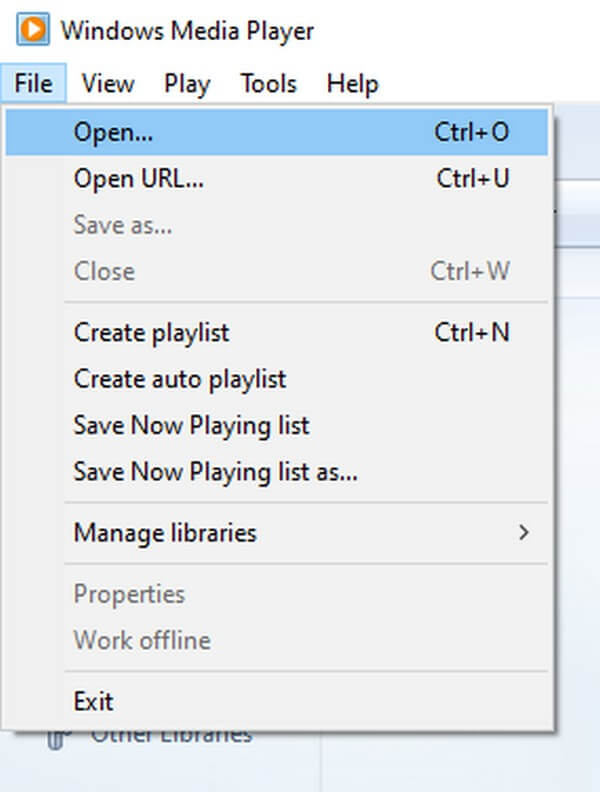
Step 3Once the file is imported into the player, click File > Save as. When the Save as window shows up, select the File name: field. Then change the extension of the file from .mp4 to .mp3. After that, hit the Save button to convert the file to MP3.
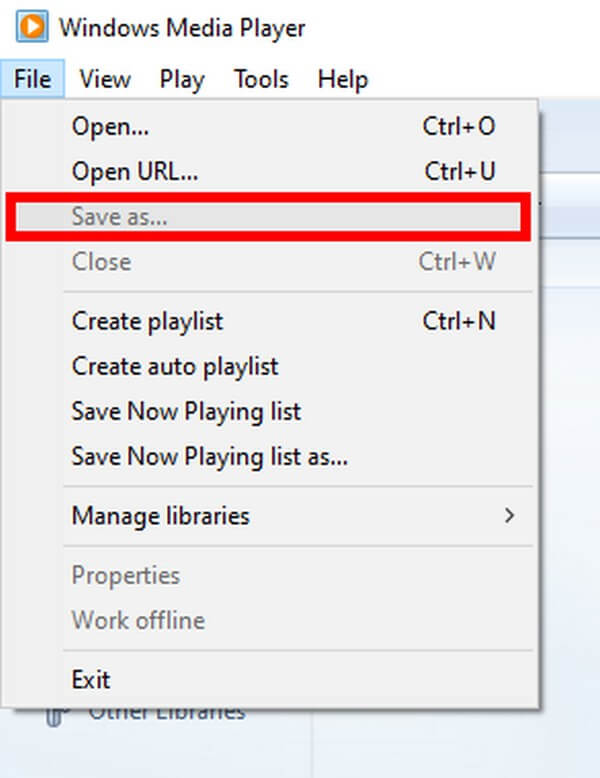
Video Converter Ultimate is the best video and audio converting software which can convert MPG/MPEG to MP4 with fast speed and high output image/sound quality.
- Convert any video/audio like MPG, MP4, MOV, AVI, FLV, MP3, etc.
- Support 1080p/720p HD and 4K UHD video converting.
- Powerful editing features like Trim, Crop, Rotate, Effects, Enhance, 3D and more.
Part 4. FAQs about MP4 to MP3 Converters
Can you install Windows Media Player to convert MP4 to MP3 on Mac?
Unfortunately, there is no official way to install Windows Media Player on Mac. You may find some methods online, but it will be difficult to find an effective one. If you want to convert on Mac, you can try FoneLab Video Converter Ultimate instead. It has a Mac version you can install to convert files on your Mac computer.
How do I remove the video noise before converting to MP3?
You can use a video enhancer to remove unnecessary noises from your MP4 file. FoneLab Video Converter Ultimate offers this feature, so you don't need to look for more. This tool will help you clean or eliminate dirt-like noises on the video before converting it to an audio or MP3.
Does FoneLab Video Converter Ultimate support MP4 to AAC?
Yes, it does. FoneLab Video Converter Ultimate supports various formats, regardless of whether your file is video or audio. It can turn your MP4 into MP3, AAC, AC3, WMA, WAV, FLAC, MKA, and more. Conversely, this program can also convert MP4, MOV, MKV, ProRes, AVI, WEBM, ASF, and more to MP3.
We hope this article has helped you with your MP4 to MP3 conversion. You can leave comments, queries, and suggestions below to express your experience using the converting tools and methods above. Thank you so much.
Video Converter Ultimate is the best video and audio converting software which can convert MPG/MPEG to MP4 with fast speed and high output image/sound quality.
- Convert any video/audio like MPG, MP4, MOV, AVI, FLV, MP3, etc.
- Support 1080p/720p HD and 4K UHD video converting.
- Powerful editing features like Trim, Crop, Rotate, Effects, Enhance, 3D and more.
