- Convert AVCHD to MP4
- Convert MP4 to WAV
- Convert MP4 to WebM
- Convert MPG to MP4
- Convert SWF to MP4
- Convert MP4 to OGG
- Convert VOB to MP4
- Convert M3U8 to MP4
- Convert MP4 to MPEG
- Embed Subtitles into MP4
- MP4 Splitters
- Remove Audio from MP4
- Convert 3GP Videos to MP4
- Edit MP4 Files
- Convert AVI to MP4
- Convert MOD to MP4
- Convert MP4 to MKV
- Convert WMA to MP4
- Convert MP4 to WMV
Review of the Top 5 MP4 Online Converters [2023]
 Updated by Lisa Ou / Oct 29, 2021 16:30
Updated by Lisa Ou / Oct 29, 2021 16:30Are you one of those people who have mp4 files and want to convert them into other video formats, even audio ones or have various video files downloaded from websites and want to convert them into MP4 format? Then you have probably wondered about converting them into another format.
Likewise, if you want to extract or emphasize the audio of your video rather than its visual presentation then converting MP4 to audio file like MP3 gives you a great deal. With that, this post will walk you through the top-tier MP4 converters online for better and enhance converter experience.
![Review of the Top 5 MP4 Online Converters [2023]](/images/video-converter-ultimate/mp4-converter-online.jpg)
1. Top 5 MP4 Converters Online
Fonelab Video Converter Ultimate
FoneLab Video Converter Ultimate is an all-in-one tool package that can be used to convert MP4 files. It is the smartest and the best program that's been tailored to your conversion task's requirements. Furthermore, it has a toolbox with a variety of tools for editing and modifying your file, which is backed by its wide range of input and output formats. It is a strong tool since it can perform tasks in batches, saving you time while maintaining a smooth workflow. It also offers a user-friendly layout and simple navigation buttons. Finally, users will enjoy this tool because it is the best mp4 converter that can be downloaded and installed on both Windows and Mac operating systems.
Video Converter Ultimate is the best video and audio converting software which can convert MPG/MPEG to MP4 with fast speed and high output image/sound quality.
- Convert any video/audio like MPG, MP4, MOV, AVI, FLV, MP3, etc.
- Support 1080p/720p HD and 4K UHD video converting.
- Powerful editing features like Trim, Crop, Rotate, Effects, Enhance, 3D and more.
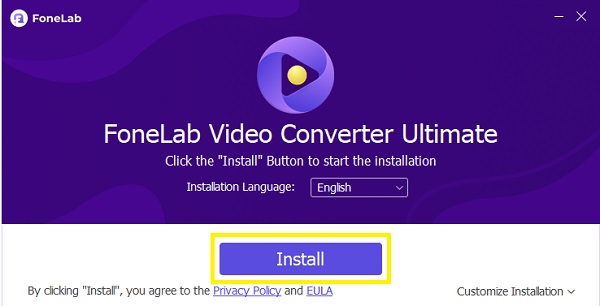
Step 1First, download FoneLab Video Converter Ultimate on a computer and follow the installation instructions to install successfully. On the program’s main interface, click the Add File button on the top-left corner or just simply drag and drop your file on the plus sign (+) button provided.
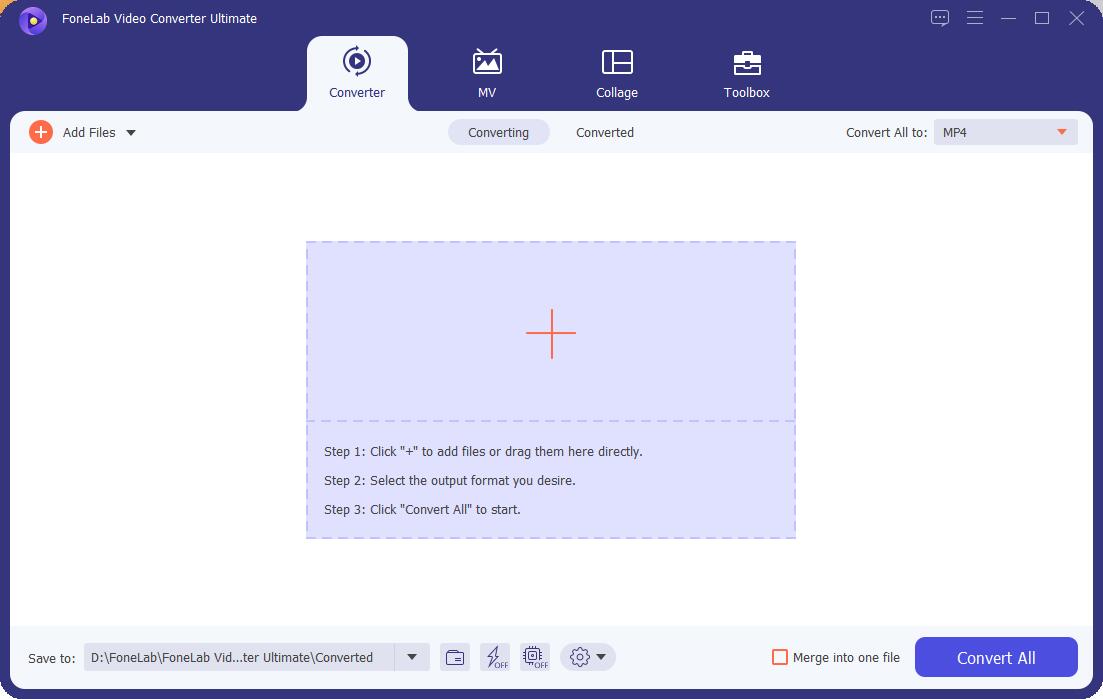
Step 2 To proceed with the conversion process, just click on the output file format on the top-right corner of the screen, then choose Audio then select MP3. In this step you are also allowed to modify the resolution, cut or trim and modify your file before saving it.
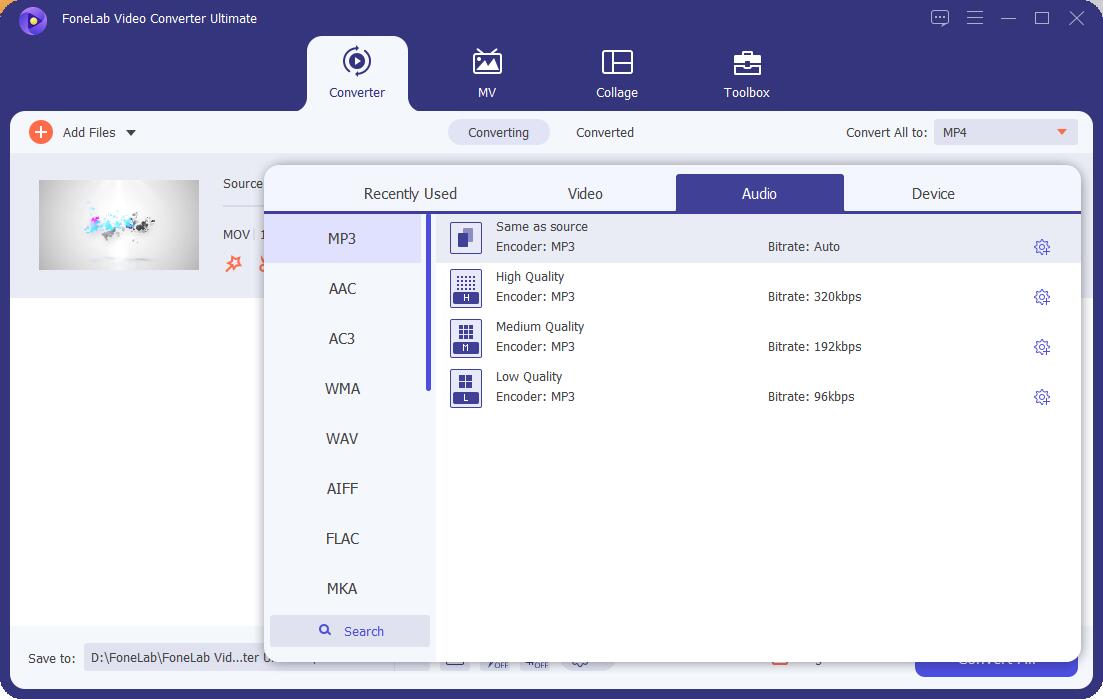
Step 3Finally, to export your converted file, just simply click the Convert All button on the lower-right part of the screen then select a folder location where you want to save your converter file.
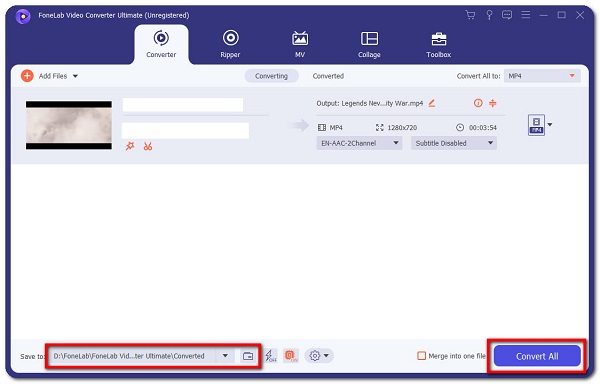
Video Converter Ultimate is the best video and audio converting software which can convert MPG/MPEG to MP4 with fast speed and high output image/sound quality.
- Convert any video/audio like MPG, MP4, MOV, AVI, FLV, MP3, etc.
- Support 1080p/720p HD and 4K UHD video converting.
- Powerful editing features like Trim, Crop, Rotate, Effects, Enhance, 3D and more.
Pros:
- All-in-one tool for various tasks aside from converting.
- It supports an extensive range of input and output file formats.
- Does support batch file conversion within just a few clicks.
- It has a user-friendly layout and simple navigation buttons.
- It supports advanced settings for modifying and editing files.
Convertio
Convertio is a web-based platform that provides and enables users with an online tool to convert files online in just a minute or two. When converting, all the conversion tasks take place in the cloud that will not consume any capacity from your computer. Not only that, it also supports advanced options to use, for example in modifying the quality, aspect ratio, codec and other settings, rotate and flip. Lastly, Convertio is browser-based and works for all platforms that is why there is no need to download and install any additive software.
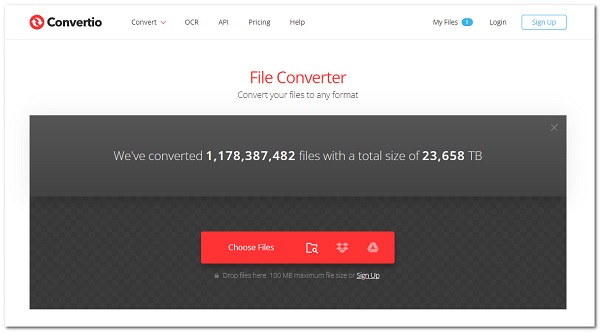
Step 1First, you have to make sure that you have a secured internet connection on your device then on your browser, go to convertio.co to have access to the online tool.
Step 2On the website’s main interface, click the Choose Files button to add your MP4 file whether for your From File Explorer, From Dropbox and From Google Drive.
Step 3After that, click the output panel then select MP3 as an output format. When the Ready button appears on the side of the output panel, click the Convert button to start converting.
Step 4Wait for the process to finish or check the progress on the progress bar. Finally, click the Download button to save the MP3 file.
Pros:
- All the conversion tasks take place in the cloud that will not consume any space from your computer.
- It supports advanced settings for editing and customizing files.
Cons:
- It is limited in input and output file size and file format.
- It needs a secure internet connection when converting.
CloudConvert
CloudConvert is an online file converter tool for converting audio, video, document, ebook, archive, image, spreadsheet, and presentation formats. Technically, it uses an open source program that is partnered with various software vendors to provide the best possible and high-quality outputs without downloading and installing any additional launchers or software. Lastly, unlike other online file converters, it provides a clear privacy policy notice for its users.
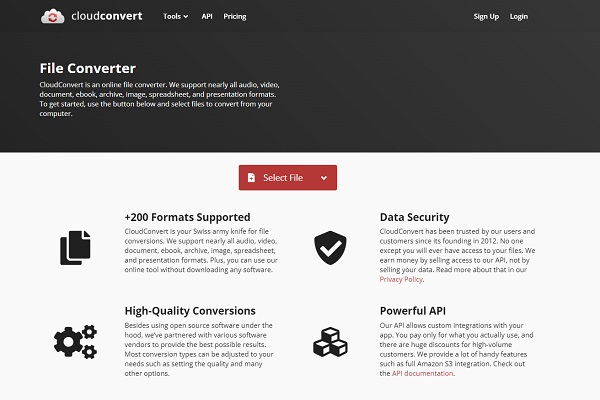
Step 1On your device browser, go to cloudconvert.com to access the website of the tool. Then, click on the Select File button to add your MP4 file from From My Computer, By URL, From Google Drive, From Dropbox and From OneDrive.
Step 2Just simply click on the Convert button located on the right side of the file. Then, wait for the file to upload and render the conversion process.
Step 3Lastly, click the Download button to save the converted MP3 file.
Pros:
- It supports converting audio, video, document, ebook, archive, image, spreadsheet, and presentation formats.
- Does not require any download and installation to use it.
Cons:
- It is limited in input and output file size.
- It is limited in input and output file format.
- Converting takes a lot of time.
Zamzar
Zamzar is a free online tool that converts documents, photos, movies, and audio files into over 1100 different formats. There is no program, applications or additive launchers to download when converting. Simply select your file, choose a format to convert to, and you're done. Similar to other converters found online, this converter also needs a stable internet connection.

Step 1Go to zamzar.com then on the main interface, click the Add Files button to manually add your MP4 file from your device file explorer.
Step 2After that, click the Convert To button and select MP3 under the category of Audio Formats as the output file format.
Step 3Finally, click the Convert Now button to prompt the conversion process. After the process is done, just simply click the Download button to save the MP3 output on your device.
Pros:
- Free online tool that converts documents, photos, movies, and audio files into over 1100 different formats.
- It does not require additive launchers and programs.
Cons:
- It needs a secure internet connection to convert.
- Converting, rendering and uploading files takes a lot of time.
- Does not support bulk or simultaneous uploads for converting.
AnyConv
AnyConv allows you to convert files for free. It can convert documents, photos, audio, video, ebooks, and archives into another format while also deleting uploaded items after conversion, ensuring that no one can access your activities. Furthermore, the result can be retrieved via a link that is unique to each converted file and only works for the person who converted the file. Finally, like other online converters, it has a 100 MB file size limit for input files.

Step 1Firstly, go to anyconv.com to access the online tool. On the main interface, click the Choose File button then manually select your MP4 file from the pop up window.
Step 2Next, click the arrow on the right side of the inserted file. Then, on the drop down selection, select MP3 as output format and click the Convert button.
Step 3Lastly, click on the Download button to save the MP3 file on your computer.
Pros:
- It offers free-to-use service.
- It supports converting documents, photos, audio, video, ebooks, and archives.
- It deletes uploaded items after conversion to ensure that no one can access them.
Cons:
- Limited in input file size to only 100MB.
- It requires a stable internet connection.
- Does not require batch conversion of files.
Video Converter Ultimate is the best video and audio converting software which can convert MPG/MPEG to MP4 with fast speed and high output image/sound quality.
- Convert any video/audio like MPG, MP4, MOV, AVI, FLV, MP3, etc.
- Support 1080p/720p HD and 4K UHD video converting.
- Powerful editing features like Trim, Crop, Rotate, Effects, Enhance, 3D and more.
2. FAQs about MP4 Converters Online
1. Are online converters safe to use?
Online converters are safe and secure to use as long as it does not require any essential information to use. Not only that, it is also classified as a safe tool if it deletes the data after the conversion process.
2. What is an MP4?
MP4 is a type of video file format that is popularly known as the common file format used for downloading and streaming videos from the internet that can contain not only video, but also audio and subtitles.
3. Is the MP4 file into an audio file?
Absolutely, yes. MP4 files can be converted into an audio file easily but with the use of a tool. One of the smartest tools that you can use to convert MP4 to audio file like MP3 for instance is the FoneLab Video Converter Ultimate. It supports converting MP4 into extensive file format output.
We can always come up with creative solutions to meet your task's requirements. As a result, after reading this post, we guarantee that your online conversion experience will be as simple and smooth as you never imagined. Choose the best MP4 to MP3 converter online and finest approaches for your needs from the options listed above. Nonetheless, all of the approaches have been simplified for you.
Video Converter Ultimate is the best video and audio converting software which can convert MPG/MPEG to MP4 with fast speed and high output image/sound quality.
- Convert any video/audio like MPG, MP4, MOV, AVI, FLV, MP3, etc.
- Support 1080p/720p HD and 4K UHD video converting.
- Powerful editing features like Trim, Crop, Rotate, Effects, Enhance, 3D and more.

