- Convert AVCHD to MP4
- Convert MP4 to WAV
- Convert MP4 to WebM
- Convert MPG to MP4
- Convert SWF to MP4
- Convert MP4 to OGG
- Convert VOB to MP4
- Convert M3U8 to MP4
- Convert MP4 to MPEG
- Embed Subtitles into MP4
- MP4 Splitters
- Remove Audio from MP4
- Convert 3GP Videos to MP4
- Edit MP4 Files
- Convert AVI to MP4
- Convert MOD to MP4
- Convert MP4 to MKV
- Convert WMA to MP4
- Convert MP4 to WMV
Top 2 Convert YouTube to MP3 Converters with Easy Guide
 Updated by Lisa Ou / Oct 21, 2024 16:30
Updated by Lisa Ou / Oct 21, 2024 16:30Good day! Does somebody know how to convert YouTube to MP3? I often listen to music on YouTube, which always requires the internet. However, we're going to camp this weekend, and I want to ensure I can still listen to the music offline. Thus, please tell me an effective strategy or program to turn YouTube videos into MP3 files. Thanks for the suggestions in advance!
As you know, YouTube is a huge platform for streaming videos, regardless of whether they are music videos, tutorials, news, gaming, random, etc. Hence, besides watching, people also use it to listen to music. However, the thing is that using YouTube requires the internet, as mentioned in the scenario above. Also, ads are constant disruptions if you aren't subscribed to premium.
Therefore, saving your favorite music from YouTube instead is highly recommended. This way, you will no longer face such concerns and can listen to music anytime offline. That said, explore the most effective converters available in the following parts. Each contains information and easy steps for comfortable processes. Thus, don't miss out; browse the parts below.


Guide List
Part 1. Convert YouTube to MP3 with YouTube to MP3 Converter: YTMP3
YouTube to MP3 Converter: YTMP3 is the go-to program for YouTube video conversions. It is widely used online, so you can trust that it can turn YouTube videos into MP3 files without a problem. It is super accessible since you only have to visit its converting page on a browser. This online converter allows you to extract audio from your chosen YouTube videos, which is convenient if you intend to save music, podcasts, or other audio content for offline listening. Meanwhile, this program’s YouTube conversion page is so straightforward that you only need multiple clicks to save your desired YouTube video as MP3.
Go along with the basic task below to convert from YouTube to MP3 with YouTube to MP3 Converter: YTMP3:
Step 1First, head to YouTube to search for the video you’d like to save as an MP3, then copy its link. Next, enter YouTube to MP3 Converter: YTMP3’s website to view its converting page.
Step 2Paste the link in the center page’s text field and select the Convert tab when ready. Later, 2 buttons will appear. You may click Play first to preview the result, and once satisfied, choose the button to download the MP3 output to save on your computer.
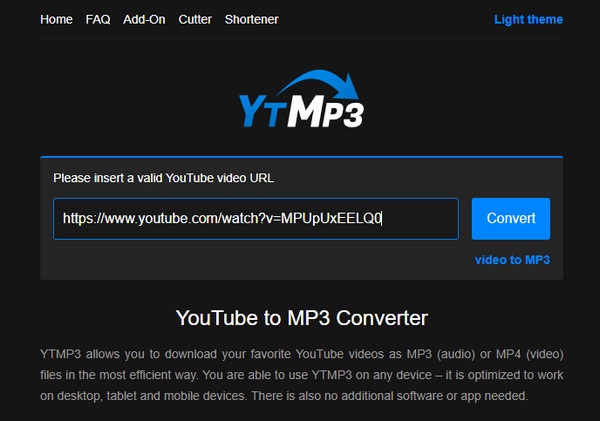
YouTube to MP3 Converter: YTMP3 is the quickest method to save an MP3 file immediately. However, it’s not the ideal converter to achieve the highest audio quality. Unlike other programs, it doesn’t offer audio settings that let users choose their desired quality option.
Video Converter Ultimate is the best video and audio converting software which can convert MPG/MPEG to MP4 with fast speed and high output image/sound quality.
- Convert any video/audio like MPG, MP4, MOV, AVI, FLV, MP3, etc.
- Support 1080p/720p HD and 4K UHD video converting.
- Powerful editing features like Trim, Crop, Rotate, Effects, Enhance, 3D and more.
Part 2. Convert YouTube to MP3 Using 4K YouTube to MP3 Converter
On the other hand, the 4K YouTube to MP3 Converter is a computer program that allows you to install and access it on your desktop whenever needed. Like the previous part, you only need the YouTube video’s link, and this tool will process the conversion on its interface. If the above program’s advantage is its convenience, this converter is its additional feature. An audio settings section lets you choose the low, medium, high, or best audio quality. Its built-in music player also helps play the output, so you will know if you have achieved your desired MP3 result.
Mirror the proper operations below to convert YouTube videos to MP3 using the 4K YouTube to MP3 Converter:
Step 1Select the Get 4K YouTube to MP3 tab when you visit the converter’s official site. Then, use the file that will be downloaded to initiate its installation. Once installed, start the tool.
Step 2The converter’s interface will be displayed later, so prepare your desired YouTube video link. Next, click the Paste Link tab on the interface’s upper left to import and convert it to MP3.
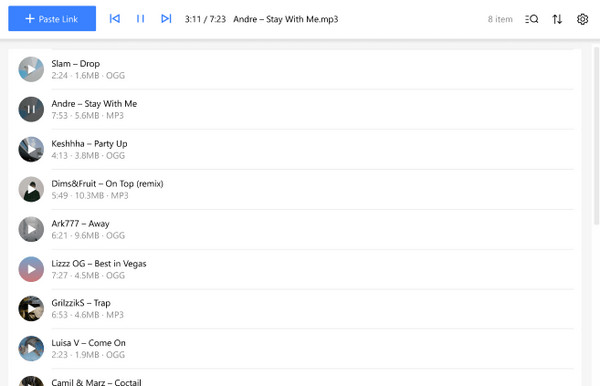
The converters above are at the top because of their specialization, efficiently converting YouTube videos to MP3 format. However, which program should you use to convert offline videos or audio files to MP3 or other formats? Easy. Proceed below to know the best answer.
Part 3. Convert Downloaded YouTube Video/Audio to MP3 with FoneLab Video Converter Ultimate
FoneLab Video Converter Ultimate takes the top spot in terms of offline conversion. You can utilize it if you downloaded the YouTube video and want to convert it to MP3. It doesn’t need the internet and can be accessed anytime since it is installable on Windows or macOS computers. Besides, MP3 isn’t the only output format this program offers. Other audio formats like AAC, WAV, AIFF, WMA, AC3, FLAC, MKA, and more are available, letting you choose accordingly.
Video Converter Ultimate is the best video and audio converting software which can convert MPG/MPEG to MP4 with fast speed and high output image/sound quality.
- Convert any video/audio like MPG, MP4, MOV, AVI, FLV, MP3, etc.
- Support 1080p/720p HD and 4K UHD video converting.
- Powerful editing features like Trim, Crop, Rotate, Effects, Enhance, 3D and more.
Meanwhile, converting your audio files to a video format is also supported on FoneLab Video Converter Ultimate. Or suppose you want to convert from video to video and audio to audio. In that case, it doesn’t matter since these capabilities are given in this converter, making it flexible and beneficial in many situations. Aside from that, audio or video editors and settings can be used when you install this program. So, don’t hesitate to acquire it for your media content.
Identify the simple procedure underneath as an example of offline video conversion with FoneLab Video Converter Ultimate:
Step 1Examine FoneLab Video Converter Ultimate’s web page, displaying its Free Download tab on the left. Thus, click it, and your browser will save the file in Downloads. Open it to begin installing the converting tool. The process status will be shown at the bottom, so stand by until you see it is completed. Then, launch the program by pressing Start when it appears.
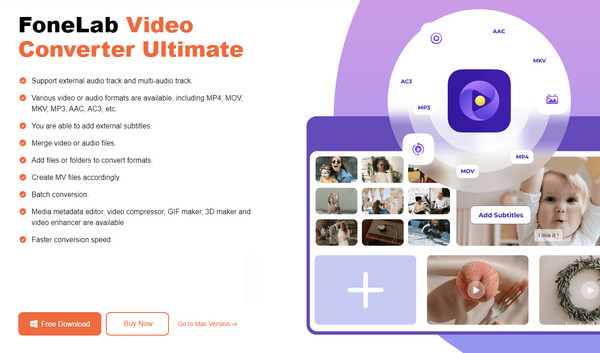
Step 2Once the converter’s initial interface materializes, drag and drop your offline video from the computer to the program interface to import it. Then, you may manage the available options to enhance the audio output according to your preferences. Editing the file name and metadata is also possible, making it easier to organize the file later.
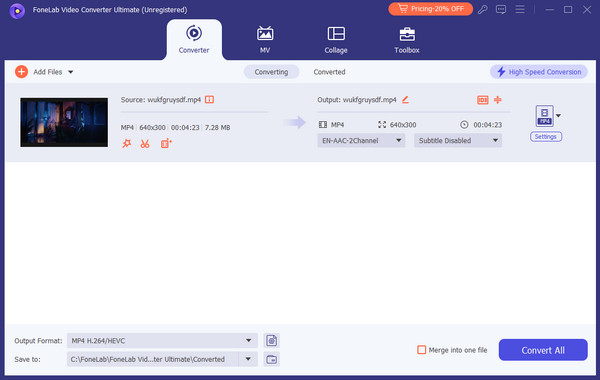
Step 3When done, click the Format option on the right side of the imported video file to view the formats. However, it will automatically view the Video section, so select Audio in the upper part first. Then, choose MP3 or if you have another desired format in the left column before clicking Convert All to finish.
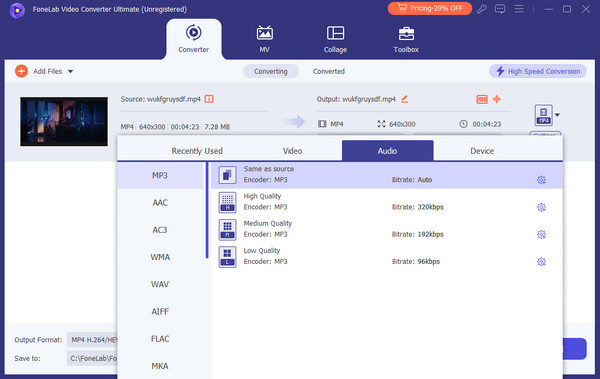
As mentioned, bonus features are available on the FoneLab Video Converter Ultimate interface. Simply access them in the Toolbox section, and you can enjoy functions like the noise remover, audio compressor, media metadata editor, and other advantageous features.
Video Converter Ultimate is the best video and audio converting software which can convert MPG/MPEG to MP4 with fast speed and high output image/sound quality.
- Convert any video/audio like MPG, MP4, MOV, AVI, FLV, MP3, etc.
- Support 1080p/720p HD and 4K UHD video converting.
- Powerful editing features like Trim, Crop, Rotate, Effects, Enhance, 3D and more.
Part 4. FAQs about Convert YouTube to MP3
1. Is it safe to convert a YouTube link to MP3?
Yes, it is. YouTube is a secure website, so almost, if not all, its content or videos are protected. You don't have to worry about its links for conversion. If there's something you must be safe from, it's the converter you will use. Luckily, the converters above are proven safe and effective.
2. Can I convert YouTube content to MP3 on a mobile device?
Yes, you can. The recommended converter in Part 1 is available online, so you can use your mobile device browser to access it and convert your desired YouTube videos to MP3.
After browsing for countless converting programs, the suggested tools above have made their way to the top regarding effectivity and convenience; thus, try them anytime.
Video Converter Ultimate is the best video and audio converting software which can convert MPG/MPEG to MP4 with fast speed and high output image/sound quality.
- Convert any video/audio like MPG, MP4, MOV, AVI, FLV, MP3, etc.
- Support 1080p/720p HD and 4K UHD video converting.
- Powerful editing features like Trim, Crop, Rotate, Effects, Enhance, 3D and more.
