- Convert AVCHD to MP4
- Convert MP4 to WAV
- Convert MP4 to WebM
- Convert MPG to MP4
- Convert SWF to MP4
- Convert MP4 to OGG
- Convert VOB to MP4
- Convert M3U8 to MP4
- Convert MP4 to MPEG
- Embed Subtitles into MP4
- MP4 Splitters
- Remove Audio from MP4
- Convert 3GP Videos to MP4
- Edit MP4 Files
- Convert AVI to MP4
- Convert MOD to MP4
- Convert MP4 to MKV
- Convert WMA to MP4
- Convert MP4 to WMV
YouTube Convert to WAV: Quickest Procedures to Perform
 Updated by Lisa Ou / October 24, 2024 16:30
Updated by Lisa Ou / October 24, 2024 16:30Greetings! I have downloaded my favorite music lyrics on YouTube, which are saved in video formats. In addition, they are processed using the highest quality YouTube offers. I plan to convert them to an audio format to store them in my Music app, like WAV. Can you help me? Thanks!
You will enjoy streaming on YouTube because it has millions of videos. It also has lyric videos for the uploaded music. If you prefer to turn YouTube videos to WAV, use this article as your reference to convert YouTube to WAV format! See the most straightforward methods below.


Guide List
Part 1. Convert YouTube to WAV with FoneLab Video Converter Ultimate
Let’s start the discussion with the best YouTube to WAV converter offline: FoneLab Video Converter Ultimate. This software supports various file formats for conversion, including WAV, MP4, MP3, MOV, M4A, MKV, AC3, AAC, and more. The good thing about this tool is that it allows you to edit the files before and after the conversion. It has the Rotate & Crop, Edit & Filter, Watermark, Audio, and Subtitles editing tools. In addition, this offline tool allows you to enhance the quality of the files. It also allows you to choose the destination folder of the file when you save it for faster access. See how to use this tool below.
Video Converter Ultimate is the best video and audio converting software which can convert MPG/MPEG to MP4 with fast speed and high output image/sound quality.
- Convert any video/audio like MPG, MP4, MOV, AVI, FLV, MP3, etc.
- Support 1080p/720p HD and 4K UHD video converting.
- Powerful editing features like Trim, Crop, Rotate, Effects, Enhance, 3D and more.
Step 1Go to the tool's website and click Free Download. Set up, install, and launch the tool afterward.
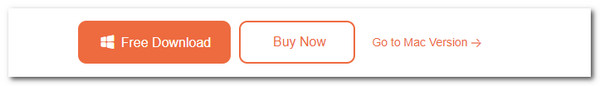
Step 2Visit a YouTube video downloader on your computer to get them. Import the YouTube videos to the software by clicking Add Files. Then, the video will appear on the main interface.
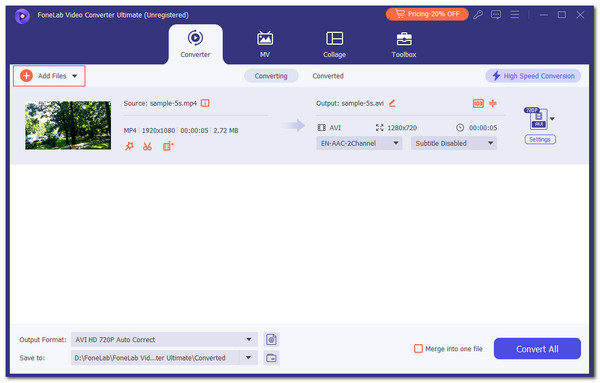
Step 3Go to the Output Format section. Then, click the Audio tab. Choose the WAV format on the left side of the screen. Choose a file quality to save the changes. Later, click Convert All at the bottom right to start the conversion process.
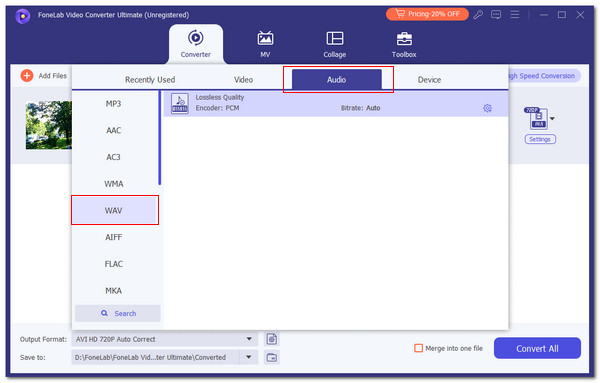
Video Converter Ultimate is the best video and audio converting software which can convert MPG/MPEG to MP4 with fast speed and high output image/sound quality.
- Convert any video/audio like MPG, MP4, MOV, AVI, FLV, MP3, etc.
- Support 1080p/720p HD and 4K UHD video converting.
- Powerful editing features like Trim, Crop, Rotate, Effects, Enhance, 3D and more.
Part 2. Convert YouTube to WAV with Online Program
Sometimes, we do not know where to download YouTube videos due to restrictions. In this section, we will introduce the 2 online tools that help you download and convert the videos automatically. Please see them as you scroll down below.
1. 4kdownload.to YouTube WAV Downloader
We first introduced 4kdownload to YouTube WAV Downloader because it has simple-to-use conversion features. In addition, its interface is straightforward and will be convenient for beginners. However, this program only supports 8 audio and 2 video file formats. It includes WAV, OGG, FLAC, AAC, M4A, MP3, MP4, and WEBM.
What makes it special is that it is not limited to file conversions. In addition, it is completely free! Do you want to use this tool for the YouTube to WAV conversion? Follow the steps below.
Step 1Visit the official website of 4kdownload.to YouTube WAV Downloader on your computer or smartphone. After that, go to the YouTube video you prefer to download. Then, copy the link as shown at the top of the main interface.
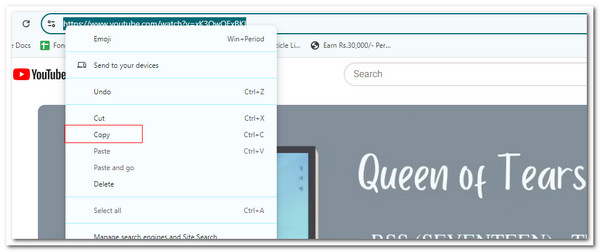
Step 2Go back to the converter online website and look for the search bar. Then, paste the YouTube video link to proceed. Go to the file format section on the left side of the main interface. Then, go to the Audio section using the drop-down option. Choose WAV afterward on the list. Finally, click Download at the bottom right of the screen to get the YouTube video and download it as the WAV file on your device.

Video Converter Ultimate is the best video and audio converting software which can convert MPG/MPEG to MP4 with fast speed and high output image/sound quality.
- Convert any video/audio like MPG, MP4, MOV, AVI, FLV, MP3, etc.
- Support 1080p/720p HD and 4K UHD video converting.
- Powerful editing features like Trim, Crop, Rotate, Effects, Enhance, 3D and more.
2. YouTube to WAV
Another converter tool is YouTube to WAV. As its name dictates, the program can convert YouTube to WAV. This online tool is almost the same as the previous one. However, this tool has various ads on the website. They are confusing because you might think they are included in the procedure. Following the detailed steps below is recommended to avoid errors in the process.
Step 1Go to the YouTube program and search for the video you prefer to convert. Then, copy the link it contains at the top of the screen. You can right-click the computer mouse and choose the Copy button. Later, visit the YouTube to WAV website to see its main interface, including the features it supports. Go to the search bar section and paste the YouTube video link. Click Download to let the online tool search for the link.
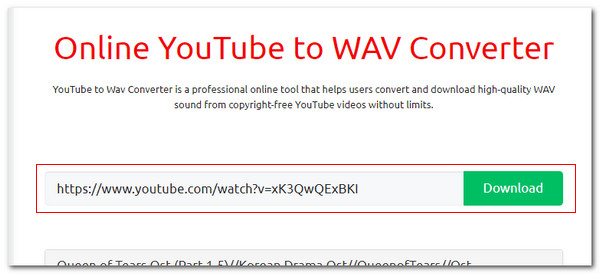
Step 2The tool will show you the YouTube video preview at the bottom of the main screen. Choose the Download WAV button at the bottom to get the YouTube video and save it as a WAV file.
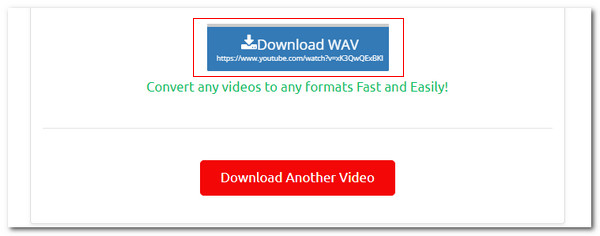
Part 3. Convert YouTube to WAV with App on Mobile Phone
Online programs that can help you convert YouTube to WAV are easy to discover. However, it is vice versa for the applications. There are a few of them that offer features for YouTube to WAV conversion because they are about MP3 conversion. We found the MP4 to Wav Converter for your iPhone and Android phone. The good thing about this application is that it has a simple procedure that can only be executed in a few minutes. However, this app only supports MP4 video format for converting to WAV. Please see below how to use this app.
Step 1Please get the app on your Android phone or iPhone. Then, open the app on your smartphone and choose Plus at the bottom right of the main interface. The application will ask for permission to scan the videos from your smartphone. Allow the permission and select the YouTube files you prefer.
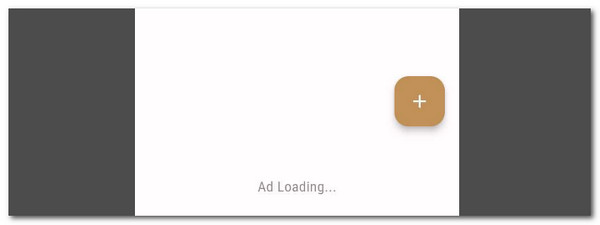
Step 2The video preview will appear on the main interface. Choose the Convert to Wav button at the bottom of the main screen. The app will process and save the converted file to your smartphone afterward.

Video Converter Ultimate is the best video and audio converting software which can convert MPG/MPEG to MP4 with fast speed and high output image/sound quality.
- Convert any video/audio like MPG, MP4, MOV, AVI, FLV, MP3, etc.
- Support 1080p/720p HD and 4K UHD video converting.
- Powerful editing features like Trim, Crop, Rotate, Effects, Enhance, 3D and more.
Part 4. FAQs about Convert YouTube to WAV
1. What are the advantages and disadvantages of WAV?
WAV is one of the most used audio formats by professionals for video editing because it uses lossless compression. It has high audio quality, which is beneficial for them. However, the mentioned information about the audio format becomes a drawback because it contains a large file size and is of high quality. In addition, WAV has limited compatibility for most of your devices.
2. Is it legal to download YouTube videos?
Once you create an account on YouTube, you will see its Terms of Service. If so, you must be familiar with the rules for downloading the videos. The agreement states that you cannot download YouTube videos of someone's post on your device if you do not have their consent. YouTube only allows you to download someone else's video to watch it offline. However, they will not be stored on your device. They will only last for 30 days on your YouTube account.
This article has shown you the best YouTube convert to WAV procedures. It includes offline or online software and app converters. Have you considered FoneLab Video Converter Ultimate? That would be great if yes! It is the most convenient tool you could ever use because it supports batch conversion. What are your thoughts about the topic? Leave them in the comment section below. Thank you!
Video Converter Ultimate is the best video and audio converting software which can convert MPG/MPEG to MP4 with fast speed and high output image/sound quality.
- Convert any video/audio like MPG, MP4, MOV, AVI, FLV, MP3, etc.
- Support 1080p/720p HD and 4K UHD video converting.
- Powerful editing features like Trim, Crop, Rotate, Effects, Enhance, 3D and more.
