- Convert AVCHD to MP4
- Convert MP4 to WAV
- Convert MP4 to WebM
- Convert MPG to MP4
- Convert SWF to MP4
- Convert MP4 to OGG
- Convert VOB to MP4
- Convert M3U8 to MP4
- Convert MP4 to MPEG
- Embed Subtitles into MP4
- MP4 Splitters
- Remove Audio from MP4
- Convert 3GP Videos to MP4
- Edit MP4 Files
- Convert AVI to MP4
- Convert MOD to MP4
- Convert MP4 to MKV
- Convert WMA to MP4
- Convert MP4 to WMV
How to Convert YouTube Video to Audio File Effectively
 Updated by Lisa Ou / November 25, 2024 16:30
Updated by Lisa Ou / November 25, 2024 16:30YouTube offers multiple types of videos containing various content from individuals worldwide. This platform is available in almost all countries. In this case, you can watch international and local videos. The platform needs an internet connection to play the videos on your device. This is one of the main reasons people tend to download videos from YouTube.
However, some individuals download YouTube videos to turn them into audio files. If you are one of them, take this article as your guide to learn how to convert YouTube video to audio. Scroll down to see the apps and programs that can help you with the process.
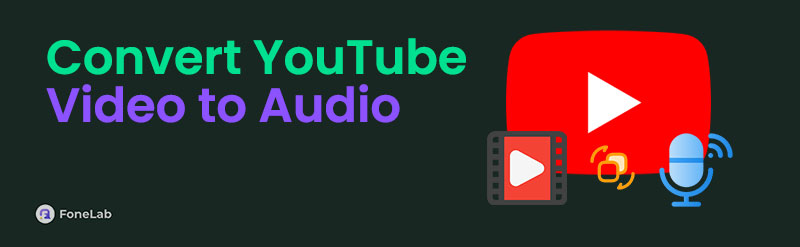

Guide List
Part 1. Convert YouTube Video to Audio with FoneLab Video Converter Ultimate
The best way to convert YouTube video to audio is a third-party tool, like FoneLab Video Converter Ultimate. This software has multiple features for the conversion procedure. It includes basic and advanced editing tools like rotating, cropping, adding effects and filters, and more. Also, it supports countless audio and video file formats. MOV, MP4, MTS, TS, AC3, AAC, MKV, WAV, AIFF, and FLV are included. Thus, you can convert YouTube to MP3, MP4 and more. See how to use this tool below.
Video Converter Ultimate is the best video and audio converting software which can convert MPG/MPEG to MP4 with fast speed and high output image/sound quality.
- Convert any video/audio like MPG, MP4, MOV, AVI, FLV, MP3, etc.
- Support 1080p/720p HD and 4K UHD video converting.
- Powerful editing features like Trim, Crop, Rotate, Effects, Enhance, 3D and more.
Step 1Download the YouTube videos you prefer to convert into audio files using online YouTube video downloader programs. Most of the mentioned programs are the same. Then, copy the YouTube video link and paste it to the website. Finally, click the Download button to get the YouTube video from your computer.
Step 2Download the tool on the official website. Launch it afterward. Click Converter at the top afterward.
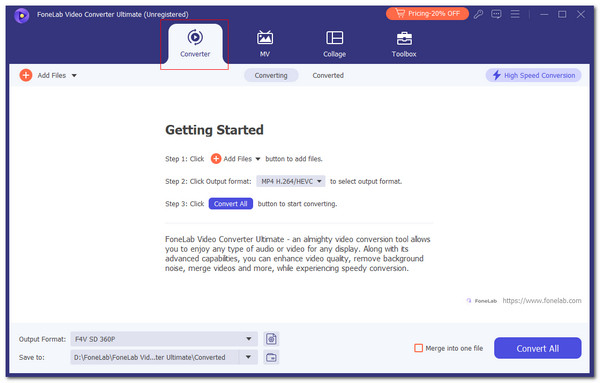
Step 3Drag and drop the YouTube videos from the computer to the software to import them. Click Edit under the file and edit it using the editing features. Go to the Output Format section. Tap Audio and select the format you prefer. Choose the output quality to apply the changes.
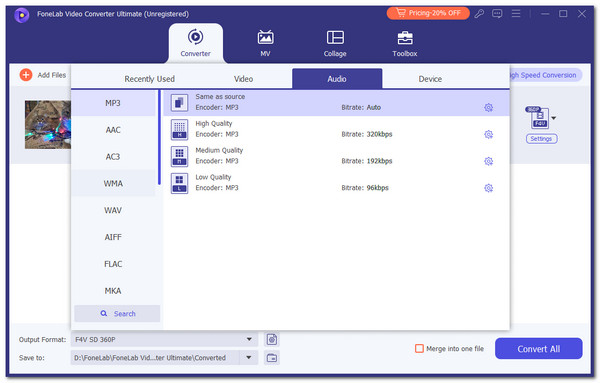
Step 4Click Convert All at the bottom right. Later, the conversion will start, and the audio file will be saved.
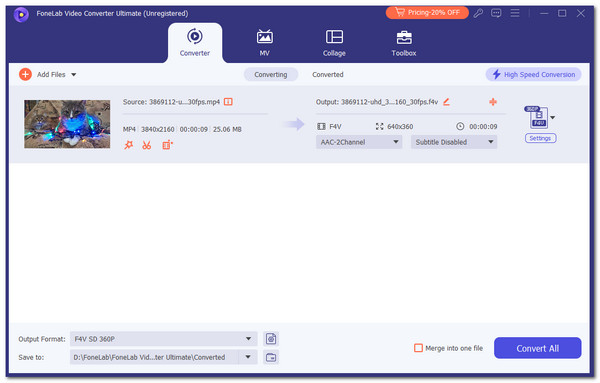
Video Converter Ultimate is the best video and audio converting software which can convert MPG/MPEG to MP4 with fast speed and high output image/sound quality.
- Convert any video/audio like MPG, MP4, MOV, AVI, FLV, MP3, etc.
- Support 1080p/720p HD and 4K UHD video converting.
- Powerful editing features like Trim, Crop, Rotate, Effects, Enhance, 3D and more.
Part 2. Convert YouTube Video to Audio with Apps
Applications can also be used to convert YouTube videos into audio files. However, this app does not contain built-in features for directly downloading YouTube videos from the websites. You may find YouTube video downloaders online. Please discover the 2 YouTube video-to-audio converter apps below.
1. Video to MP3 Convert
This app is available for Android and iPhone. Video to MP3 Convert offers limited features for its free version. It only provides the main function it contains, which is the converter. The rest are enclosed in the premium version of the application. In addition, each tap of the app interface requires you to watch an ad. You can remove them by purchasing one of their plans. See how to use this app below.
Download the app using the digital store on your iPhone or Android. Then, open it to see the main interface. Later, allow the permission it requests. Tap the Video to MP3 option at the top. Import the YouTube video afterward. Tap Check at the top right to save the progress. The app will save the audio file afterward.
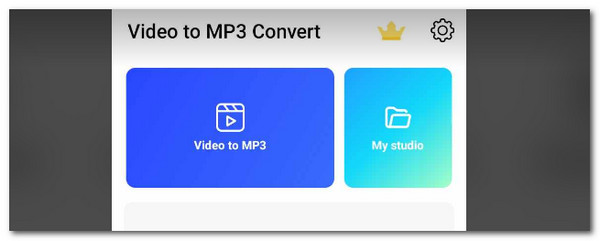
2. Video Converter, Compressor
On the other hand, the Video Converter, Compressor app is only available for Android phones. Unlike the previous app, it contains more features than the YouTube video converter. Some additional features are Audio Merger, Audio Cutter, Video Merger, and Video Cutter. However, the Photo Editor and Noise Reducer features are only included in the app’s premium purchase. See how to use this tool below.
Download the app from Google Play Store. Then, open it and allow all the permissions. Tap the Video to Audio button. Choose the YouTube video and tap Next. Later, choose the Convert button at the bottom right.
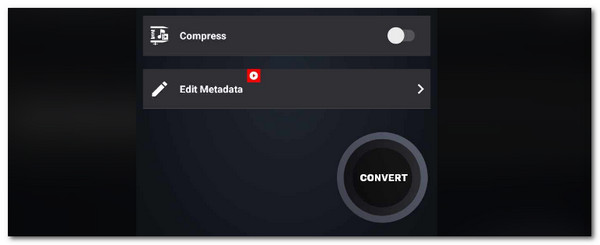
Video Converter Ultimate is the best video and audio converting software which can convert MPG/MPEG to MP4 with fast speed and high output image/sound quality.
- Convert any video/audio like MPG, MP4, MOV, AVI, FLV, MP3, etc.
- Support 1080p/720p HD and 4K UHD video converting.
- Powerful editing features like Trim, Crop, Rotate, Effects, Enhance, 3D and more.
Part 3. Convert YouTube Video to Audio with Online Tools
Online tools offer a direct conversion of your YouTube videos to audio files. YouTube link videos are the only needed requirements. However, most of them only support 1 audio file format. You will discover it later on. See the drawbacks, advantages, and procedures of YouTube video convert to audio.
1. Y2Mate - YouTube to MP3 Converter
Y2Mate - YouTube to MP3 Converter is an online tool that can assist you in converting YouTube videos to audio. It has a simple interface and procedure that will be convenient for beginners. However, this program can only download and convert videos containing 90 minutes. In addition, this tool only supports MP3 for the audio files and MP4 for the video files. Do you want to use this online program? See the detailed steps below.
Step 1Visit the official website of the mentioned program. You can paste the https://y2mate.nu/en-FzLi/ link on one of your device browsers. Afterward, go to the YouTube video you prefer to convert into an audio file. Click the search bar link and copy it.
Step 2Go back to the program’s interface and paste the link on the search bar. Later, please click the MP4 button to turn the conversion to MP3. Finally, please click the Convert button on the right to start the conversion.
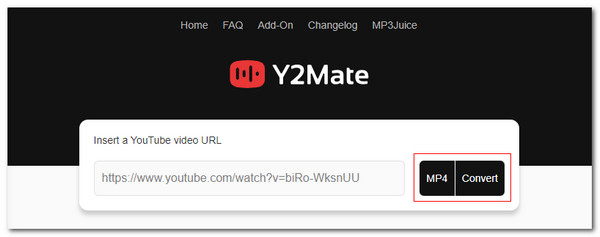
Video Converter Ultimate is the best video and audio converting software which can convert MPG/MPEG to MP4 with fast speed and high output image/sound quality.
- Convert any video/audio like MPG, MP4, MOV, AVI, FLV, MP3, etc.
- Support 1080p/720p HD and 4K UHD video converting.
- Powerful editing features like Trim, Crop, Rotate, Effects, Enhance, 3D and more.
2. Submagic Free Online YouTube to MP3 Converter
Submagic Free Online YouTube to MP3 Converter is more convenient than the previous online tool. It has millions of users around the globe and high star ratings. One of the main reasons is that the online tool offers additional tools for YouTube videos. AI also operates some features, including YouTube Title Generator, YouTube Username Generator, YouTube Hashtag Generator, and more. It also has 24/7 available customer service.
However, you must log in before saving the converted YouTube videos. In addition, it only supports MP3 audio file format. See how to use it below.
Step 1Visit the Submagic Free Online YouTube to MP3 Converter’s online website. Then, go to the YouTube program and copy the link of the video you want to convert. Go back to the online tool website and paste the link to the Enter YouTube URL section.
Step 2Click the Convert button on the right. The online tool will start the conversion immediately. You only need to wait for a few seconds. Finally, save the converted YouTube video to audio on your device.
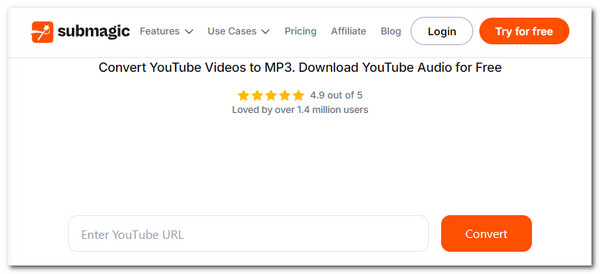
Video Converter Ultimate is the best video and audio converting software which can convert MPG/MPEG to MP4 with fast speed and high output image/sound quality.
- Convert any video/audio like MPG, MP4, MOV, AVI, FLV, MP3, etc.
- Support 1080p/720p HD and 4K UHD video converting.
- Powerful editing features like Trim, Crop, Rotate, Effects, Enhance, 3D and more.
Part 4. FAQs about How to Convert YouTube Video to Audio
1. How can I convert audio to video for YouTube?
Converting audio to video for YouTube is a contradictory procedure for this post topic. You can find applications supporting the procedure on your mobile phone, in a digital store, or online. The good thing is that this post already includes FoneLab Video Converter Ultimate to convert YouTube videos to audio. You can also use it to convert audio to video for YouTube, which is the vice versa of the said process.
2. How do I download audio from YouTube to listen offline?
YouTube offers separate applications for downloading audio and video. The main YouTube app does not allow downloading audio files because you can only get videos. If you want to download audio from YouTube automatically, you must use the YouTube Music application. The app offers millions of songs by artists from around the globe.
This article offers the leading procedures on how to convert YouTube videos to audio files on iPhone, Android, and computer. The best one introduced is FoneLab Video Converter Ultimate because of its wide range of supported files, including audio and video formats. Do you have more questions about the topic and other related ones? You can comment on them at the end of this article. Thank you so much!
Video Converter Ultimate is the best video and audio converting software which can convert MPG/MPEG to MP4 with fast speed and high output image/sound quality.
- Convert any video/audio like MPG, MP4, MOV, AVI, FLV, MP3, etc.
- Support 1080p/720p HD and 4K UHD video converting.
- Powerful editing features like Trim, Crop, Rotate, Effects, Enhance, 3D and more.
