- Unlock Apple ID
- Bypass iCloud Activation Lock
- Doulci iCloud Unlocking Tool
- Factory Unlock iPhone
- Bypass iPhone Passcode
- Reset iPhone Passcode
- Unlock Apple ID
- Unlock iPhone 8/8Plus
- iCloud Lock Removal
- iCloud Unlock Deluxe
- iPhone Lock Screen
- Unlock iPad
- Unlock iPhone SE
- Unlock Tmobile iPhone
- Remove Apple ID Password
Easy Motorola FRP Bypass Using 4 Prominent Strategies
 Updated by Lisa Ou / February 08, 2025 16:30
Updated by Lisa Ou / February 08, 2025 16:30How can I perform a Motorola FRP bypass tool download? I badly need a program dealing with the Factory Reset Protection lock because I can no longer remember the last Google password I had set on my account. I didn't think it would get in the way when I did a factory reset; thus, I couldn't prepare or disable the FRP. Do you know a tool or solution to help me bypass this?
Is this your first time performing a factory reset on your Motorola device? If so, it's unsurprising if you have faced the Factory Reset Protection without knowing what to do, locking yourself out of the phone. Unlike your current situation, FRP isn't to cause hassle to users. Instead, Google developed it to protect various devices from unauthorized access after doing a factory reset.

However, some users are unaware of it and proceed with the reset even if they have forgotten their Google account credentials. As a result, they fail to open their Motorola devices since the FRP prevents them from doing so. If you are among them, browsing the parts below will provide the solutions you need to bypass the protection. So, use them properly for a successful process.

Guide List
Part 1. FRP Bypass on Motorola Using FoneLab Android Unlocker
FoneLab Android Unlocker is a program that many people run to when encountering the Factory Reset Protection lock on their devices, regardless of the brand. Hence, feel free to rely on it to bypass FRP after resetting your Motorola phone. It doesn’t matter if you no longer remember the password you have set on your account, as this tool will allow you to get through the lock without much requirements. You must only link the device; it will easily handle the protection.
Meanwhile, FoneLab Android Unlocker can work with the latest Android OS in different brands. Besides Motorola, it supports Samsung, Vivo, Oppo, HUAWEI, Xiaomi, Realme, OnePlus, LG, ZTE, Infinix, and more. Aside from that, many also trust this Android unlocker for its Remove Screen Password features. Yes, you read that correctly. By installing the program, you won’t only bypass FRP. You can also eliminate your Android password, pattern, Face ID, and more.
FoneLab Helps you remove Android screen lock easily.
- Unlock PlN, pattern, password on Android.
- Android fingerprint & face recognition are available.
- Bypass Google FRP lock in seconds.
Use the navigation underneath as a sample for using the Motorola FRP bypass tool, FoneLab Android Unlocker:
Step 1First, get FoneLab Android Unlocker’s installer through the Free Download button on its webpage. Once saved, it will appear in your Downloads, so open it from there to begin handling the installation. It usually doesn’t take long; thus, expect the Start tab to appear quickly later, prompting you to launch the bypass program and display its interface.
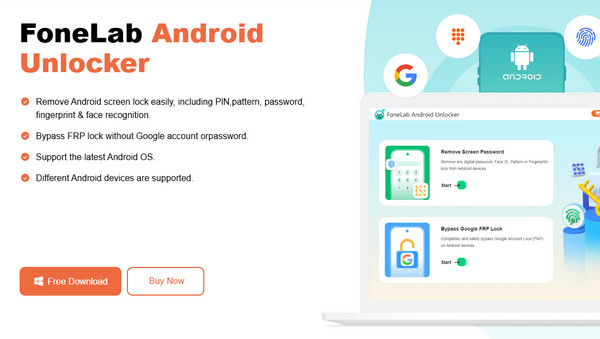
Step 2Once shown, you will see the Bypass Google FRP Lock box in the lower left section. Tick its Start button to view the supported device brands next. Of course, you must choose the Motorola option on the left to proceed. Then, link your phone using a USB cable to the tool.
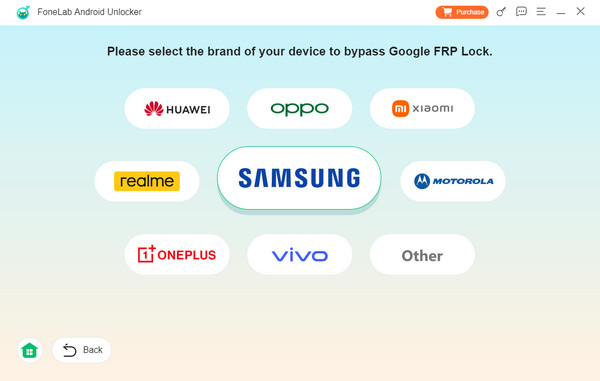
Step 3On-screen guides will appear next to lead your Motorola device to recovery mode. So, utilize them by pressing the right buttons and clicking Next when done. Another set of steps will then appear. Operate them accordingly until you successfully bypass the Google FRP lock.
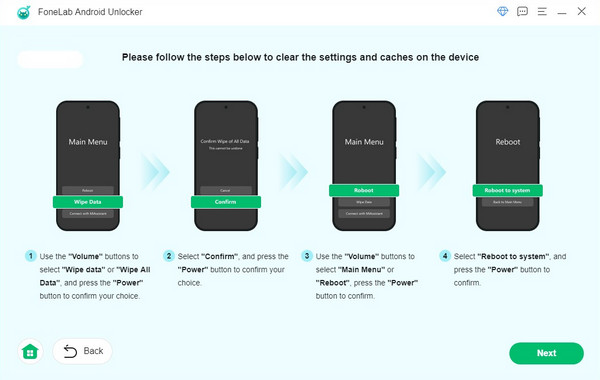
FoneLab Helps you remove Android screen lock easily.
- Unlock PlN, pattern, password on Android.
- Android fingerprint & face recognition are available.
- Bypass Google FRP lock in seconds.
Part 2. FRP Bypass on Motorola via Forgot Email or Password
If you notice, the FRP screen contains the Forgot Email or Password options when you start the device. That’s because it is the initial and direct solution you can perform after the factory reset process. It will significantly help if you have only forgotten your Google account’s password or email individually. However, if you don’t remember any of your account credentials, relying on other solutions would be most appropriate since this method won’t be able to handle the lock. Meanwhile, you may also notice its easy procedure, especially with the phone’s built-in options.
Obey the user-oriented guidelines below for a Motorola FRP bypass without a computer via Forgot Email or Password:
Step 1Start your newly formatted Motorola phone, then manage and set up appearing options. Once you reach the Factory Reset Protection screen, tap the text field on the upper portion to input your email if you remember it. Afterward, select Next and Forgot Password.
Step 2Abiding by the following prompts will lead you to a successful bypass process. However, if you don’t remember your email, pick Forgot Email quickly instead. Then, use the on-screen guide to get through the Motorola FRP successfully.
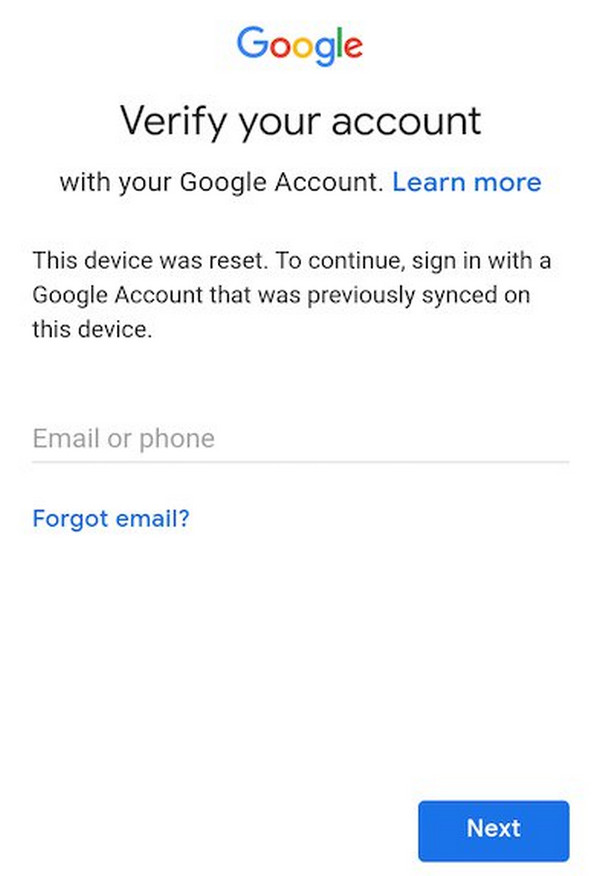
FoneLab Helps you remove Android screen lock easily.
- Unlock PlN, pattern, password on Android.
- Android fingerprint & face recognition are available.
- Bypass Google FRP lock in seconds.
Part 3. FRP Bypass on Motorola with Google Account Recovery
On the other hand, recovering your Google account is among the most efficient solutions for bypassing the Factory Reset Protection on Motorola or other Android devices. You may use a tablet, computer, or phone since the process is on Google’s official account recovery website. Whether or not you have already forgotten your Google email or password, it doesn’t matter. The phone number connected to your account will be enough to process the recovery steps. You must only ensure that your SIM card is inserted into a functional mobile device or tablet to receive a verification code later. Afterward, use the recovered account for Motorola’s FRP.
Go along with the undemanding operation below for a Motorola FRP bypass with a computer with Google Account Recovery:
Step 1Open the official Google Account Recovery website, and it will show the Email or phone text field. Since you can’t recall your email, enter the phone number linked to your account, then hit Next. Once the screen asks for your password, select Try another way.
Step 2The device where your phone number is will then show a notification asking for verification. Hence, tap the Yes, its me button to view the Update password option on the following page. Click it and change the password accordingly to recover your account.
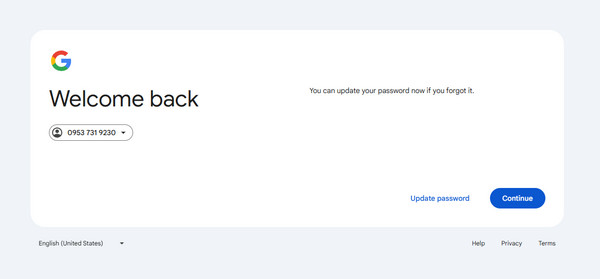
As you can see, this method will also work if you remember your email and forgot the password. However, if you fail to recall any of the credentials, including the linked phone number, you won’t be able to navigate this process, as the mentioned details are necessary. Don’t worry, though. The other parts can still help, especially the FoneLab Android Unlocker, so try it accordingly.
FoneLab Helps you remove Android screen lock easily.
- Unlock PlN, pattern, password on Android.
- Android fingerprint & face recognition are available.
- Bypass Google FRP lock in seconds.
Part 4. FRP Bypass on Motorola through Emergency Call
The Emergency Call option is also a popular solution to bypass Google’s Factory Reset Protection. You will notice it at the Start screen when you restart the device after performing the factory reset. You can quickly locate the options you must select throughout the process, but compared to the previous solutions, expect this method to be the longest to navigate. Even though the screen already has the selections, you may still face confusion because of the many options you will choose later. Meanwhile, this method usually works on older Motorola or Android devices, including specific versions, but not on most later device models or OS.
Bear in mind the trouble-free steps below for an FRP bypass on Motorola through Emergency Call:
Step 1Start your Motorola device, then link it to an internet connection. Afterward, choose Emergency Call once shown on the lower portion. Select the Pencil symbol when the emergency details appear and tap Name > Change Profile Picture > Menu > Photos.
Step 2Afterward, choose the following selections: Permissions > Contacts > See All Applications > Search Settings > Settings App Info > Open, then enable Accessibility Menu. Next, return to Settings and tap Apps & Notifications > App Info.
Step 3Choose apps from the list and pick the Android Setup configuration button. Then, tap Select Force Stop > Clear all storage and cache data before opening Google Play Services and tapping Disable. Once done, return to the home screen to select Start > Connect to the Wi-Fi connection > Find Updates > Skip > Continue > View more > Accept. Finally, hit System > Details > Reset to erase everything, including the Google FRP.
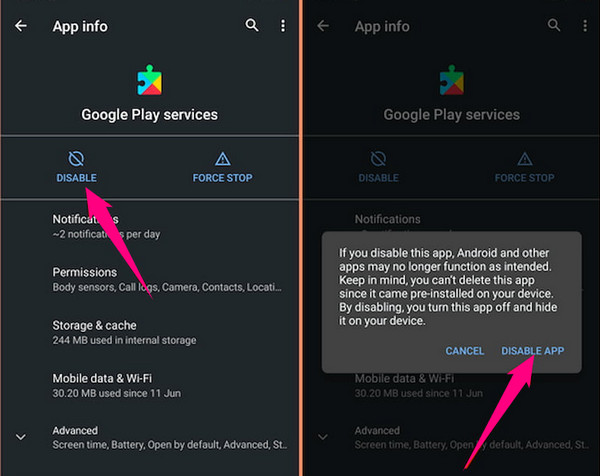
As mentioned, due to limitations, this solution can only work for particular devices, mostly older versions. So, it’s understandable if the necessary options don’t appear on your Motorola phone. Some devices enhanced their protection against unauthorized access, making bypassing the Factory Reset Protected more difficult. Hence, it’s unsurprising if you can no longer process this method, especially on modern devices, like a Motorola phone running a later Android version.
Part 5. FAQs about FRP Bypass Motorola
FoneLab Helps you remove Android screen lock easily.
- Unlock PlN, pattern, password on Android.
- Android fingerprint & face recognition are available.
- Bypass Google FRP lock in seconds.
1. Is it possible to FRP bypass Moto G Pure?
Yes, it is. You may try all the solutions above, but we strongly recommend FoneLab Android Recovery since it works on almost all Android versions for FRP bypassing.
2. Is bypassing FRP legal on Motorola?
Yes, it is if you are the Motorola device's rightful owner and have only forgotten your Google credentials. However, it won't be right if you're not the owner since you may not have permission to access it.
That's all the information that can help you regarding bypassing the Motorola device's Factory Reset Protection lock. Using the processes correctly will surely lead you to success.
FoneLab Helps you remove Android screen lock easily.
- Unlock PlN, pattern, password on Android.
- Android fingerprint & face recognition are available.
- Bypass Google FRP lock in seconds.
