- Unlock Apple ID
- Bypass iCloud Activation Lock
- Doulci iCloud Unlocking Tool
- Factory Unlock iPhone
- Bypass iPhone Passcode
- Reset iPhone Passcode
- Unlock Apple ID
- Unlock iPhone 8/8Plus
- iCloud Lock Removal
- iCloud Unlock Deluxe
- iPhone Lock Screen
- Unlock iPad
- Unlock iPhone SE
- Unlock Tmobile iPhone
- Remove Apple ID Password
3 Efficient Ways for Samsung FRP Bypass with Easy Guide
 Updated by Lisa Ou / February 08, 2025 16:30
Updated by Lisa Ou / February 08, 2025 16:30Does anyone know a Samsung FRP bypass tool that works? I have recently reset my mobile device from Samsung, but afterward, it asked for my Google account credentials. I heard it is for Factory Reset Protection, so I'm worried since I have forgotten my password on Google and can't verify my account. Is there a tool or way to bypass it? Please help. Thanks in advance.
Today's technology has allowed people skilled enough to access devices that are not even theirs. Thankfully, device features have also been advanced, like Samsung's FRP, to protect users' privacy, data, and other information. It requires you to verify your account after a reset. This way, others cannot access your device if you haven't performed the reset yourself.

However, what if you have already forgotten your Google email or password? It might turn into a big problem if not handled well because you won't be able to access your device. Lucky for you, multiple solutions exist to bypass this. So, explore the following sections below to determine them. They come with adequate details and processes, so perform your most preferred solution.

Guide List
Part 1. FRP Bypass Samsung with FoneLab Android Unlocker
FoneLab Android Unlocker is the initial solution you must try for a professional approach, as it can safely handle your Samsung device’s FRP or Factory Reset Protection lock. You won’t have to worry about any complex process because even though it resolves the problem like a pro, you can still rely on its easy steps. Besides, the tool’s intuitive interface provides a simple FRP bypass procedure, especially with the help of the on-screen function labels and descriptions.
FoneLab Helps you remove Android screen lock easily.
- Unlock PlN, pattern, password on Android.
- Android fingerprint & face recognition are available.
- Bypass Google FRP lock in seconds.
Meanwhile, FoneLab Android Unlocker supports other device brands other than Samsung. You can also use it on HUAWEI, Oppo, Realme, Motorola, Vivo, Xiaomi, and more, making it helpful even in the future. On the other hand, installing this program wouldn’t only let you resolve your FRP problem. If you notice, it also offers a Remove Screen Password feature that allows you to remove passwords, patterns, Face IDs, etc., to help you access the phone if you have forgotten.
Use the easy navigation underneath as a sample to bypass FRP on Samsung with FoneLab Android Unlocker:
Step 1Go to the FoneLab Android Unlocker website, then tick the page’s Free Download button on the left. Your computer will then obtain the installer, saving it in Downloads. So, access it from there to maneuver the quick installation. A progress bar is automatically at the bottom, so feel free to monitor it until the Start tab appears. Then, tick it for the program launch.
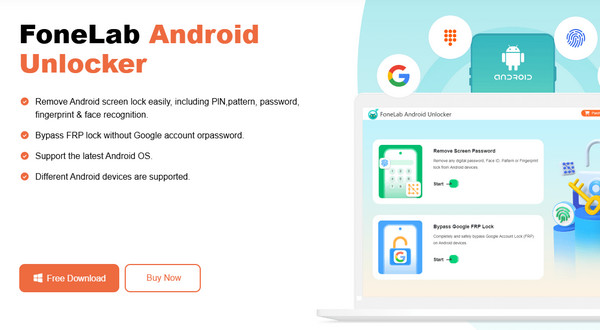
Step 2After launching the initial interface, click Bypass Google FRP Lock on the lower half of the screen. The program will display the supported Android device brands next, so hit Samsung at the center, then use your phone’s USB cable to link it to the program. Once connected, use the appearing guidelines to press the correct buttons, leading your device to recovery mode.
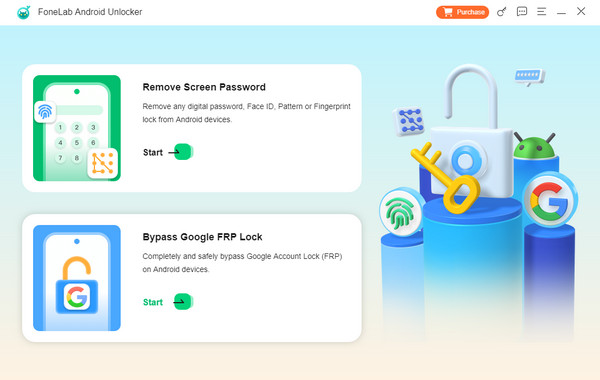
Step 3Next, choose the Bypass Now button to view the following steps and perform them to bypass your Samsung’s Google Factory Reset Protection lock. It won’t be long until the process finishes, and you can finally access your Samsung device without facing the FRP problem.
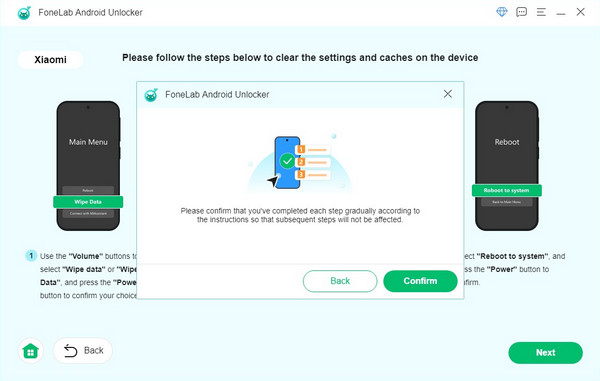
FoneLab Helps you remove Android screen lock easily.
- Unlock PlN, pattern, password on Android.
- Android fingerprint & face recognition are available.
- Bypass Google FRP lock in seconds.
Part 2. FRP Bypass Samsung through Forgot Password or Email
Choosing the Forgot Password or Email option will also help when your device has been locked with the Factory Reset Protection. It can be performed directly after resetting and restarting your Android; thus, you can expect an uncomplicated navigation to finish the process. However, you must still know one of your Google account credentials, whether the password or email. If not, the device won’t have any information that will act as the foundation of the FRP bypass process. As a result, you won’t be able to overcome the FRP since you can’t verify it without any details.
Stick to the user-oriented guide below for FRP bypass Samsung without a PC through Forgot Password or Email:
Step 1After the device reset, let your Samsung restart and begin setting up the required options. Eventually, the screen will show the Google login interface.
Step 2If you remember your email, input it into the text box and select Forgot Password. If not, tap Forgot Email immediately, then manage the following options to bypass FRP.
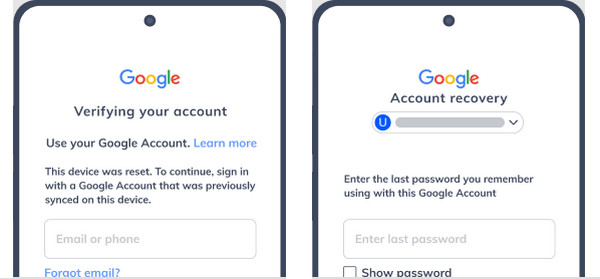
As mentioned, knowing at least some of your Google account credentials or information is essential to perform this process. But no worries if you don’t remember anything about your Google account. The following solutions are still available to help you resolve the problem.
FoneLab Helps you remove Android screen lock easily.
- Unlock PlN, pattern, password on Android.
- Android fingerprint & face recognition are available.
- Bypass Google FRP lock in seconds.
Part 3. FRP Bypass Samsung Using Google Account Recovery
If not used or opened for a long time, it’s understandable if you no longer remember your Google account’s email or password. Thankfully, there’s a way to recover it without providing your account’s information. You only need the phone number linked to it to recover your account successfully. How? The process is straightforward. Once you provide the correct phone number connected to your Google account, you will get a verification code, which will serve as the key to recover your Google account. It will also help you set a new password, so ensure to remember it this time to bypass the Factory Reset Protection after restarting later.
Follow the uncomplicated process below to grasp how to bypass FRP lock on a Samsung using Google account recovery:
Step 1Since you can’t use your Samsung device, you may open a computer browser instead to navigate to Google’s official account recovery website. After that, the text field will prompt you to enter your email or number. Ensure you will input the number linked to your account.
Step 2When ready, click Next and choose Try another way once the screen asks for your password. Google will then notify the device where your phone number is about the sign-in, so click Yes, its me to proceed with the process. Finally, hit Update password for recovery.
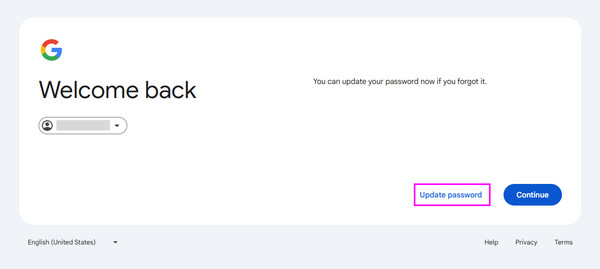
Unfortunately, this and the previous method still can’t guarantee success bypassing your Samsung device’s Factory Reset Protection in certain situations. Although they are the official solutions, you might still need a professional tool like FoneLab Android Unlocker, so ensure you also try it before proceeding below. Then, if none works, it’s time to try the last solution.
FoneLab Helps you remove Android screen lock easily.
- Unlock PlN, pattern, password on Android.
- Android fingerprint & face recognition are available.
- Bypass Google FRP lock in seconds.
Part 4. FRP Bypass Samsung via Authorised Service Center
Going to an authorized service center is the last you can depend on. Since you can no longer handle the problem, passing it to the experts would be the last best choice. They will know what to do better, whether the problem is internal or external. Besides, you won’t have to face any easy or complex processes, as it would be their job to handle it professionally. You must only deliver your Samsung device to the nearest authorized service center and let them bypass the Factory Reset Protection without worries. However, you must also note the preparations, which will be tackled below, before giving it to them to ensure a hassle-free scenario.
Heed to the basic instructions below to remove FRP lock on Samsung via Authorized Service Center:
Step 1First, list the necessary details about your device, including its model, serial number, etc. Also, add the issues you experience, including the Factory Reset Protection lock.
Step 2Afterward, prepare the device accessories, such as charger, cable, or anything the technicians may need during the repair. Finally, bring your Samsung to the service center.
This method may seem the most hassle-free solution you can count on, but it also has unique drawbacks. First, you must find and travel to a service center that’s authorized or guaranteed reliable. Second, it comes with a price, and fixing a device problem costs a lot. Hence, trying the methods above is strongly suggested, especially if you prefer a cost-efficient solution.
Part 5. FAQs about FRP Bypass Samsung
FoneLab Helps you remove Android screen lock easily.
- Unlock PlN, pattern, password on Android.
- Android fingerprint & face recognition are available.
- Bypass Google FRP lock in seconds.
1. Is there a Samsung password manager on Android?
Yes, there is. If you plan to perform a reset without your Google password, checking it on Samsung Pass will help. However, you must have activated this password manager before logging into the Google account, or you won't be able to view your password.
2. Can I disable the FRP on Settings?
Yes. You can do so by removing or signing out of your Google account in the Accounts section. However, you must remove it before the reset, or you can no longer access the device later.
Understanding the solutions above and correctly performing their processes will guarantee your triumph in bypassing your Samsung device's FRP lock, so use the information efficiently.
FoneLab Helps you remove Android screen lock easily.
- Unlock PlN, pattern, password on Android.
- Android fingerprint & face recognition are available.
- Bypass Google FRP lock in seconds.
