- Unlock Apple ID
- Bypass iCloud Activation Lock
- Doulci iCloud Unlocking Tool
- Factory Unlock iPhone
- Bypass iPhone Passcode
- Reset iPhone Passcode
- Unlock Apple ID
- Unlock iPhone 8/8Plus
- iCloud Lock Removal
- iCloud Unlock Deluxe
- iPhone Lock Screen
- Unlock iPad
- Unlock iPhone SE
- Unlock Tmobile iPhone
- Remove Apple ID Password
4 Proficient FRP Bypass Tools with A Painless Guide
 Updated by Lisa Ou / March 07, 2025 16:30
Updated by Lisa Ou / March 07, 2025 16:30Is there an available FRP bypass tool for PC and Mac? If so, I hope someone can recommend the most effective one to me, as I'm currently stuck with the Factory Reset Protection lock on my Android phone. I can't get through the Google account verification screen since I have already forgotten the credentials I have set. So, your suggested tools would help me access my device.
After resetting an Android device, FRP or Factory Reset Protection is the primary lock you must get through once you restart the phone. It automatically comes up if you haven't removed your Google account from the Android phone before performing the reset. Google developed it to protect Android devices from intruders, significantly if the user performed the reset suspiciously.

Unfortunately, the Factory Reset Protection feature sometimes creates more negative impacts than good, as seen in the above situation. Perhaps it's been a while since you logged into your Google account, and no longer remember its details. FRP can be a huge problem. Fortunately, reliable bypass tools exist, and we have already prepared the best ones below. Check them out.

Guide List
Part 1. FoneLab Android Unlocker
At the top of this list is FoneLab Android Unlocker. Whether or not it’s your first time hearing about this tool, you can consider yourself lucky since it’s on the rise to be leading in handling the Factory Reset Protection lock. Yes, you read that right! After testing numerous bypass tools in various platforms, it quickly proved to be the most capable while offering a hassle-free process. This interface’s intuitive display allows you to enjoy a smooth and easy FRP bypass experience.
Meanwhile, FoneLab Android Unlocker’s FRP bypass isn’t the only convenient process to look forward to. Downloading and installing the program is also hassle-free, especially since both the installer and tool are lightweight, consuming only a little space on your computer. That doesn’t end there. Besides bypassing Google’s FRP lock, removing your Android device’s forgotten password, pattern, Face ID, etc., is possible with the tool’s Remove Screen Password feature.
FoneLab Helps you remove Android screen lock easily.
- Unlock PlN, pattern, password on Android.
- Android fingerprint & face recognition are available.
- Bypass Google FRP lock in seconds.
Identify the user-oriented steps underneath as a pattern to navigate the FRP bypass tool, FoneLab Android Unlocker:
Step 1Browse to the main FoneLab Android Unlocker page, and a Free Download button will materialize on the site’s left section. You must only click it to obtain the necessary program file immediately, then open it in your Downloads to maneuver the installation. After a few seconds, the progress bar underneath will finish, and you can hit the Start button.
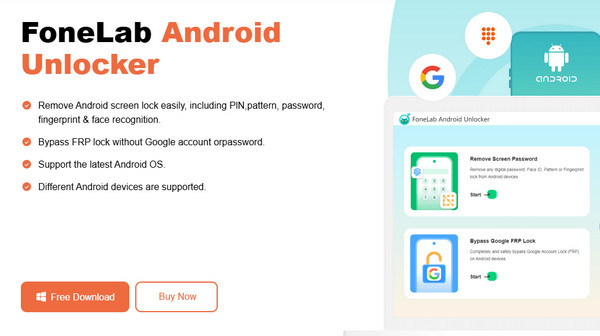
Step 2Once you launch the program interface, select the Bypass Google FRP Lock quickly, showing the supported Android brands on the following screen. Choose accordingly, then link your phone using a USB cable to the tool. This way, the interface will reveal the on-screen instructions leading to recovery mode next. Follow them properly.s

Step 3After pressing the designated buttons on your Android device to enter recovery mode, click Next to reveal another group of steps. Ensure you will perform them correctly, and we guarantee the tool will bypass the Factory Reset Protection lock on your device afterward.
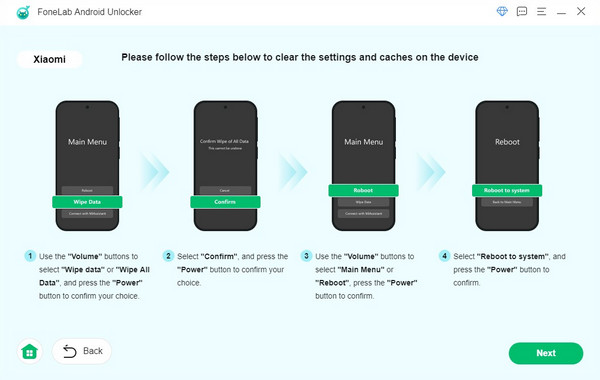
FoneLab Helps you remove Android screen lock easily.
- Unlock PlN, pattern, password on Android.
- Android fingerprint & face recognition are available.
- Bypass Google FRP lock in seconds.
Part 2. DroidKit Android FRP Bypass
The second most reliable tool we have encountered for bypassing the FRP or Factory Reset Protection lock is the DroidKit Android FRP Bypass. It supports an extensive range of Android versions from 6.0 to 14, making it work on numerous Android devices in different brands. Like the previous tool, this bypass program allows you to overcome the FRP problem even if you have forgotten your Google account credentials, including email and password. It also offers descriptions and on-screen guidelines on its interface, letting you understand the bypass process throughout. Moreover, it doesn’t require technical or advanced knowledge.
Act according to the easy instructions below to perform an FRP bypass tool download and process using DroidKit Android FRP Bypass:
Step 1First, navigate your browser to the DroidKit Android FRP Bypass to view and select its upper left page’s Free Download tab. Afterward, use the saved file for installation and launch its interface. From there, hit the FRP Bypass feature, then link your Android using a USB cable.
Step 2Once linked, tick Start to prepare the configuration file before selecting Start Bypass on the following interface. On-screen steps will appear later, so perform them correctly and pick the firmware package to bypass FRP. More instructions will appear afterward, so abide by them. Later, the program will finally finish bypassing the FRP on your Android device.
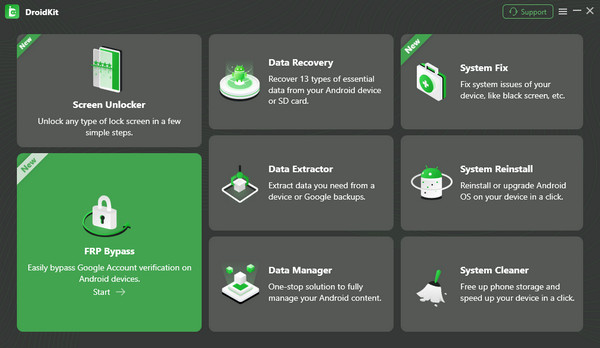
As you can see, DroidKit Android FRP Bypass offers several device functions to resolve your Android concerns later. The only problem is that the tool could take so much of your storage and resources because of the many processes it runs. So, if you think you won’t need its other offerings anytime soon, using a lighter program like FoneLab Android Unlocker would be best.
FoneLab Helps you remove Android screen lock easily.
- Unlock PlN, pattern, password on Android.
- Android fingerprint & face recognition are available.
- Bypass Google FRP lock in seconds.
Part 3. iMyFone LockWiper (Android)
iMyFone LockWiper (Android) is another effective bypass tool on which to depend for your Google Factory Reset Protection problem. For instance, you bought a second-hand Android device, and they forgot to remove the Google account, resulting in FRP. You no longer have to contact them again just to resolve the issue since this program can successfully remove the previous owner’s account and bypass Factory Reset Protection. On the other hand, iMyFone LockWiper (Android)’s capabilities include removing your device’s password, which you can depend on later. After all, you can learn it immediately because of the tool’s simple interface.
Be guided by the uncomplicated guide below to use the free FRP bypass tool, iMyFone LockWiper (Android):
Step 1Like the previous tools, you must head to the official iMyFone LockWiper (Android) website to acquire its file and install the program on your computer. Once opened, click Remove Google Lock (FRP) on the left and select Start next. Afterward, let the USB cable link your device to the tool.
Step 2After connecting, use the on-screen guide for USB debugging, taking a few minutes. Then, choose the Next button on the lower right, and the program will begin completing the FRP bypass procedure. Once finished, tick Done on the left to end, bypassing FRP.
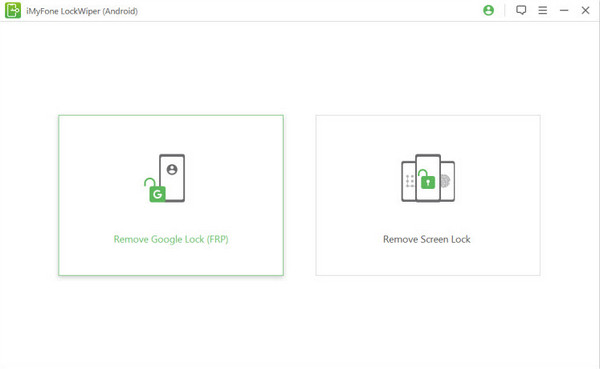
Despite offering a free service, you may still find limitations with the iMyFone LockWiper (Android) program, as its free version only provides minimal functions and advantages. Aside from that, some users who have experience with this program reported that its process for downloading the required data package is slower than other bypass tools.
FoneLab Helps you remove Android screen lock easily.
- Unlock PlN, pattern, password on Android.
- Android fingerprint & face recognition are available.
- Bypass Google FRP lock in seconds.
Part 4. SamFw Tool
Meanwhile, the SamFw Tool is also effective for bypassing your Android device’s Factory Reset Protection. Like the others, it caters to multiple Android versions, models, and brands, bypassing FRP without the account credentials. You can get its installer from its official page or other reputable sites to ensure the program’s safety and avoid security risks. Meanwhile, this bypass tool can be installed only on Windows 10 or 11, as it is incompatible with other computer operation systems and versions. Its primary use or feature is beginner-friendly, but if you wish to explore more of its functions, you may be confused by some technical terms and procedures.
Emulate the trouble-free directions below to utilize the Samsung, Xiaomi, and LG FRP bypass tool, SamFw Tool:
Step 1Search for SamFw Tool’s official site on your browser, then use the designated button to get its installer. Afterward, begin the installation and run the program immediately afterward. Next, click the Not logged in option at the bottom to sign into a new account for the tool.
Step 2After logging in, buy some credits and return to the program interface. Select your device brand at the top and click the Remove FRP option below. The program will bypass your Android device’s Factory Reset Protection accordingly.
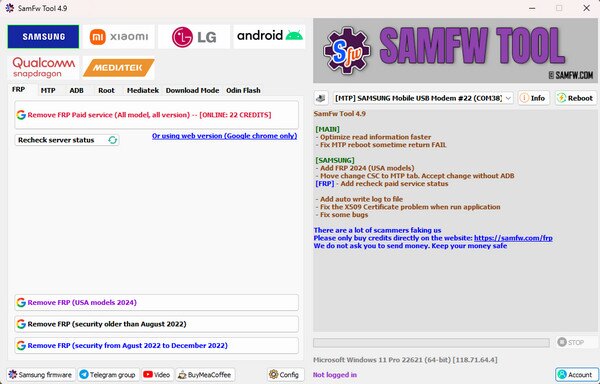
Unfortunately, SamFw is more limited than the previous programs. Besides being compatible with Windows computers alone, it supports only some Android brands, including Samsung, LG, and Xiaomi. Furthermore, some reviews say they experience errors and glitches while using the tool, hindering the FRP bypass process. Don’t worry, though. Other tools are available above.
Part 5. FAQs about FRP Bypass Tools
FoneLab Helps you remove Android screen lock easily.
- Unlock PlN, pattern, password on Android.
- Android fingerprint & face recognition are available.
- Bypass Google FRP lock in seconds.
1. Is there a tool for bypassing FRP online?
Yes, there are. You will find multiple online tools for bypassing FRP if you search on the web. However, they're not as effective and reliable as the specialized offline tools like the suggested ones above. Hence, it would be best to rely on the bypass programs in this article instead.
2. Can I bypass FRP without a tool?
Yes, you can do so by recovering your Google account without additional tools. It will let you reset your password and verify the account on the Factory Reset Protection screen. However, it might require your phone number linked to the account, so you must have it prepared.
3. Are there mobile apps that can bypass FRP?
Yes, there are, but we do not recommend them. After thorough research, we discovered that most, if not all, of them aren't working and are not as effective as the computer programs.
Thank you for browsing the leading bypass tools with us! Feel free to return to the FoneLab website anytime for more device tools and solutions in different matters.
FoneLab Helps you remove Android screen lock easily.
- Unlock PlN, pattern, password on Android.
- Android fingerprint & face recognition are available.
- Bypass Google FRP lock in seconds.
