3 Most Recommended GIF Online Makers for Your Videos and Images
 Posted by Lisa Ou / Oct 08, 2024 09:00
Posted by Lisa Ou / Oct 08, 2024 09:00Various social media platforms allow you to reconnect with people far from you. These modes of communication can be through chat, video, or calls. Most individuals prefer chats because they are way more convenient than others. You only need to type what you choose to say without talking. Another good thing is that you can express your expressions and feelings with emojis and GIFs. Emojis and GIFs are built-in for social media platforms.

However, what if you want to customize your GIF? You can use an online and offline tool in the process. This post will introduce you to the top online GIF makers, including the best offline software. Please continue browsing this article to learn more information.

Guide List
Part 1. Best GIF Makers Online
The procedures of the GIF online makers are almost the same. They have simple interfaces and procedures. Please see the top 3 online tools to make your GIF files below.
1. Kapwing GIF Maker
Kapwing GIF Maker helps you create GIFs from your videos and photos without sacrificing their qualities. It has built-in tools for adjusting the quality of the mentioned files. However, these beneficial facts become drawbacks because some terminologies are hard to understand for beginners. Please see how to use this online tool to create GIFs online.
Step 1Visit the official online website of the online tool. You will see the main features of the tool afterward. Then, choose Make GIF at the center of the main interface. Then, you will be directed to a new interface. Click Add Media, and a new window will appear. Choose Click to Upload and import the videos or images you prefer to turn into GIFs.
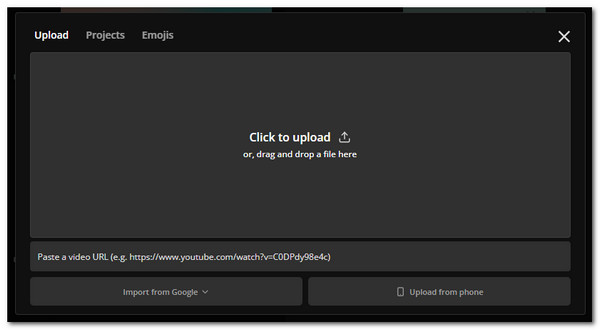
Step 2Click Settings at the top of the main screen and adjust the settings for the file. Then, click X to apply the changes. Later, edit the file before saving it on your device. Once done, click Export at the top right of the screen to save the GIF to your device.
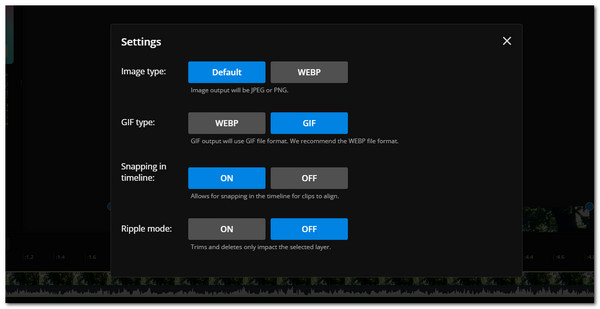
Video Converter Ultimate is the best video and audio converting software which can convert MPG/MPEG to MP4 with fast speed and high output image/sound quality.
- Convert any video/audio like MPG, MP4, MOV, AVI, FLV, MP3, etc.
- Support 1080p/720p HD and 4K UHD video converting.
- Powerful editing features like Trim, Crop, Rotate, Effects, Enhance, 3D and more.
2. VEED GIF Maker
Another online tool that helps you turn your videos or images into GIF files is VEED GIF Maker. This program is advanced like the previous online tool. It supports multiple elements for the procedures, including progress bars, sound waves, shapes, emojis, and more. Also, it has advanced editing tools for GIFs.
Step 1Visit the website of VEED GIF Maker. Click Choose File, and you will be directed to a new screen. The loading procedure is slower compared to the previous online tool. Then, click Upload A File and import the video or image file you prefer to turn into a GIF file. Wait for the files to be imported before clicking anything on the screen to avoid interruption.
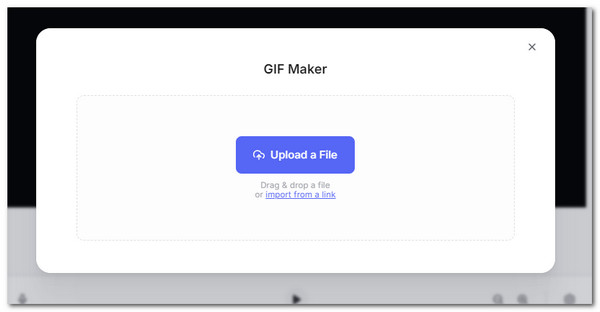
Step 2You can use the advanced editing tools of the online tool. Please use the accordingly to avoid errors during the procedure. Then, click Done at the top right of the screen. Then, save the GIF file to your device.
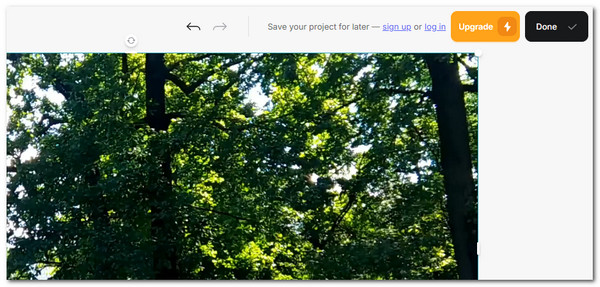
Video Converter Ultimate is the best video and audio converting software which can convert MPG/MPEG to MP4 with fast speed and high output image/sound quality.
- Convert any video/audio like MPG, MP4, MOV, AVI, FLV, MP3, etc.
- Support 1080p/720p HD and 4K UHD video converting.
- Powerful editing features like Trim, Crop, Rotate, Effects, Enhance, 3D and more.
3. FlexClip Free GIF Maker Online
FlexClip offers a free GIF maker online. It has a simple interface and tools for the procedure. In addition, it supports multiple video and image file formats, including JPG, MOV, MP4, PNG, and more. Also, it does not add a watermark to the product. However, you must first log in to the online program to adjust the limit of the files you can import. Please see below how to use this online tool.
Step 1Go to the official website of FlexClip Free GIF Maker Online. Then, choose Browse Media at the center of the screen. Choose the files you want to process afterward to upload to the online program.
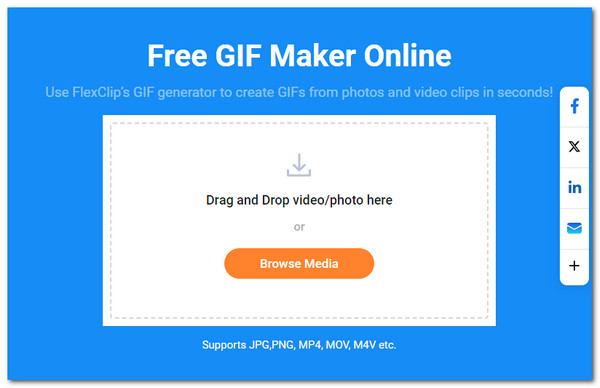
Step 2The website will load for a few minutes. Then, you can edit the media using the video or image editing tools it contains. Later, click Export to save it to your device.
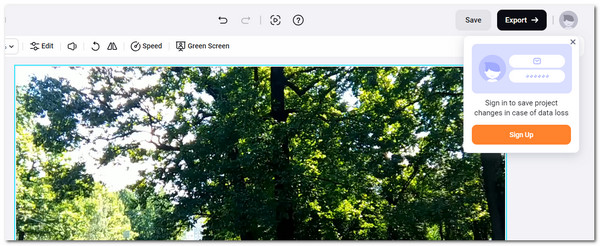
Part 2. Best Offline GIF Maker
If there are online tools, offline tools are also available. They are more beneficial when you do not have an internet connection. If so, they do not load each procedure. FoneLab Video Converter Ultimate is a must-try offline tool for making GIFs offline. This tool has the Toolbox features that add functionalities to its processes, including the GIF Maker tool.
Video Converter Ultimate is the best video and audio converting software which can convert MPG/MPEG to MP4 with fast speed and high output image/sound quality.
- Convert any video/audio like MPG, MP4, MOV, AVI, FLV, MP3, etc.
- Support 1080p/720p HD and 4K UHD video converting.
- Powerful editing features like Trim, Crop, Rotate, Effects, Enhance, 3D and more.
The mentioned features enable you to turn your videos and photos into GIF files. Moreover, FoneLab Video Converter Ultimate supports advanced editing features that professionals and beginners can use. It includes adding filters, watermarks, effects, and more. Also, you can add subtitles with the looping videos or photos. See below for instructions on how to use this offline GIF maker.
Step 1Click Free Download on the tool's official website. Then, set up the downloaded file and click Install on the main interface to extract files from the tool. Later, the computer will launch it automatically.
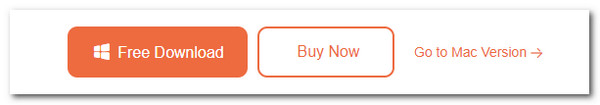
Step 2The primary features of the software will be shown. Click Toolbox at the top right of the screen and use Search Tool at the top left to search for GIF Maker. Click the first result at the top of the screen. 2 options will appear on the next interface. Choose between Video to GIF and Photo to GIF options.
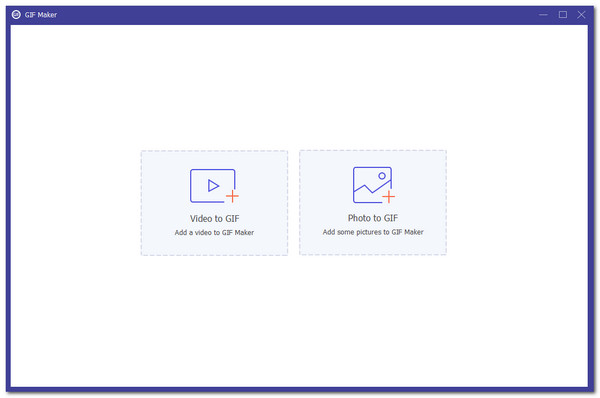
Step 3The videos or photos will appear on the software interface. You can edit it using Wand or Scissors at the bottom left of the screen. Then, click Generate GIF at the bottom right of the screen to generate your video or photos into GIFs.
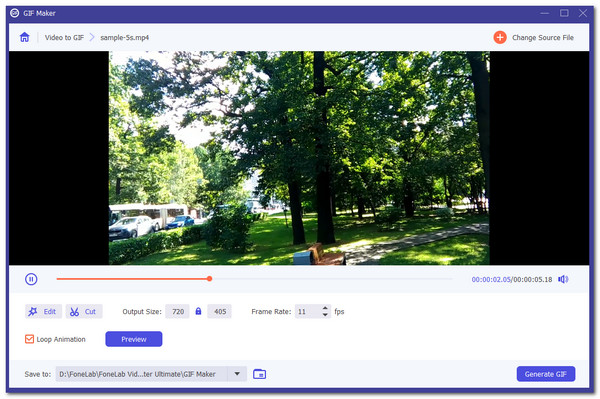
Video Converter Ultimate is the best video and audio converting software which can convert MPG/MPEG to MP4 with fast speed and high output image/sound quality.
- Convert any video/audio like MPG, MP4, MOV, AVI, FLV, MP3, etc.
- Support 1080p/720p HD and 4K UHD video converting.
- Powerful editing features like Trim, Crop, Rotate, Effects, Enhance, 3D and more.
Part 3. FAQs about GIF Makers Online
1. What are the disadvantages of using GIFs?
This article mentions that GIFs help you express your feelings and expressions on chats. These are loop soundless images that support a palette of 256 colors. In this case, the pictures included with the files will have a lower resolution. They become blurry, especially if the video or image used for creating it is also blurry.
2. Do GIFs slow down websites?
It depends on the situation. The GIFs will slow down the loading process of the web page if it is your first time visiting it. In contrast, loading the website with GIFs you revisited will become faster. The reason is that your web browser stores cookies and cashes that remember your visit. The temporary data stored on your computer will help the webpage load faster.
3. Do GIFs take a lot of data?
The video or image file size will increase when converted into GIF formats. The higher the image or video file size, the higher the GIF file size will contain. By default, the video or image file size will become 5x or 10x more when turned into a GIF file.
In conclusion, this article helps you discover the 3 leading online GIF makers. It tackles their advantages and disadvantages. In addition, you will find the best offline GIF maker for your Mac and Windows: FoneLab Video Converter Ultimate. Are you satisfied with the information in this post? Let us know! Thank you.
Video Converter Ultimate is the best video and audio converting software which can convert MPG/MPEG to MP4 with fast speed and high output image/sound quality.
- Convert any video/audio like MPG, MP4, MOV, AVI, FLV, MP3, etc.
- Support 1080p/720p HD and 4K UHD video converting.
- Powerful editing features like Trim, Crop, Rotate, Effects, Enhance, 3D and more.
