- Part 1. What is A Google Verification Code Scam
- Part 2. How to Protect Yourself from Google Verification Code Scam
- Part 3. How to Change Google Account Password
- Part 4. How to Report Google Verification Code Scam
- Part 5. Bonus Tip: How to Bypass Google FRP Lock on Android Phone
- Part 6. FAQs about Google Verification Code Scam
- Unlock Apple ID
- Bypass iCloud Activation Lock
- Doulci iCloud Unlocking Tool
- Factory Unlock iPhone
- Bypass iPhone Passcode
- Reset iPhone Passcode
- Unlock Apple ID
- Unlock iPhone 8/8Plus
- iCloud Lock Removal
- iCloud Unlock Deluxe
- iPhone Lock Screen
- Unlock iPad
- Unlock iPhone SE
- Unlock Tmobile iPhone
- Remove Apple ID Password
Google Verification Code Text Scam: Definition and How to Prevent
 Updated by Lisa Ou / January 24, 2025 16:30
Updated by Lisa Ou / January 24, 2025 16:30Greetings! I have been receiving multiple Google verification codes these past few days. The thing here is that I do not ask for it because I do not need any changes on my account. Are these Google verification code scams? Please let me know if you know anything about it that would help me. Thank you in advance!
Receiving Google verification codes without changing your account might be a scam. It could be an illegal procedure that is happening on your Google account, which is dangerous for your information and files. Let's expand your knowledge about the topic as you spend a few minutes reading this post.


Guide List
- Part 1. What is A Google Verification Code Scam
- Part 2. How to Protect Yourself from Google Verification Code Scam
- Part 3. How to Change Google Account Password
- Part 4. How to Report Google Verification Code Scam
- Part 5. Bonus Tip: How to Bypass Google FRP Lock on Android Phone
- Part 6. FAQs about Google Verification Code Scam
Part 1. What is A Google Verification Code Scam
Scams are popular nowadays by texting codes, links, and fake money prices on your Android phone or other devices. Google is not exempted from the scammers, especially the accounts created by the search engine. Google verification scams happen when Google randomly sends a verification code to your email or associated phone number. It happens when you do not use or manage the mentioned account on your Android phone or other devices.
You may wonder how the scam works. Initially, the scammers will log in to your Google account and send a verification code before they can log in. It could be sent to your email or SMS. The scammers will pretend to be your relative or friend and get the verification code by forcing you.
Once the verification code is given unintentionally to the scammers, they will gain all access to your account, including its sensitive information. In this case, they might log out of the account from your device, delete or get your information, and use your account for illegal purposes. The Google code verification scam scenarios are pretending to be your close person, buying products, job offers, and more.
Part 2. How to Protect Yourself from Google Verification Code Scam
Knowing what you will do is vital once you encounter Google verification code scams. It is to prevent your Google account from being accessed by scammers. First, ensure you do not share the verification code for suspicious actions. Google offers security for your Google account, wherein you need to undergo 2 verifications. The feature is called 2-factor authentication. You need to enter a code from the email or text and confirm the login from one of the devices where the Google account is logged in.
In addition, most scammers' victims are not tech-savvy and unaware of the illegal actions. If you fall victim, it is recommended to inform your contacts before scammers use your name to collect money from them.
FoneLab Helps you remove Android screen lock easily.
- Unlock PlN, pattern, password on Android.
- Android fingerprint & face recognition are available.
- Bypass Google FRP lock in seconds.
Part 3. How to Change Google Account Password
Google will notify you if there are suspicious logins on your account. Most of the time, the logins are from devices you did not use to log in to the Google account. Scammers are believable when they are performing the illegal action. If you fall victim, we recommend you immediately change the Google account password to prevent scammers from their illegal intentions on your account.
However, this procedure can only be performed if the scammers have not logged out of your account yet to your current device. Below are the detailed steps to change the Google account’s password. Imitate them for the best results.
Step 1Open one of the supported apps by Google. Then, tap the Profile button, which you will notice at the top right of the main interface. New options will be shown on the screen, and tap the Google Account button under the account name.
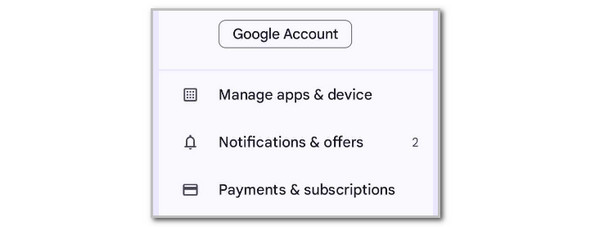
Step 2The action will lead you to a webpage. Tap the Security tab at the top of the main interface. Then, go to the Password section and tap it to see more options. Next, Google will verify if it is you. Once done verifying, Google will show you the screen where you can change your password without the previous one. Create a strong password and tap the Change Password button to confirm.
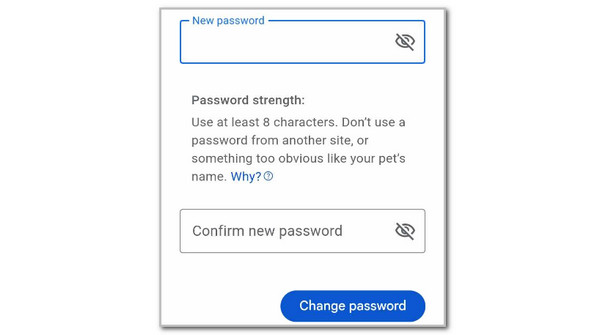
FoneLab Helps you remove Android screen lock easily.
- Unlock PlN, pattern, password on Android.
- Android fingerprint & face recognition are available.
- Bypass Google FRP lock in seconds.
Part 4. How to Report Google Verification Code Scam
Unfortunately, Google does not offer customer service representatives or teams to resolve scam issues. However, Google did not lack a single reminder or precautions for scammers that might attack your account. The good thing is that you can report the scam incident to authorities.
IdentifyTheft.gov by the Federal Trade Commission can help. You only need to log in to their official website and explain the scam issue you have encountered. In this case, they will know how they can help you. The best thing about this is that it is free.
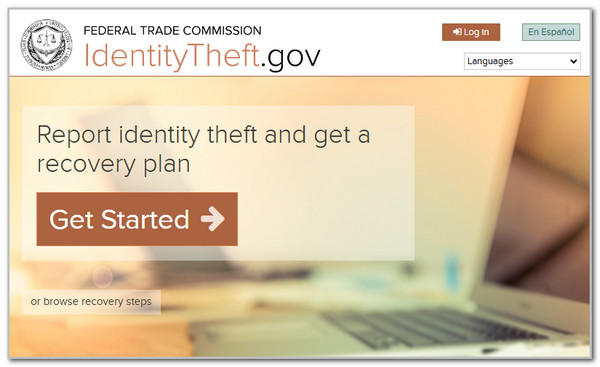
Part 5. Bonus Tip: How to Bypass Google FRP Lock on Android Phone
On the other hand, some individuals have unintentionally forgotten their Google account passwords. The bad news is that you will need it after the Android phone factory reset. What will you do in that scenario? FoneLab Android Unlocker is highly recommended. It can bypass the Google FRP lock without the password. This tool is user-friendly because it guides you during the procedure by explaining the procedure at each interface. Please see below how to use the software.
FoneLab Helps you remove Android screen lock easily.
- Unlock PlN, pattern, password on Android.
- Android fingerprint & face recognition are available.
- Bypass Google FRP lock in seconds.
Step 1Download, set up, and launch the tool. Then, click the Bypass Google FRP Lock or Start button to proceed.
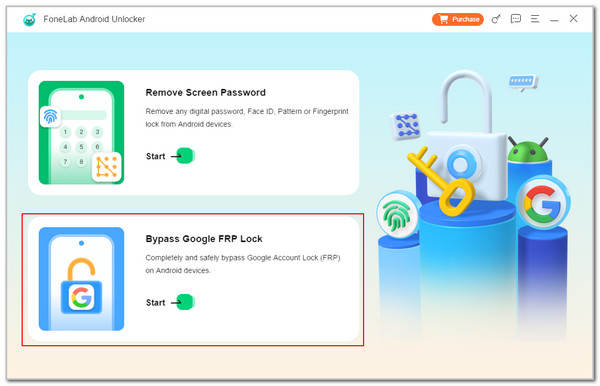
Step 2Please select the Android phone brand. Then, plug the Android phone into the computer. Follow the onscreen steps to put your Android phone into recovery mode.
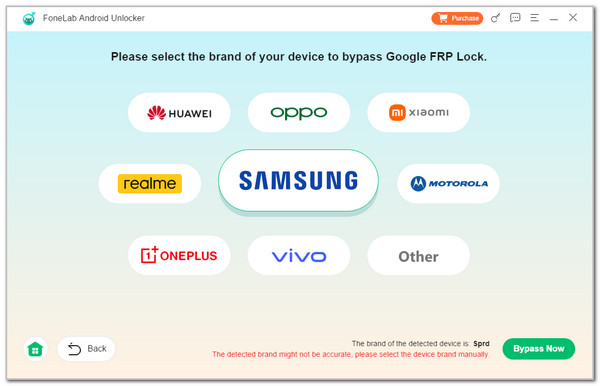
Step 3Follow the onscreen steps to clear settings and caches on your Android phone. Click the Bypass Now button. In this case, the tool will start to bypass the FRP lock on your Android phone.
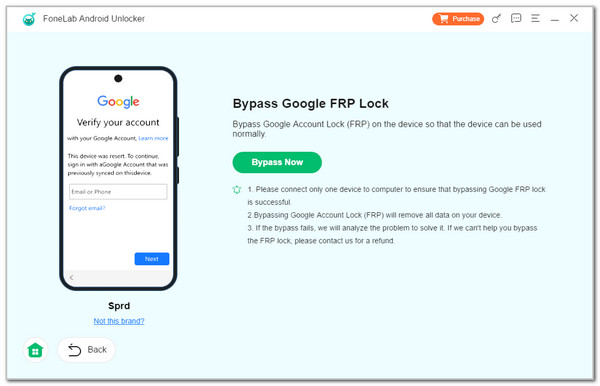
Part 6. FAQs about Google Verification Code Scam
FoneLab Helps you remove Android screen lock easily.
- Unlock PlN, pattern, password on Android.
- Android fingerprint & face recognition are available.
- Bypass Google FRP lock in seconds.
1. Can you tell if someone is using your Google Account?
You can tell if someone is using your Google account if changes have been made to your account. Scammers will start removing or changing some of the critical information on your Google account, including the phone number and password. It is one of the main reasons you must be observant of your Google account.
2. Should I delete my Gmail if it was hacked?
A hacked Gmail can still be recovered. It is the primary reason why it is not recommended to be deleted. You may use your associated account information for recovery and get back to your Gmail account under your control.
Using this post, let's prevent and stop the Google verification code scam on your account. It will also help you to change your Google account password. Also, the FoneLab Android Unlocker serves as your method if you prefer to bypass the FRP lock feature by Google after a factory reset on your Android phone.
FoneLab Helps you remove Android screen lock easily.
- Unlock PlN, pattern, password on Android.
- Android fingerprint & face recognition are available.
- Bypass Google FRP lock in seconds.
