- Part 1: How to Bypass iPhone Screen Lock without Password
- Part 2: How to Bypass iCloud Activation Lock via iCloud
- Part 3: How to Bypass iCloud Activation Lock Using Quick DNS
- Part 4: How to Bypass iCloud Activation Lock with Doulci
- Part 5: How to Contact Apple Support to Remove iCloud Lock
- Part 6: FAQs about Bypass iCloud Activation Lock
- Unlock Apple ID
- Bypass iCloud Activation Lock
- Doulci iCloud Unlocking Tool
- Factory Unlock iPhone
- Bypass iPhone Passcode
- Reset iPhone Passcode
- Unlock Apple ID
- Unlock iPhone 8/8Plus
- iCloud Lock Removal
- iCloud Unlock Deluxe
- iPhone Lock Screen
- Unlock iPad
- Unlock iPhone SE
- Unlock Tmobile iPhone
- Remove Apple ID Password
5 Efficient Ways to Bypass iCloud Activation Lock
 Updated by Lisa Ou / March 05, 2021 16:30
Updated by Lisa Ou / March 05, 2021 16:30The Activation Lock is an excellent feature to prevent others from accessing the iOS device if lost or stolen. How to bypass the iCloud activation lock on an iPhone or iPad? When you just found the lost iPhone, or buy a second-hand iPad with iCloud lock, what should you do? Here are 5 efficient ways to bypass the iCloud activation lock from the article.
![5 Efficient Ways to Bypass iCloud Activation Lock on Your iOS Device [Complete Guide]](/images/ios-unlocker/how-to-bypass-icloud-lock.jpg)

Guide List
- Part 1: How to Bypass iPhone Screen Lock without Password
- Part 2: How to Bypass iCloud Activation Lock via iCloud
- Part 3: How to Bypass iCloud Activation Lock Using Quick DNS
- Part 4: How to Bypass iCloud Activation Lock with Doulci
- Part 5: How to Contact Apple Support to Remove iCloud Lock
- Part 6: FAQs about Bypass iCloud Activation Lock
1. How to Bypass iPhone Screen Lock without Password
If you need to find a workable way to bypass iPhone screen lock without a password, FoneLab iOS Unlocker is an efficient way to remove Apple ID and restrition passcode. It enables you to unlock screen passcode from 4-digit, 6-digit, Touch ID, and Face ID without its passcode and get into the iPhone or iPad easily.
- Remove the Apple ID if you forgot Apple ID or password.
- Wipe the passcode for iPhone and get into the iOS device.
- Bypass Screen Time restriction password without losing data.
- Support the latest iOS 14 as well as the previous iOS versions.
FoneLab Helps you unlock iPhone screen, Removes Apple ID or its password, Remove screen time or restriction passcode in seconds.
- Helps you unlock iPhone screen.
- Removes Apple ID or its password.
- Remove screen time or restriction passcode in seconds.
Step 1Download and install FoneLab iOS Unlocker, you can launch the program on your computer. Connect the iPhone to your computer via the original USB cable. After that, you can tap the Trust on the device screen and enter the screen passcode.
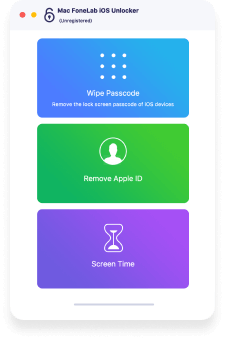
Step 2Once you have entered the main interface, you can choose the Remove Apple ID option and click the Start button. Please keep your iOS device connected to the computer during the whole process.
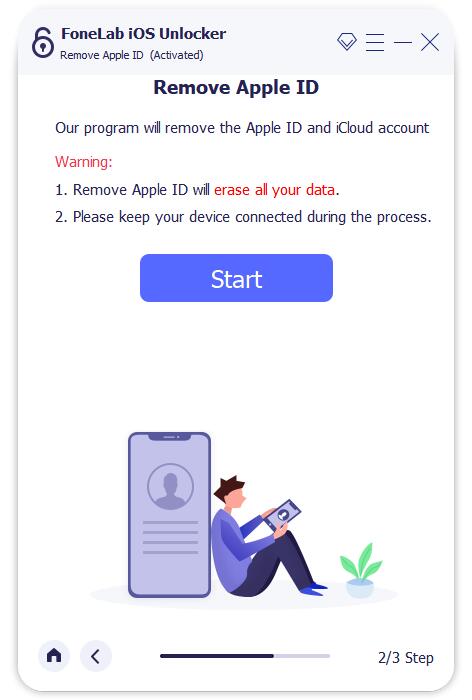
Step 3Go to the Settings app on your iPhone, tap the General option and select the Reset option. Choose the Reset All Settings option and confirm the process with the passcode. The device will restart after the confirmation to reset all settings.
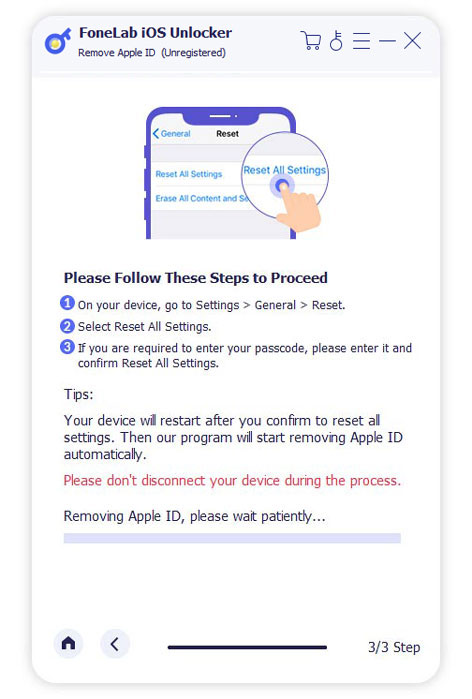
2. How to Bypass iCloud Activation Lock via iCloud
How to bypass and remove the iCloud Activation Lock if you have already purchased a second-hand iPhone? It will completely remove the link to the previous Apple ID and bypass the iCloud lock.
Step 1Go to icloud.com and sign in to the Apple ID and password on your MacBook. Select the Find My iPhone option and click on the All Devices option at the top of the screen.
Step 2Select the desired iPhone you want to remove from the iCloud. Then you can click the Erase button and click the Next option. You can click on the Remove from Account to bypass the iCloud lock.
Step 3Restart the iPhone and begin the setup process again. It is the official way to remove the iCloud lock activation. You need to ask for help from the previous owner.
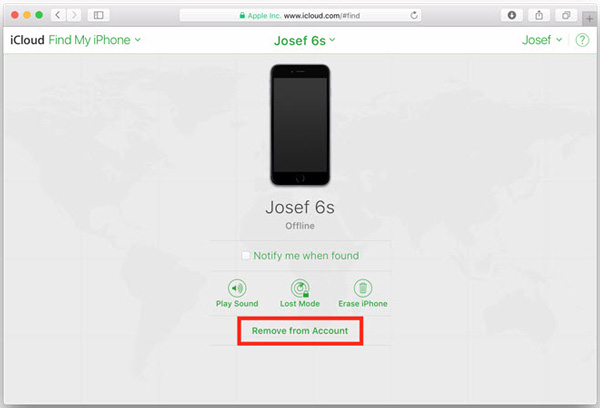
Note: For iPhone 7/iPhone 7 Plus, press and hold the Side button to turn off your iPhone, keep pressing the Volume Down button until the recovery screen appears when connecting to PC. For iPhone 6s or older types, press and hold the Side or Top button to turn off your iPhone, keep pressing the Home button until the recovery screen appears.
3. How to Bypass iCloud Activation Lock Using Quick DNS
When you have the SIM card, you can bypass the iCloud activation lock with Quick DNS. Just use your Wi-Fi to go around the security system of the device as a temporary solution.
Step 1Reboot your iPhone and go through the setup process, you can find the Choose a Network screen. Click on the i icon next to your Wi-Fi to adjust the DNS information.
Step 2Tap the Configure DNS option and choose the Manual option. After that, you can tap on the Add Server option and enter the server address of your location.
Step 3You can go back and tap on the Wi-Fi network option. Then you can tap the Join option to activate the device with a new screen. Tap on the Back button to return to the Wi-Fi screen.
Step 4When you find the iCloudDNSBypass information on the top of the screen of your iPhone, which indicates that you have bypassed the iCloud activation lock.
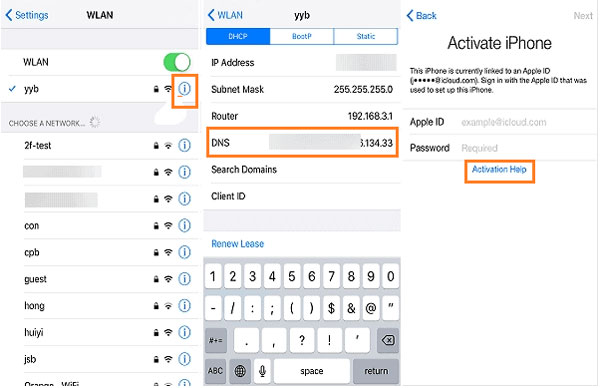
4. How to Bypass iCloud Activation Lock with Doulci
Doulci Activator is another efficient way to bypass the iCloud activation lock on your iPhone, iPad, or iPod. It will fool your iPhone and act as a real Apple server and unlock the iOS device.
Step 1Once you have installed the Doulci Activator, you can launch the program and choose the device from the given list. Moreover, you can select the iOS version of your iPhone.
Step 2After that, you can connect the iPhone to the computer via the original USB cable. When you get everything done, the status will change with the completion of the work.
Step 3You can find the status as Your iDevice is permanently Unlocked option. When you have successfully bypassed the iCloud activation, you can turn on the iPhone now.

5. How to Contact Apple Support to Remove iCloud Lock
How to contact Apple Support to remove the iCloud Lock of your iPhone? If you just get back the lost iPhone with iCloud Activation Lock, here is the detailed process to get rid of the problem as below.
Step 1Make sure you are the owner of the iOS device. If possible, provide the receipt of the iPhone. Of course, you can ask the previous owner provides the related information.
Step 2Apple will check whether the iPhone has been stolen. If Apple has the completed information about the device, you can remove the iCloud Lock on your iPhone after the confirmation.
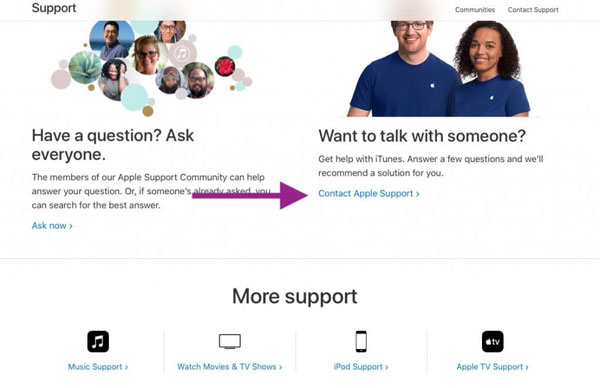
6. FAQs about Bypass iCloud Activation Lock
How Do You Know Whether It is a Stolen iPhone?
To avoid buying a stolen iPhone with an iCloud activation lock, you should go to the IMEI.info and enter the IMEI number. You can get information about the status of the purchased iPhone. Of course, you can contact Apple Support directly to get the information.
How to Bypass iCloud Lock on iPhone Free of Charge?
Of course, you can simply contact the previous owner to remove the iCloud activation lock, or ask for help from Apple Support directly. DNS is another way to bypass the iCloud activation lock, but it comes with its restrictions in terms of using the device.
What is the iCloud Activation Lock for iPhone?
Activation Lock is a feature of Find My iPhone/iPad that keeps your iOS device safe. It is designed to prevent anyone else from using your iOS device, if it's ever lost or stolen. It will turn on automatically when you turn on the Find My iPhone/iPad on your device.
Conclusion
When you want to bypass the iCloud lock on your iOS device, you can learn more details about the 5 most efficient ways from the article. If you do not have the password to remove the iPhone screen lock, FoneLab iOS Unlocker should always be the initial choice.
FoneLab Helps you unlock iPhone screen, Removes Apple ID or its password, Remove screen time or restriction passcode in seconds.
- Helps you unlock iPhone screen.
- Removes Apple ID or its password.
- Remove screen time or restriction passcode in seconds.
