- Unlock Apple ID
- Bypass iCloud Activation Lock
- Doulci iCloud Unlocking Tool
- Factory Unlock iPhone
- Bypass iPhone Passcode
- Reset iPhone Passcode
- Unlock Apple ID
- Unlock iPhone 8/8Plus
- iCloud Lock Removal
- iCloud Unlock Deluxe
- iPhone Lock Screen
- Unlock iPad
- Unlock iPhone SE
- Unlock Tmobile iPhone
- Remove Apple ID Password
Reset Screen Time Passcode Using Excellent Strategies
 Updated by Lisa Ou / August 07, 2024 16:30
Updated by Lisa Ou / August 07, 2024 16:30Do you plan to perform a Screen Time passcode reset? If so, you have found the right article. Many websites offer various methods to reset an Apple device's Screen Time passcode, but not all are reliable. Fortunately, you managed to get here, as this post contains the most trustworthy methods to resolve such a problem. Most Apple users know that the Screen Time feature is created to be beneficial, as it protects the device's content, services, and more in a certain way. For instance, it prevents borrowers from accessing an app, as you have set restrictions on it.
Hence, Apple intended to help users with the feature, but what happens when you suddenly forget your Screen Time passcode? Unfortunately, this is when the problem starts. If you don't reset it, you will lose access to the features, services, apps, content, etc., to which you have put restrictions. Fortunately, we have found professional solutions to reset the said passcode and help you navigate your device properly again. Whether you intend to reset an iPhone or Mac computer's Screen Time, the following strategies below have your back, so try them out now.


Guide List
Part 1. How to Reset Screen Time Passcode on iPhone
Multiple procedures are available to reset an iPhone’s Screen Time passcode. You have the official methods and a professional program, so expect your concern to be resolved after browsing the solutions below. Meanwhile, they work on iPhones and other devices, including iPod Touch and iPad. Thus, feel free to optimize their use and features to your advantage.
FoneLab Helps you unlock iPhone screen, Removes Apple ID or its password, Remove screen time or restriction passcode in seconds.
- Helps you unlock iPhone screen.
- Removes Apple ID or its password.
- Remove screen time or restriction passcode in seconds.
Solution 1. Reset Screen Time Passcode on Settings
Navigating the Settings app is the initial method for resetting a device’s Screen Time passcode. Luckily, Apple included a Forgot Passcode feature that allows users to do a reset without many requirements. You only need your Apple ID and its password, and the iPhone or Apple device will immediately let you reset and change the Screen Time passcode without complications. After all, every action you take will process smoothly since the options are already given.
Adhere to the undemanding directions below to master how to reset your Screen Time password on Settings:
Step 1On your iPhone’s Settings app, navigate to the Screen Time option and hit Change Screen Time Passcode. Next, select Change Screen Time Passcode again when it appears.
Step 2The Change Passcode screen will be shown, but select the Forgot Passcode option since you must reset it. Afterward, type in your Apple ID and its password to get the device to let you change the passcode. Lastly, a new Screen Time passcode and confirm it to finish.
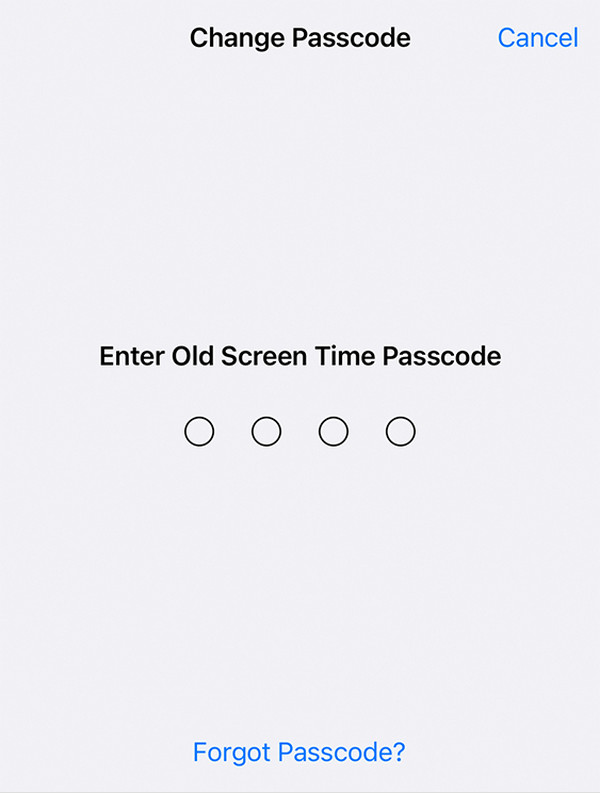
Suppose you were only recently given the iPhone, and the previous user forgot to give Screen Time and Apple ID passwords. The appropriate solution would be a reliable program, which will be discussed in the next section. Kindly check it out and understand the steps carefully.
Solution 2. Reset Screen Time Passcode with FoneLab iOS Unlocker
FoneLab iOS Unlocker is a specialized tool for removing locks or passwords on iOS devices such as iPhones, iPod Touches, and iPads. Hence, it can smoothly reset and eliminate your Screen Time passcode. All it needs is an installation; then, you can maneuver it offline anytime. Meanwhile, among the best parts of this program is that it can process the reset or removal of your Screen Time passcode without affecting your data, letting you protect and keep them safe.
FoneLab Helps you unlock iPhone screen, Removes Apple ID or its password, Remove screen time or restriction passcode in seconds.
- Helps you unlock iPhone screen.
- Removes Apple ID or its password.
- Remove screen time or restriction passcode in seconds.
Besides Screen Time removal, FoneLab iOS Unlocker is widely known for its other features, especially the Wipe Passcode feature. Thus, it can also help if you have forgotten your device’s password later, making it more beneficial. Removing your Apple ID, MDM, backup encryption settings, and bypassing the iCloud activation lock are also supported. It may seem complex because of its capabilities, but no worries. You can trust its simple interface and features.
Grasp the user-friendly task underneath as a model of how to reset a Screen Time passcode without Apple ID with FoneLab iOS Unlocker:
Step 1Head into the main FoneLab iOS Unlocker homepage, then select Free Download on its left to acquire the program file. After saving the installer, open it for the installation to process, which should only take a few seconds. Later, the Start button will be available, so click it to launch the unlocker. Once launched, its initial interface will be visible on your desktop.
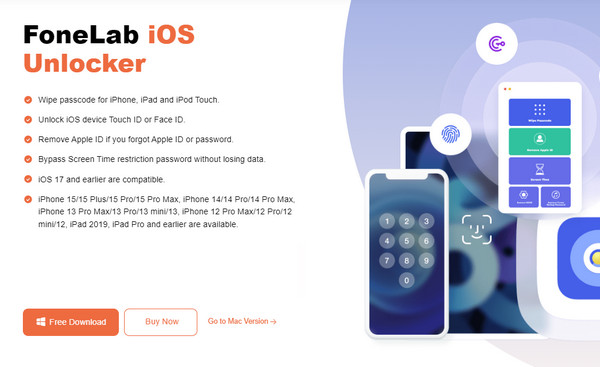
Step 2The prime interface will show the key features, so choose the Screen Time option. The following screen will then show a message requiring you to connect your iOS device. You can do so by attaching a lightning cable, but that’s not all. You must also let the unlocking program access its content by tapping Trust once it appears. Then, the device will successfully connect.
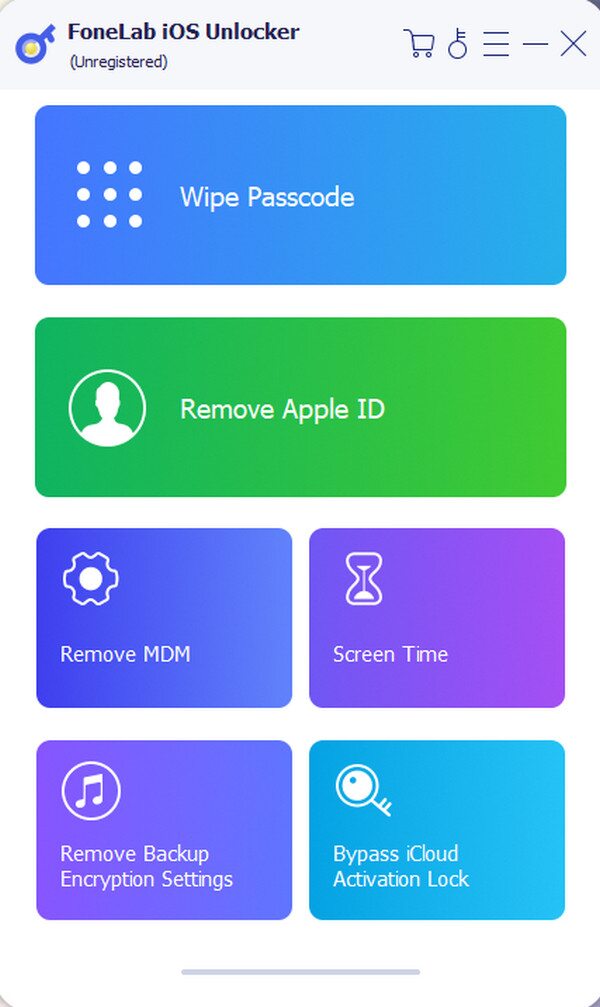
Step 3Before proceeding, ensure your Apple device’s Find My feature is deactivated to avoid complications later. Once ready, tick the Start button, and the program will remove your Screen Time passcode. Afterward, you can access your iPhone features again.
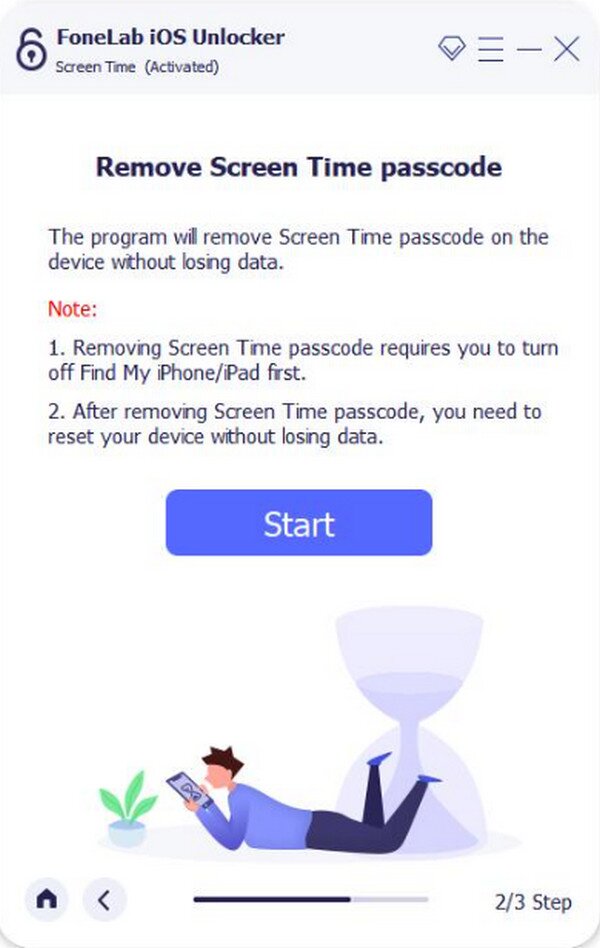
FoneLab Helps you unlock iPhone screen, Removes Apple ID or its password, Remove screen time or restriction passcode in seconds.
- Helps you unlock iPhone screen.
- Removes Apple ID or its password.
- Remove screen time or restriction passcode in seconds.
Solution 3. Reset Screen Time Passcode through Family Sharing
Another official Apple method is resetting the passcode through Family Sharing. However, this is not for a personal device’s Screen Time, unlike the previous parts. As its name suggests, it’s for family members. So, if you have set up Screen Time for your child’s iPhone, this will be the perfect solution since it allows you to manage the device on your iPhone or Apple device.
Bear in mind the proper operation below to perform a Screen Time password reset through Family Sharing:
Step 1On your family organizer’s device, pick Settings > Screen Time. Then, find the child’s device name under the Family section and tap it to view the options.
Step 2Afterward, tap Change Screen Time Passcode twice and enter the required password or ID. Finally, input a new Screen Time passcode to change it, then confirm.
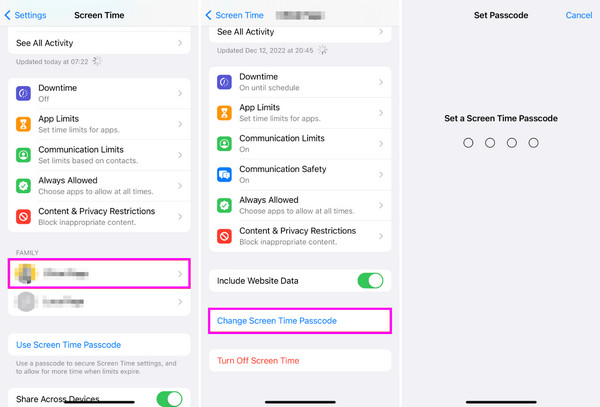
FoneLab Helps you unlock iPhone screen, Removes Apple ID or its password, Remove screen time or restriction passcode in seconds.
- Helps you unlock iPhone screen.
- Removes Apple ID or its password.
- Remove screen time or restriction passcode in seconds.
Part 2. How to Reset Screen Time Passcode on Mac
Screen Time is also available on macOS computers and iOS and iPadOS devices. Thus, it's unsurprising that Mac users also experience this problem. Luckily, Apple also offers an official solution to reset and change the Screen Time passcode on System Preferences. Like the first method, this process is also straightforward and convenient.
Emulate the painless guidelines underneath to reset a Screen Time password on Mac System Preferences:
Step 1Tick the Apple menu at the top left of your Mac’s screen, then select System Preferences. Select Screen Time, then Options at the bottom left when options appear.
Step 2Next, select Change Passcode > Forgot Passcode. After that, provide your Apple ID credentials, then set a new Screen Time passcode to finish.
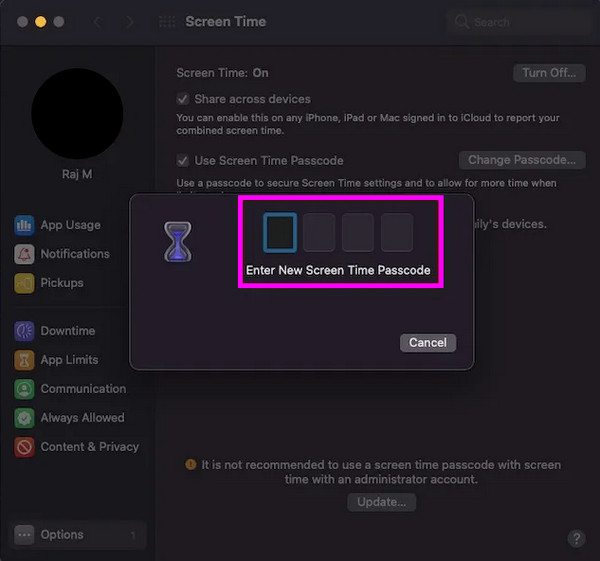
Sadly, resetting your passcode through Family Sharing will only work if your device is linked to the child’s Screen Time and it is the family organizer’s device. Otherwise, use other methods.
FoneLab Helps you unlock iPhone screen, Removes Apple ID or its password, Remove screen time or restriction passcode in seconds.
- Helps you unlock iPhone screen.
- Removes Apple ID or its password.
- Remove screen time or restriction passcode in seconds.
Part 3. FAQs about How to Reset Screen Time Passcode
Can I bypass the Screen Time passcode after a failed attempt?
Yes, you can. If you only failed to provide the passcode a few times, the device won't be locked or disabled, allowing you to perform the suggested methods above.
Can I turn off the Screen Time on my iPhone?
Yes, you can. Simply visit the Screen Time section on your device, then choose the Turn Off Screen Time option to deactivate the feature.
Thanks to Apple's official methods, resetting a Screen Time passcode isn't too complicated. However, the suggested unlocker program is also worth a try. Thus, install it anytime.
FoneLab Helps you unlock iPhone screen, Removes Apple ID or its password, Remove screen time or restriction passcode in seconds.
- Helps you unlock iPhone screen.
- Removes Apple ID or its password.
- Remove screen time or restriction passcode in seconds.
