- Unlock Apple ID
- Bypass iCloud Activation Lock
- Doulci iCloud Unlocking Tool
- Factory Unlock iPhone
- Bypass iPhone Passcode
- Reset iPhone Passcode
- Unlock Apple ID
- Unlock iPhone 8/8Plus
- iCloud Lock Removal
- iCloud Unlock Deluxe
- iPhone Lock Screen
- Unlock iPad
- Unlock iPhone SE
- Unlock Tmobile iPhone
- Remove Apple ID Password
2 Efficient Ways to Unlock iPhone 11 without Screen Passcode
 Updated by Lisa Ou / Sept 06, 2021 16:30
Updated by Lisa Ou / Sept 06, 2021 16:30Forgot the passcode of your old iPhone 11 and are unable to unlock it? If you unfortunately haven’t set the Face ID, you will completely get stuck and don’t know how to unlock your iPhone 11 without the screen passcode. Firstly, you should calm down and don’t try to enter any passcode anymore, otherwise, your iPhone will be totally disabled without any chance to try again. Then you may find you can unlock your iPhone 11 passcode by restoring it through iTunes. However, you can’t achieve this if the iPhone has not been connected to iTunes. But don’t worry, this article will introduce 2 efficient ways to unlock iPhone 11 passcode without iTunes.


Guide List
Part 1. The Ultimate Method to Unlock iPhone 11 Passcode
FoneLab iOS Unlocker is an easy-to-use and powerful tool to help you unlock your iPhone 11 passcode. It supports wiping screen passcode, deleting the digital password, and removing Apple ID with a high success rate. You don’t need to input any password or open any function. The only thing you need is a USB cable to connect your iPhone to the computer. Here are the main features of it:
- Wipe screen password and unlock iPhone 11 passcode easily.
- Reset your locked iPhone/iPad without any password.
- High success rate to bypass 4-digital or 6-digital passcode, and Face ID.
- Support all models of iOS devices and all versions of the iOS system.
Step 1Free Download FoneLab iOS Unlocker on your Windows/Mac and launch it. Before unlocking your iPhone 11 passcode, you should connect your iPhone to the computer via USB cable at first. Then click the Wipe Passcode button on the main interface to start.
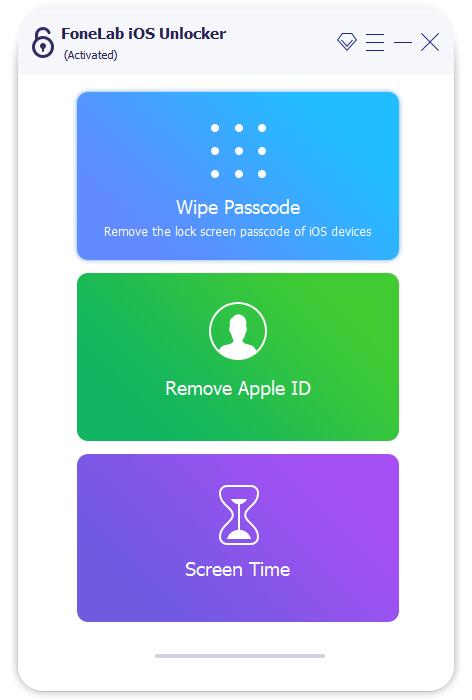
Step 2After that, your iPhone will be detected automatically, and the device category, type, model, and other information of your iPhone will be shown. You need to check the information to make sure it’s correct. Then, click the Start button to download the firmware package for iPhone 11.
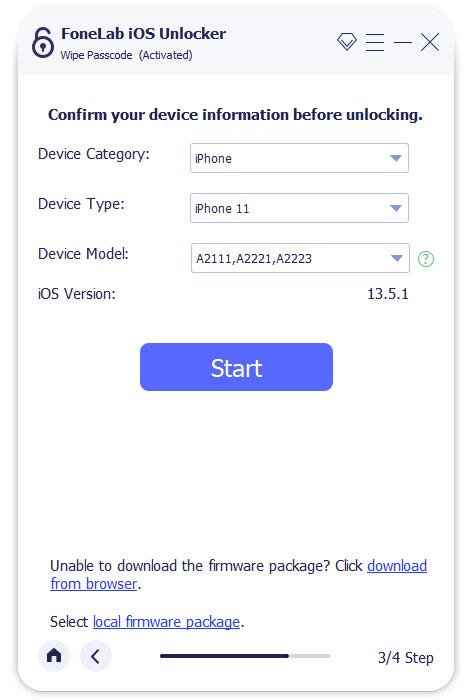
Step 3The package will be downloaded in few minutes. And you can click the Unlock button to start wiping the screen passcode.
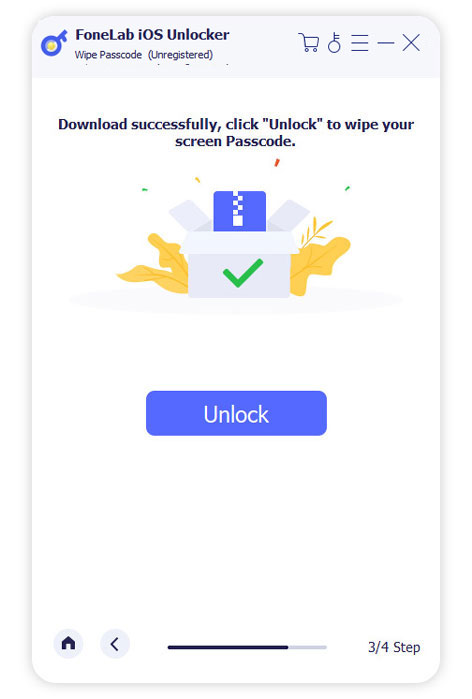
Step 4To unlock your iPhone 11 passcode, you need to confirm again to continue on the Unlock Confirmation page. As this iOS unlocker requires, you should enter 0000 and click the Unlock button to make sure you have known the warnings. After that, you can unlock your iPhone 11 without any passcode.
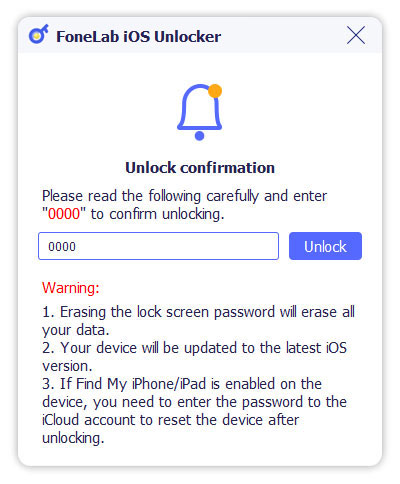
Part 2. How to Unlock iPhone 11 Passcode through iCloud
If you still remember your Apple ID with the password and have opened the Find My iPhone function before, you can also unlock your iPhone 11 passcode through iCloud. This method enables you to unlock iPhone 11 passcode remotely without connecting to the computer. The detailed steps are listed below:
Step 1Go to the official website of iCloud and log in to your account with Apple ID and password. Click the Find My iPhone button to start unlocking your iPhone 11 passcode.
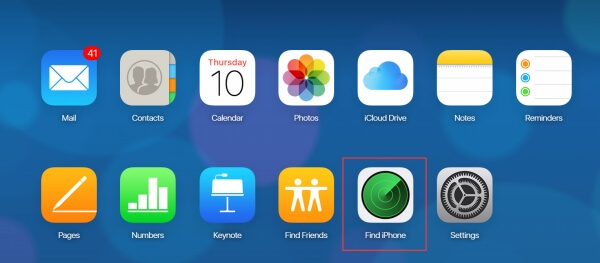
Step 2Click the All Devices menu at the top bar and choose your iPhone 11. Then click the Erase iPhone button. After a prompt window pop up, you need to click the Erase button to confirm your action. In this way, you will delete all the data of your iPhone 11 and unlock your iPhone 11 without a passcode.
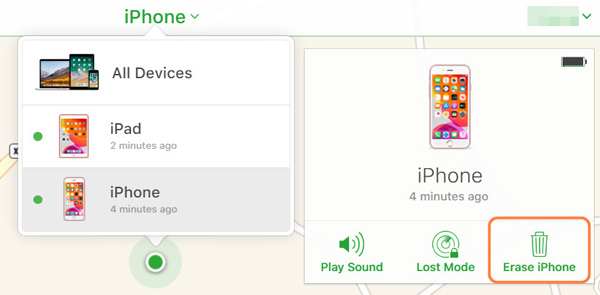
FoneLab Helps you unlock iPhone screen, Removes Apple ID or its password, Remove screen time or restriction passcode in seconds.
- Helps you unlock iPhone screen.
- Removes Apple ID or its password.
- Remove screen time or restriction passcode in seconds.
Part 3. FAQs of Unlocking iPhone 11 without Passcode
1. Is it possible to bypass iPhone passcode without losing data?
Unfortunately not. There's no way to unlock your iPhone passcode without resetting it. Whether you use the Find My iPhone function or rely on iOS unlockers, all the data of your iPhone will be deleted.
2. How to unlock my iPhone 11 passcode through recovery mode?
Press and hold the Power button, and connect your iPhone 11 to the computer at the same time. Keep holding it until the recovery mode is shown on the screen. Then you can choose to restore and unlock your iPhone without a passcode through iTunes.
3. Can I unlock my disabled iPhone 11 without any passcode?
Yes, you can. If you don't remember any password, including the screen passcode, Apple ID and password, you can use FoneLab iOS Unlocker to wipe the passcode and unlock your iPhone 11 passcode with simple steps.
Conclusion
There are 2 efficient ways to unlock your iPhone 11 without a passcode or iTunes. The easiest way is to use FoneLab iOS Unlocker to wipe the screen passcode with simple clicks. You can also unlock your iPhone 11 passcode through Find My iPhone with Apple ID. Welcome to leave your questions and comments below.
FoneLab Helps you unlock iPhone screen, Removes Apple ID or its password, Remove screen time or restriction passcode in seconds.
- Helps you unlock iPhone screen.
- Removes Apple ID or its password.
- Remove screen time or restriction passcode in seconds.
