- Part 1. How to Unlock Samsung Phone Forgot Password with FoneLab Android Unlocker
- Part 2. How to Unlock Samsung Phone Forgot Password Using Samsung Find My Mobile
- Part 3. How to Unlock Samsung Phone Forgot Password via Google Find My Device
- Part 4. How to Unlock Samsung Phone Forgot Password through Forgot Password
- Part 5. FAQs about How to Unlock Samsung Phone Forgot Password
- Unlock Apple ID
- Bypass iCloud Activation Lock
- Doulci iCloud Unlocking Tool
- Factory Unlock iPhone
- Bypass iPhone Passcode
- Reset iPhone Passcode
- Unlock Apple ID
- Unlock iPhone 8/8Plus
- iCloud Lock Removal
- iCloud Unlock Deluxe
- iPhone Lock Screen
- Unlock iPad
- Unlock iPhone SE
- Unlock Tmobile iPhone
- Remove Apple ID Password
Efficient Ways to Unlock Samsung Phone Forgot Password
 Updated by Lisa Ou / February 24, 2025 16:30
Updated by Lisa Ou / February 24, 2025 16:30Can you unlock a Samsung if you forgot the password? My older sister gave me her Samsung phone, as she had already bought a new one with a different operating system. The problem is that she forgot the password, so I still can't access and use it. Is there a way to unlock it without having to provide the password? I'm clueless about such things, so please help me. Thank you!
A locked Samsung with a forgotten password is among the usual problems users face because of different circumstances. You may have recently changed the password but forgot before mastering it. Or, you have set the password to a more complicated one with unique characters or symbols, making it easy to forget. Hence, it's no wonder many users face such a situation.
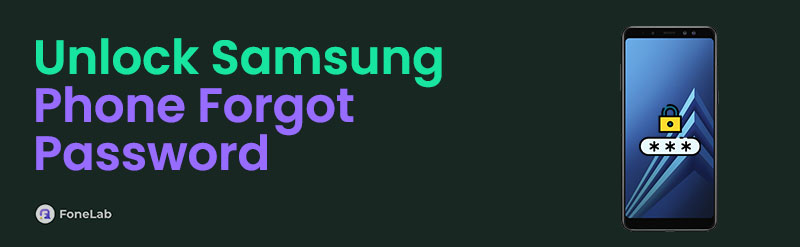
Thankfully, developers know this; thus, they created solutions to resolve Samsung locks and forgotten passwords. If you haven't heard about them yet, here is your chance, as the most efficient procedures for unlocking Samsung devices with forgotten passwords are ready in the upcoming sections. Helpful details will assist you in choosing a suitable method for your phone.

Guide List
- Part 1. How to Unlock Samsung Phone Forgot Password with FoneLab Android Unlocker
- Part 2. How to Unlock Samsung Phone Forgot Password Using Samsung Find My Mobile
- Part 3. How to Unlock Samsung Phone Forgot Password via Google Find My Device
- Part 4. How to Unlock Samsung Phone Forgot Password through Forgot Password
- Part 5. FAQs about How to Unlock Samsung Phone Forgot Password
Part 1. How to Unlock Samsung Phone Forgot Password with FoneLab Android Unlocker
FoneLab Android Unlocker is many users’ top pick when having problems with locked Android devices, whether phone or tablet. It offers features for different locks, but you can rely on its Remove Screen Password function in this case. As it indicates, it can remove your Samsung phone’s password, regardless of the type. So, it doesn’t matter whether your device lock is a pattern, PIN, fingerprint, Face ID, etc. This tool handles almost all Android lock types smoothly.
FoneLab Helps you remove Android screen lock easily.
- Unlock PlN, pattern, password on Android.
- Android fingerprint & face recognition are available.
- Bypass Google FRP lock in seconds.
Meanwhile, your experience with professional tools like this doesn’t matter. Whether you’re already knowledgeable or a beginner, FoneLab Android Unlocker won’t make it difficult, as its features offer hassle-free procedures. Aside from that, the tool’s intuitive interface lets you maneuver them more smoothly. On the other hand, Bypass Google FRP Lock is at hand when you explore the program. You can use it for Google account verification when you reset it later.
Comprehend the untroubled guides underneath as an example of how to unlock a Samsung tablet when you forgot the password with FoneLab Android Unlocker:
Step 1Access your browser for the FoneLab Android Unlocker site, then pick Free Download when its button appears on the left page. It will save and store the tool’s installer in Downloads, so launch the file afterward by double-clicking it. The installation will only process briefly, so hit Start to initialize the unlocker on your desktop when everything is ready.
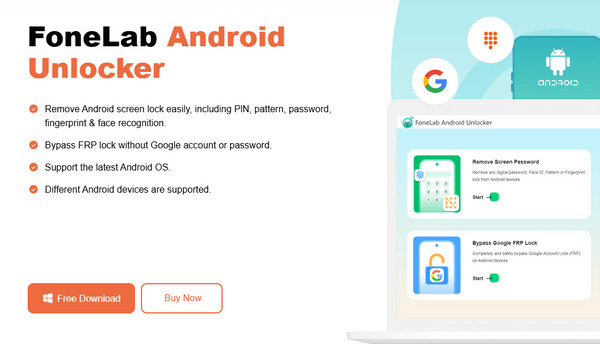
Step 2Upon launching the tool, you’ll see the initial interface featuring the Remove Screen Password option in the upper section. Tick it and pick your phone’s brand from the available options on the list. Then, attach your Samsung to the tool using a USB cord. Once done, helpful guidelines for reaching recovery mode will emerge on the interface.
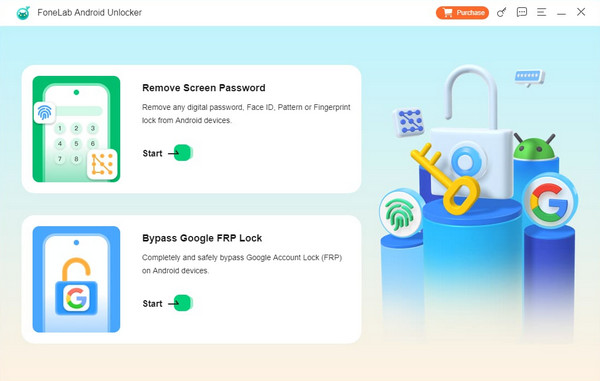
Step 3Accurately follow them by pressing the designated buttons to enter recovery mode. When successful, click Next on the unlocker’s interface to reveal the following steps. Execute them precisely, and the program will quickly eliminate the password from your Samsung device.
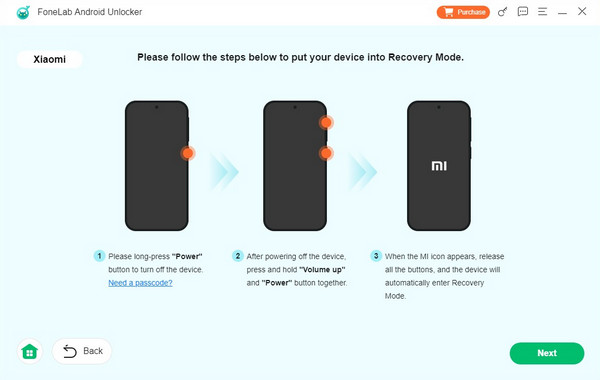
FoneLab Helps you remove Android screen lock easily.
- Unlock PlN, pattern, password on Android.
- Android fingerprint & face recognition are available.
- Bypass Google FRP lock in seconds.
Part 2. How to Unlock Samsung Phone Forgot Password Using Samsung Find My Mobile
Meanwhile, Samsung offers an official service for remotely managing their devices: Find My Mobile. If you notice, its name indicates finding Samsung devices, as it is the primary purpose of the service, but no worries. When you visit Find My Mobile’s official webpage, you’ll find various management options, which include the Erase data button. It is the one you will need to unlock the Samsung phone, as it lets you delete everything on the device. Thus, the deletion doesn’t include only your photos, apps, documents, etc. It also includes your screen password, which efficiently unlocks the phone. The process won’t run too long, especially with the intuitive page.
Note the simplified navigation below to unlock a Samsung phone forgot PIN or another password type using Samsung’s Find My Mobile:
Step 1Navigate your browser to Samsung’s Find My Mobile page, SmartThings Find, and see the Sign in option at the upper center. Clicking it will prompt you to provide your Samsung account. Thus, input the details in the text fields to log in.
Step 2Afterward, your Find My Mobile homepage will show the management options in the upper right area. Click Erase data from there, and once prompted, maneuver the confirmation to unlock the Samsung device to which you have forgotten the password.
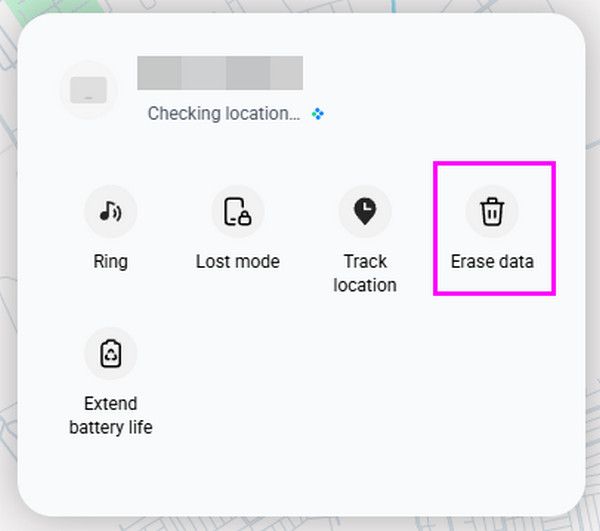
As you can see, a Samsung account is essential in this procedure. The feature automatically activates on the Samsung device when you sign into the account. However, if you don’t log in, Find My Mobile won’t turn on, and you won’t be able to use the service to unlock your phone. Thus, ensure you have an account and have turned on the feature beforehand.
FoneLab Helps you remove Android screen lock easily.
- Unlock PlN, pattern, password on Android.
- Android fingerprint & face recognition are available.
- Bypass Google FRP lock in seconds.
Part 3. How to Unlock Samsung Phone Forgot Password via Google Find My Device
Google’s Find My Device works similarly to the prior method. When you visit this service’s official site, it will show you multiple options for device management, including the Factory reset device. Like before, it will delete all your Samsung phone’s content, including the password. So, expect your device to unlock after maneuvering the procedures accurately. After all, the designated page is straightforward, allowing you to understand each option without a problem. Meanwhile, you need a Google account instead of Samsung to complete this process. But like the last part, Find My Device automatically turns on when you sign in on the device.
Go along with the user-friendly steps below to grasp how to unlock a Samsung phone forgot PIN or other lock type via Google’s Find My Device:
Step 1On the primary Find My Device website, tick the Sign in button on the left, and the following screen will prompt you to log in. Hence, use your account credentials to proceed.
Step 2Next, focus on the designated page’s left column to see the Factory reset device tab. Then, click it and pick Next when the dialogue emerges. Later, your Samsung will unlock.
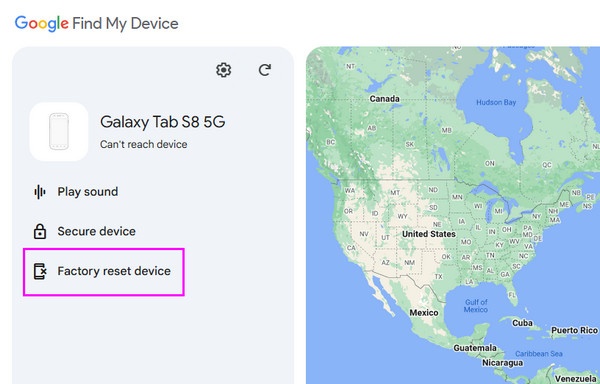
Aside from your Google account and the activated feature on your Samsung phone, the internet is also a requirement in this process. So, ensure you will link to a stable WiFi network or mobile data. This way, the unlocking will complete smoothly without encountering issues like lagging because of poor connection. Meanwhile, feel free to continue with another solution below.
FoneLab Helps you remove Android screen lock easily.
- Unlock PlN, pattern, password on Android.
- Android fingerprint & face recognition are available.
- Bypass Google FRP lock in seconds.
Part 4. How to Unlock Samsung Phone Forgot Password through Forgot Password
Forgot Password is a popular option on Samsung devices’ lock screens, mainly on older ones. As its name suggests, you can expect it to provide a solution to overcome your Samsung phone lock screen, even without inputting your password. Navigating its process is also convenient since you no longer have to visit different platforms or use other devices. As mentioned, the option is already on the lock screen, and you must only choose it and manage the following verification to remove the Samsung phone’s password and unlock the device. The requirement is a Google account you have logged into and set on the device, which won’t be difficult.
Act under the hassle-free operation below to master how to unlock a Samsung phone forgot pattern or other password type through Forgot Password:
Step 1Power on the Samsung device to view your lock screen. The Forgot Password tab is on the lowermost area, so tap it once, and the following display will immediately emerge.
Step 2Afterward, input your Google account information inside the provided text fields. Then, select Sign in underneath to authenticate your identity and unlock your Samsung phone.
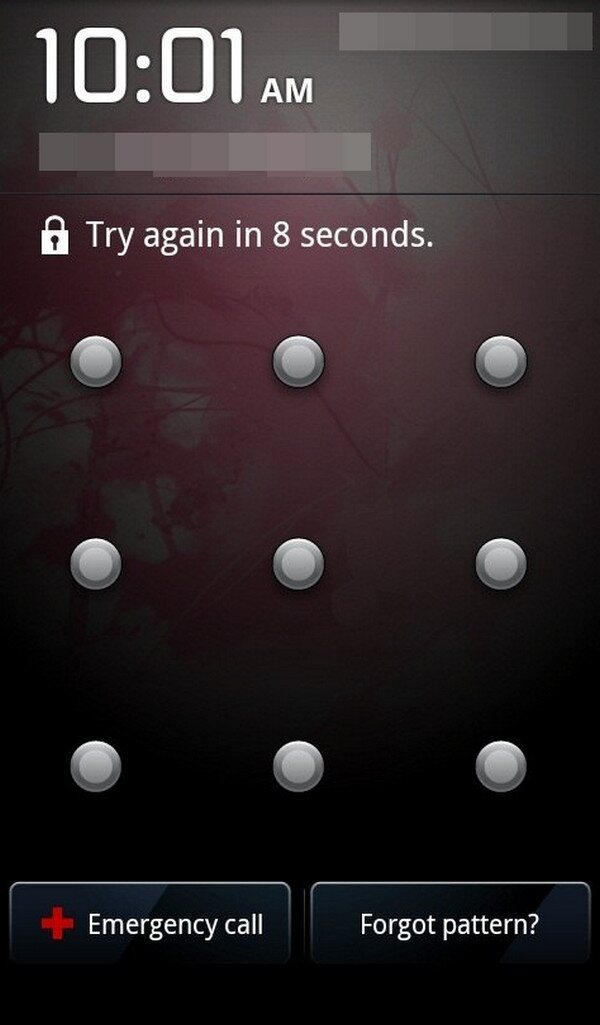
We mentioned that the Forgot Password option is mainly on older Samsung devices. So, if you didn’t see it on your lock screen, it must be because your phone is a later version. If so, this won’t be the suitable method for you. Instead, use the other recommendations, especially the FoneLab Android Unlocker, since it has few requirements, unlike the previous ones.
Part 5. FAQs about How to Unlock Samsung Phone Forgot Password
FoneLab Helps you remove Android screen lock easily.
- Unlock PlN, pattern, password on Android.
- Android fingerprint & face recognition are available.
- Bypass Google FRP lock in seconds.
1. Can I unlock my Samsung without data deletion?
Yes, you can. However, the Forgot Password option is the only strategy to prevent losing data when unlocking your Samsung phone, and it's not available on later devices.
2. Does unlocking affect my Samsung device warranty?
No, it doesn't. Using official methods like Find My Mobile, Samsung won't affect your device warranty. However, it might become void if you use unauthorized methods.
Even if you forget your Samsung phone's password, it's not a problem because effective strategies, such as the ones above, are now available to assist you.
FoneLab Helps you remove Android screen lock easily.
- Unlock PlN, pattern, password on Android.
- Android fingerprint & face recognition are available.
- Bypass Google FRP lock in seconds.
