- Unlock Apple ID
- Bypass iCloud Activation Lock
- Doulci iCloud Unlocking Tool
- Factory Unlock iPhone
- Bypass iPhone Passcode
- Reset iPhone Passcode
- Unlock Apple ID
- Unlock iPhone 8/8Plus
- iCloud Lock Removal
- iCloud Unlock Deluxe
- iPhone Lock Screen
- Unlock iPad
- Unlock iPhone SE
- Unlock Tmobile iPhone
- Remove Apple ID Password
iCloud Lock Fix: Guaranteed Solutions with Easy Guide
 Updated by Lisa Ou / May 06, 2025 16:30
Updated by Lisa Ou / May 06, 2025 16:30Is it possible to unlock an iCloud-locked iPhone? My sister left her device for me since she no longer uses it. However, the iCloud lock is still activated, and I can't access the iPhone because of it. The screen indicates I need to provide my sister's account credentials, but when I asked her, she said she had already forgotten it. Is there anything I can do to fix this? Please help.
Are you aware of the infamous iCloud lock? It is also known as the activation lock, and if you aren't informed, it automatically turns on when you enable the Find My feature. Hence, whether or not you intend to activate the iCloud lock, you have no choice if you use Find My. It is mainly for protecting Apple devices from unauthorized users, but sometimes, it also causes problems.

You may be in the same circumstance as the scenario above. Unfortunately, the activation lock is often an issue for second-hand Apple users because the original users sometimes forget to remove it. Luckily, you can resolve this case using the correct strategies, but what are they? We already gathered the proven ones, so please understand them below to get through the lock.

Guide List
Part 1. Resolve iCloud Locked with FoneLab iOS Unlocker
FoneLab iOS Unlocker is among the tools many have already guaranteed when discussing any Apple lock. In this case, its Bypass iCloud Activation Lock feature will help handle the iCloud lock on your iPhone, iPod Touch, or iPod, letting you access and enjoy using the device again. You also won’t need to experience difficulty because, with its intuitive display, it will be painless to master its processes. After all, on-screen descriptions, directions, etc., are available to help.
FoneLab Helps you unlock iPhone screen, Removes Apple ID or its password, Remove screen time or restriction passcode in seconds.
- Helps you unlock iPhone screen.
- Removes Apple ID or its password.
- Remove screen time or restriction passcode in seconds.
Meanwhile, almost all iOS and iPadOS versions are compatible with FoneLab iOS Unlocker, so feel free to rely on it whenever you face lock problems with your Apple devices. It’s not an issue if you can’t input the needed credentials since this tool can handle the lock regardless. You can also explore this tool’s other functions afterward, as it offers more features, such as a Wipe Passcode, Remove MDM, Remove Apple ID, Screen Time, and more, which will be handy later.
See the stress-free guides underneath as an example to resolve your iCloud-locked problem with FoneLab iOS Unlocker:
Step 1Open your preferred browser for FoneLab iOS Unlocker’s official website. The page will quickly reveal the Free Download option, so tick it to let the installer move to your Downloads. Afterward, launch the file for the installation to transpire. It usually finishes after a minute, so expect to click the Start tab when done. The program will then start.
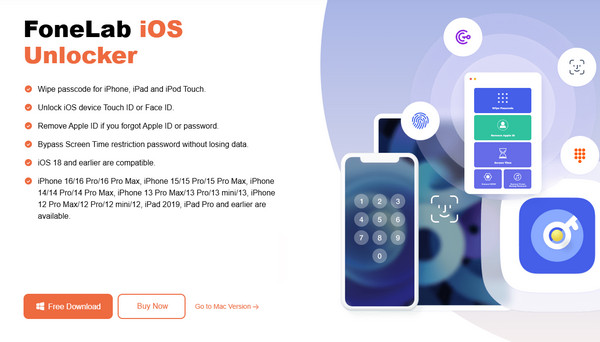
Step 2After launching, the program’s unlocking features will greet you. So, select Bypass iCloud Activation Lock from the initial interface, and as the following display instructs, attach your Apple device. Use a lightning cable to connect successfully and move forward.
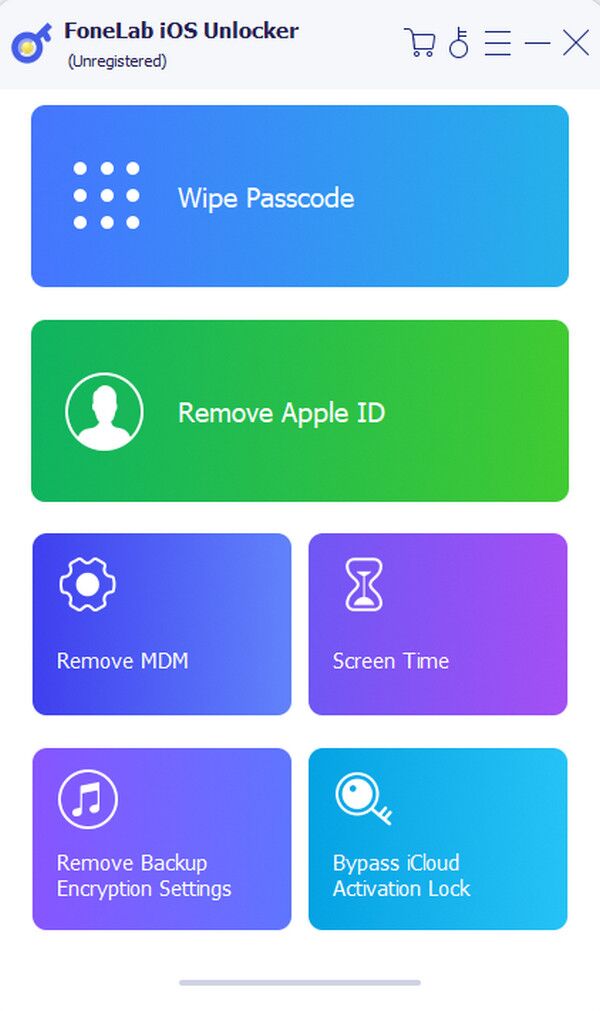
Step 3Once ready, start abiding by the on-screen procedures. Ensure you understand and perform each piece of information correctly, and afterward, the program will bypass the iCloud or activation lock on your Apple device.
Part 2. Resolve iCloud Locked through Find My
You may be familiar with Find My if you are a regular Apple device user. As many know, this service primarily locates lost or misplaced iPhones, iPads, etc., but if you wonder what it can do with the iCloud lock, it has a feature you can use. Aside from device-tracking, Find My’s page offers a Remove from Account option, which disconnects your chosen device from the Apple or iCloud account. Once disconnected, the activation lock will also disappear, letting you access it and sign into an existing or new account, regardless of your preference. It will work if the prior owner of your device can do it on their account. This way, you will no longer need their details.
Comply with the painless operation below for an iCloud lock fix through Find My:
Step 1You can view Find My’s site on a browser, so access it from there and enter the original owner’s iCloud account details when asked. Afterward, select the top portion’s All Devices tab.
Step 2The Apple devices linked to the account will then appear, so tick the one that’s iCloud or activation-locked to reveal the options. The Remove from Account tab is typically on the lower portion, so click it and manage the following prompts to unlock iCloud on your Apple device.
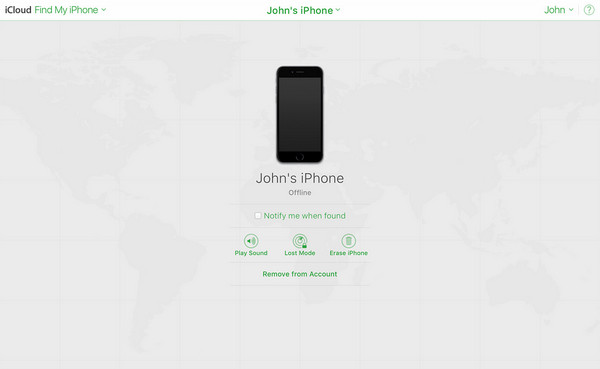
As mentioned, the Apple device’s original or previous owner is your key to this method. Since they can’t easily give you their account details, contacting them to remove your device from their Find My is the solution. However, if you can no longer communicate with them for specific reasons, the other methods in this article will be the best and most appropriate.
FoneLab Helps you unlock iPhone screen, Removes Apple ID or its password, Remove screen time or restriction passcode in seconds.
- Helps you unlock iPhone screen.
- Removes Apple ID or its password.
- Remove screen time or restriction passcode in seconds.
Part 3. Resolve iCloud Locked via An Online Service
On the other hand, UnlockHere’s iCloud activation lock removal service is the solution you would like if you prefer to resolve the iCloud lock online. Unlike this article’s other techniques, this tool’s process is on its website, so you must only visit its official unlocking service page to resolve your problem. You also won’t have to face complications because this online program’s page design is beginner-friendly, allowing users to understand the unlocking process without difficulty. Meanwhile, this method’s requirements include some of your information, such as your name, email, device’s IMEI or serial number, etc. So, ensure you get them ready ahead of time.
Yield to the simplified navigation below to fix your iCloud-locked issue via an online service:
Step 1Initially, get into UnlockHere’s official site. The supported devices will then greet you on the main page, so pick iPhone, iPad, or Apple Watch from the drop-down tab in the upper area.
Step 2After that, select Next below, then provide your device’s IMEI or serial number on the succeeding page. Choose Next again and input the following requirements, including your name and email. Then, hit Start Process below to let the service handle the iCloud lock.
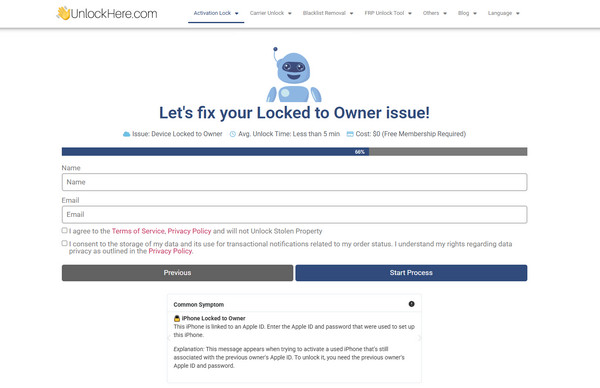
Like other online services, the internet is essential when performing this solution. Hence, you must link your Apple device to a stable WiFi or mobile data connection, or you may encounter issues interrupting the process later. Moreover, although it is convenient and functional, it comes with a price, and many find it expensive. Thus, you must also prepare enough money to use it.
FoneLab Helps you unlock iPhone screen, Removes Apple ID or its password, Remove screen time or restriction passcode in seconds.
- Helps you unlock iPhone screen.
- Removes Apple ID or its password.
- Remove screen time or restriction passcode in seconds.
Part 4. Resolve iCloud Locked with A DNS Server
Meanwhile, compared to other solutions, handling Apple’s activation lock with a DNS server or Domain Name System can be a bit more complex, as it involves modifying your device’s network DNS settings. It provides a temporary workaround, allowing you to access limited features like browsers or emergency services by rerouting network traffic. Hence, it’s important to note that it won’t entirely remove the activation lock, making the functionalities limited. Don’t worry, though. Despite being more complicated than others, the steps below will guide you through the process, making it easier to navigate the technicalities involved.
Have regard to the user-friendly steps below for your device’s iCloud lock fix with a DNS server:
Step 1First, a SIM card must be on your device. Next, turn it on, and when the activation lock screen emerges, press the device’s Home key. After that, tap Start Over from the pop-up menu and customize your desired language, country or region, and other settings on the next screen.
Step 2Once the screen advances to your WiFi settings, tap i beside the WiFi network you will connect to. Next, select the DNS option, then paste a specific DNS server address, as provided in the list below. After completing this step, link your device to the WiFi, and when the activation screen reappears, tap Back, then Activation Lock Help to gain access to certain functions.
- USA or North America: 104.154.51.7
- Europe: 104.155.28.90
- Asia: 104.155.220.58
- Other parts of the world: 78.109.17.60
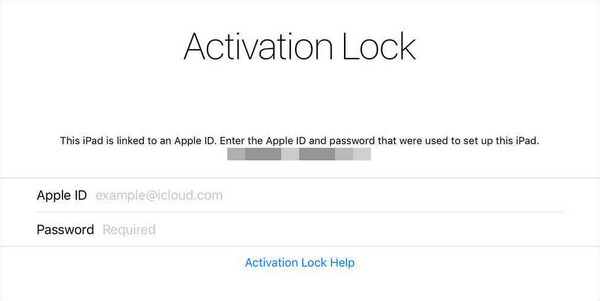
Although altering the DNS server is also effective, we recommend it the least since it is not among the most trusted methods. For a safer option, we strongly suggest the previous ones, especially the FoneLab iOS Unlocker instead. After all, it is also known for convenience.
FoneLab Helps you unlock iPhone screen, Removes Apple ID or its password, Remove screen time or restriction passcode in seconds.
- Helps you unlock iPhone screen.
- Removes Apple ID or its password.
- Remove screen time or restriction passcode in seconds.
Part 5. FAQs about iCloud Locked
Can you take iCloud lock off?
Yes, you can. Removing the iCloud on Find My is the official method, and you may see the process in Part 2. However, it requires a password, so use other solutions if you can't provide it.
Can I still use my iPhone if it's locked with iCloud?
Unfortunately, you can't. If iCloud's activation lock is active on your iPhone and you can't remove it, using the device is impossible. Kindly try the suggestions above to find a solution.
FoneLab Helps you unlock iPhone screen, Removes Apple ID or its password, Remove screen time or restriction passcode in seconds.
- Helps you unlock iPhone screen.
- Removes Apple ID or its password.
- Remove screen time or restriction passcode in seconds.
The solutions in this article are the safest and most reliable on different platforms. Trust them, and they will indeed resolve your iCloud lock problem.
