- Convert AVCHD to MP4
- Convert MP4 to WAV
- Convert MP4 to WebM
- Convert MPG to MP4
- Convert SWF to MP4
- Convert MP4 to OGG
- Convert VOB to MP4
- Convert M3U8 to MP4
- Convert MP4 to MPEG
- Embed Subtitles into MP4
- MP4 Splitters
- Remove Audio from MP4
- Convert 3GP Videos to MP4
- Edit MP4 Files
- Convert AVI to MP4
- Convert MOD to MP4
- Convert MP4 to MKV
- Convert WMA to MP4
- Convert MP4 to WMV
3 Remarkable Strategies for JPEG to WebP Conversion
 Updated by Lisa Ou / February 07, 2025 16:30
Updated by Lisa Ou / February 07, 2025 16:30Hello! How should I convert JPEG to WebP? I often upload images on a certain website, but after a while, I realized they aren't as high-quality as they originally were after uploading. So, I researched and discovered that WebP is the most appropriate image format for website images instead of JPEG, which I normally use. So, could someone suggest a converter I can use?
As you may know, JPEG is the most common and universal image format. It is good for many purposes, like everyday use, editing, sharing, uploading, and more. However, even though its generality makes it suitable for many objectives, there's always a format that is best for certain activities. For instance, images in WebP format are ideal for uploading compared to JPEG.
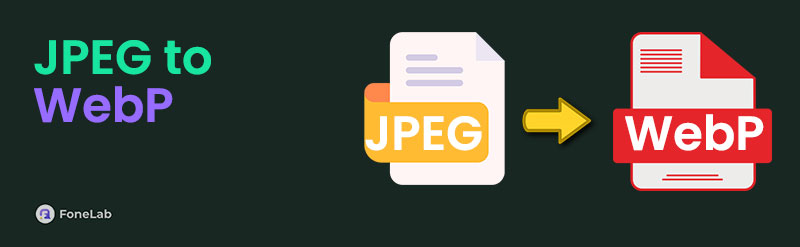
So, if your JPEG photos are meant to be uploaded on a certain website, converting them to WebP would be the best choice. But the question is, which programs will be efficient enough to provide your desired format? Find out by exploring the converters in the following parts and grasp each of their information to lead you to a successful image conversion process.

Guide List
Part 1. Convert JPEG to WebP with FoneLab Video Converter Ultimate
The Image Converter feature from FoneLab Video Converter Ultimate is what we strongly suggest when discussing image conversion. It has almost everything people want in a program, including efficiency, convenience, and additional features. So, you won’t be disappointed once you convert your JPEG photos to WebP using it. Among its best attributes is its user-friendly interface, offering a comfortable process. You can grasp its function even when you first use it.
Video Converter Ultimate is the best video and audio converting software which can convert MPG/MPEG to MP4 with fast speed and high output image/sound quality.
- Convert any video/audio like MPG, MP4, MOV, AVI, FLV, MP3, etc.
- Support 1080p/720p HD and 4K UHD video converting.
- Powerful editing features like Trim, Crop, Rotate, Effects, Enhance, 3D and more.
The best part is that JPEG and WebP aren’t the only formats this Image Converter supports. If you suddenly need to convert between other formats like BMP, DDS, PNG, TIFF, and more, this feature will still be able to help you, making it more worthy to install and keep. Moreover, the photos you plan to convert can be modified through the Quality and Zoom sliders, so manage them accordingly. Afterward, you can enjoy exploring the other tool features, like GIF Maker.
Perceive the undemanding guide underneath as a pattern to utilize the JPEG to WebP converter, FoneLab Video Converter Ultimate:
Step 1Examine FoneLab Video Converter Ultimate’s page, and you’ll see Free Download on its left portion. Simply tick the button for your Downloads folder to obtain the file, then use it to run the installation. The bottom portion of the program interface will show a status bar, letting you know if the process is complete. Afterward, select the emerging Start button to begin.
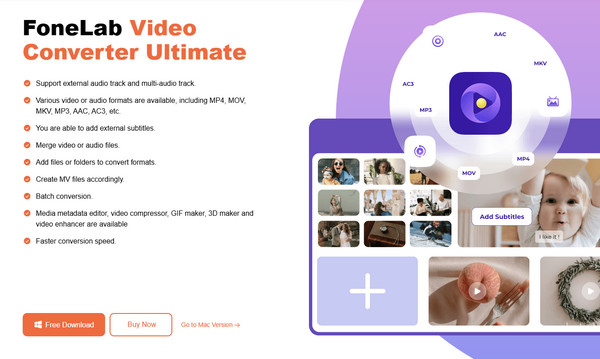
Step 2Move immediately to the converting program’s Toolbox section when its primary interface emerges on your desktop. Afterward, browse the available features until you see the Image Converter box and click it. Next, select the pop-up interface’s Plus symbol to access the computer folder. Finally, explore its content to find and import the JPEG file you plan to convert.
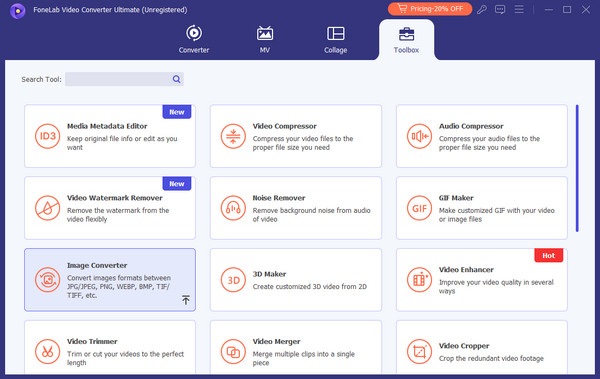
Step 3After the following interface displays your chosen JPEG image, pick the Convert All to option in the upper right corner, then click WebP once shown. If you notice, a Settings symbol is also available, so optimize its functions to enhance and modify your desired options. Once everything is ready, it’s your time to click Convert All at the bottom to complete the conversion.
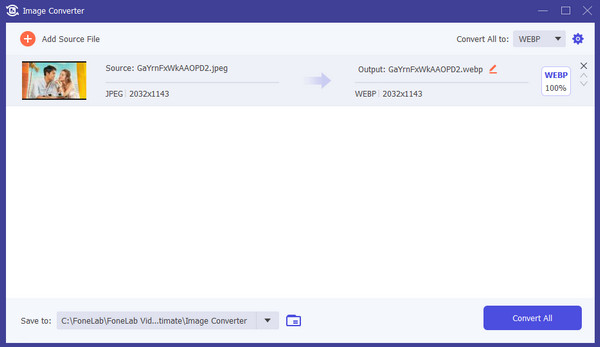
Video Converter Ultimate is the best video and audio converting software which can convert MPG/MPEG to MP4 with fast speed and high output image/sound quality.
- Convert any video/audio like MPG, MP4, MOV, AVI, FLV, MP3, etc.
- Support 1080p/720p HD and 4K UHD video converting.
- Powerful editing features like Trim, Crop, Rotate, Effects, Enhance, 3D and more.
Part 2. Convert JPEG to WebP through FreeConvert Image Converter
If you have an experience in conversion, you may have already heard about FreeConvert. It is a website containing various conversion pages, which includes the Image Converter. Hence, you must only visit this designated page to effortlessly turn your JPEG images into WebP. Like the first program, you can count on this page’s user-oriented design for a comfortable conversion process. Meanwhile, Advanced Settings is also available on the converting website, providing various image options to enhance and modify your file. Aside from that, different formats are also supported besides JPEG and WebP. Thus, you can also use it for another conversion later.
Abide by the simplified steps below to turn JPEG to WebP through FreeConvert Image Converter:
Step 1Select the FreeConvert Image Converter website when you browse for its page, then hit Choose Files at the center. Once a shortcut folder is shown, double-click your desired JPEG file, which will immediately be added to the conversion page.
Step 2Next, hit the Output bar on the list and choose WebP when the Image section displays the available formats. You will also see a Settings symbol near it, so modify anything. Once satisfied with the options, click Convert underneath.
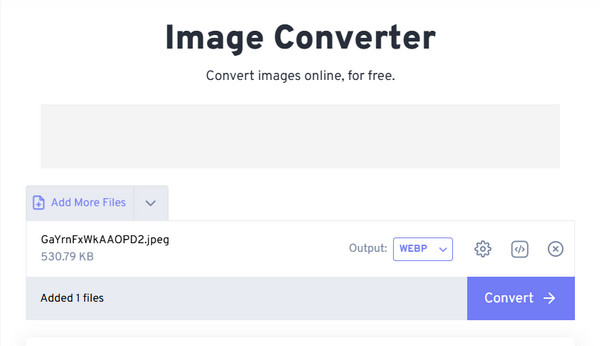
Despite all this converter’s benefits, you will still find some disadvantages that might throw you off. For instance, its interface contains multiple ads that many people find distracting. Moreover, you can only upload pictures that don’t surpass the 1 GB file size, or the tool won’t process it.
Video Converter Ultimate is the best video and audio converting software which can convert MPG/MPEG to MP4 with fast speed and high output image/sound quality.
- Convert any video/audio like MPG, MP4, MOV, AVI, FLV, MP3, etc.
- Support 1080p/720p HD and 4K UHD video converting.
- Powerful editing features like Trim, Crop, Rotate, Effects, Enhance, 3D and more.
Part 3. Convert JPEG to WebP Using Zamzar Image Converter
Zamzar Image Converter is another reliable program that can transform JPEG images into WebP. It works similarly to the previous converter, especially since they are both online-based. Thus, you can also expect the same hassle-free procedure with the help of the page’s clean and straightforward design. You may even find it more convenient than the previous one since this program’s page already displays the necessary steps on its main conversion website. On the other hand, this online tool’s other advantage is its ability to convert formats besides JPEG and WebP. It can be used for GIF, BMP, AVIF, PNG, TIFF, SVG, ICO, etc.
Bear in mind the appropriate navigation below to convert JPEG to WebP using Zamzar Image Converter:
Step 1Navigate to Zamzar Image Converter’s webpage to see its 3-step display. Next, click Choose Files under number 1 to exhibit the quick-access folder and pick the JPEG image you intend to upload and convert.
Step 2Afterward, proceed to number 2 by clicking its Convert to tab and selecting WebP under the Image Formats section. Once ready, the Convert Now button at number 3 will be clickable, so tick it to process your image conversion.
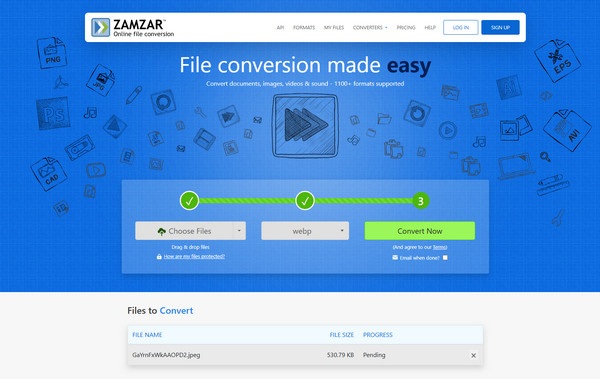
However, don’t expect further features besides the program’s main function. Unlike the preceding converters, it doesn’t have additional settings or other options to help you modify the file. Hence, a different program, especially FoneLab Video Converter Ultimate, will be more suitable if you wish to use other functions for media enhancement later.
Video Converter Ultimate is the best video and audio converting software which can convert MPG/MPEG to MP4 with fast speed and high output image/sound quality.
- Convert any video/audio like MPG, MP4, MOV, AVI, FLV, MP3, etc.
- Support 1080p/720p HD and 4K UHD video converting.
- Powerful editing features like Trim, Crop, Rotate, Effects, Enhance, 3D and more.
Part 4. FAQs about JPEG to WebP
1. Can I save space if I convert to WebP?
Yes, you can. Converting to WebP typically reduces an image's size, as it is designed to be smaller when uploaded to websites. So yes, it will save you some space.
2. Is WebP supported on all websites?
WebP is supported on almost, if not all, websites on several browsers. So, uploading your images in this format won't be a problem since WebP specializes in such purposes.
Understand the converters above, and you won't ever face problems and confusion about turning JPEG images to WebP again. After all, they have been the most reliable for years.
Video Converter Ultimate is the best video and audio converting software which can convert MPG/MPEG to MP4 with fast speed and high output image/sound quality.
- Convert any video/audio like MPG, MP4, MOV, AVI, FLV, MP3, etc.
- Support 1080p/720p HD and 4K UHD video converting.
- Powerful editing features like Trim, Crop, Rotate, Effects, Enhance, 3D and more.
