- Convert AVCHD to MP4
- Convert MP4 to WAV
- Convert MP4 to WebM
- Convert MPG to MP4
- Convert SWF to MP4
- Convert MP4 to OGG
- Convert VOB to MP4
- Convert M3U8 to MP4
- Convert MP4 to MPEG
- Embed Subtitles into MP4
- MP4 Splitters
- Remove Audio from MP4
- Convert 3GP Videos to MP4
- Edit MP4 Files
- Convert AVI to MP4
- Convert MOD to MP4
- Convert MP4 to MKV
- Convert WMA to MP4
- Convert MP4 to WMV
Renowned Audio Converters Online with A Helpful Guide
 Updated by Lisa Ou / November 14, 2024 16:30
Updated by Lisa Ou / November 14, 2024 16:30Are you browsing for a powerful online audio converter? If so, allow this article to introduce you to the prominent online programs for audio conversion. This process is often done using offline programs you may have installed on the computer. However, they are sometimes unsuitable in certain situations due to various factors. For instance, your storage may be insufficient, so you'd rather use an online converter instead of installing a new program. You may also find online tools more convenient since you only have to visit their pages and finish the conversion quickly.
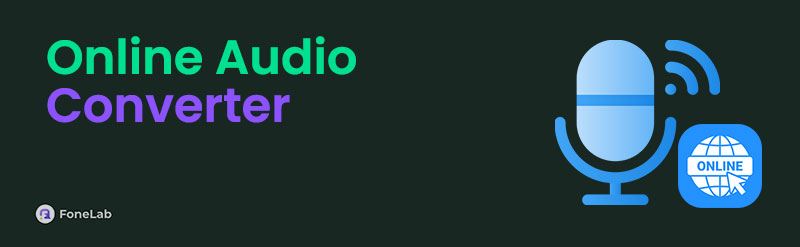
Meanwhile, your concern may also be device-related. Perhaps you're only converting audio on a mobile device; thus, computer programs won't be accessible. Regardless, the following parts will provide the details, information, and processes you will need to successfully use the renowned audio converters on the web. Among all the online programs we have tested, we guarantee that the ones listed below are the most effective and advantageous you will find. Hence, enjoy the knowledge we provided to optimize the usage of audio-converting tools.

Guide List
Part 1. FreeConvert Audio Converter
FreeConvert is among the well-known platforms for multimedia conversion. Hence, you’re lucky because it also offers online audio conversion, allowing you to conveniently save your audio files in your preferred format. It supports multiple audio output formats, including WAV, AAC, OGG, FLAC, AMR, AIFF, MP3, M4A, ALAC, M4A, and WMA. So, if your desired format is one of these mentioned audio, this program will surely be effective and suitable for your situation. Aside from that, you can also depend on its user-oriented page design, allowing you to handle the conversion effortlessly, especially since the process doesn’t have many requirements.
Heed to the stress-free procedure below to use the free online audio converter, FreeConvert Audio Converter:
Step 1On FreeConvert Audio Converter’s official page, you will see a Choose Files tab at the center. So click it, and the quick-access folder will be exhibited. From there, locate and select your audio file, then hit Open to upload it on the conversion page.
Step 2After that, click the Output bar aligned with the file to view the available audio formats. Click MP3 or another format you prefer. Once chosen, you may proceed to the settings section first to see if you’d like to modify some options. When done, tick Convert and save it later.
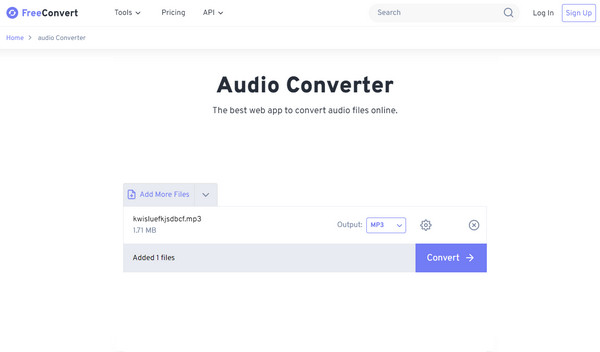
Unfortunately, nothing is perfect. So, no matter how great FreeConvert Audio Converter is, you must still expect some drawbacks. First, it only accepts audio files that don’t exceed 1 GB. Otherwise, your file won’t be processed since the online tool won’t be able to handle its size. Second, your internet’s stability will affect the conversion whether or not you like it.
Video Converter Ultimate is the best video and audio converting software which can convert MPG/MPEG to MP4 with fast speed and high output image/sound quality.
- Convert any video/audio like MPG, MP4, MOV, AVI, FLV, MP3, etc.
- Support 1080p/720p HD and 4K UHD video converting.
- Powerful editing features like Trim, Crop, Rotate, Effects, Enhance, 3D and more.
Part 2. 123Apps Online Audio Converter
123Apps Online Audio Converter is also known as a trusted converter. Besides its effectiveness, people rely on its advanced audio settings. When you upload your file on its official conversion page, you can modify its options, like the audio format, quality, track information, bitrate, and more advanced settings. You may also choose not to adjust them, so do what you feel is perfect for your audio. Meanwhile, this online converter also allows batch conversion, making it easier to handle multiple audio files simultaneously. Its page also has the simplest design, so expect not to experience confusion or difficulty using this online converting program.
Take to heart the untroubled operation below to use the audio converter online from 123Apps:
Step 1Head to the 123Apps Online Audio Converter site and pick the Open files tab beside number 1. This way, the shortcut folder will appear, letting you choose and open the audio you intend to convert. It will then be uploaded to the page.
Step 2Next, click mp3, wav, or the other audio formats you want from the options aligned with number 2. Then, adjust the quality bar according to your preference. Clicking the Advanced settings and Edit track info options will let you change some options. After that, hit Convert.
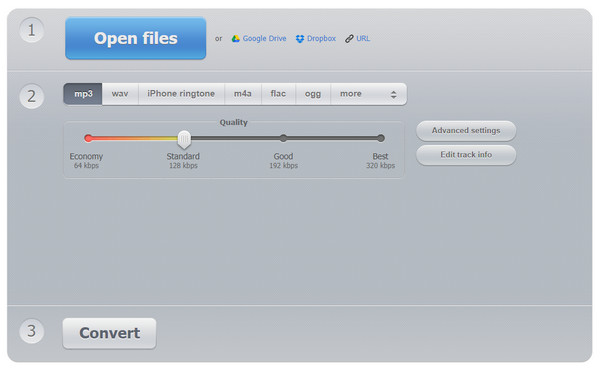
As mentioned, its batch conversion feature lets you manage two or more audio files, but unlike offline programs, your internet will play a huge part in the process. Since you’ll process multiple files, expect it to take longer than usual, especially if you suddenly experience lagging or other internet issues. But if you’d like to try an offline audio converter, kindly see the following section.
Video Converter Ultimate is the best video and audio converting software which can convert MPG/MPEG to MP4 with fast speed and high output image/sound quality.
- Convert any video/audio like MPG, MP4, MOV, AVI, FLV, MP3, etc.
- Support 1080p/720p HD and 4K UHD video converting.
- Powerful editing features like Trim, Crop, Rotate, Effects, Enhance, 3D and more.
Part 3. Bonus Tip - Notable FoneLab Audio Converter
On the other hand, don’t hesitate to count on FoneLab Video Converter Ultimate if you wish to try an offline audio converter. Its name may indicate video conversion, but no worries because this tool is more flexible than most converters. If you install it, you will get audio and video converters on your computer. Hence, you can anticipate its ability to turn your audio file into your preferred format effortlessly and without the help of your WiFi or cellular data internet.
Meanwhile, conversion isn’t the only feature you can anticipate with FoneLab Video Converter Ultimate. If video files need modification or enhancement, you can proceed to the program’s Toolbox and explore the editing functions. Numerous features are available, such as the video cropper, enhancer, merger, trimmer, color correction, speed controller, and more. You may preview your outputs afterward with the video player feature that supports almost any format.
Video Converter Ultimate is the best video and audio converting software which can convert MPG/MPEG to MP4 with fast speed and high output image/sound quality.
- Convert any video/audio like MPG, MP4, MOV, AVI, FLV, MP3, etc.
- Support 1080p/720p HD and 4K UHD video converting.
- Powerful editing features like Trim, Crop, Rotate, Effects, Enhance, 3D and more.
Recognize the manageable guide underneath as a model for offline audio conversion using FoneLab Video Converter Ultimate:
Step 1Open the FoneLab Video Converter Ultimate site using your trusted browser, and when the Free Download button materializes, select it. The program’s file will be saved and proceed to your Downloads. Access it from there to begin managing the installation. Don’t worry, though. The process won’t be long, and you can immediately click Start afterward.
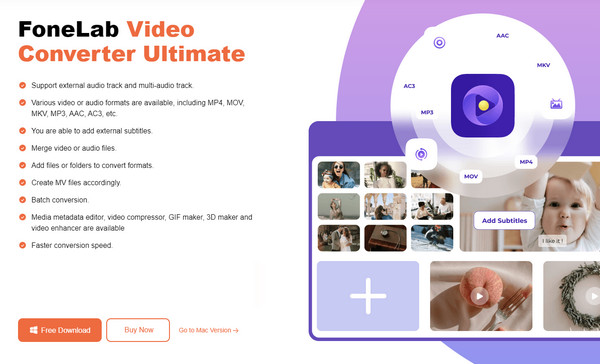
Step 2Two Add Files options will be available when you reach the offline converter’s interface. Hence, choose either to display the computer’s shortcut folder. Then, select and open your audio from it, importing the file to the program. Besides the necessary options, further features allow you to modify them accordingly, including Rename, Edit, Metadata, and Cut.
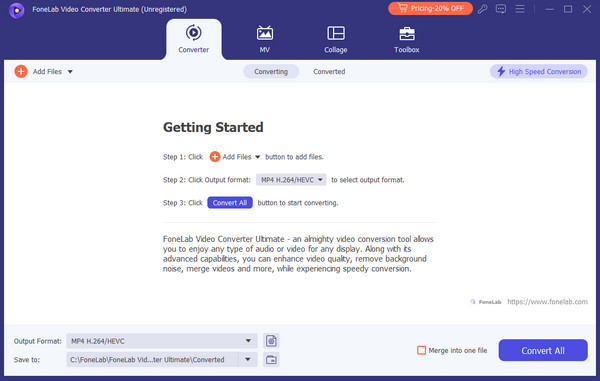
Step 3Select the Format option in the right section once you achieve your desired modifications and enhancements. Then, immediately click Audio at the top window to view the audio formats in the left column. From there, pick MP3 or if you have other formats you prefer. You may also choose from the further options on the right. Lastly, choose Convert All.
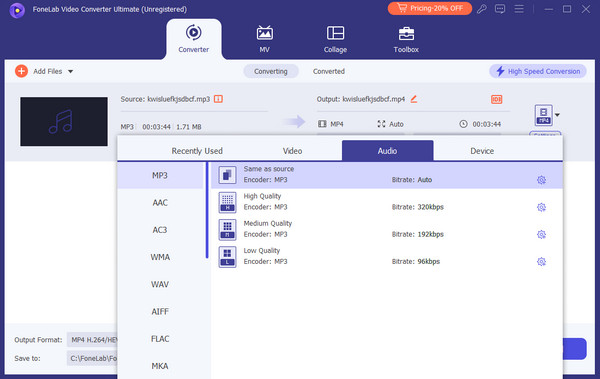
Video Converter Ultimate is the best video and audio converting software which can convert MPG/MPEG to MP4 with fast speed and high output image/sound quality.
- Convert any video/audio like MPG, MP4, MOV, AVI, FLV, MP3, etc.
- Support 1080p/720p HD and 4K UHD video converting.
- Powerful editing features like Trim, Crop, Rotate, Effects, Enhance, 3D and more.
Part 4. FAQs about Online Audio Converter
1. Is it safe to use audio converters online?
It depends on the online converter you have chosen to use. Unfortunately, not all programs you see online are safe. Thus, we recommend sticking to the above converters, as they have been trusted by many for years and have proven their efficiency.
2. Can I convert music files to a video format?
Yes, you can. If you choose the appropriate program supporting audio-to-video conversion, saving your music videos to a video format won't be an issue. In this case, we encourage you to check this post's Part 3, which offers the simplest solution for your concern.
The audio converters from the web offer convenience, especially for one-time usage. But if you intend to convert often, an offline program like FoneLab Video Converter Ultimate will be better since it will be available immediately whenever.
Video Converter Ultimate is the best video and audio converting software which can convert MPG/MPEG to MP4 with fast speed and high output image/sound quality.
- Convert any video/audio like MPG, MP4, MOV, AVI, FLV, MP3, etc.
- Support 1080p/720p HD and 4K UHD video converting.
- Powerful editing features like Trim, Crop, Rotate, Effects, Enhance, 3D and more.
