- Convert AVCHD to MP4
- Convert MP4 to WAV
- Convert MP4 to WebM
- Convert MPG to MP4
- Convert SWF to MP4
- Convert MP4 to OGG
- Convert VOB to MP4
- Convert M3U8 to MP4
- Convert MP4 to MPEG
- Embed Subtitles into MP4
- MP4 Splitters
- Remove Audio from MP4
- Convert 3GP Videos to MP4
- Edit MP4 Files
- Convert AVI to MP4
- Convert MOD to MP4
- Convert MP4 to MKV
- Convert WMA to MP4
- Convert MP4 to WMV
Finest Video Editing Software Online with Guidelines
 Updated by Lisa Ou / Feb 22, 2024 16:30
Updated by Lisa Ou / Feb 22, 2024 16:30Do you often perform video editing online? Before, you can only install video editing tools or apps on a device to enhance media files properly. But as technology has improved, online tools are now available for video editing. In fact, you will find tons of them on the web. But the question is, how would you know which is the best, and what will you use? Well, relax your mind, as this article has your back. Simply scroll through the content below, and the most in-demand video editing programs online will be revealed through your eyes.

Video editing is usually done for work, school projects, and leisure. Perhaps your job is video editing, or you must create a video presentation for school. On the other hand, someone special may be celebrating a life milestone, and you thought of gifting them a video full of memories. Regardless, you probably want an online editor that will enhance the video to the best of your abilities. Thus, we explored many editing platforms online and managed to present the most sought-after programs. Discover them now by browsing the page below.

Guide List
Part 1. Top 3 Online Video Editing Tools
Before including the following online video editors below, we ensured they achieved the standard most people need when video editing. For instance, their video output quality, supported formats, and flexible features. Hence, you can trust the following online tools have been carefully tested and proven to cater to users’ needs.
Top 1. CapCut
If you often browse for video edits on social media, you may notice many editors use CapCut since its app is available on mobile phones. But aside from that, it also has an online version where you can enjoy its functions on a browser. It is quite popular, especially for beginners, because of its helpful features and straightforward interface. People use CapCut to post artistic videos on various platforms, like reels and promo videos, so you can also rely on it.
Stick to the manageable process underneath to use the program for editing video online, CapCut:
Step 1Head to CapCut’s official page and click the Open CapCut tab. When prompted to access the online program’s video editing page, you must sign into an account.
Step 2Next, drag your video to the designated box on the page’s center or left side. Then, use the editing features around the preview to enhance your video. Finally, click Export.
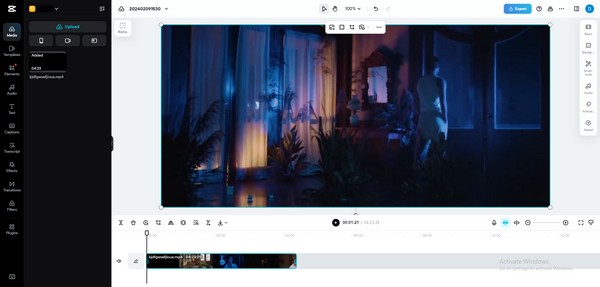
Video Converter Ultimate is the best video and audio converting software which can convert MPG/MPEG to MP4 with fast speed and high output image/sound quality.
- Convert any video/audio like MPG, MP4, MOV, AVI, FLV, MP3, etc.
- Support 1080p/720p HD and 4K UHD video converting.
- Powerful editing features like Trim, Crop, Rotate, Effects, Enhance, 3D and more.
Top 2. Kapwing
The second on our list is Kapwing. Like the previous online tool, it is reliable and has an easy-to-navigate interface. With the editing features it offers, you will be able to improve your videos, making them more pleasant to your viewers’ eyes. Uploading your videos to its official webpage is also hassle-free as you only need to drag it from the computer folder to your browser. Thus, enjoy its features, such as effects and overlays, video split, and more.
Take to heart the painless guidelines below to use the free video editing software online, Kapwing:
Step 1Enter the official Kapwing page, then click Edit a video on the left area. Its editing page will be displayed immediately, so click the Add Media box in the left section to upload your video.
Step 2Once uploaded, the editing features will appear in both the page's left and right columns. Use them accordingly until you’re satisfied with the video output. Then, click Export Project at the top right area.
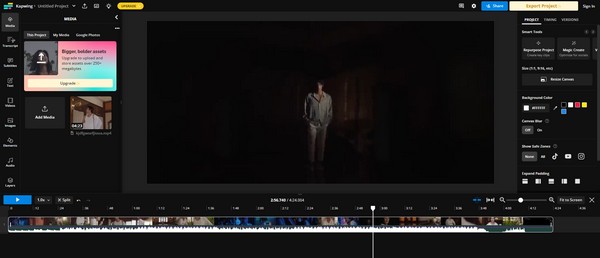
Top 3. Clipchamp
Clipchamp is another leading online editor that many people use. If you search for editors on the web, it will be among the programs you will see at the top. Hence, its effectiveness has already been proven multiple times by several people. Besides, it also provides great editing features, like the prior editors, such as adding texts, transitions, effects, filters, and more. One thing you must know, though, is that you must sign in before you can use it, like CapCut. It is the only way you will be allowed to enter its official video editing page.
Imitate the user-friendly steps below to utilize the free online video editing program Clipchamp:
Step 1Direct to the Kapwing page and select Try for free to sign into an account. Once on the Home page, scroll down, then click Create your first video.
Step 2Next, upload your video by dragging it into the designated box. Afterward, click its Plus icon to add to the Timeline and preview the video. When ready, use the editing features on the sides, then hit the Export tab when done.

As you may have noticed, the online editing tools above are accessible and can be navigated on almost any browser, whether on a mobile device or computer. However, this comes with a price: a stable internet connection. Thus, if your internet is poor, unfortunately, all these editing tools online won’t function well, and worst, your edits could restart in a snap.
Part 2. Bonus Tip - Best Offline Video Editing Program
Meanwhile, here is FoneLab Video Converter Ultimate if you’d like to consider using an offline video editing tool. We understand the online programs mentioned above are convenient as you won’t need to download them on the computer, but they heavily rely on the internet, which may put your video edits or information at risk once the internet connection falters. Thus, we also included this program, which is advantageous to many video editors, whether professionals or beginners. You can obtain it on macOS and Windows operating systems.
FoneLab Video Converter Ultimate has other key features besides video editing. As per its name, you can also import your videos to its interface for conversion purposes. It supports several input and output formats; thus, you won’t have any difficulty regarding compatibility. Next, and best of all, it works offline, allowing you to access and use it anytime without the help of an internet connection. Besides, the editing functions it offers are easily navigated.
Video Converter Ultimate is the best video and audio converting software which can convert MPG/MPEG to MP4 with fast speed and high output image/sound quality.
- Convert any video/audio like MPG, MP4, MOV, AVI, FLV, MP3, etc.
- Support 1080p/720p HD and 4K UHD video converting.
- Powerful editing features like Trim, Crop, Rotate, Effects, Enhance, 3D and more.
Recognize the easy procedure below to edit videos offline with FoneLab Video Converter Ultimate:
Step 1Acquire the FoneLab Video Converter Ultimate file on its main page by ticking Free Download. When the file is saved, use it to proceed with the installation, automatically downloading the essential components. Then, launch the editor on your desktop afterward.
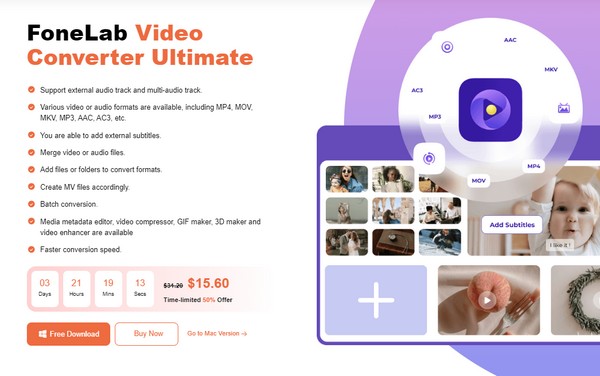
Step 2When the converting feature welcomes you to the interface, head to the Toolbox section to display the video editing functions. Suppose you choose the Video Cropper. Click the appearing Plus icon on the following interface to import your video into the program.
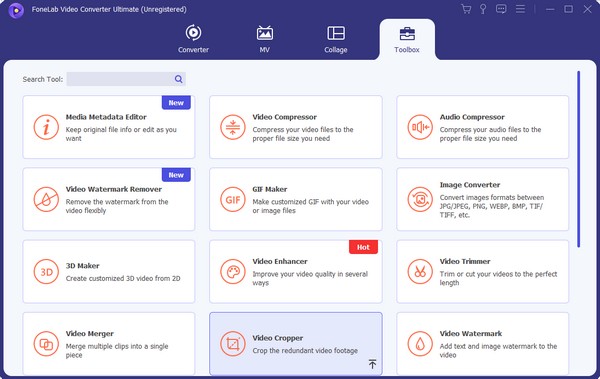
Step 3Drag the corners of the cropping tool accordingly once you reach the following interface. Next, manage the options below, such as the cropping area, aspect ratio, destination folder, etc. Once satisfied, tick Export at the bottom to save the edited video.
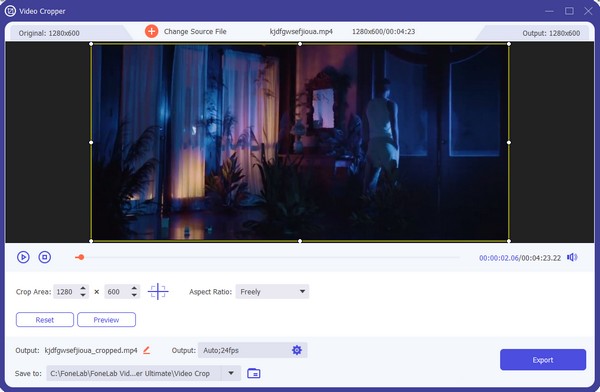
Video Converter Ultimate is the best video and audio converting software which can convert MPG/MPEG to MP4 with fast speed and high output image/sound quality.
- Convert any video/audio like MPG, MP4, MOV, AVI, FLV, MP3, etc.
- Support 1080p/720p HD and 4K UHD video converting.
- Powerful editing features like Trim, Crop, Rotate, Effects, Enhance, 3D and more.
Part 3. FAQs about Online Video Editing
Are there video editing courses online?
Yes, there are. If you wish to take video editing seriously, you can apply for classes online. Many are available, but we advise you to choose carefully and ensure you apply only on reliable websites.
Which is the best video editing program online?
The suggested online editors above are the best ones we have found. You only have to choose the most suitable for your editing needs.
Video Converter Ultimate is the best video and audio converting software which can convert MPG/MPEG to MP4 with fast speed and high output image/sound quality.
- Convert any video/audio like MPG, MP4, MOV, AVI, FLV, MP3, etc.
- Support 1080p/720p HD and 4K UHD video converting.
- Powerful editing features like Trim, Crop, Rotate, Effects, Enhance, 3D and more.
Several online video editing tools have been tested, and the ones included in this article are the most advantageous and reliable. Thus, don't hesitate to try them.
