- Convert AVCHD to MP4
- Convert MP4 to WAV
- Convert MP4 to WebM
- Convert MPG to MP4
- Convert SWF to MP4
- Convert MP4 to OGG
- Convert VOB to MP4
- Convert M3U8 to MP4
- Convert MP4 to MPEG
- Embed Subtitles into MP4
- MP4 Splitters
- Remove Audio from MP4
- Convert 3GP Videos to MP4
- Edit MP4 Files
- Convert AVI to MP4
- Convert MOD to MP4
- Convert MP4 to MKV
- Convert WMA to MP4
- Convert MP4 to WMV
Convert PNG to DDS [4 Top Picks Proper Approaches]
 Updated by Lisa Ou / December 25, 2024 16:30
Updated by Lisa Ou / December 25, 2024 16:30Hi! I have map pictures stored on my devices. The image files are in PNG formats. I want to turn them into DDS format to store them on my other devices. Any recommendation will greatly help. Thank you in advance!
There are numerous PNG to DDS converters. The good thing is that this post will show you the 4 most reliable conversion methods. It includes the most trusted third-party software that offers the said operation. Please discover more information about the topic by scrolling below.
![Convert PNG to DDS [4 Top Picks Proper Approaches]](/images/video-converter-ultimate/png-to-dds/png-to-dds.jpg)

Guide List
Part 1. What is DDS
DDS is also known as DirectDraw Surface. This file format is a Microsoft container. It is an image format commonly used for texture and environmental pictures. These file formats are not commonly used. One of the main reasons is that they are for professional use. In addition, they are utilized for 3D models and rendering in some programs or applications.
What’s more interesting about them is that they consume less storage space on your devices because the mentioned file format uses memory. In this case, this image format is convenient for individuals who save storage space on their devices.
Part 2. Convert PNG to DDS with FoneLab Video Converter Ultimate
Start the PNG to DDS converter search with FoneLab Video Converter Ultimate. This tool has the Image Converter feature that supports multiple picture formats that can help you with the conversion. It includes DDS, JPG, PNG, TIF, BMP, etc. Another good thing about this tool is that it allows you to adjust the image quality.
Video Converter Ultimate is the best video and audio converting software which can convert MPG/MPEG to MP4 with fast speed and high output image/sound quality.
- Convert any video/audio like MPG, MP4, MOV, AVI, FLV, MP3, etc.
- Support 1080p/720p HD and 4K UHD video converting.
- Powerful editing features like Trim, Crop, Rotate, Effects, Enhance, 3D and more.
Moreover, this tool can also be used for collaging images, editing videos, audio or video conversion, and more. Please imitate the steps below to learn how to use FoneLab Video Converter Ultimate.
Step 1Download the tool. Set it up and launch it. After that, click Toolbox at the top right of the screen to access the additional features. Then, search for the Image Converter tool. Access it from the list.
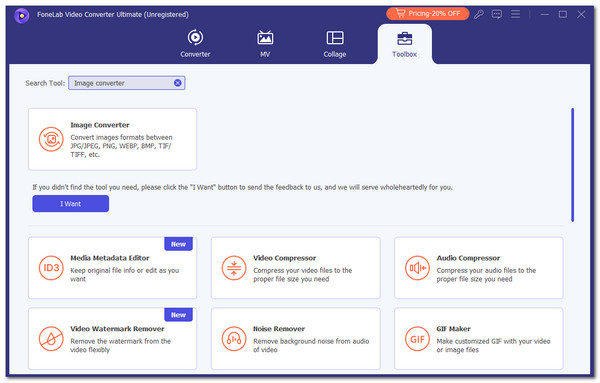
Step 2The tool will show you the import interface. Please click the Plus button and choose the PNG files you need to convert.
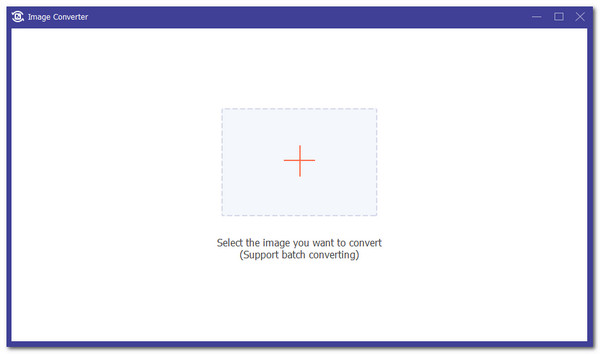
Step 3Go to the Convert All To section. Choose DDS afterward and click Convert All to start the conversion.
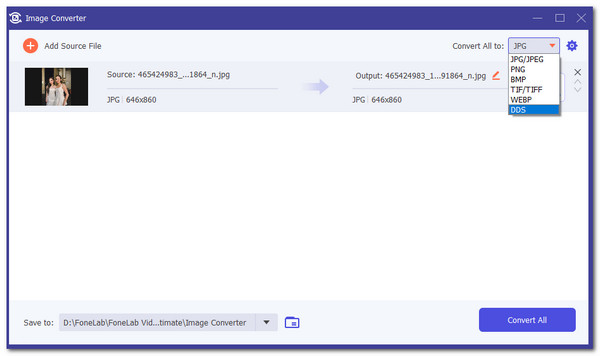
Video Converter Ultimate is the best video and audio converting software which can convert MPG/MPEG to MP4 with fast speed and high output image/sound quality.
- Convert any video/audio like MPG, MP4, MOV, AVI, FLV, MP3, etc.
- Support 1080p/720p HD and 4K UHD video converting.
- Powerful editing features like Trim, Crop, Rotate, Effects, Enhance, 3D and more.
Part 3. Convert PNG to DDS on iPhone
iPhone offers the DDS Converter, a DDS to PNG app that converts PNG to DDS. This app can be accessed for free. However, it can be used for iPhones with iOS 12.0 or later versions. In addition, it lacks editing features that can be used for your image files. See how to use this app below.
Step 1Please download the mentioned app called DDS to PNG from your App Store. Then, open it. After that, please choose the Choose PNG button at the center. Import the images you need to convert.
Step 2The app will demand that you choose the destination file format. Please choose DDS. Later, the conversion will start immediately. Wait for the Converting screen to end and save the files.
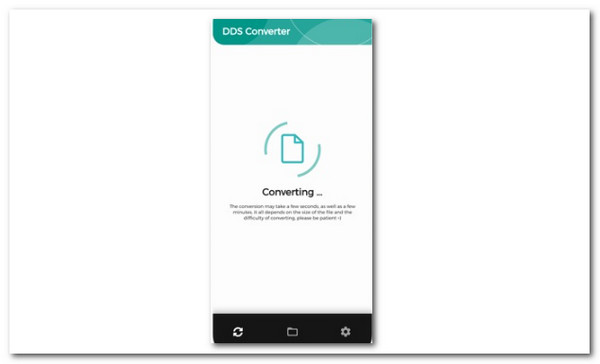
Video Converter Ultimate is the best video and audio converting software which can convert MPG/MPEG to MP4 with fast speed and high output image/sound quality.
- Convert any video/audio like MPG, MP4, MOV, AVI, FLV, MP3, etc.
- Support 1080p/720p HD and 4K UHD video converting.
- Powerful editing features like Trim, Crop, Rotate, Effects, Enhance, 3D and more.
Part 4. Convert PNG to DDS on Android
Most converter applications on your Android phones have almost the same names. You can find Image Converter by OnlineConverting to experience the best PNG to DDS conversion on your Android phone. The process of this app is separate from each operation. It includes the Files, Converting, Results, and Our Site levels.
However, this app has limited conversion features. It does not contain editing tools for your image files. Please imitate the steps below to learn how to use it.
Step 1Go to the Google Play Store that your Android phone contains. After that, search for Image Converter by OnlineConverting. After that, tap the Open button to access the application to the said mobile phone. Please select the Files tab at the top left of the screen. Choose the Plus button at the bottom to see the Android photo album. Choose the PNG files you need to convert to DDS. The image name will appear at the top afterward.
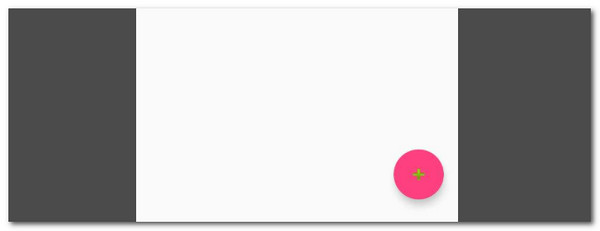
Step 2Next, go to the Converting tab at the top. Go to the Convert To section, and more options will appear. Please choose the DDS file format afterward. Later, select the Convert button at the top. Go to the Result tab at the top to see the processed images.
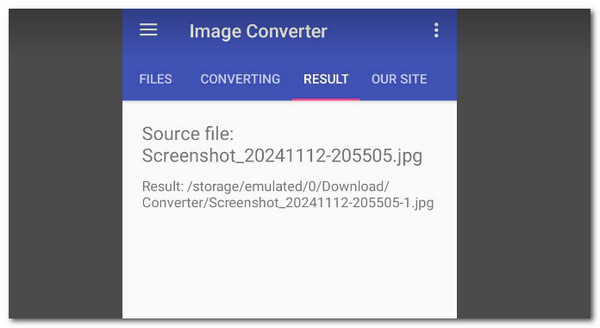
Video Converter Ultimate is the best video and audio converting software which can convert MPG/MPEG to MP4 with fast speed and high output image/sound quality.
- Convert any video/audio like MPG, MP4, MOV, AVI, FLV, MP3, etc.
- Support 1080p/720p HD and 4K UHD video converting.
- Powerful editing features like Trim, Crop, Rotate, Effects, Enhance, 3D and more.
Part 5. Convert PNG to DDS Online
Convertio PNG to DDS is an online tool that can convert PNG to DDS, as seen in its name. This online tool supports import procedures from famous platforms. It includes Google Drive and Dropbox. In addition, it received 4.8 trust ratings from the 17,000+ users who tested it.
However, this online program can only convert 5 PNG to DDS files. You may register or log in to their website to add the quantity. In addition, this tool’s importing and converting procedure will last for a few minutes. It requires a fast internet connection to make the procedure faster. Please imitate the steps below to learn how to use the tool.
Step 1Open the computer web browser and search for the Convertio PNG to DDS website. Multiple results will be shown on the screen. Please click the link that contains a red interface. Later, you must see the seen screenshot below. After that, please click the Choose Files button at the top of the main interface. Then, the computer album will appear, and you only need to choose the PNG files you want to convert to DDS.
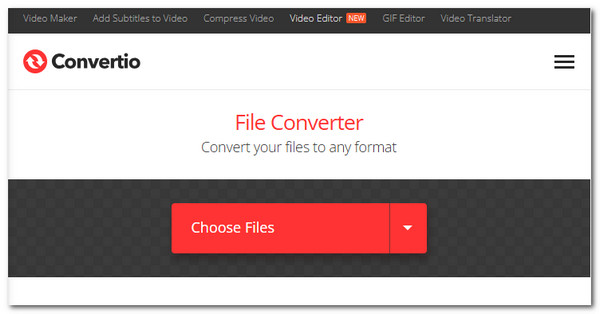
Step 2The PNG file information will be shown on the screen once the import procedure is complete. After that, please click Convert at the bottom right. The conversion will start automatically. Please click the Download button afterward to save the file to your computer.
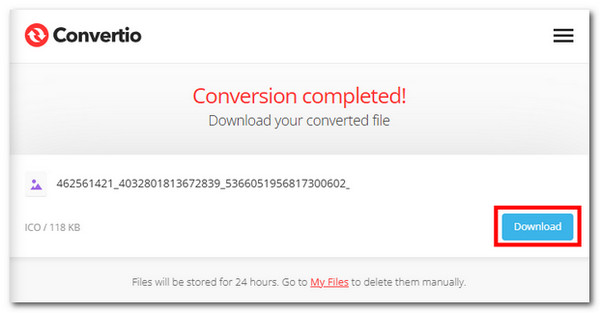
Video Converter Ultimate is the best video and audio converting software which can convert MPG/MPEG to MP4 with fast speed and high output image/sound quality.
- Convert any video/audio like MPG, MP4, MOV, AVI, FLV, MP3, etc.
- Support 1080p/720p HD and 4K UHD video converting.
- Powerful editing features like Trim, Crop, Rotate, Effects, Enhance, 3D and more.
Part 6. FAQs about How to Convert PNG to DDS
1. What program opens DDS?
By default, DDS is not supported by various known devices. The good news is that you can download multiple DDS file viewer. You can access or download Microsoft 365 to access the said file format. As mentioned in this post, Microsoft created the file format. It only means that it can open DDS files.
2. What is the difference between DDS and JPG?
JPG and DDS are some of the convenient file formats for personal use. However, they have distinct differences, which you should know. JPGs are compressed files that can still contain large file sizes. On the other hand, DDS files are compressed, wherein they do not use much storage space on your devices because they use its memory.
This article focuses on giving you information and converters about PNG to DDS. The 4 most trusted ways are posted to provide you with convenience with the conversion. FoneLab Video Converter Ultimate is included. It stands out among the given converters because it is more than just a converter. It can also edit images, convert audio and videos, and more. Do you have more questions about the topic? Let us know! Comment on them at the end of this post. Thank you!
Video Converter Ultimate is the best video and audio converting software which can convert MPG/MPEG to MP4 with fast speed and high output image/sound quality.
- Convert any video/audio like MPG, MP4, MOV, AVI, FLV, MP3, etc.
- Support 1080p/720p HD and 4K UHD video converting.
- Powerful editing features like Trim, Crop, Rotate, Effects, Enhance, 3D and more.
