- Unlock Apple ID
- Bypass iCloud Activation Lock
- Doulci iCloud Unlocking Tool
- Factory Unlock iPhone
- Bypass iPhone Passcode
- Reset iPhone Passcode
- Unlock Apple ID
- Unlock iPhone 8/8Plus
- iCloud Lock Removal
- iCloud Unlock Deluxe
- iPhone Lock Screen
- Unlock iPad
- Unlock iPhone SE
- Unlock Tmobile iPhone
- Remove Apple ID Password
How to Remove MDM from your iPhone – Here is the Ultimate Guide
 Updated by Lisa Ou / July 01, 2021 16:30
Updated by Lisa Ou / July 01, 2021 16:30Is it possible to remove MDM without jailbreak? MDM, which stands for Mobile Device Management, is a way to improve data security. Some educational institutions and small companies, for example, are using MDM to get more control over iOS devices. It might be already installed on your new iPhone or iPad. Usually, you have to bypass MDM using the jailbreak option, but it is not the only option. This guide shows you the verified methods to get rid of the MDM control with jailbreak.


Guide List
1. Why Should You Remove MDM
Once Mobile Device Management (MDM) has been installed on your iPhone, it has some limitations for the apps installation, mobile traffic use, etc. It means that you cannot use all apps in Apple Store or surf online at any time. Moreover, you can also install custom apps, obtain free programs, and customize the colors, texts, and themes within clicks. For these reasons, you may want to remove MDM. But is this necessary? Let’s move on and learn the verified methods to remove MDM with/without jailbreak.
FoneLab Helps you unlock iPhone screen, Removes Apple ID or its password, Remove screen time or restriction passcode in seconds.
- Helps you unlock iPhone screen.
- Removes Apple ID or its password.
- Remove screen time or restriction passcode in seconds.
2. The Risks to Remove MDM with Jailbreak
Of course, jailbreak allows you to get MDM removal from your iPhone and enables you full access to your device. You can learn the procedure and more tips in this part. Before removing MDM via jailbreaking, you’d better learn the risks first.
Requirement:
- A PC
- SSH
- Checkra1n software
Step 1Install Checkra1n software from the official website. Then the icon will appear on the desktop of your PC. Then you can launch the program on your computer.
Step 2Connect the port of your iOS device to iProxy and plug-in SSH into it. This process will ensure SSH into the device.
Step 3Run cd ../../ to access the root directory of your iPhone. Then you can run cd/private/var/containers/Shared/SystemGroup/. The path will take you to find the MDM files in a particular folder.
Step 4After that, run m-rfsystemgroup.com.apple.configurationprofiles/. to remove MDM files with jailbreak from your iOS device.
Step 5After deleting the MDM, you will have to reboot the device. Then you will get the welcome screen. Follow the screen instructions to update your iPhone and install a new profile.
What Are the Risks of MDM Removal by Jailbreak?
- Cannot update software anymore. Apple does not permit users to jailbreak iPhone since it will bring dangers to your device and data. Jail-breaking is similar to hack an iOS device, so you won’t receive any software updates.
- Damage your iPhone or turn it into a brick. The process of jail-breaking looks easy but it might turn your iOS device into a brick. Once you have done anything wrong during the process, your iPhone may become brick and cannot access anymore.
- It is a violation of warranty service. We do not suggest you jailbreak a new iPhone, especially during the warranty. Once you jailbreak your device, the warranty will end. It means that you cannot ask for help from the Apple support team.
- Jail-breaking can lead to some security issues. It is well-known that iOS devices are secure and safe compared to other mobile devices. That is partly because of the close operating system. After jail-breaking, iPhone will become much easier for hackers to steal data and your privacy.
Aside from MDM, you might have other issues about iPhone, such as forgot iPhone passcode, Apple ID password, etc. However, in the following part, we will show you how to remove iPhone password with iOS unlocker.
3. How to Remove iPhone Password
FoneLab iOS Unlocker is one of the best methods to remove screen lock, Apple ID or screen time without jailbreak. It will wipe the passcode for iPhone, unlock iOS device Touch ID or Face ID, Remove Apple ID without passcode, or even bypass the screen time restrictions. The program will remove all the restrictions on your iOS devices.
FoneLab Helps you unlock iPhone screen, Removes Apple ID or its password, Remove screen time or restriction passcode in seconds.
- Helps you unlock iPhone screen.
- Removes Apple ID or its password.
- Remove screen time or restriction passcode in seconds.
Step 1Download and install FoneLab iOS Unlocker from the official website. Then launch the program and choose the Remove Apple ID option.
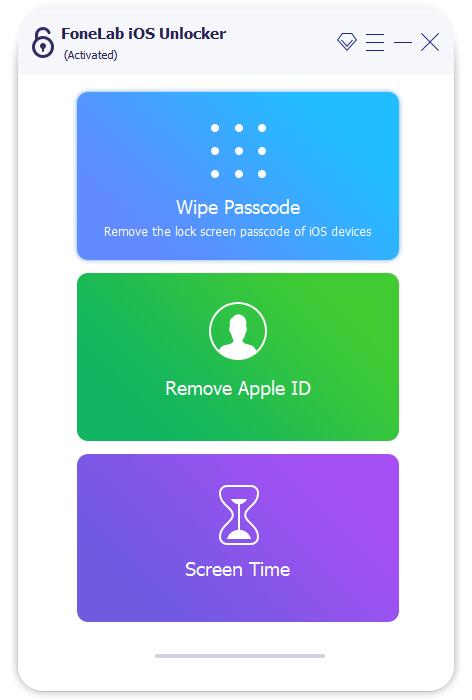
Step 2Connect the locked iPhone to your computer with a Lightning cable. Just use the cable that came with your device in order to protect your data. When prompted, tap the Trust option on your iPhone to move on.
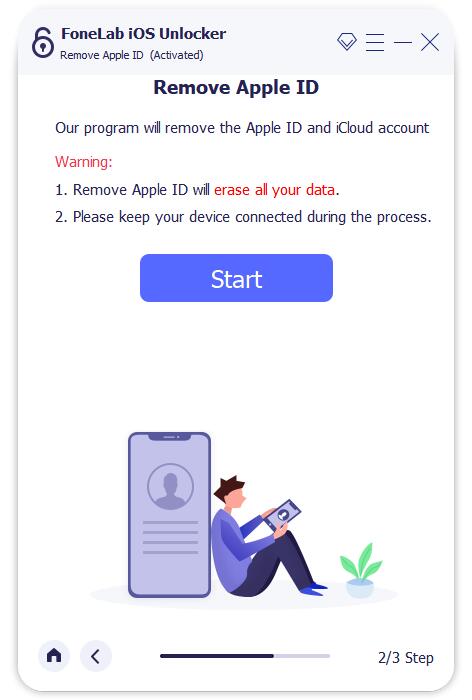
Step 3After the software detects your iPhone, click the Start button. Keep your iPhone connected during the process. Click the OK button to get iPhone without limitation.
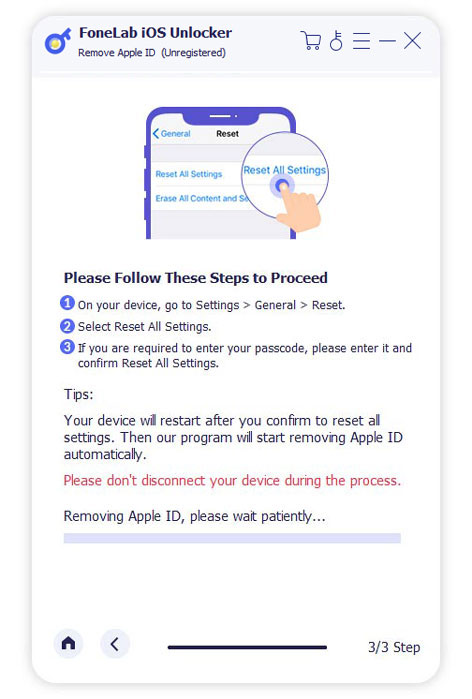
Note: If you have enabled the Find My iPhone option, you have to disable the option.
FoneLab Helps you unlock iPhone screen, Removes Apple ID or its password, Remove screen time or restriction passcode in seconds.
- Helps you unlock iPhone screen.
- Removes Apple ID or its password.
- Remove screen time or restriction passcode in seconds.
4. FAQs about How to Remove MDM
How to remove MDM from my computer?
If you are enrolled in MDM using an Azure Active Directory, the MDM account will show up under the Work Access page. However, the Disconnect button is greyed out and not accessible. You can remove that MDM account by removing the AAD association to the device.
What happens when I remove MDM?
If the process is 100% complete, you have removed the MDM on the device successfully. Now, you can start using your iPhone again without any restrictions, such as install any apps from App Store or browse websites at any time.
What is Mobile Device Management (MDM)?
Mobile Device Management tool is a type of security software that enables organizations to secure, monitor, manage, and enforce policies on employees' mobile devices. The core purpose of MDM is to protect the corporate network by securing and optimizing mobile devices.
Conclusion
Based on the sharing above, you should understand how to remove MDM with jailbreak on iPhone. If the MDM software blocks you to use apps or visit websites, jail-breaking an easy method to remove the restriction, but there are some restrictions.
However, you can use iOS Unlocker to fix problem such as iPhone passcode, Apple ID or screen time rather than MDM issue. Download and have a try now!
FoneLab Helps you unlock iPhone screen, Removes Apple ID or its password, Remove screen time or restriction passcode in seconds.
- Helps you unlock iPhone screen.
- Removes Apple ID or its password.
- Remove screen time or restriction passcode in seconds.
