- Convert AVCHD to MP4
- Convert MP4 to WAV
- Convert MP4 to WebM
- Convert MPG to MP4
- Convert SWF to MP4
- Convert MP4 to OGG
- Convert VOB to MP4
- Convert M3U8 to MP4
- Convert MP4 to MPEG
- Embed Subtitles into MP4
- MP4 Splitters
- Remove Audio from MP4
- Convert 3GP Videos to MP4
- Edit MP4 Files
- Convert AVI to MP4
- Convert MOD to MP4
- Convert MP4 to MKV
- Convert WMA to MP4
- Convert MP4 to WMV
Remove Watermark from Photo [3 Leading Procedures]
 Updated by Lisa Ou / March 06, 2024 16:30
Updated by Lisa Ou / March 06, 2024 16:30Hi, guys! I added watermarks from the photos I took last Christmas for our celebration. The reason is that I uploaded my captures from my social media accounts to avoid them from being taken by someone. However, I deleted the original photos, and now, I want to remove the watermark from photo. Do you have suggestions about the procedure for removing watermarks? Thank you in advance!
You landed on the right post! In this article, you will see the 3 leading methods for removing watermarks from photos. In addition, you will see the ultimate tool that can remove watermarks from videos. See more pieces of information about them by scrolling down below.
![Remove Watermark from Photo [3 Leading Procedures]](/images/video-converter-ultimate/remove-watermark-from-photo/remove-watermark-from-photo.jpg)

Guide List
Part 1. How to Remove Watermark from Photo Online
The most convenient way to remove watermarks from photos is through online tools. If so, remove watermark from photo online free with Fotor! It is an online tool that can remove photo watermarks with a few clicks. However, this tool will only be free once you log in or create your account. If so, it will be time-consuming to set up.
Do you want to know how this tool works? Please follow the detailed steps below.
Step 1Please search for the https://www.fotor.com/features/remove-watermark-from-photo/ website. After that, you can read their descriptions on the main interface. Later, please click the Try AI Watermark Remover button to start the process.
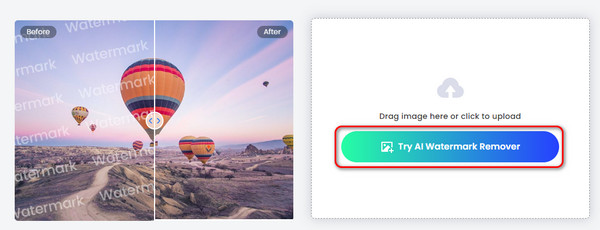
Step 2The tool will load for a few seconds, and you will see the image on the next interface. Later, please choose the Remove button on the left to remove the watermarks. Later, save the photo by clicking the Download button at the top.
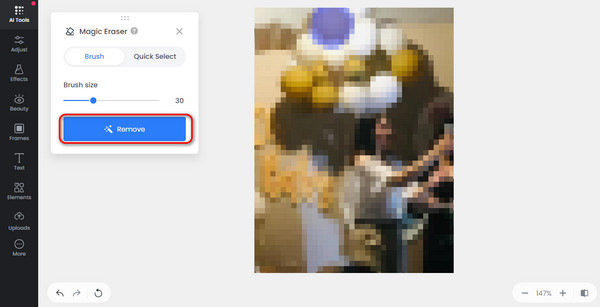
Video Converter Ultimate is the best video and audio converting software which can convert MPG/MPEG to MP4 with fast speed and high output image/sound quality.
- Convert any video/audio like MPG, MP4, MOV, AVI, FLV, MP3, etc.
- Support 1080p/720p HD and 4K UHD video converting.
- Powerful editing features like Trim, Crop, Rotate, Effects, Enhance, 3D and more.
Part 2. How to Remove Watermark from Photo with AVCLabs PhotoPro AI
AVCLabs PhotoPro AI is a tool that can remove watermarks from your photos quickly. The software is easy to use, but your computer must have large storage space. The reason is that after downloading the tool, you must download 5 or more associated tools on your computer. In this case, you will be out of storage space.
Do you want to know how this tool works? Please see the detailed steps below. Move on.
Step 1Download, set up, and launch the tool on your computer. Later, click the Browse button at the center to import the photos. The software will load for a few seconds before revealing the tool you can use for the process.
Step 2Please select the watermarks on the photo and click the Inpaint button to start removing the watermark. Later, save the photo on your computer.
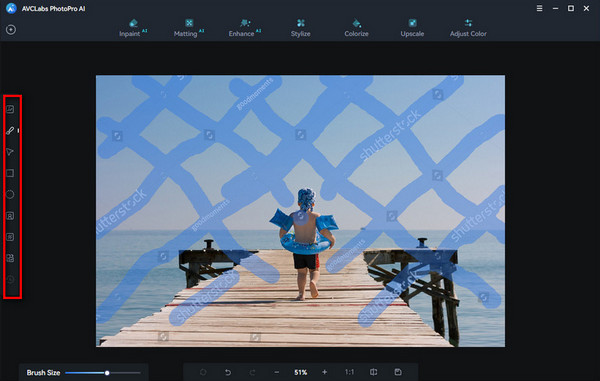
Part 3. How to Remove Watermark from Photo with App
What if you prefer to edit on your smartphones, like Android and iPhones? You can use the Remove It - Remove Objects app by getting it on the Play Store. The good thing about this tool is that it will leave no trace on the object you remove, including watermarks.
However, the app contains multiple ads once you use it on your smartphone. If so, you will need to wait for it to end before you can close it. In this case, the process of removing the watermark will take a lot more time.
Do you want to know how this app removes watermarks? Please follow the detailed steps below. Move on.
Step 1Download the tool on your Play Store, and it will automatically be opened. Later, you will see the app's initial interface. At the bottom of the smarphone screen, please tap the Start Editing Button. Later, the app will require you to watch a 30-minute ad, and you will see the photo on the screen afterward.
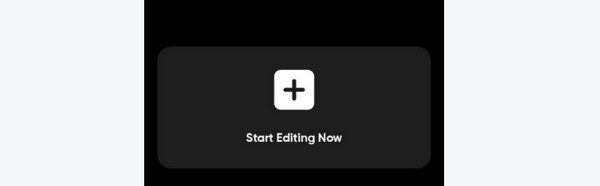
Step 2Now, tap the Erase button at the bottom of the main interface. After that, mark the watermark and remove them. Later, tap the Save button at the top right.

Part 4. How to Remove Watermark from Video with FoneLab Video Converter Ultimate
How about removing the watermark from your videos on your computers? Here’s FoneLab Video Converter Ultimate! It has a Toolbox feature you can use to access the Video Watermark Remover feature. The good thing about this tool is that removing the watermark will only last a few seconds. In addition, the software enables you to choose the video's destination path once you save it.
Video Converter Ultimate is the best video and audio converting software which can convert MPG/MPEG to MP4 with fast speed and high output image/sound quality.
- Convert any video/audio like MPG, MP4, MOV, AVI, FLV, MP3, etc.
- Support 1080p/720p HD and 4K UHD video converting.
- Powerful editing features like Trim, Crop, Rotate, Effects, Enhance, 3D and more.
Moreover, you can rename the output before saving it on your computer. In this case, you will not have difficulty locating the file name on the computer album.
Do you want to learn how FoneLab Video Converter Ultimate removes video watermarks? Please follow the detailed steps below.
Step 1Download the tool on your computer by choosing the Free Download button. Later, set up the software depending on your computer operating system, then launch it.
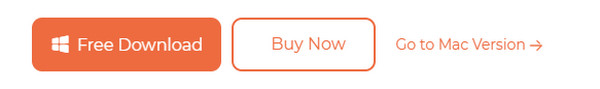
Step 2Once you see the initial interface of the tool, you will notice the 4 main features of the software. Among all of them, please select the Toolbox button at the top right. Later, please click the Search Tool section at the top left. Later, search for the Video Watermark Remover feature. Click it to access the feature.
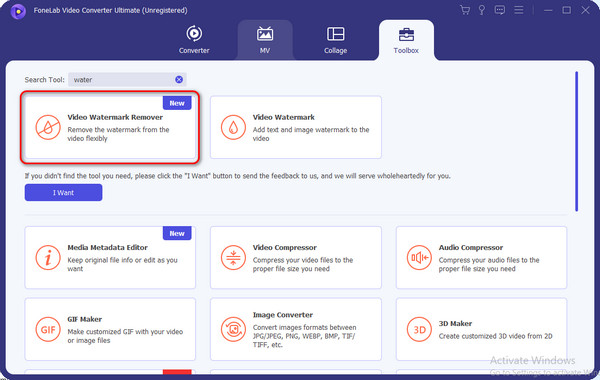
Step 3The uploading interface will be shown on the screen. Please select the Plus icon at the center of the main interface. Later, please select the destination folder at the bottom left. Click the Add Watermark Removing Area button at the bottom.
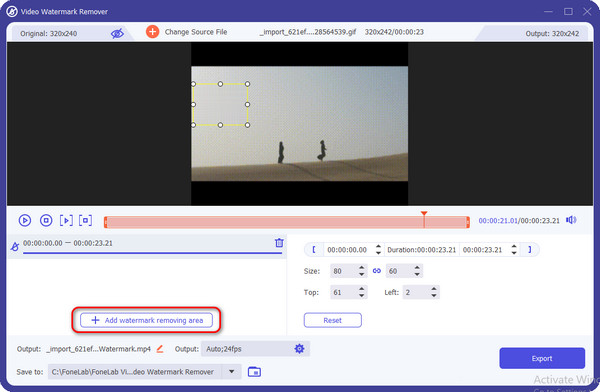
Step 4Once satisfied with the results, please click the Export button at the bottom right. Later, the video will be saved on the computer.
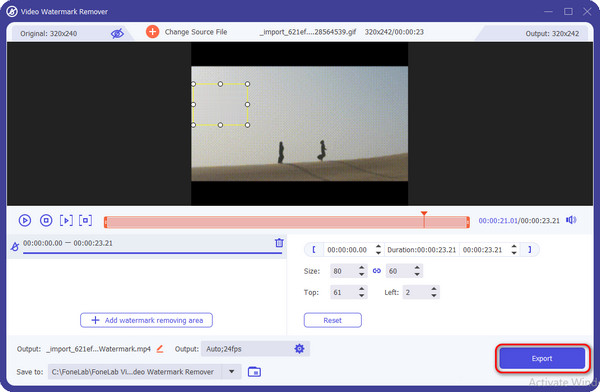
Video Converter Ultimate is the best video and audio converting software which can convert MPG/MPEG to MP4 with fast speed and high output image/sound quality.
- Convert any video/audio like MPG, MP4, MOV, AVI, FLV, MP3, etc.
- Support 1080p/720p HD and 4K UHD video converting.
- Powerful editing features like Trim, Crop, Rotate, Effects, Enhance, 3D and more.
Part 5. FAQs about Remove Watermark from Photo
Is it illegal to remove watermarks from photos?
It depends on the situation and how you want to remove watermarks from photos. If the photo containing a watermark is yours, removing it will be no problem. But if the image that includes a watermark is not yours, it will be illegal to remove it. It will only be legal once you have the permission of the owner.
Can I hire someone to remove a watermark for me?
Yes. You can hire someone to remove a watermark for your images or videos. Although the person you hire to remove the watermark uses a free tool, you will still need to pay them enough. That's why removing the watermark yourself is better because there are tools you can use for free.
Video Converter Ultimate is the best video and audio converting software which can convert MPG/MPEG to MP4 with fast speed and high output image/sound quality.
- Convert any video/audio like MPG, MP4, MOV, AVI, FLV, MP3, etc.
- Support 1080p/720p HD and 4K UHD video converting.
- Powerful editing features like Trim, Crop, Rotate, Effects, Enhance, 3D and more.
That's all about how you remove watermarks from photos! This post includes the 3 leading methods to remove watermarks. In addition, you will see the top video watermark remover, which is FoneLab Video Converter Ultimate. There are more features you may discover in the mentioned software. Download it now for more information. Thank you!
