- Android Won't Turn On
- Dead Android Internal Memory
- Black Screen Samsung
- Water Damaged Android
- Keep Restarting Samsung
- Stuck on Samsung Logo
- Virus Infected Android
- Crashed Android
- Unlock Broken Screen Android
- WhatsApp Recovery for Broken Samsung
- Recover SnapChat Photos from Broken Android
- Frozen Android
How to Restore Contacts from Black Screen Samsung Galaxy S4
 Updated by Boey Wong / April 14, 2021 09:15
Updated by Boey Wong / April 14, 2021 09:15Hi all, I need help. I bought the Galaxy S4 3 months ago. Yesterday it fell off my dresser onto the ground without giving me a single notice. The Home button can still light up when I press it, but I just can't see anything on the screen because the Samsung S4 screen is black. The stored contacts are so important that I want to retrieve them back. Is that possible to recover contacts from broken screen Samsung S4?
Many Samsung Galaxy smartphone users do not know the exact reason why the screen will go black. Actually, some causes you can take into consideration that can lead to a black screen of death issue.
For example, your Samsung phone may have a hardware problem which can not be fixed on your own depending on how serious the issue is.
However, if it is about software problem, you may fix it by yourself and no need to take it for repair. No matter what reasons that cause your Samsung device stuck in black screen, a broken data recovery tool can help you get the data from the device.
Here is the guide on how to use FoneLab Broken Android Phone Data Extraction to get Samsung phone out of black screen and recover data from it. It also can be used to fix bricked Android.
The free trial version of this software is available.
Learn more about How to fix black screen on Android phone.
You just need to click the below link to install it to your computer. Let's get it started.
Fix your frozen, crashed, black-screen or screen-locked Android system to normal or Recover data from broken Android phone or SD card.
- Fix your Android disabled problems and recover data from phone.
- Extract Contacts, Messages, WhatsApp, Photos, etc. from broken android device or memory card.
- Android phone and SD card data are available.
How to Retrieve Contacts from Broken Phone with Black Screen
Step 1 Download and install the program on your PC with above link. Then it will automatically launch when it is installed successfully. Choose Broken Android Phone Data Extraction on the interface.
Then connect your Samsung device to the computer with a USB cable. Click Start in the box.
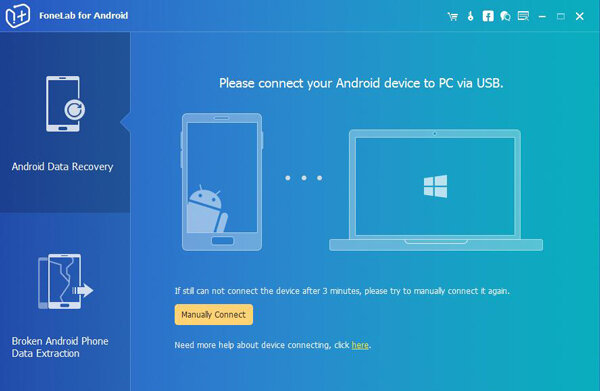
Step 2 Choose the situation that your phone is facing with: Stuck in the Startup screen, Stuck in the download mode, Black screen, etc. Click Next to move on.
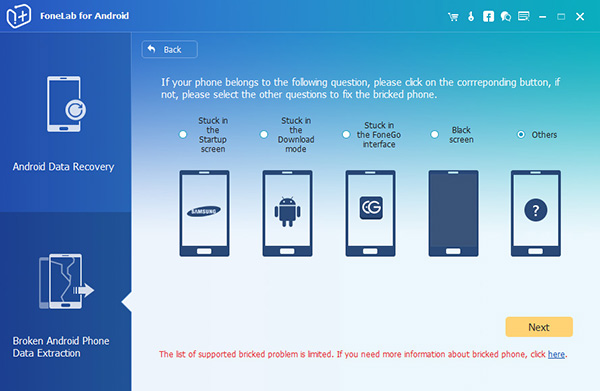
Step 3 Make sure that you choose the correct information of your Android device including the device name and device model. Then click Confirm to move on.
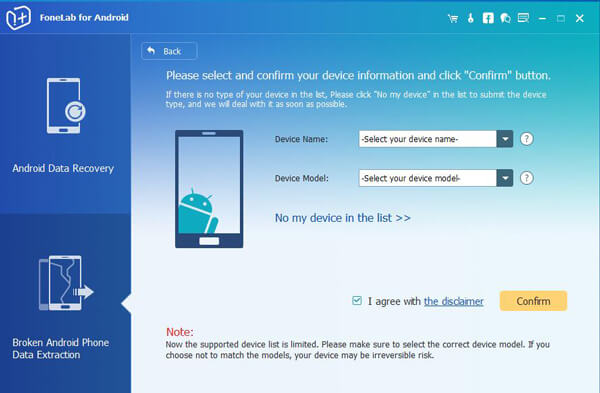
Step 4 The program will download recovery package and then repair the broken Android system. After it is done, you can navigate to Android Data Recovery feature to access and scan your Android data, including the deleted files.
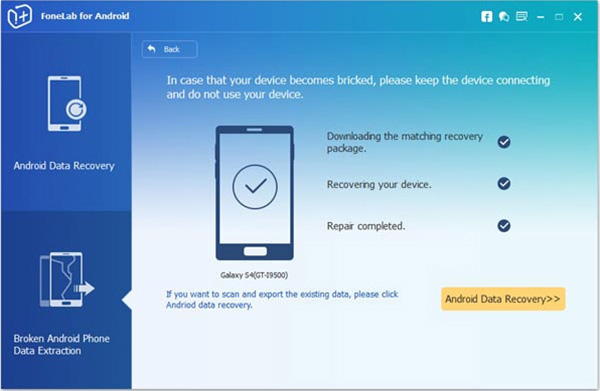
Step 5 Click Contacts on the sidebar to preview and mark the items you want to recover and click Recover to save them onto your computer.
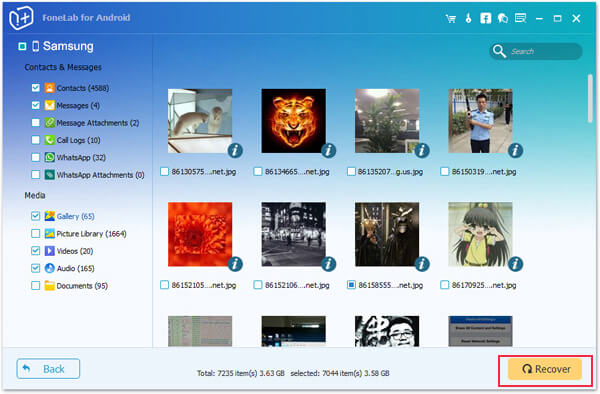
More Features of This Software:
- It is a professional Android system trouble shooting program which is able to fix various disabled Android operating system issues like BSOD (Black screen of death), frozen, bricked, and other system crashed situations.
- It can help you recover data from the broken or dead Android device or forgotten unlocked password without data loss.
- It can recover contacts from Android phone with broken screen, photos, contacts, call history, videos, audio, WhatsApp, attachments and documents.
- Compatible with Samsung Galaxy Note series, Samsung Galaxy S series and Samsung Galaxy Tablet.
- Free to scan and preview data before recovery.
- Easy to operate.
Fix your frozen, crashed, black-screen or screen-locked Android system to normal or Recover data from broken Android phone or SD card.
- Fix your Android disabled problems and recover data from phone.
- Extract Contacts, Messages, WhatsApp, Photos, etc. from broken android device or memory card.
- Android phone and SD card data are available.
