- Unlock Apple ID
- Bypass iCloud Activation Lock
- Doulci iCloud Unlocking Tool
- Factory Unlock iPhone
- Bypass iPhone Passcode
- Reset iPhone Passcode
- Unlock Apple ID
- Unlock iPhone 8/8Plus
- iCloud Lock Removal
- iCloud Unlock Deluxe
- iPhone Lock Screen
- Unlock iPad
- Unlock iPhone SE
- Unlock Tmobile iPhone
- Remove Apple ID Password
Ultimate Guide About This iPhone is Linked to Another Apple ID
 Updated by Lisa Ou / June 25, 2024 16:30
Updated by Lisa Ou / June 25, 2024 16:30Hi! I bought an iPhone that is linked to an Apple ID, what does it mean? And what can I do now? Thanks!
If you have similar messages like this iPhone is associated to another Apple ID or this device is linked to another Apple ID, you won't able to log in your Apple ID and use this device as you are unable to skip this step. Thus, we will show you what you can do in the following parts.
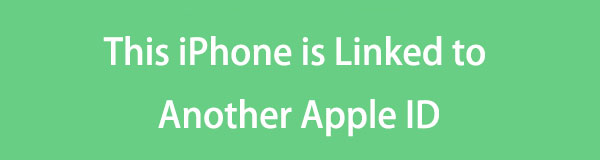

Guide List
Part 1. What Does This iPhone is Linked to Another Apple ID Mean
This iPhone is linked to an Apple ID also called iCloud Activation Lock, it is helpful to prevent people who got your lost iPhone or get your device without permission to switch the users easily.
As you might know, it appears on your device screen if the previous owner didn’t remove this device from the Apple ID account. You will be required to enter the right account and password to bypass iCloud activation lock, and then you will be able to log into your own Apple ID and continue other features.
Part 2. How to Unlink iPhone from Another Apple ID
Here we will show you correct steps to unlock your iPhone with the right information. And also some tips and tricks to unlink the Apple ID from your iPhone if you forgot it.
FoneLab Helps you unlock iPhone screen, Removes Apple ID or its password, Remove screen time or restriction passcode in seconds.
- Helps you unlock iPhone screen.
- Removes Apple ID or its password.
- Remove screen time or restriction passcode in seconds.
Section 1. How to Bypass iCloud Activation Lock with Correct Account and Password
Here, we will show you the correct steps to unlock your iPhone with the right information and some tips and tricks for unlinking the Apple ID from your iPhone if you forgot it.
On the iPhone screen, it shows the Apple account with hidden email address or phone number, you can try the possible account and password to unlock it.
If You Remember The Apple ID and Password
On iPhone or iPad:
Open the Settings app > your name > Media & Purchases > View Account > Remove This Device.
On Computer:
Open the Apple Music app or Apple TV app, choose Account > Account Settings (on Mac) or your name > View My Account (on Windows) > Manage Devices > Remove.
What If You Forgot The Apple ID or Password
If you forgot your Apple ID, please confirm if you have logged into this account on other devices, such as an iPad, Mac, or iCloud for Windows. Then, you can find the related account.
If you forgot the Apple ID password, you can follow the instructions to reset the passcode.
On another iPhone or iPad with a logged-in account, go to Settings > your name > Sign-In & Security > Change Password.
On a new iPhone without an account, choose Forgot password or don't have an Apple ID and then follow the onscreen steps to finish resetting the Apple ID password.
Alternatively, you can borrow someone’s iPhone, open Apple Support app > Support Tools > Reset Password > A different Apple ID, then enter the required information accordingly.
Finally, you can do this on a web page. Visit https://iforgot.apple.com/password/verify/appleid and enter your email or phone number. Then, follow the steps to finish the procedure.
Sometimes, you can not provide the right information because the email or phone number have not been used anymore. However, you can also do something to get it fixed. Go ahead.
Section 2. How to Unlock iCloud Activation Lock without Password
If you want to unlock iCloud activation lock on iPhone, FoneLab iOS Unlocker is your best choice. It enables you to do what you wish to within a few clicks. And you won’t be required to learn different skills before that.
Moreover, it enables you to wipe your device's Apple ID, iPhone screen passcode, and screen time feature. You can even keep your data if you want to remove the screen time lock only.
The last feature you should not miss is that it can remove forgotten iTunes backup passwords. Thus, your backup files with passwords will be saved from now on!
FoneLab Helps you unlock iPhone screen, Removes Apple ID or its password, Remove screen time or restriction passcode in seconds.
- Helps you unlock iPhone screen.
- Removes Apple ID or its password.
- Remove screen time or restriction passcode in seconds.
Can’t wait to get the iCloud activation lock on your iPhone unlocked? Here's a detailed demonstration with FoneLab iOS Unlocker.
Step 1Go to the official site of FoneLab iOS Unlocker on a browser, and click the Free Download button of the right version on Windows or Mac on your computer.
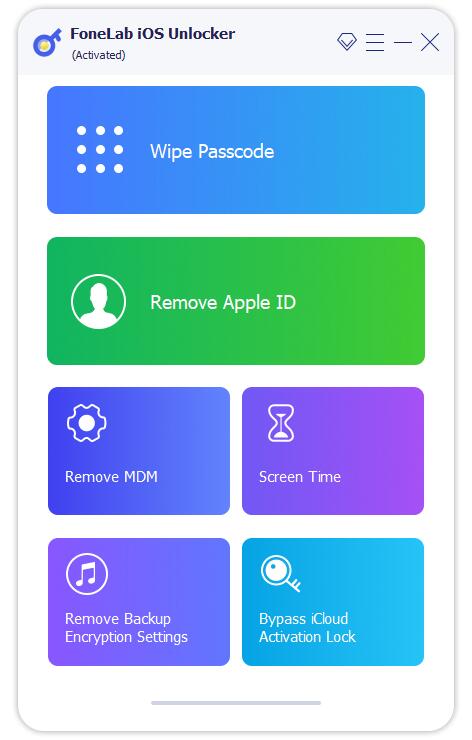
Step 2Plug your iPhone into the computer, and then choose Bypass iCloud Activation Lock on the main interface.
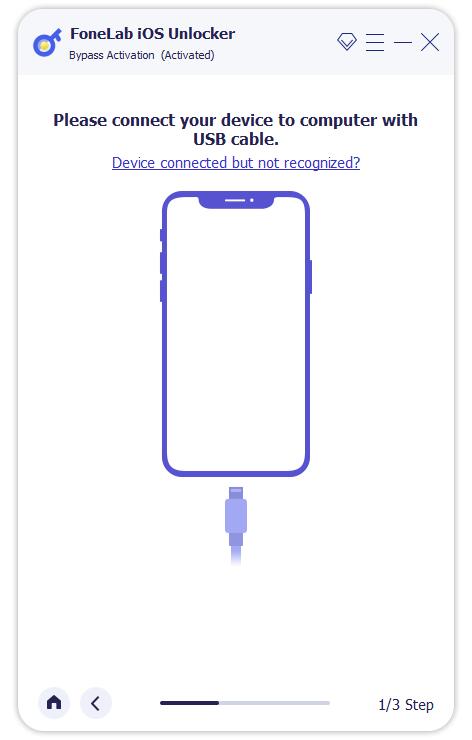
Step 3It shows your device after detection. You need to confirm your device information and continue the procedure after that.
Note:
If you forgot the lock screen passcode, choose Wipe Passcode instead. You will need the right Apple ID and passcode to continue using your device.
If you forgot your Apple ID, please choose Remove Apple ID. And you will need your screen lock passcode after that.
FoneLab Helps you unlock iPhone screen, Removes Apple ID or its password, Remove screen time or restriction passcode in seconds.
- Helps you unlock iPhone screen.
- Removes Apple ID or its password.
- Remove screen time or restriction passcode in seconds.
Part 3. FAQs About This iPhone is Linked to Another Apple ID
How to reset an iPhone that is linked to an Apple ID?
Go to Settings > General > Transfer or Reset iPhone. Alternatively, visit the iCloud official site, access the Find My feature, and choose Erase This Device.
Why does my iPhone show another Apple ID?
If you bought an app using another Apple ID, it will show this account when you need to update it on your iPhone.
How do I remove someone else's Apple ID from my phone?
In addition to Apple ID on the Settings app, you can go to the Settings app > your name > Media & Purchases > Sign Out. If your Apple ID is on the Settings app, you can follow the methods in this post to log it out.
How do I unlink a device from my Apple ID?
Visit icloud.com/find and remove your device. Alternatively, go ahead and go to appleid.apple.com > Devices > Remove from account.
FoneLab Helps you unlock iPhone screen, Removes Apple ID or its password, Remove screen time or restriction passcode in seconds.
- Helps you unlock iPhone screen.
- Removes Apple ID or its password.
- Remove screen time or restriction passcode in seconds.
That's all about what to do when your iPhone is linked to another Apple ID. You can simply fix it if you have the right information. What if you don't have them? We have also show you details on how to do this. Read this post and try it now!
