- Convert AVCHD to MP4
- Convert MP4 to WAV
- Convert MP4 to WebM
- Convert MPG to MP4
- Convert SWF to MP4
- Convert MP4 to OGG
- Convert VOB to MP4
- Convert M3U8 to MP4
- Convert MP4 to MPEG
- Embed Subtitles into MP4
- MP4 Splitters
- Remove Audio from MP4
- Convert 3GP Videos to MP4
- Edit MP4 Files
- Convert AVI to MP4
- Convert MOD to MP4
- Convert MP4 to MKV
- Convert WMA to MP4
- Convert MP4 to WMV
3 Professional Ways to Convert TIF to JPG Conveniently
 Updated by Lisa Ou / February 06, 2025 16:30
Updated by Lisa Ou / February 06, 2025 16:30Good day! How can I convert .tif to JPG? My classmates and I did a project for school, but it was required to document the entire process. So, we used a professional camera to ensure the shots were good, but when we tried adding them to our paper, its file size turned up significantly because TIF is so high quality. Thus, it would be best to convert them to JPG. Please help.
The Tagged Image File or TIF format is typically used when a high-quality image is required, which is why it is popular for professional purposes. It is a lossless format, delivering precision and detail in your image files. Because of this, it is also no wonder people use the TIF format in photography, publishing, graphic design, etc. It simply presents photos in their best versions.

However, this format is impractical for regular use. Even though you can enjoy a high-quality image, it will take a toll on your storage because of each TIF photo's file size. Hence, converting them to JPG would be much better, especially if you don't plan to use them professionally. Thus, let the next parts inform you about the best converters with their information and processes.

Guide List
Part 1. Convert TIF to JPG with FoneLab Video Converter Ultimate
Among the converting programs we tested on different platforms, the Image Converter feature from FoneLab Video Converter Ultimate has shown the best performance. It smoothly turns TIF files into JPGs within only a short while, saving you time and hassle. Besides, it allows users to import multiple pictures and convert them simultaneously without affecting the smoothness of the conversion process. After all, it is an offline program, so you’re free from any internet issues.
Video Converter Ultimate is the best video and audio converting software which can convert MPG/MPEG to MP4 with fast speed and high output image/sound quality.
- Convert any video/audio like MPG, MP4, MOV, AVI, FLV, MP3, etc.
- Support 1080p/720p HD and 4K UHD video converting.
- Powerful editing features like Trim, Crop, Rotate, Effects, Enhance, 3D and more.
Anyway, this Image Converter can also convert the formats in reverse, allowing you to turn JPG photos into TIF if needed or if you have decided that switching back is better for your purpose. That’s not all this feature can do. You can also trust its other functions, like Zoom and Quality, to enhance your photo accordingly. Meanwhile, the program’s Toolbox contains more features to improve your other media files, like video editors, noise remover, and more, so check them out.
Comprehend the basic navigation underneath as a model to convert a TIF file to JPG with FoneLab Video Converter Ultimate:
Step 1Get into the FoneLab Video Converter Ultimate page, which will show the Free Download button. Once you see it, click the button, and you can expect the installer to appear shortly in your Downloads. Next, open the file to move ahead with the installation. The process normally doesn’t take one minute, so click Start as soon as it appears to begin.
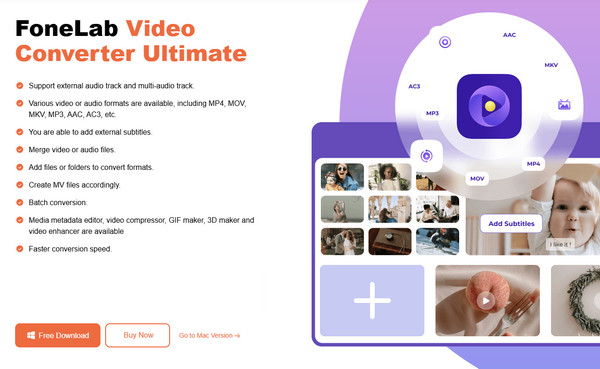
Step 2After the initial interface displays, click Toolbox from the program’s top section. It will then show you the other features, such as the Image Converter on the leftmost row. Pick it, and once a Plus symbol is displayed, tick it to choose your TIF file on the appearing folder.
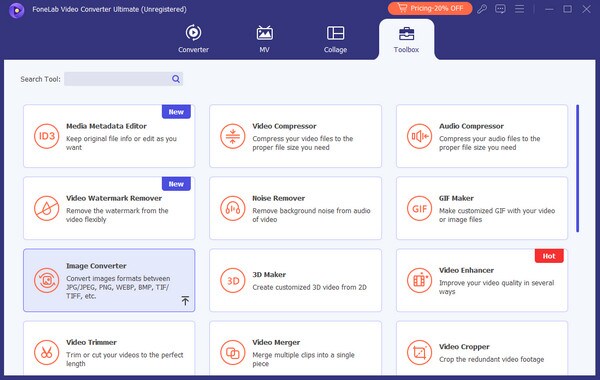
Step 3As you may expect, your chosen file will be listed on the following screen. JPG will also be the output format automatically, but if you wish to double-check or switch, simply tick the Convert All to button. Once ready, go for the Convert All button to finish converting.
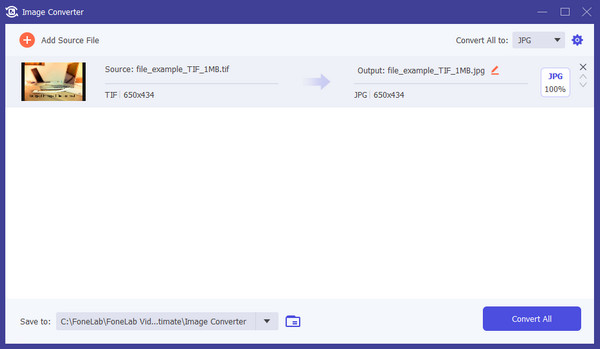
Video Converter Ultimate is the best video and audio converting software which can convert MPG/MPEG to MP4 with fast speed and high output image/sound quality.
- Convert any video/audio like MPG, MP4, MOV, AVI, FLV, MP3, etc.
- Support 1080p/720p HD and 4K UHD video converting.
- Powerful editing features like Trim, Crop, Rotate, Effects, Enhance, 3D and more.
Part 2. Convert TIF to JPG Using FreeConvert Image Converter
On the other hand, FreeConvert Image Converter is available if you plan only a simple and one-time conversion. Its official page can be easily visited on one of your browsers, so you no longer have to perform an installation. Uploading the TIF files you wish to convert to its page is all it takes to turn them into the JPG format. The process is so straightforward that we guarantee you will immediately get its function, even if it’s only your first time converting a file. The website page design is also easy to comprehend and can be navigated smoothly. Moreover, it supports other photo formats aside from TIF and JPG. Thus, you can return later for another conversion.
Take to heart the painless guides below for TIF to JPG conversion using FreeConvert Image Converter:
Step 1Navigate to the FreeConvert Image Converter webpage. You will immediately see the Choose Files button in the middle, so click it and double-click your TIF file from the appearing folder. It will shortly be displayed on the page after being uploaded.
Step 2Since JPG is the most universal format, it is automatically set as the output format in the designated bar. So, all you have left to do is hit the Convert option to finish.
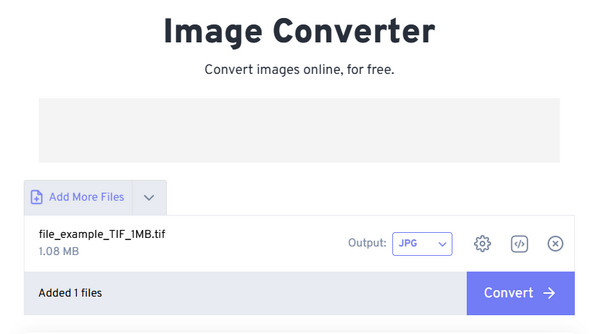
As you can see, FreeConvert Image Converter has almost everything, including advanced features, convenient processes, etc. However, it’s still imperfect since you may face some limitations, like its maximum file size of 1 GB. The ads displayed everywhere on its page can also be distracting, and if you face internet issues, it might cause you to restart the process.
Video Converter Ultimate is the best video and audio converting software which can convert MPG/MPEG to MP4 with fast speed and high output image/sound quality.
- Convert any video/audio like MPG, MP4, MOV, AVI, FLV, MP3, etc.
- Support 1080p/720p HD and 4K UHD video converting.
- Powerful editing features like Trim, Crop, Rotate, Effects, Enhance, 3D and more.
Part 3. Convert TIF to JPG through Image Converter
Another offline tool you can try is Image Converter. It can be acquired through the Microsoft Store; thus, you can expect a painless installation process. Its primary advantage is its simplicity since the program’s interface design only offers the necessary conversion options. Hence, you won’t have to worry about understanding any complex functions. You will surely grasp how this converter works once you access its interface. Although it has minimal further options, they are only the simplest, such as image resizing and choosing the file destination. Thus, it is great for beginners. Besides, the program also accepts multiple files, allowing a batch conversion.
Imitate the user-oriented procedure below to convert TIF to JPG through Image Converter:
Step 1Enter your computer’s Microsoft Store, then find Image Converter using the search bar. Once it’s shown on the results, click its Get tab for a quick installation.
Step 2Next, open the converter and tick Add Images on its top left interface to access the shortcut folder. After that, import your TIF file, then pick JPG or JPEG in the Output Format section of the right column. Finally, select Convert All Images.
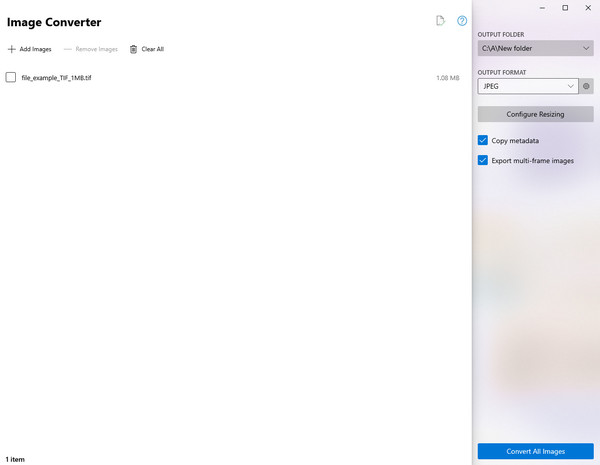
It was mentioned that this Image Converter program is best for beginners because of its simplicity. However, this comes with the fact that it can only offer basic and minimal features. So, it would be impossible to make further enhancements. If you’d like to improve your media files, the preceding tools, especially FoneLab Video Converter Ultimate, will be better. Moreover, it can only be acquired and run on Windows.
Video Converter Ultimate is the best video and audio converting software which can convert MPG/MPEG to MP4 with fast speed and high output image/sound quality.
- Convert any video/audio like MPG, MP4, MOV, AVI, FLV, MP3, etc.
- Support 1080p/720p HD and 4K UHD video converting.
- Powerful editing features like Trim, Crop, Rotate, Effects, Enhance, 3D and more.
Part 4. FAQs about Convert TIF to JPG
1. Which has a better quality TIF vs. JPG?
TIF easily wins in terms of image quality. As mentioned, TIF is typically used for professional purposes, and being a high-quality format has something to do with that.
2. Do TIF converters work on mobile phones?
Yes, some of them do. For instance, the recommended online converter above lets you convert on a mobile phone since it is accessible on various browsing apps.
All provided information has been thoroughly researched to be true and effective before making it into this post. So, understand each detail well for a successful TIF conversion.
Video Converter Ultimate is the best video and audio converting software which can convert MPG/MPEG to MP4 with fast speed and high output image/sound quality.
- Convert any video/audio like MPG, MP4, MOV, AVI, FLV, MP3, etc.
- Support 1080p/720p HD and 4K UHD video converting.
- Powerful editing features like Trim, Crop, Rotate, Effects, Enhance, 3D and more.
