- Unlock Apple ID
- Bypass iCloud Activation Lock
- Doulci iCloud Unlocking Tool
- Factory Unlock iPhone
- Bypass iPhone Passcode
- Reset iPhone Passcode
- Unlock Apple ID
- Unlock iPhone 8/8Plus
- iCloud Lock Removal
- iCloud Unlock Deluxe
- iPhone Lock Screen
- Unlock iPad
- Unlock iPhone SE
- Unlock Tmobile iPhone
- Remove Apple ID Password
A Detailed Guide to Universal Unlock PIN for Android
 Updated by Lisa Ou / February 21, 2025 16:30
Updated by Lisa Ou / February 21, 2025 16:30Is it possible to unlock my phone with the universal unlock PIN for Android without losing data? I temporarily changed my password to a more complicated one so the kids in our house who know my usual one won't be able to access my device. The problem is that I've forgotten it, and now I'm the one who can't use it. So, I wonder, is there a universal unlock PIN? Please tell me.
A universal unlock PIN for specific devices seems an excellent idea for many users, especially if you are forgetful. It will let you unlock your Android phone anytime without facing technical or complicated steps and problems. If it's available, you will never have to worry about forgetting your device password, regardless of the situation. The question is, does this PIN indeed exist?
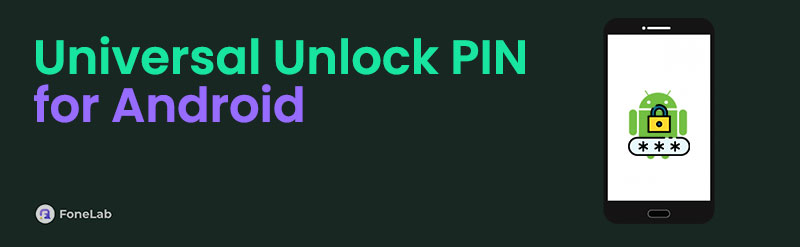
You will know the answer by browsing the upcoming parts. Read every piece of information and details, and we guarantee you will get and understand all the answers you need about Android's universal unlock PIN. On the other hand, you must also not miss the alternatives in the following sections, as they will significantly benefit your situation with your locked Android device.

Guide List
Part 1. Does The Universal Unlock Pin for Android Exist
Is there an available universal unlock PIN for Android without a computer? Unfortunately, the answer is no. Whether or not you have a computer, a universal PIN for unlocking an Android device doesn’t exist. Hence, you won’t be able to unlock your phone with it because the claim that a universal unlock PIN is available is entirely false. You may wonder why Android doesn’t provide such a code when it can benefit many users.
Sadly, it just won’t be possible because of various factors– the primary one being individualized security. Like other operating systems, Android devices’ locks let users set passwords that only the user will know. That’s why you may create a complicated password to prevent others from guessing it and accessing your device. However, this principle will break if a universal PIN exists because other people who know this will be able to unlock your device.
Aside from that, having a universal unlock PIN will increase the risk of device theft. If someone steals your Android phone, it will be much easier for them to open it because of the PIN. As a result, even your private information and data will be at risk. Even if they don’t know your actual password, they can still access various apps on your phone, exposing several details about you. Therefore, it’s still better not to have a universal PIN, no matter how beneficial it would be.
Part 2. Best Alternative Solutions to Unlock An Android Device
Instead of a universal unlock PIN, we recommend the following solutions below to unlock your Android device. We guarantee they will be enough to help you reaccess your device. Besides, unlike the universal PIN, they won’t risk your Android phone’s security because their processes are personalized to your device and not universal.
Option 1. Unlock Android Device with FoneLab Android Unlocker
FoneLab Android Unlocker is always the first honorable mention when trying to unlock an Android phone. Regardless of why you can’t provide your device password, you can let this program handle it without a problem. It also doesn’t matter if your phone lock is a password, passcode, Face ID, pattern, or fingerprint. This tool’s screen password removal will remain to be easy. You can count on its interface’s straightforward design, option labels, and descriptions.
FoneLab Helps you remove Android screen lock easily.
- Unlock PlN, pattern, password on Android.
- Android fingerprint & face recognition are available.
- Bypass Google FRP lock in seconds.
Besides, FoneLab Android Unlocker doesn’t oblige users to be skillful and have advanced knowledge. You must only understand the hassle-free procedures; afterward, you can enjoy using your Android device again. Besides that, this program offers a Bypass Google FRP Lock feature, which will benefit you later when resetting your Android phone. You can trust it to deal with the account verification screen, bypassing the FRP even if you can’t enter your credentials.
Recognize the easy steps underneath as a model for unlocking PIN on an Android device with FoneLab Android Unlocker:
Step 1Use your trusted browser to access FoneLab Android Unlocker’s page, and once you reach it, select Free Download. It will give you the program installer, which automatically proceeds to Downloads. So, when it appears in the folder, start the tool’s installation by initializing the file. You may monitor the progress so that when done, you can quickly hit Start.
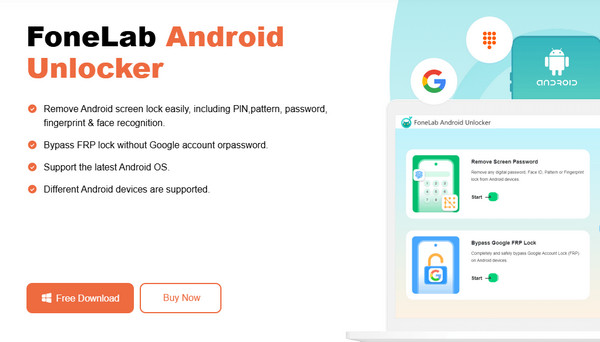
Step 2The program’s main features will appear when the key interface launches. Thus, pick Remove Screen Password on the upper part, then select your Android device’s brand next. On the following screen, you must use a USB cord to attach the phone to the program, and the directions for entering recovery mode will emerge.
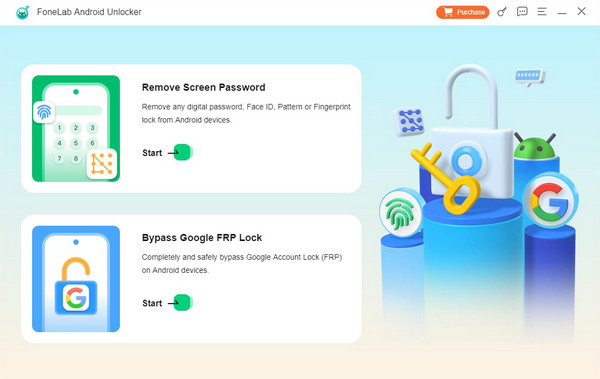
Step 3As the interface mentions, it’s necessary to navigate the instructions. This way, your device will enter the mode, then you can click Next. Another group of guides will emerge next. So, like before, you must follow them accurately. Then, it won’t be long until your phone unlocks.
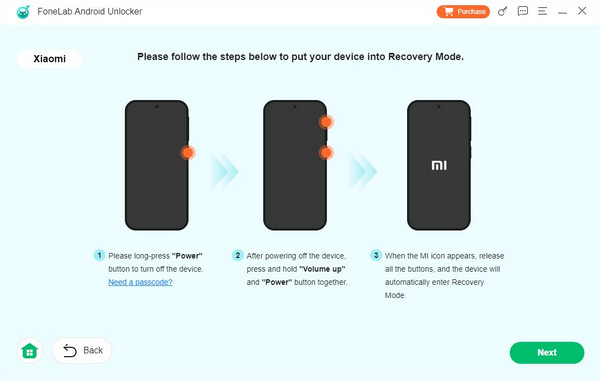
FoneLab Helps you remove Android screen lock easily.
- Unlock PlN, pattern, password on Android.
- Android fingerprint & face recognition are available.
- Bypass Google FRP lock in seconds.
Option 2. Unlock Android Device through Google Find My Device
Meanwhile, you may know Google’s Find My Device for locating a misplaced or lost phone. The good news is that its page also offers options for managing devices, including a locked Android phone. You must only access the account linked to your device on the website, and it will let you perform a factory reset. Yes, you read that right. Even if your Android is locked and you can’t provide the password, managing the correct options on the Find My Device website can still reset it without a problem. After all, the page’s simple design makes the process convenient.
Bear in mind the simplified process below to unlock your Android device through Google’s Find My Device:
Step 1Access a reliable browser, then go immediately to Google’s official Find My Device website. Once prompted, sign in using the Google account attached to your Android phone. The management options will then be in the left page’s column.
Step 2Choose the Factory reset device option from there and hit Next when the dialogue box emerges. After that, follow the prompts and the on-screen guidelines until your Android phone finally resets and unlocks.
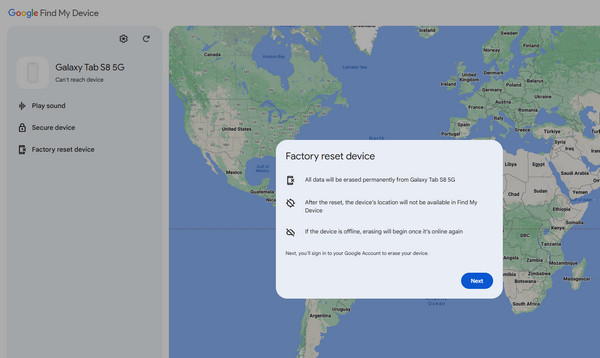
Unfortunately, this procedure isn’t available to some users. If you are among them, it must be because you haven’t already activated your Android phone's Find My Device feature. Remember that such features only work if you allow or activate them to run on your device. So, if you didn’t turn on Find My Device beforehand, the prior process will be more appropriate.
Part 3. FAQs about Universal Unlock Pin for Android
FoneLab Helps you remove Android screen lock easily.
- Unlock PlN, pattern, password on Android.
- Android fingerprint & face recognition are available.
- Bypass Google FRP lock in seconds.
1. Why do some say there is a universal unlock PIN for Android?
Some believe there is a universal unlock PIN because of misinformation or fake news online. Meanwhile, some spread the idea that it is true to scam people.
2. Is there a legal method to unlock an Android without a PIN?
Yes, there are. The recommendations are two of the most legal and safest methods you can try to unlock your Android without the PIN.
After careful and thorough research, we can assure you that every detail written in this post is true and accurate. So, don't hesitate to trust the recommendations.
FoneLab Helps you remove Android screen lock easily.
- Unlock PlN, pattern, password on Android.
- Android fingerprint & face recognition are available.
- Bypass Google FRP lock in seconds.
