- Convert AVCHD to MP4
- Convert MP4 to WAV
- Convert MP4 to WebM
- Convert MPG to MP4
- Convert SWF to MP4
- Convert MP4 to OGG
- Convert VOB to MP4
- Convert M3U8 to MP4
- Convert MP4 to MPEG
- Embed Subtitles into MP4
- MP4 Splitters
- Remove Audio from MP4
- Convert 3GP Videos to MP4
- Edit MP4 Files
- Convert AVI to MP4
- Convert MOD to MP4
- Convert MP4 to MKV
- Convert WMA to MP4
- Convert MP4 to WMV
Top Picks Video Editing Apps You Must Not Miss to Discover
 Updated by Lisa Ou / Feb 27, 2024 16:30
Updated by Lisa Ou / Feb 27, 2024 16:30Whenever we capture videos, we can only capture the exact scenario that happened at that moment. Sometimes, we want to add some magical effects, remove unwanted parts of the videos, combine multiple videos, and more. How will you perform those actions in your videos?

Well, smartphones have built-in video editing tools that you can use. However, basic editings are only offered and can't be upgraded for further video editing. You're in luck! This post contains the top video editing apps! You only need to pick the most convenient one for editing your videos.
Moreover, it has included the best software you can utilize for editing videos on your computer. Please scroll below to learn more information and discover the app and tools. Move on.

Guide List
Part 1. Top Video Editing Apps
This section will determine the leading video editing app for iPads, iPhones, and Android phones. We will list the advantages, including the disadvantages of each of the apps, to compare them to each other. See some of them below.
Option 1. CapCut
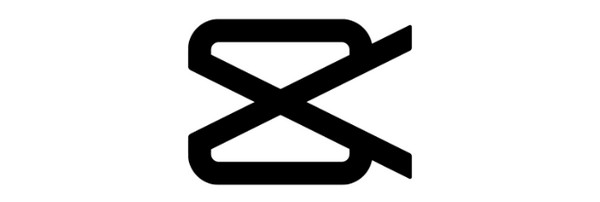
CapCut is built to edit videos on your Android and iPhones aesthetically. The feature users love about it is that it offers pre-made templates. You only need to use the templates and import the videos, and the app will automatically edit it afterward. In addition, CapCut is considered the best video editing app for TikTok.
Video Converter Ultimate is the best video and audio converting software which can convert MPG/MPEG to MP4 with fast speed and high output image/sound quality.
- Convert any video/audio like MPG, MP4, MOV, AVI, FLV, MP3, etc.
- Support 1080p/720p HD and 4K UHD video converting.
- Powerful editing features like Trim, Crop, Rotate, Effects, Enhance, 3D and more.
Pros
- The tool can save templates you prefer, wherein you can see them on your account once you use them.
- You may log in with your existing Google profile or account to save the progress or video edits.
- You can create your templates, and others can use them.
- It allows you to overlay multiple video clips in one process.
- The app regularly improves and fixes bugs since it is updating frequently.
Cons
- The video will not contain watermarks unless you export it to TikTok.
- CapCut is designed for smartphone video editing. Using it on your computer limits its stability when it comes to performance.
- Less powerful smartphones are not recommended for using CapCut. They may encounter major issues with the app, including lagging, crashing, and more.
Option 2. KineMaster

KineMaster offers a wide range of features to make high-quality videos, which is why it is considered one of the best mobile video editing apps. In addition, the app is also easy to use because its features have labels related to their functions. Some features of the app are for splitting, cutting, and trimming. If you want to know more information about the app, see the list below.
Pros
- It allows you to multi-layer edit your videos.
- It has a real-time preview feature.
- The app has an asset store.
Cons
- It contains limited audio editing features
- Older devices will have lag issues with the app.
- The app will not add a watermark to the videos you export when you only make a purchase.
Option 3. YouCut

The last video editing application is YouCut. It is the least on the list because it only contains limited basic editing tools. However, you can edit your videos using it aesthetically. In addition, this app only has a small file size. It is best for users that their smartphones have limited storage space.
Pros
- It has a user-friendly interface.
- It does not apply a watermark to videos, even its free trial.
- Fast rendering.
- You can perform direct sharing on social media.
Cons
- They have limited advanced features.
- They have limited customization options.
- It does not have cross-platform compatibility.
Part 2. Best Video Editing Software on Computer
Eyes here if you prefer to edit the videos on your computer instead of using editing video apps because of their limited features! If that’s the case, FoneLab Video Converter Ultimate is the best video editing tool you can operate. You only need to transfer the saved videos from your smartphone to the computer. The good thing about this tool is that it supports various famous video and audio files. MOV, MP4, MP3, AAC, MKV, and AC3 are some of them.
Video Converter Ultimate is the best video and audio converting software which can convert MPG/MPEG to MP4 with fast speed and high output image/sound quality.
- Convert any video/audio like MPG, MP4, MOV, AVI, FLV, MP3, etc.
- Support 1080p/720p HD and 4K UHD video converting.
- Powerful editing features like Trim, Crop, Rotate, Effects, Enhance, 3D and more.
In addition, converting videos can also be executed using video editing software, including the batch conversion feature. It means that you can convert multiple videos in one process. Do you want to know how FoneLab Video Converter Ultimate functions? Please follow the detailed steps below for the best results. Move on.
Step 1Visit the main website of the video editing software on your computer. After that, choose the Free Download button on the initial interface. The process will start immediately, and then it will be set up on your computer. Later, you are required to launch the software to begin the process.
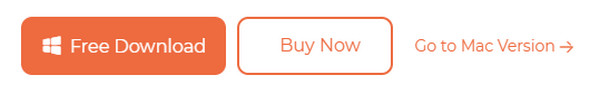
Step 2Please select the MV button at the top of the software's main interface. After that, you will see the Theme section on the left that can add effects to your videos. But first, you need to import the videos to the computer. You can use a USB cable to open the computer album and drag and drop the videos to the software.
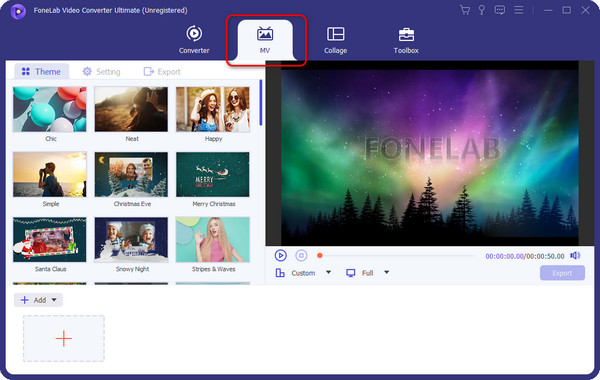
Step 3Now, start editing the videos that you imported into the software. You only need to click the Edit button at the bottom of the tool. Various editing options will be revealed on the screen. Please edit the video depending on your preferences and tick the OK button to apply the changes.
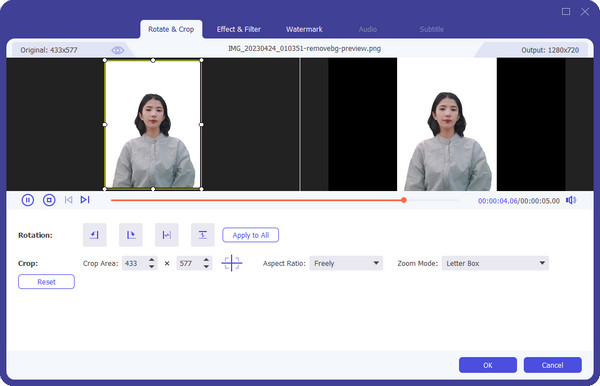
Step 4It is time to save the edited videos to the computer. Please click the Export button to do that. Later, please wait a few seconds until the saving process is finished for the best results.
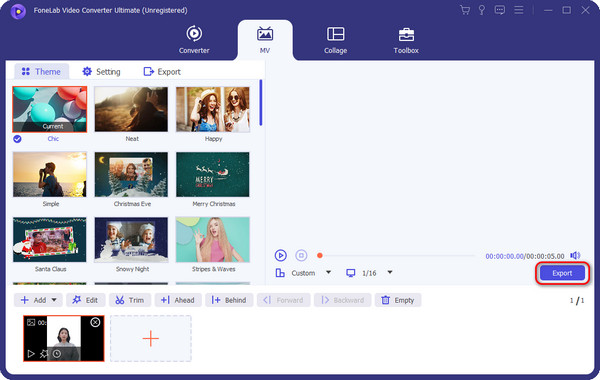
Video Converter Ultimate is the best video and audio converting software which can convert MPG/MPEG to MP4 with fast speed and high output image/sound quality.
- Convert any video/audio like MPG, MP4, MOV, AVI, FLV, MP3, etc.
- Support 1080p/720p HD and 4K UHD video converting.
- Powerful editing features like Trim, Crop, Rotate, Effects, Enhance, 3D and more.
Part 3. FAQs about Video Editing Apps
What features should I look for in a video editing app?
When deciding to use a video editing app, you must check first if it has the basic editing tools. It includes the tools for trimming, transitioning, cutting, and more. Without them, you will not completely edit your video to your preference. If the video editing app does not have them, it is better to drop it from using it for your videos. You will only waste your time using it for video editing purposes.
Can I use video editing apps to edit footage captured on different devices?
Yes. You can utilize video editing apps to edit footage captured on different devices. The first thing you only need to do is to transfer the videos to the device you use to edit them. After that, you can ordinarily edit the videos captured on the different devices.
Video Converter Ultimate is the best video and audio converting software which can convert MPG/MPEG to MP4 with fast speed and high output image/sound quality.
- Convert any video/audio like MPG, MP4, MOV, AVI, FLV, MP3, etc.
- Support 1080p/720p HD and 4K UHD video converting.
- Powerful editing features like Trim, Crop, Rotate, Effects, Enhance, 3D and more.
That's all about some of the easy video editing apps existing. We hope you find the most convenient video editing app that meets your expectations and preferences. In addition, if you prefer to edit videos on the computer, do not forget to consider using FoneLab Video Converter Ultimate. Download it now for more information about the best video editing software. Do you have more questions? Leave them in the comment section below. Thank you!
