Restore Verizon Message+ Backup to View Verizon Texts Messages
 Updated by Lisa Ou / Oct 25, 2022 09:05
Updated by Lisa Ou / Oct 25, 2022 09:05Can Verizon recover deleted text messages?
Verizon Messages or Message+ is a texting app that can sync your message conversations on all your compatible devices. It lets you make calls and receive them on a phone or tablet. It can also send eGift cards to your friends, family, or anyone you know. Aside from that, Verizon messages or Message+ lets you customize your conversations with various available backgrounds, fonts, bubble styles, and more. The Verizon Messages or Message+ app is compatible with several devices, such as Android, iOS, and web browsers.
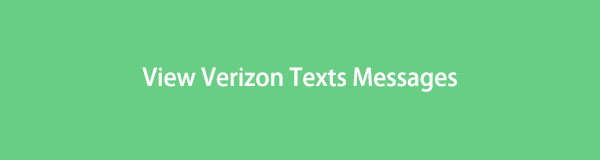
That being said, many people get attracted to its features, making them install the application. You can use it as your means of communication and create a group chat that may contain up to 250 participants. Hence, it stores the information you share with different people and even more information they share with you. With this, you probably want to keep your conversations safe. But what if they suddenly get lost? Is there any way to view your Verizon messages again?
With FoneLab for iOS, you will recover the lost/deleted iPhone data including photos, contacts, videos, files, WhatsApp, Kik, Snapchat, WeChat and more data from your iCloud or iTunes backup or device.
- Recover photos, videos, contacts, WhatsApp, and more data with ease.
- Preview data before recovery.
- iPhone, iPad and iPod touch are available.
Well, yes, there is. The article below contains the best recovery tools to access and view your messages from Verizon again.

Guide List
Part 1. View Verizon Text Messages on Official Site
Since it is mentioned that Verizon Messages (Message+) syncs your text messages on your different devices, try going to the app's official site. If you can't find the messages on your phone, log in to the website to check and see if they are still there.
Comply with the instructions below to view Verizon deleted text messages on the official website:
Step 1On your computer, open a web browser and visit the Verizon Messages official site.
Step 2Sign in with your user ID or Verizon mobile number, and type your password.
Step 3Select the Text Status, and then the website will automatically show you your Verizon Message+ Backup.
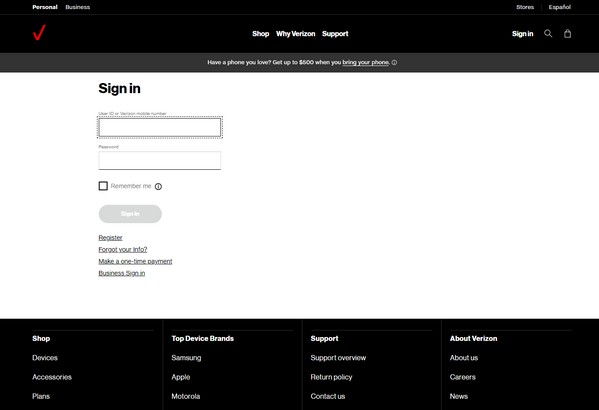
Part 2. View Verizon Text Messages from Mobile Phone
If you don't see your lost messages even after trying out the instructions above, proceed to the methods below. Whether your phone is an iOS or Android device, there is an appropriate tool for you.
Method 1. FoneLab iPhone Data Recovery
If your device is an iOS device, particularly an iPhone, you can use FoneLab iPhone Data Recovery. This software will help you recover lost messages and other data from your iPhone. It is specially developed for iOS devices and can also retrieve from iCloud and iTunes backups. In addition, FoneLab iPhone Data Recovery is capable of saving your text messages regardless of how you lost them. Hence, you don't need to worry if your data disappears for an unknown reason because no matter how, this tool will be able to find them.
With FoneLab for iOS, you will recover the lost/deleted iPhone data including photos, contacts, videos, files, WhatsApp, Kik, Snapchat, WeChat and more data from your iCloud or iTunes backup or device.
- Recover photos, videos, contacts, WhatsApp, and more data with ease.
- Preview data before recovery.
- iPhone, iPad and iPod touch are available.
Comply with the instructions below to recover deleted text messages on Verizon using FoneLab iPhone Data Recovery:
Step 1Access the FoneLab iPhone Data Recovery official website, and hit the Free Download button to save the installer file. Open the file after, then begin the process of installation. Wait for the essential components to finish downloading. Afterward, run the FoneLab iPhone Data Recovery program on your computer.
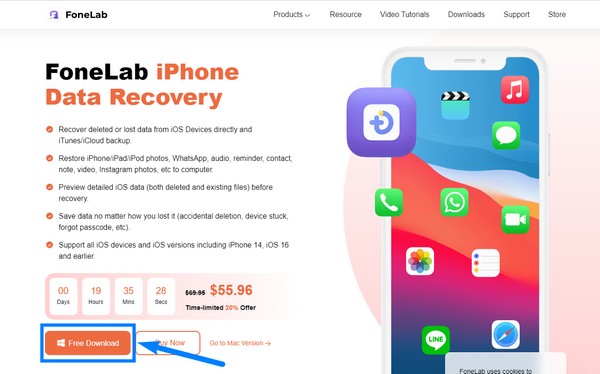
Step 2You will see the four main features of the software on the main interface. Among them, select the feature with the biggest box on the left side, which is the iPhone Data Recovery feature.
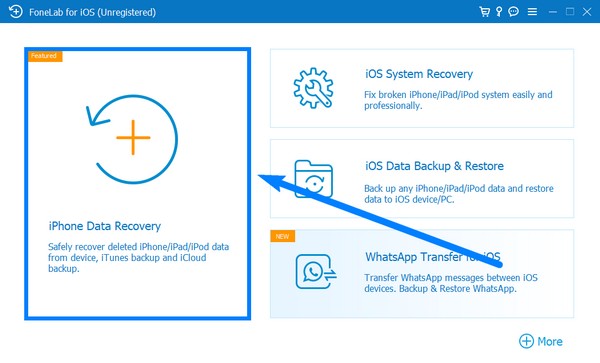
Step 3Link your iPhone with a USB cable to the computer. If the program cannot detect your device, click the question mark icon at the end of the instruction. This will lead you to the frequently asked questions page of the software. Follow the suitable instructions there to connect your iPhone successfully to the computer.
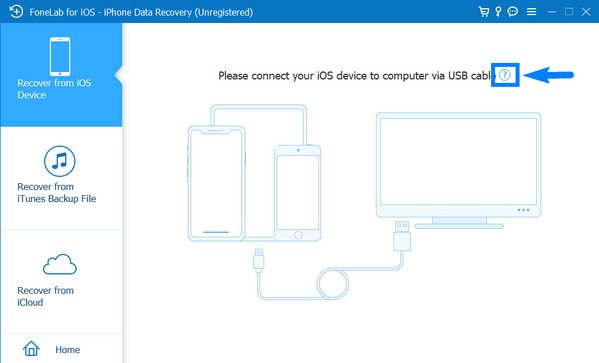
Step 4The program will begin scanning your device for lost data. Don't pause or stop it to avoid disrupting the process.
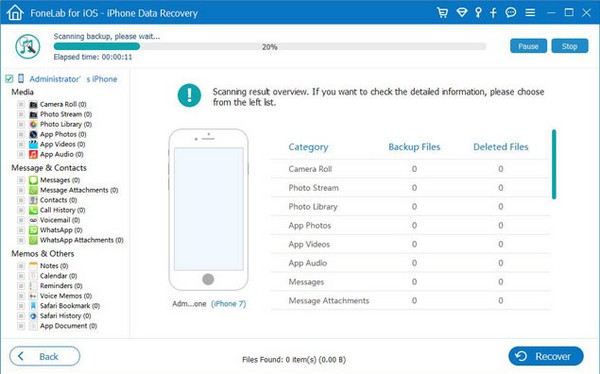
Step 5After scanning, go to the messages section on the list of file types on the left column of the interface. The program will then show you the text messages that are available to retrieve. Select all the messages you need to retrieve. You may also restore Verizon contacts if you want. Then finally, click the Recover button on the bottom-right corner of the FoneLab iPhone Data Recovery interface to bring back your data.
With FoneLab for iOS, you will recover the lost/deleted iPhone data including photos, contacts, videos, files, WhatsApp, Kik, Snapchat, WeChat and more data from your iCloud or iTunes backup or device.
- Recover photos, videos, contacts, WhatsApp, and more data with ease.
- Preview data before recovery.
- iPhone, iPad and iPod touch are available.
Method 2. FoneLab Android Data Recovery
FoneLab Android Data Recovery is basically the Android counterpart of the iOS tool above. In terms of data recovery, they can do almost the same things. Aside from text messages, both tools can also recover lost or deleted documents, photos, call logs, videos, contacts, and more. FoneLab Android Data Recovery supports several Android devices, such as LG, Samsung, Motorola, Sony, Google, HUAWEI, etc. In addition, it can recover files from Android phones or tablets, SD cards, and SIM cards.
With FoneLab for Android, you will recover the lost/deleted iPhone data including photos, contacts, videos, files, call log and more data from your SD card or device.
- Recover photos, videos, contacts, WhatsApp, and more data with ease.
- Preview data before recovery.
- Android phone and SD card data are available.
Comply with the instructions below to restore text messages on Verizon using FoneLab Android Data Recovery:
Step 1Free download the FoneLab Android Data Recovery from its official website to save on your computer. Open the file and process the installation quickly before running the program on your computer.
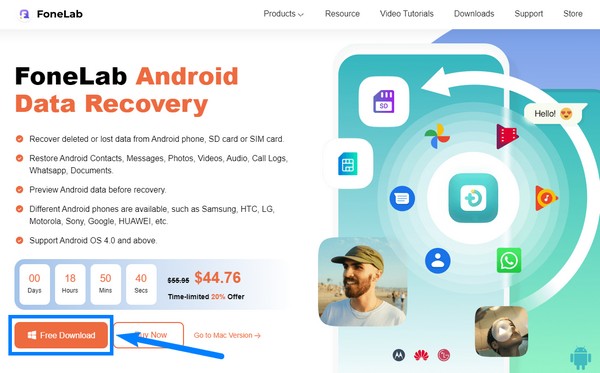
Step 2Like iPhone Data Recovery, the FoneLab Android Data Recovery has its own features displayed on the software's main interface. Select the Android Data Recovery option to recover lost data professionally.
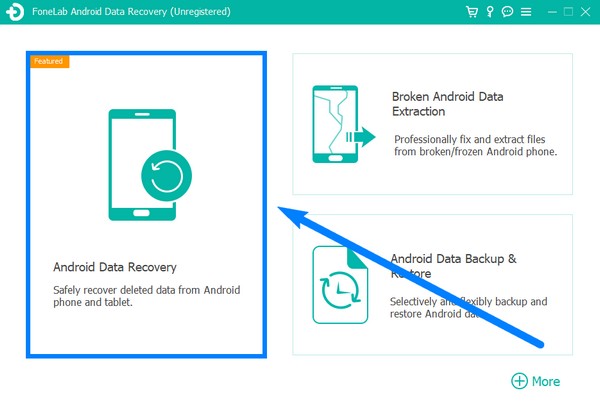
Step 3Attach your Android phone with a USB cable to the computer. If you connected your device, but the program cannot recognize it, click the Device connected, but can't be recognized? Get more help. option below. Multiple guides will show up to help you connect your Android phone properly.
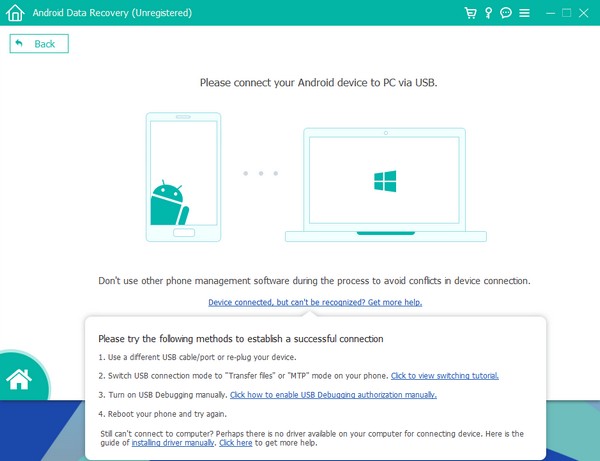
Step 4Select the type of data you need to recover. In this case, tick the Messages checkbox for the Verizon messages, then click Next.
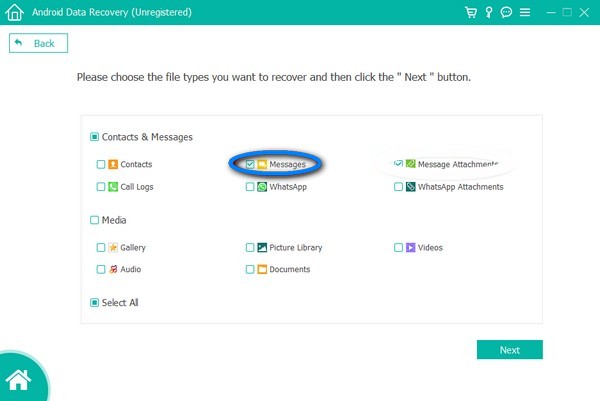
Step 5Lastly, go to the Messages section and select all the Verizon messages you want to restore. Then hit the Recover tab on the lower-right corner of the FoneLab Android Data Recovery interface to bring your Verizon text messages back.
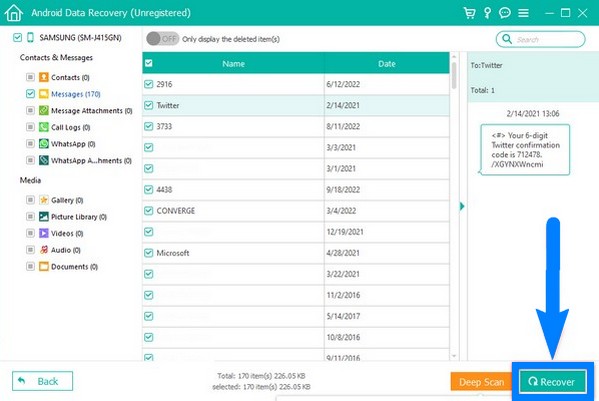
With FoneLab for Android, you will recover the lost/deleted iPhone data including photos, contacts, videos, files, call log and more data from your SD card or device.
- Recover photos, videos, contacts, WhatsApp, and more data with ease.
- Preview data before recovery.
- Android phone and SD card data are available.
Part 3. FAQs about Viewing and Recovering Verizon Text Messages
What are the advantages of using Verizon Messages or Message+?
A Verizon Messages (Message+) feature that stands out is that you can forward data to another as a gift. You may also buy eGifts from several brands and send them to your family and friends conveniently.
Can you recover Verizon text messages using the free FoneLab iPhone Data Recovery trial?
No. The trial version of the FoneLab iPhone Data Recovery only offers to scan your iOS device, iTunes, and iCloud. You must purchase the app's registered version to recover your Verizon text messages. But don't worry because you can buy it at a very affordable price. And it's already guaranteed that this software is worth much more than how much you will pay.
What are the benefits of the FoneLab Android Data Recovery registered version?
Aside from unlimited file recovery, the registered version of the FoneLab Android Data Recovery lets you preview pictures before recovering without limitations. Also, it has free technical support and upgrades.
With FoneLab for Android, you will recover the lost/deleted iPhone data including photos, contacts, videos, files, call log and more data from your SD card or device.
- Recover photos, videos, contacts, WhatsApp, and more data with ease.
- Preview data before recovery.
- Android phone and SD card data are available.
When it comes to data recovery, the 2 programs mentioned above are proven to be the most effective ones we've tried so far. So give it a try and install it now!
