- Convert AVCHD to MP4
- Convert MP4 to WAV
- Convert MP4 to WebM
- Convert MPG to MP4
- Convert SWF to MP4
- Convert MP4 to OGG
- Convert VOB to MP4
- Convert M3U8 to MP4
- Convert MP4 to MPEG
- Embed Subtitles into MP4
- MP4 Splitters
- Remove Audio from MP4
- Convert 3GP Videos to MP4
- Edit MP4 Files
- Convert AVI to MP4
- Convert MOD to MP4
- Convert MP4 to MKV
- Convert WMA to MP4
- Convert MP4 to WMV
Professional Volume Boosters for Each of Your Devices
 Updated by Lisa Ou / January 10, 2025 16:30
Updated by Lisa Ou / January 10, 2025 16:30Greetings! I was watching videos this morning and could not hear the dialog clearly. I thought it was only the video I was watching. However, the issue is the same when I play another video and music. I think my device volume is the problem. Can you suggest the best volume booster for me? Thank you in advance!
Various volume boosters exist depending on the device you use. It includes volume boosters for your computer, Android, iPhone, web browsers, etc. This article will give the best choices in different ways. Please continue browsing to get to know them.
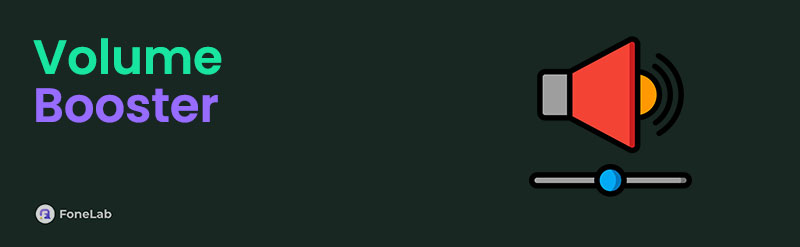

Guide List
Part 1. What is Volume Booster
Have you experienced a problem with your device volume not being loud enough to meet your needed capacity? It is very inconvenient if you want to hear your video or audio at a high volume, especially when watching thrilling movies and playing party music at home.
Volume boosters are made to exceed the volume limit of your devices. However, some precautions need to be taken. Ensure that the volume set for the volume boosters does not exceed much of the device speaker capacity. They might damage the device speakers permanently.
You might have difficulty determining the speaker capability for the volume boosters. We recommend you listen to the speaker well. If you hear noises or much vibration, it only means that the volume is not bearable to the speaker. You need to lower it a little.
Part 2. Best Volume Booster on Computer
Computers are convenient for accessing media files. It has a larger screen for movie viewing and better speakers for listening to music. FoneLab Video Converter Ultimate can serve as your volume booster on Windows 10 or other versions and Mac. This tool does not need internet access to increase the volume of your media files on your computers. In addition, it can boost their volume by up to 200%.
Video Converter Ultimate is the best video and audio converting software which can convert MPG/MPEG to MP4 with fast speed and high output image/sound quality.
- Convert any video/audio like MPG, MP4, MOV, AVI, FLV, MP3, etc.
- Support 1080p/720p HD and 4K UHD video converting.
- Powerful editing features like Trim, Crop, Rotate, Effects, Enhance, 3D and more.
Moreover, this software allows you to delay the media file sound by up to 10 seconds. It also allows you to adjust the video format, resolution, quality, frame rate, zoom mode, and encoder. You can also change the sample rate, encoder, bitrate, and channel of audio files. Perform the volume booster download and learn how to use FoneLab Video Converter Ultimate.
Step 1Click Free Download on the main website of the mentioned tool. Then, set up the downloaded file and launch it afterward. Finally, the main interface will be shown. Click Toolbox at the top right.
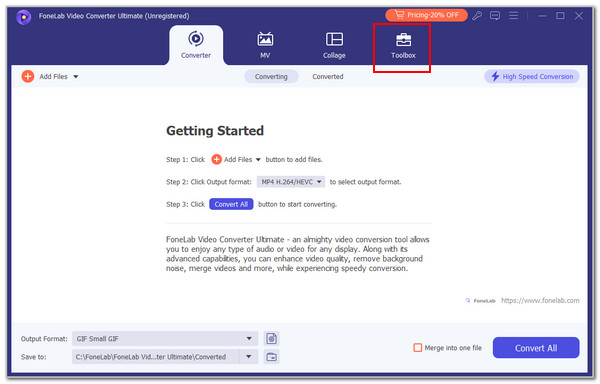
Step 2Search Volume Booster using the Search Tool section at the top left. Click the result to enter the tool's import interface. Click Plus or drag and drop the media files from the computer to the software to upload the files.
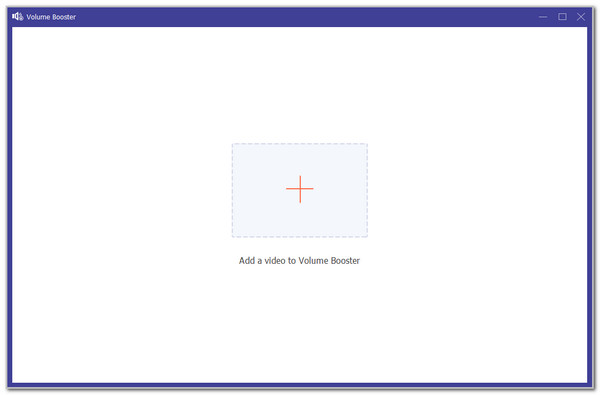
Step 3Please go to the Volume section at the bottom left. Adjust it to the right to increase the video or audio volume. Please use it accordingly to adjust the video or audio volume. Finally, please click Export at the bottom right to save the file to your computer.
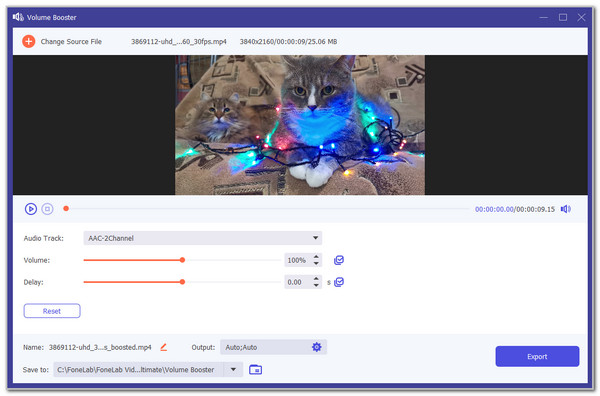
Part 3. Volume Booster for iPhone

Some files on your iPhone might contain low-quality media files due to download process failure. It could be because of a slow internet connection. You can use Louder Volume Booster to boost the iPhone volume by up to 100%! However, this feature might lead to drawbacks because improper use might damage your iPhone speaker.
In addition, this application does not support video files to boost iPhone volume. You can only import audio files to the application. Also, most of its features require a premium subscription to be tested and used.
Video Converter Ultimate is the best video and audio converting software which can convert MPG/MPEG to MP4 with fast speed and high output image/sound quality.
- Convert any video/audio like MPG, MP4, MOV, AVI, FLV, MP3, etc.
- Support 1080p/720p HD and 4K UHD video converting.
- Powerful editing features like Trim, Crop, Rotate, Effects, Enhance, 3D and more.
Part 4. Volume Booster for Android
Also, your Android phone’s volume can be boosted using Volume Booster GOODEV. It has one of the highest trust ratings on the Google Play Store. It is a free volume booster that can adjust your Android phone's volume and boost it simultaneously. The good thing about this app is that it is convenient because it will only appear half on your phone interface.
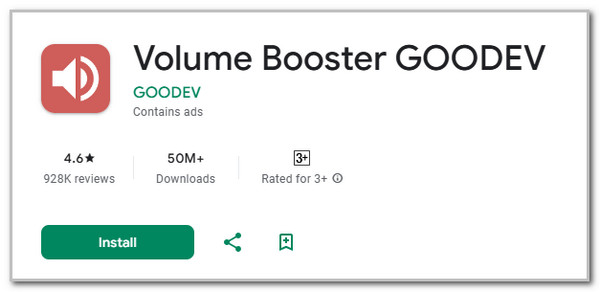
However, this app supports limited features. It does not contain additional features for editing your media files. Also, boosting the volume from one media file or app will apply to all the apps or media files.
Part 5. Volume Booster for Web Browsers
Aside from the saved media files, you can access them from your device's web browsers, such as Safari, Google Chrome, and Firefox. You can use their extensions to install a volume booster. Their procedures are almost the same because you only need to download the extensions from the web browsers and launch them to see their volume slider. Please see the leading volume booster free for web browsers below.
1. Volume Max - Ultimate Sound Booster
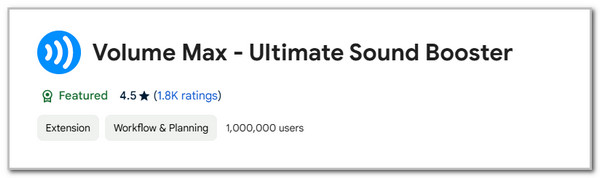
Volume Max - Ultimate Sound Booster can be accessed on your Chrome web browser. You can download it on the web browser’s Chrome Web Store website. This extension is a volume booster for your audio and video files. It appears as a small dialog box on the computer screen. In this case, you can easily navigate it by moving the dialog box.
However, this Chrome web extension contains ads that you can use for free. It can also adjust the Chrome web browser volume by up to 600%. This percentage might be risky if you accidentally use it for your computer volume. The speakers might be damaged after being used for a long time.
Video Converter Ultimate is the best video and audio converting software which can convert MPG/MPEG to MP4 with fast speed and high output image/sound quality.
- Convert any video/audio like MPG, MP4, MOV, AVI, FLV, MP3, etc.
- Support 1080p/720p HD and 4K UHD video converting.
- Powerful editing features like Trim, Crop, Rotate, Effects, Enhance, 3D and more.
2. Vidimote
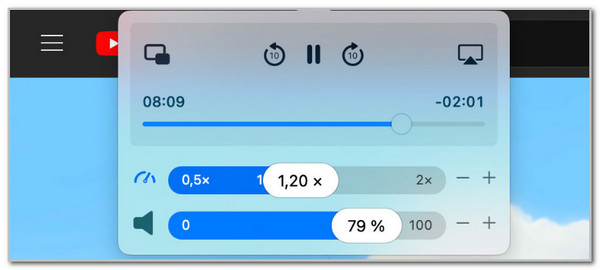
Safari is also often used, especially on Apple devices, for viewing videos and listening to music because it can show you high-quality media files. You can use the Vidimote Safari extension to boost the file volume while playing. The best thing about this extension is that it allows you to control it with shortcut keys.
In addition, this Safari volume booster extension is attached to the web browser’s interface. In this case, it will not be removed in its place. It will be convenient for those who do not want the extension displayed anywhere on the web browser screen. However, this Safari extension does not boost the media files or website volume too loud. It might be lacking for some individuals who prefer a louder volume.
3. 600% Sound Volume
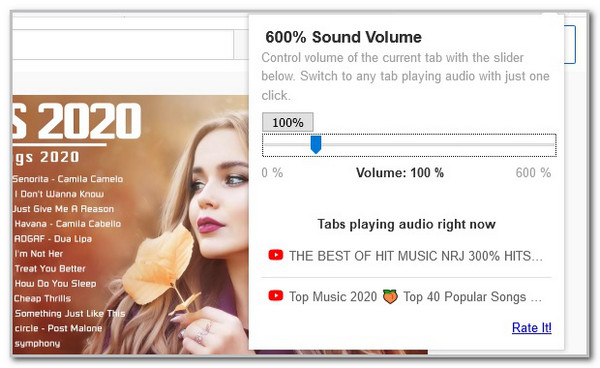
600% Sound Volume is a Firefox volume booster. You can download it from the Firefox browser add-ons. It has a higher rating compared to the previous web browser extensions. It can boost your Firefox volume by up to 600%, as is obvious in its name. It also allows you to switch your tabs in a few seconds to change their volume depending on your preferences.
However, this Firefox volume booster contains limited features for boosting your web browser’s volume. In addition, some users experience download failure with the extension. It happens when the internet connection is slow, or your web browser is outdated.
Video Converter Ultimate is the best video and audio converting software which can convert MPG/MPEG to MP4 with fast speed and high output image/sound quality.
- Convert any video/audio like MPG, MP4, MOV, AVI, FLV, MP3, etc.
- Support 1080p/720p HD and 4K UHD video converting.
- Powerful editing features like Trim, Crop, Rotate, Effects, Enhance, 3D and more.
Part 6. FAQs about Volume Booster
1. How to remove the volume booster on Google Chrome?
Removing the volume booster on your Chrome can happen anytime. You might not need it or decide to uninstall it because it does not work as expected. You may click the Puzzle button at the top right of the screen. Then, the installed extensions will appear on the screen. Please choose the volume booster and click the Three Dots button. Click the Remove from Chrome button, and a confirmation dialog will appear. Click the Remove button to eliminate it.
2. How do I change the volume of different tabs?
Unfortunately, you cannot change the volume of the web browser's different tabs. Once the volume is changed to one tab, the volume of the other tabs will also be adjusted. In this case, you must set up the volume booster to adjust the web browser tab volume.
3. Why is my speaker so quiet at full volume?
The device's built-in volume might be really low, so the speaker is quiet even at full volume. If the issue has been experienced recently, the device speaker might be experiencing malfunctions. You may try to clean it carefully first, assuming dust and debris are inside. Or worse, the speaker is broken. If that's the case, you will need a replacement with the help of professional technicians.
To sum it up, volume boosters can be used from different devices. It could be from your computer, mobile phone, and more. The good thing about this article is that it gives you some of the best volume boosters. FoneLab Video Converter Ultimate stands out because it can boost your video and audio volume enough not to damage your computer speakers. Let us know if you have more questions. Thank you!
Video Converter Ultimate is the best video and audio converting software which can convert MPG/MPEG to MP4 with fast speed and high output image/sound quality.
- Convert any video/audio like MPG, MP4, MOV, AVI, FLV, MP3, etc.
- Support 1080p/720p HD and 4K UHD video converting.
- Powerful editing features like Trim, Crop, Rotate, Effects, Enhance, 3D and more.
