- Convert AVCHD to MP4
- Convert MP4 to WAV
- Convert MP4 to WebM
- Convert MPG to MP4
- Convert SWF to MP4
- Convert MP4 to OGG
- Convert VOB to MP4
- Convert M3U8 to MP4
- Convert MP4 to MPEG
- Embed Subtitles into MP4
- MP4 Splitters
- Remove Audio from MP4
- Convert 3GP Videos to MP4
- Edit MP4 Files
- Convert AVI to MP4
- Convert MOD to MP4
- Convert MP4 to MKV
- Convert WMA to MP4
- Convert MP4 to WMV
WebP to PDF Converter [3 Most Effective Techniques]
 Updated by Lisa Ou / December 30, 2024 16:30
Updated by Lisa Ou / December 30, 2024 16:30WebP is one of the most versatile image formats for your devices. Google has developed it, which tends to be compatible with different device types. Its file size depends on the compression used. It could be lossy or lossless compression.
The mentioned image format is commonly converted to PDF files to add security because the said text format allows you to add passwords to your files. WebP is used for advanced or professional editing. Individuals might be securing the said files on their devices. In this case, no one can access the files. Discover the 3 WebP to PDF converters in this post by continuing scrolling.
![WebP to PDF Converter [3 Most Effective Techniques]](/images/video-converter-ultimate/webp-to-pdf/webp-to-pdf.jpg)

Guide List
Part 1. How to Convert WebP to PDF Online
If the conversion will be done on your computers, we recommend CloudConvert WebP to PDF Converter. This online tool is one of the most visited programs because it gives users an extraordinary experience. It has a complex of supported files for the conversion. It includes ARW, CRW, WebP, PNG, JPG, PDF, and other formats.
Another good thing about this tool is that it allows you to edit the image width and height. In addition, it permits you to remove any metadata from the mentioned files, including EXIF data. However, it limits you to a 1GB file size for your image files. See below for instructions on how to use this online tool.
Step 1Go to the website of the online tool above. You can search it using one of the web browsers available on your computer. After that, you will see all the descriptions of the online tool. Please click the Select File button at the center to see the computer album. Please choose the WebP files you want to convert to PDF afterward.
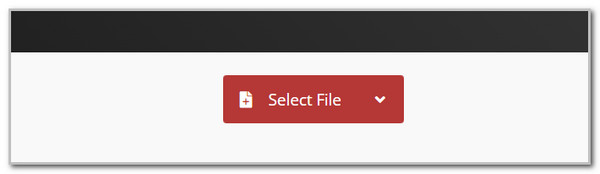
Step 2The file information will be shown on the screen afterward. Please tick the Convert button at the bottom of the interface to start the conversion. The mentioned conversion process time interval will depend on your computer's internet connection strength. The speedy your internet connection, the quicker the conversion speed will be. Finally, please click the Download button at the bottom right to save the converted file to your computer.
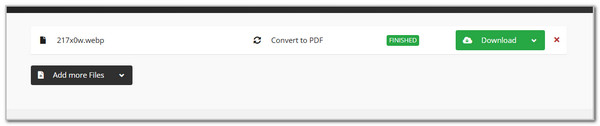
Part 2. How to Convert WebP to PDF on iPhone
iPhone users do not need to download an application to convert WebP to PDF. You can complete the procedure by using the Files app it contains. However, you need a WebP file viewer in this process. Please see how below.
Open Photos. Then, select the WebP files and tap the Share button at the bottom. Select Print afterward. Tap Share and select Save to Files. Choose the destination folder and tap Save to complete the conversion.
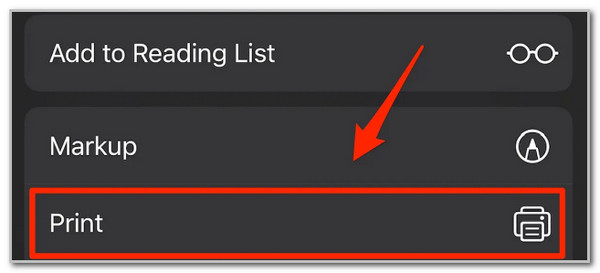
Video Converter Ultimate is the best video and audio converting software which can convert MPG/MPEG to MP4 with fast speed and high output image/sound quality.
- Convert any video/audio like MPG, MP4, MOV, AVI, FLV, MP3, etc.
- Support 1080p/720p HD and 4K UHD video converting.
- Powerful editing features like Trim, Crop, Rotate, Effects, Enhance, 3D and more.
Part 3. How to Convert WebP to PDF on Android
Image to PDF: PDF Converter is an application that can be downloaded on your Android. This app supports multiple dialects or languages around the globe. In this case, you can customize the app text to understand the written features or descriptions better. It will help you experience a smoother process. In addition, this application supports 3 main functions. It includes the Image to PDF, Scan PDF, and PDF to Image features. This application allows you to edit the imported image files to its interface. You can rotate, flip, add filters to the image, and more.
The only drawback of this application is that it contains inappropriate ads for the conversion procedure. You can only remove them once you purchase one of their premium plans. Please imitate the steps below to learn how to use this application for the conversion.
Step 1Download the abovementioned application from your Android phone. After that, please open the app to start the procedure. Please select your preferred language on the first interface. Tap the Check button to continue. You will see a brief introduction about the app; you only need to complete the process. Also, by tapping the Allow button, you can request all the permissions required from your Android phone.
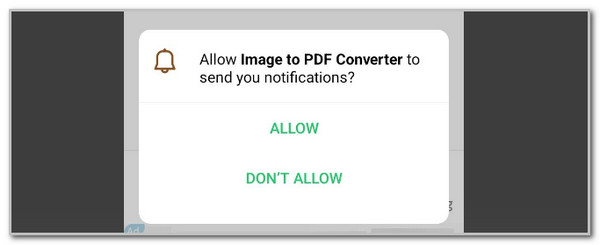
Step 2Tap the Image to PDF feature at the top left of the screen. You will be directed to the new interface of the application. Please tap the Grant Access button on the newly popped-up screen. The application will show you the images you can convert into PDF afterward.
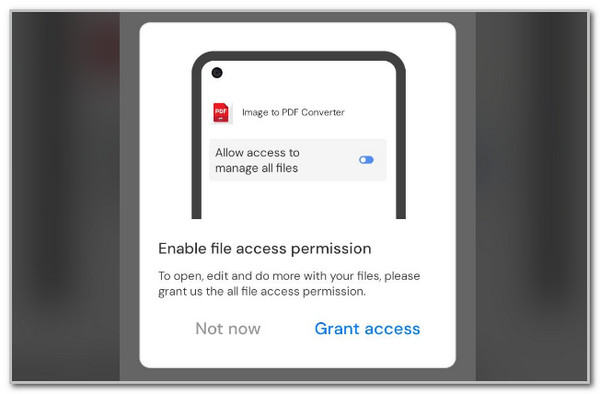
Step 3The application's editing tools will be shown on the main screen. You can use them by tapping their buttons at the bottom of the screen and operating them. Once done editing, please tap the Done button at the top right corner. This action will save the image to your Android phone.
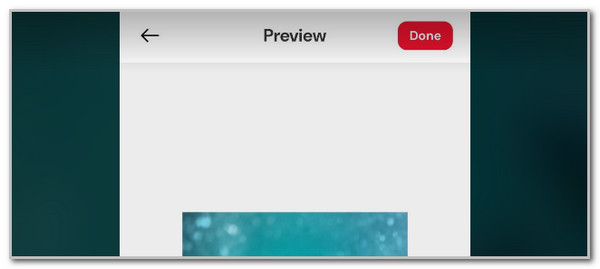
Part 4. Bonus Tip: How to Convert WebP to Different Image Formats
Conversion of WebP files to different image formats is also attainable. You can use FoneLab Video Converter Ultimate. This software supports multiple image formats, including PNG, JPEG, JPG, TIF, DDS, TIFF, WebP, BMP, and more. This action can be done using the Image Converter tool of the said software. It also produces high-quality image files after the conversion. You can also use the tool to convert video or audio files, create image collages, use the video editor, and more. See below for instructions on how to use this beneficial tool.
Video Converter Ultimate is the best video and audio converting software which can convert MPG/MPEG to MP4 with fast speed and high output image/sound quality.
- Convert any video/audio like MPG, MP4, MOV, AVI, FLV, MP3, etc.
- Support 1080p/720p HD and 4K UHD video converting.
- Powerful editing features like Trim, Crop, Rotate, Effects, Enhance, 3D and more.
Step 1Download and set up the tool. Click Install to launch it afterward. Please click Toolbox at the top right. Use Search Tool to search for Image Converter.
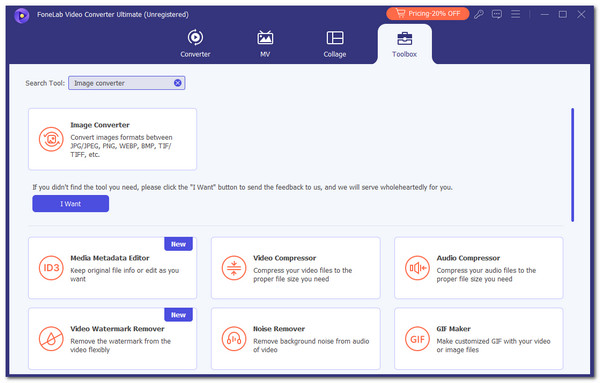
Step 2A new window will appear. Please click Plus to see the computer album. Choose the WebP files you need to convert and import.
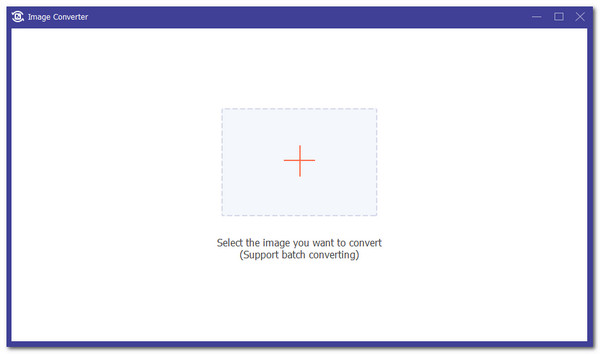
Step 3Click Settings at the top right to adjust Zoom and Quality. Finally, click Convert All at the bottom right to start the conversion. Save the files afterward to your computer.
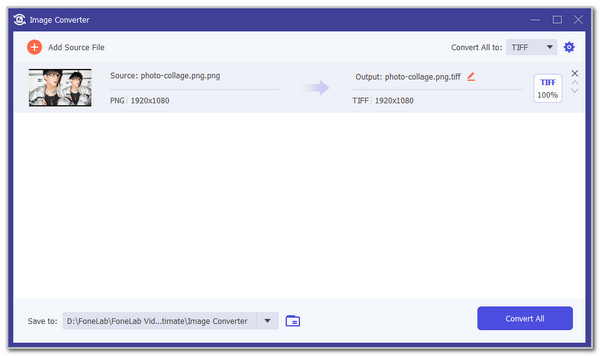
Video Converter Ultimate is the best video and audio converting software which can convert MPG/MPEG to MP4 with fast speed and high output image/sound quality.
- Convert any video/audio like MPG, MP4, MOV, AVI, FLV, MP3, etc.
- Support 1080p/720p HD and 4K UHD video converting.
- Powerful editing features like Trim, Crop, Rotate, Effects, Enhance, 3D and more.
Part 5. FAQs about How to Convert WebP to PDF
1. How to save an image as a PDF instead of WebP?
There are various reasons for how to save your image as a PDF or WebP file. You can use different programs and applications to follow the procedure. Before saving the file, you only need to check the destination file format of the images with the application or program you use. In addition, you can check the main application or program functionality to see if it is a converter for WebP files or PDFs.
2. Why are my images being downloaded as WebP on Google Chrome?
Google Chrome is one of the best and most used web browsers on your mobile phone or computer. This web browser can save your images as WebP when its automatic saving feature for images is set to WebP file format. In this case, all the photos downloaded to your device where the Google Chrome web browser is installed will be in WebP file format. The only way to fix this is to change the web browser's image download image format settings.
This article has gathered some of the leading PDF to WebP conversion converters. Another good thing about this post is that it includes the best third-party software to convert your WebP files to different image formats it supports. FoneLab Video Converter Ultimate is that tool. Do you have more questions about the topic above? Please leave your comments at the end of this article to let us know. Thank you!
Video Converter Ultimate is the best video and audio converting software which can convert MPG/MPEG to MP4 with fast speed and high output image/sound quality.
- Convert any video/audio like MPG, MP4, MOV, AVI, FLV, MP3, etc.
- Support 1080p/720p HD and 4K UHD video converting.
- Powerful editing features like Trim, Crop, Rotate, Effects, Enhance, 3D and more.
