How to Recover Lost/Deleted Notes on iPhone
 Posted by Boey Wong / Jan 06, 2021 09:00
Posted by Boey Wong / Jan 06, 2021 09:00 I took notes in my class using the app on my iPhone but a week later when I went back to the notes it was deleted and gone. I know it was on my phone because I looked over it after class. Is there any way to recover it? I looked on my icloud but there was nothing on there.
If you have the same problem as this guy, don't worry. The following is a pretty easy article that will tell you two different ways to recover notes on iPhone, whether it's deleted or missing.
Step 1Download the installer and install Fonelab for iOS on your computer
With FoneLab for iOS, you will recover the lost/deleted iPhone data including photos, contacts, videos, files, WhatsApp, Kik, Snapchat, WeChat and more data from your iCloud or iTunes backup or device.
- Recover photos, videos, contacts, WhatsApp, and more data with ease.
- Preview data before recovery.
- iPhone, iPad and iPod touch are available.
Step 2Connect your iPhone to PC/Mac
First connect your iPhone to computer. FoneLab for iOS allows you to recover notes from iPhone directly or recover iPhone notes from iTunes backup file.
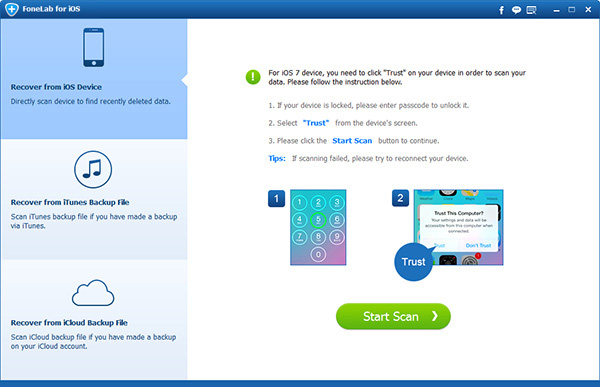
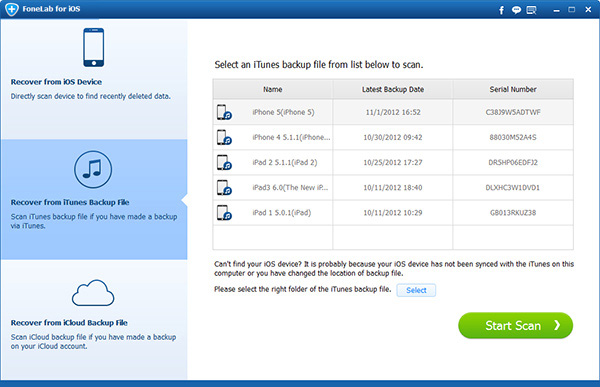
Step 3Scan Data
Click Start Scan. When it's done, you will see the below interface.
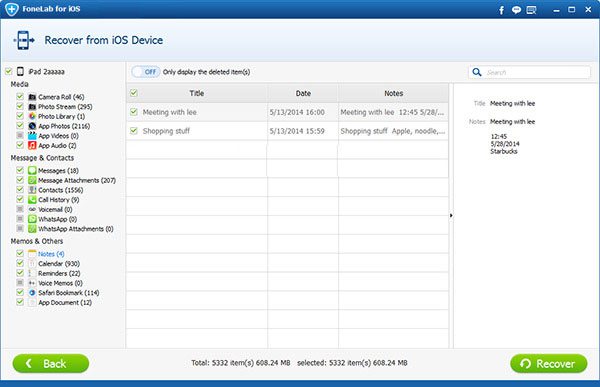
Step 44Recover lost/deleted iPhone contacts
Select Notes in the left sidebar and you can read the notes in the right panel before recovery. The lost/deleted notes will be displayed in red. You can turn on toggle switch to only display the deleted item(s). Check the lost/deleted items you want to recover and then click "Recover" button to start the recovery process.
If you want to recover deleted contacts on iPhone, you can also use FoneLab to scan to get them them without hassle.
With FoneLab for iOS, you will recover the lost/deleted iPhone data including photos, contacts, videos, files, WhatsApp, Kik, Snapchat, WeChat and more data from your iCloud or iTunes backup or device.
- Recover photos, videos, contacts, WhatsApp, and more data with ease.
- Preview data before recovery.
- iPhone, iPad and iPod touch are available.
