- Unlock Apple ID
- Bypass iCloud Activation Lock
- Doulci iCloud Unlocking Tool
- Factory Unlock iPhone
- Bypass iPhone Passcode
- Reset iPhone Passcode
- Unlock Apple ID
- Unlock iPhone 8/8Plus
- iCloud Lock Removal
- iCloud Unlock Deluxe
- iPhone Lock Screen
- Unlock iPad
- Unlock iPhone SE
- Unlock Tmobile iPhone
- Remove Apple ID Password
A Simple Guide for FRP Bypass on addROM Efficiently
 Updated by Lisa Ou / February 27, 2025 16:30
Updated by Lisa Ou / February 27, 2025 16:30Can I bypass FRP on addROM Android 11? My Android device locked me out with the Google account verification or FRP after doing a reset. Unfortunately, I can't do anything about it since I don't remember my account credentials. Thus, I researched and learned about a solution called addROM, but I'm still not confident about my knowledge. Anyone, please enlighten me more.
Is this your first time hearing about addROM? If so, it may seem like a technical term at first glance but don't be intimidated because this article has your back. Whether you plan to use the addROM app to bypass FRP or only for educational purposes, we encourage you to continue reading the following parts to grasp what it's all about. Necessary details will help you below.

By continuing in each section, you will have a deeper understanding of addROM's function, and later, you will even determine how it works to bypass FRP on an Android. That's not all. This post also provided another FRP bypass program you can use as an alternative if addROM doesn't meet your expectations. The best part is that each part contains easy directions to help.

Guide List
Part 1. What is addROM
If you are here for addROM FRP bypass, you will be thrilled to know that addROM is an app developed to bypass an Android phone or device’s Factory Reset Protection. If you wonder what it is, FRP is the Google account verification screen that prevents you from accessing your device after a reset. Unfortunately, not all users remember their account credentials, which keeps them stuck on the FRP screen. If you are among them, you can let addROM help you.
As mentioned, the addROM app can bypass the said lock, and you can expect it to work on multiple Android brands, versions, or models. Its main advantage is that it doesn’t require a laptop or computer. Using your other or spare Android phone is enough to download and utilize the addROM app, although you will still need an active SIM card. Another advantage you can expect is the ad-free experience without a cost. Yes, you read that right! addROM is a free app.
Unfortunately, various drawbacks lie underneath, even if this bypass app seems ideal. First is its incompatibility with Android 10 and later versions. Second, using addROM to bypass the lock may void your device’s warranty since it tweaks something on the system. Aside from that, this app has no official support team; thus, you can’t expect any assistance when something goes wrong. If you’d like to spare yourself from experiencing these, head to the alternative instead.
FoneLab Helps you remove Android screen lock easily.
- Unlock PlN, pattern, password on Android.
- Android fingerprint & face recognition are available.
- Bypass Google FRP lock in seconds.
Part 2. How to Perform addROM FRP Bypass
addROM can significantly help with your problem since it allows you to reaccess your Android device. But before that happens, you must first deal with its process, which might seem complex to beginners or first-time users. As mentioned, it only requires another phone and an active SIM card, but when discussing the procedure, you must be on your toes since it won’t be that easy. It takes a lot of patience, as the steps don’t contain only straightforward navigations. You must select numerous options from the download process until you finish the bypass. Also, ensure every step you maneuver is correct, or the bypass can quickly go wrong in a snap.
Take to heart the user-oriented procedure below to determine how to FRP bypass on addROM:
Step 1Before starting, ensure your active SIM card is in your locked Android phone and put it aside first. Next, get your other phone and use it to visit addROM’s official site. This way, you will see the app link to bypass FRP. Simply tap it to save the file, then use it for the installation.
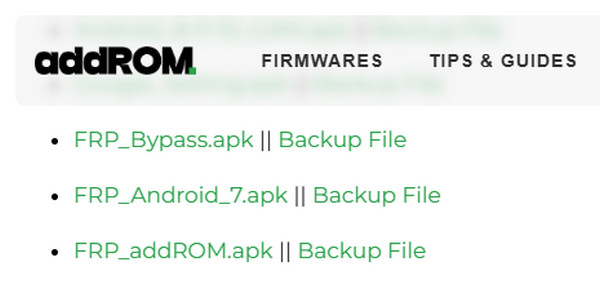
Step 2After launching the bypass app, select WAP PUSH SL and input the SIM card number contained in the locked device. Afterward, type www.youtube.com/@addROMcom in the message box, then hit SEND WAP PUSH SL. Your locked phone screen will then show the addROM YouTube channel later. So, select Menu, then Terms & Privacy Policies.
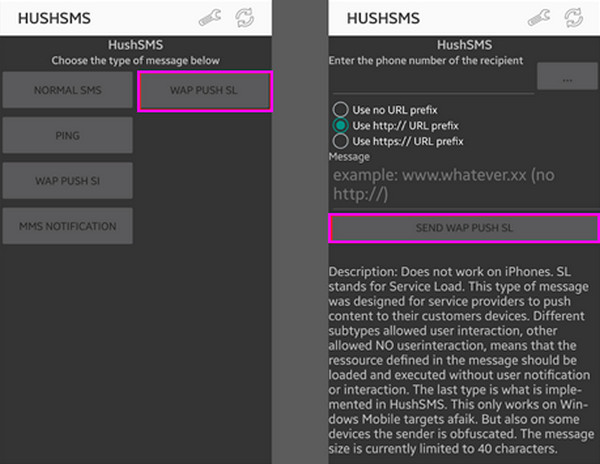
Step 3Once the screen displays a browser page, type addrom.com/bypass in the search bar. Then, select the relevant Google Account Manager apk to download it. You must also save FRP bypass APK and install both. Afterward, open the latter app and tap Menu on its interface. Pick Browser sign-in and log in with a Google account you can recall. Lastly, restart the phone.
We understand if you find the steps procedural and complicated. As mentioned, it takes a lot of composure to finish the addROM bypass; unfortunately, this is the only way to navigate it. Lucky for you, we prepared another bypass solution below, which is also the best alternative to the addROM app. Optimize its usage using the information in the next section.
Part 3. Powerful Alternative to addROM
Rely on FoneLab Android Unlocker instead if you find the addROM app exhausting to perform. Unlike the previous process, this bypass program offers a clean interface that lets you quickly overcome the Factory Reset Protection. Regardless of whether you recall any of your Google account information or credentials, this tool’s capability to bypass the verification won’t falter. Besides, it has a much better procedure than other solutions since you won’t face technicalities.
Aside from that, Samsung, Motorola, Vivo, HUAWEI, Xiaomi, Realme, Oppo, and more brand users can depend on FoneLab Android Unlocker because of the extensive range of devices it supports. On the other hand, Google’s FRP bypass isn’t the only feature you can expect in this tool. If you suddenly get locked out of your Android device because you can’t remember the password, the Remove Screen Password feature is also available, making it more beneficial.
FoneLab Helps you remove Android screen lock easily.
- Unlock PlN, pattern, password on Android.
- Android fingerprint & face recognition are available.
- Bypass Google FRP lock in seconds.
Comprehend the simplified steps underneath as a model to bypass FRP on addROM with FoneLab Android Unlocker:
Step 1Head to the official FoneLab Android Unlocker website, and the Free Download tab will be in the left portion. Click it once to save the program file, which will appear in your Downloads later. Afterward, start the bypass tool’s installation by opening the installer and maneuvering the permissions. Shortly, tick the emerging Start button to display its interface.
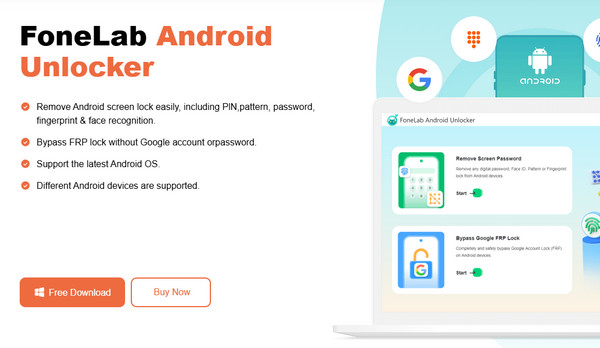
Step 2Enter the Bypass Google FRP Lock feature on the prime interface, and various device brands will appear. From there, pick the brand of your locked phone, and the following screen will require you to link it to the program. Use a USB cable to do so, and shortly, the instructions to enter recovery mode will emerge. Perform them accordingly.
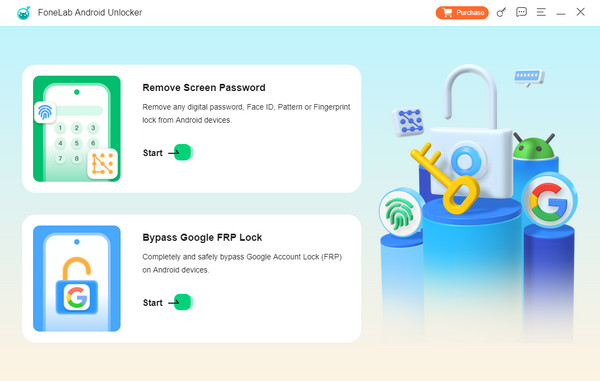
Step 3After that, select Next to view another group of steps. Like before, you must perform them correctly to proceed with the process. Afterward, it won’t be long until your locked Android device finally bypasses the Factory Reset Protection.

Part 4. FAQs about addROM FRP Bypass
FoneLab Helps you remove Android screen lock easily.
- Unlock PlN, pattern, password on Android.
- Android fingerprint & face recognition are available.
- Bypass Google FRP lock in seconds.
1. Does addROM truly work?
According to some users who have already used the addROM app, it is effective and can be relied on. However, some also say it doesn't work, so it will only be up to you to try.
2. What Android brands does addROM support?
addROM supports Samsung, LG, HUAWEI, Xiaomi, Motorola, Vivo, LG, and other brands. They may be in different models and versions but are mostly older.
That is everything you must know regarding the addROM app to bypass Factory Reset Protection. Use the information correctly and expect a successful procedure.
FoneLab Helps you remove Android screen lock easily.
- Unlock PlN, pattern, password on Android.
- Android fingerprint & face recognition are available.
- Bypass Google FRP lock in seconds.
