- Unlock Apple ID
- Bypass iCloud Activation Lock
- Doulci iCloud Unlocking Tool
- Factory Unlock iPhone
- Bypass iPhone Passcode
- Reset iPhone Passcode
- Unlock Apple ID
- Unlock iPhone 8/8Plus
- iCloud Lock Removal
- iCloud Unlock Deluxe
- iPhone Lock Screen
- Unlock iPad
- Unlock iPhone SE
- Unlock Tmobile iPhone
- Remove Apple ID Password
Bypass FRP Using 4 Reliable Ways with A Simple Guide
 Updated by Lisa Ou / March 13, 2025 16:30
Updated by Lisa Ou / March 13, 2025 16:30Good day! Do I need to perform an FRP bypass download for the Google account verification? I got stuck on this screen after restarting my Android device from the reset, and I can't get out because I can't recollect my account password. Is there a tool I must download or something to bypass the lock? Please help me, as it's my first time encountering this. Thanks in advance!
Factory Reset Protection, or FRP, is a common hindrance for Android users when resetting their devices. Google developed it for the users' device protection, but if you are forgetful, it can quickly become a lock that keeps you from entering your phone. Even if you are the device's rightful owner, you won't get through the verification without your Google account credentials.
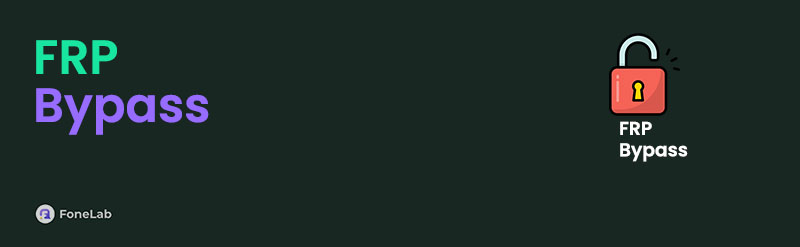
Fortunately, several solutions are available to bypass Factory Reset Protection. Whether you're looking for a tool or strategy, the following parts of this article can provide sufficient help. Some are also functional online and some offline; thus, pick the most appropriate solution for your device and perform its process using the simplified steps we have provided in each section.

Guide List
Part 1. Google Account Recovery
If the phone number linked to your Google account is still active, recovering it would be possible. You must only ensure that the SIM card is on another phone where you can receive a verification code. If you successfully perform the process, Google will allow you to update or renew the passcode. This way, you can verify the account on the Factory Reset Protection screen when you start your newly formatted device. It has a simple procedure, especially with Google’s straightforward page offering simple options. You may navigate the steps on a phone, computer, or other device since Google’s official recovery page is accessible on any browser.
Go along with the simple operation below for online FRP bypass free through Google account recovery:
Step 1Locate Google’s official account recovery page in your trusted browser, and you’ll see the Email or phone text field on the right section. Click it to input the number attached to your account, then tick the Next option on the lower right.
Step 2Google will send the account’s verification code to your number, so enter it on the following page of the account recovery website. It will then allow you to reset your password; thus, change it accordingly and remember your credentials. Later, you can use it on the FRP.
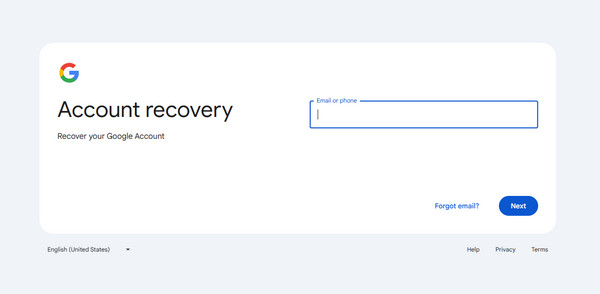
As you can see, this solution also allows you to use your email for account recovery if you remember it. However, suppose you don’t recall any of these credentials on your Google account, including the linked phone number and password. In that case, this account recovery method won’t be able to help you bypass the FRP lock. If so, rely on the other parts instead.
FoneLab Helps you remove Android screen lock easily.
- Unlock PlN, pattern, password on Android.
- Android fingerprint & face recognition are available.
- Bypass Google FRP lock in seconds.
Part 2. Forgot Email or Password
Forgot Email or Forgot Password are the options the Factory Reset Protection screen will show when you start your device after a reset. This way, you can bypass the Google verification without remembering one of the two account credentials. The process is simple, especially since it allows you to bypass the FRP directly on your device screen. To complete this bypass process, you must only provide the requirements and follow the prompts or on-screen directions correctly. Besides, this solution is more advantageous because it doesn’t require a computer. As mentioned, you can perform the steps directly on your phone with an internet network.
Yield to the user-friendly guide below for free FRP bypass via Forgot Email or Password:
Step 1First, start the newly formatted device and begin managing the initial setups. After that, choose a stable WiFi network once the screen prompts you. Once connected, proceed to the FRP screen and input your email.
Step 2Next, select Forgot Password if you don’t remember it, then perform the following guides to bypass the Factory Reset Protection lock. However, choose the Forgot Email immediately if you can’t recall your email on the first screen.
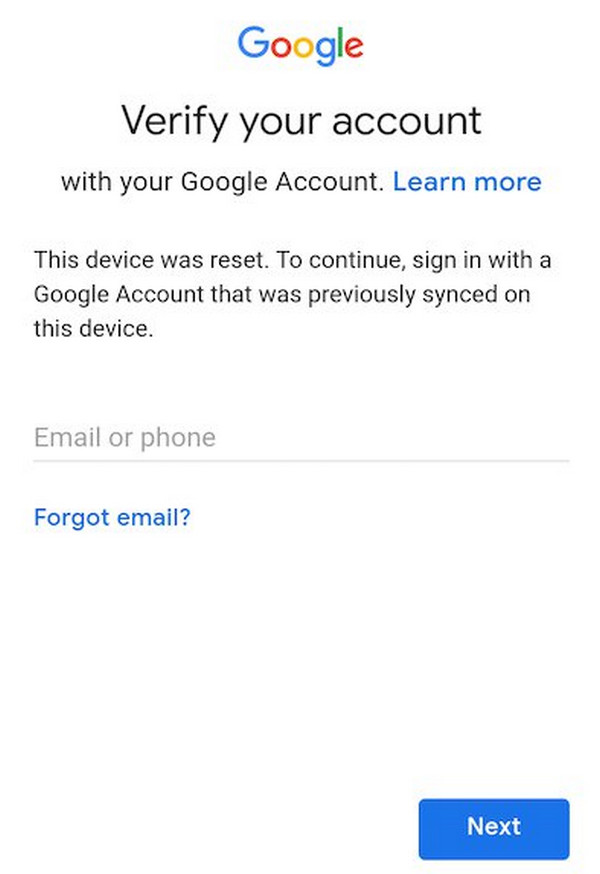
Sadly, this method only works if you can provide one of your account credentials, like email. If not, you won’t be able to proceed with the bypass steps since your input will be the foundation of the entire procedure. If so, you have no choice but to use the other solutions instead. We have proven FoneLab Android Unlocker’s capability the most in case you need a suggestion.
Part 3. FoneLab Android Unlocker
The initial program we recommend when bypassing the Factory Reset Protection lock is FoneLab Android Unlocker. If you haven’t heard about it, this is the perfect time to learn its function because it can help you handle your Android phone’s FRP effortlessly. You must only navigate the designated options on its intuitive interface, and the tool will immediately bypass the lock. After all, you won’t have to struggle to learn the process, thanks to its simplicity.
Meanwhile, several phone brands work with FoneLab Android Unlocker, including Samsung, Oppo, Xiaomi, HUAWEI, Motorola, Vivo, Realme, and more. Thus, keeping it on your computer will be advantageous, as it handles multiple phones, which you can benefit from even in the future. Besides, its Remove Screen Password function allows you to eliminate your phone’s password, pattern, passcode, etc., making it more helpful when you face such problems later.
FoneLab Helps you remove Android screen lock easily.
- Unlock PlN, pattern, password on Android.
- Android fingerprint & face recognition are available.
- Bypass Google FRP lock in seconds.
Recognize the stress-free steps underneath as a model for FRP bypass download with FoneLab Android Unlocker:
Step 1Download FoneLab Android Unlocker’s installer using the Free Download tab on its primary website. When it appears on the computer’s Downloads, use it for the installation, which will consume a few moments. You can monitor it via the status bar at the bottom. The process won’t be lengthy, so hit the Start tab once it appears later to start.
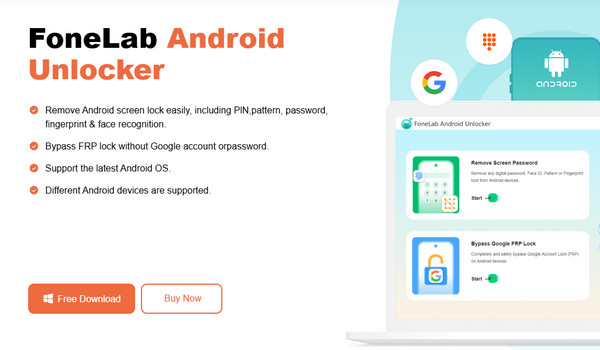
Step 2The Bypass Google FRP Lock feature will immediately appear on the key interface. So, click it and tick your phone brand from the options on the following screen. After that, link your Android to the tool by attaching a USB cable. The instructions leading your device to recovery mode will materialize once your phone is connected successfully.
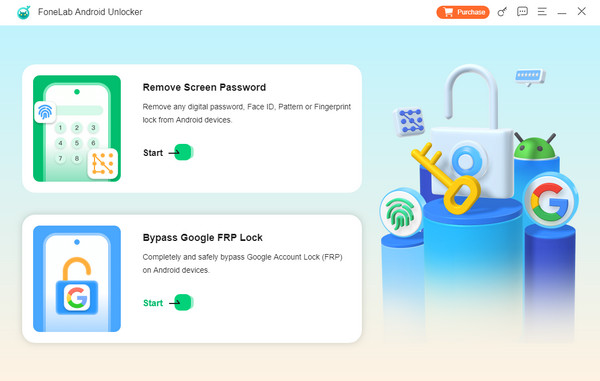
Step 3As mentioned on the interface, you must abide by the instructions and press the appropriate buttons. Once done, pick the Next button and perform the following guidelines again on the next screen. Afterward, it won’t be long until the tool bypasses your phone FRP.
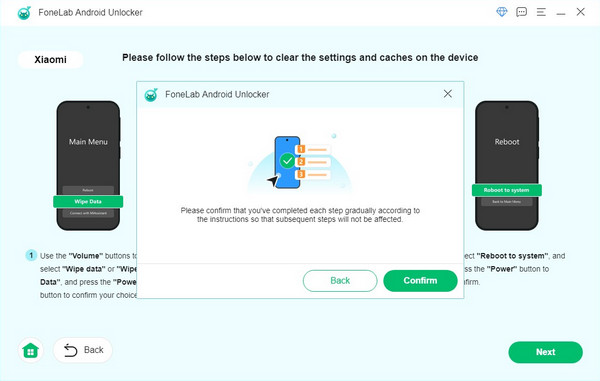
Part 4. addROM FRP Bypass
On the other hand, addROM is a well-recognized app that bypasses the Google Factory Reset Protection lock. Like the prior solution, you won’t need a computer to navigate its process, but it requires another phone. That’s because you must still install the app on your phone that is not locked since the one with the Factory Reset Protection won’t be able to handle the procedure alone. Aside from that, an active phone number is also required, and you must insert it into the locked device for connection or accessibility purposes. That’s right. Your SIM card number will serve as the means for the app to reach the locked device, which is why it is necessary.
FoneLab Helps you remove Android screen lock easily.
- Unlock PlN, pattern, password on Android.
- Android fingerprint & face recognition are available.
- Bypass Google FRP lock in seconds.
Mirror the simplified directions below to grasp how to bypass FRP using addROM FRP bypass:
Step 1Head to addROM’s primary site on your spare phone and click the designated FRP bypass app link from the list. After saving, install the app and launch it immediately. Next, choose the WAP PUSH SL option on the interface. Enter the number in your locked phone and type www.youtube.com/@addROMcom in the box before hitting SEND WAP PUSH SL.
Step 2The YouTube channel will appear on your locked phone, so tap Menu, then Terms & Privacy Policies. Input addrom.com/bypass in the search bar next and save the Google Account Manager and FRP bypass APK apps. Next, tap Menu on the FRP app and pick Brower sign-in. Finally, sign in and restart your Android device.
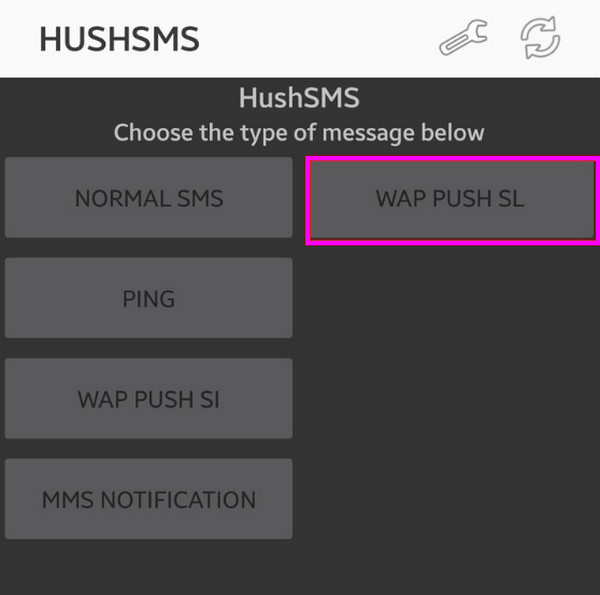
It’s understandable if you find this solution procedural because compared to the other parts, the options you must navigate are much more handful. Luckily, it’s not the only available process since the previous ones are as or much more effective. So, browse them if you prefer a more convenient procedure for bypassing the Factory Reset Protection on your Android.
vPart 5. FAQs about FRP Bypass
FoneLab Helps you remove Android screen lock easily.
- Unlock PlN, pattern, password on Android.
- Android fingerprint & face recognition are available.
- Bypass Google FRP lock in seconds.
1. What is the most effective FRP lock bypass?
When discussing effectiveness, we strongly recommend FoneLab Android Unlocker. Numerous users have guaranteed its function, and you can also trust its convenient process to make the bypass much easier for you.
2. Can I remove FRP before resetting the device?
Yes, you can. If you haven't yet performed a reset, signing out of the Google account on your Android would be best. This way, the device will remove the FRP, and you won't encounter the FRP later.
The most successful way to bypass your device's FRP is to have the correct processes. Therefore, don't hesitate to browse the effective solutions above.
FoneLab Helps you remove Android screen lock easily.
- Unlock PlN, pattern, password on Android.
- Android fingerprint & face recognition are available.
- Bypass Google FRP lock in seconds.
