- Unlock Apple ID
- Bypass iCloud Activation Lock
- Doulci iCloud Unlocking Tool
- Factory Unlock iPhone
- Bypass iPhone Passcode
- Reset iPhone Passcode
- Unlock Apple ID
- Unlock iPhone 8/8Plus
- iCloud Lock Removal
- iCloud Unlock Deluxe
- iPhone Lock Screen
- Unlock iPad
- Unlock iPhone SE
- Unlock Tmobile iPhone
- Remove Apple ID Password
Apple ID Account Recovery: What is It and How to Achieve The Process
 Updated by Lisa Ou / April 09, 2025 09:00
Updated by Lisa Ou / April 09, 2025 09:00The Apple ID account on your Apple devices serves a significant role. Its most important function is that it can be associated with iCloud. It is a cloud-based storage system intended exclusively for Apple devices. It has multiple features that will help your Apple device function. iCloud can secure your data, files, and sensitive information through the restore and backup process it supports.
However, some individuals tend to forget their Apple ID account credentials accidentally. This issue leads to Apple ID account recovery. Did you experience the mentioned inconvenience? You're in luck! This post has the 3 most tested and proven techniques to recover your Apple ID account. Scrolling this article down will lead you to discover them.

FoneLab Helps you unlock iPhone screen, Removes Apple ID or its password, Remove screen time or restriction passcode in seconds.
- Helps you unlock iPhone screen.
- Removes Apple ID or its password.
- Remove screen time or restriction passcode in seconds.

Guide List
Part 1. Apple Account Recovery by Resetting Account Password
The Apple ID account recovery is quick when appropriately done, and you know the account’s associated email or phone number. The most used technique is to need the Apple ID account password during the procedure. The good thing about the iPhone or iPad is that you can perform the Apple ID account recovery without trusted phone number or email using only the lock screen passcode. However, the Apple ID must be logged in previously with the iPhone or iPad to be eligible. See how to reset account password below.
Step 1Grab your iPhone or iPad. After that, choose the Settings app on the main interface. After that, please tap your name at the top of the main interface. Later, new options will appear on the screen. Please choose the Sign-in & Security button for more options. Tap the Change Password option at the bottom of the screen afterward.
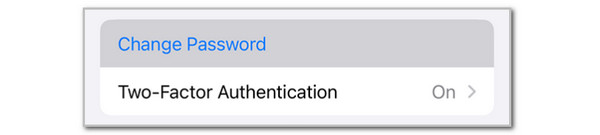
Step 2You will be directed to a new screen afterward. The iPhone or iPad will show you the interface where you can enter their lock screen passcode. It could be a passcode, biometrics, or other lock types they contain. Later, the screen will direct you to the reset procedure. You only need to type your new Apple ID password and confirm it. Tap the Change button afterward to keep the changes.
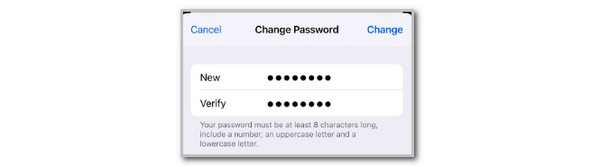
FoneLab Helps you unlock iPhone screen, Removes Apple ID or its password, Remove screen time or restriction passcode in seconds.
- Helps you unlock iPhone screen.
- Removes Apple ID or its password.
- Remove screen time or restriction passcode in seconds.
Part 2. Apple Account Recovery with Recovery Contact
Did you know you can use a recovery contact if you forget the Apple ID password when changing it? That’s right! However, ensure that you set up a recovery contact with the Apple ID account on your iPhone or iPad. The reason is that you cannot use the contacts you regularly save from the mentioned devices. You will use the recovery contact to receive the code sent as the recovery code. See how to perform the Apple account recovery contact to retrieve it.
Step 1Tap the Settings application on the main interface of the iPhone or iPad. Then, the app will show you the following interface. Please choose the Apple ID account at the top of the screen. Next, select the Sign-in & Security option on the main screen.
Step 2New options will be shown on the next screen. Tap the Account Recovery button at the bottom. Then, choose a contact who can receive the recovery code. After that, get the code from the contact and enter it on your iPad or iPhone to change the Apple ID account credentials.
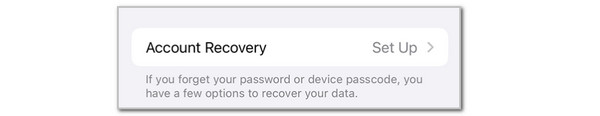
FoneLab Helps you unlock iPhone screen, Removes Apple ID or its password, Remove screen time or restriction passcode in seconds.
- Helps you unlock iPhone screen.
- Removes Apple ID or its password.
- Remove screen time or restriction passcode in seconds.
Part 3. Apple Account Recovery with Apple Support
The Apple support team can help you recover your Apple account. The Apple support account recovery can be done by visiting their official website: https://getsupport.apple.com/. You can perform it on your Mac, iPhone, iPad, and other devices. Then, search for Apple Account Recovery. Click Reset Your Password and enter the associated email or phone number of Apple ID. Tick Continue at the bottom and follow the on-screen instructions to complete the procedure.
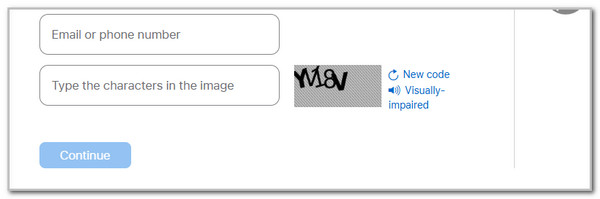
You might want to check the Apple account recovery status. You will know the result if it has been replaced or changed when you log in. The procedure will be successful if you can see the content and features of the Apple ID account.
Part 4. How to Remove Apple ID on iPhone or iPad with FoneLab iOS Unlocker
When the Apple ID account credentials are unknown, you cannot remove them on your iPhone or iPad. The reason is that you cannot pass the verification procedure. If that’s the issue, you should use FoneLab iOS Unlocker. It is a third-party tool that can remove the Apple ID on the iPhones or iPads. The procedure will be more convenient if you back up your iPhone or iPad data because the tool will delete all the stored data and settings on your iPhone or iPad. In this case, you can restore them when needed after the process. Please imitate the steps below to learn how to use the software.
FoneLab Helps you unlock iPhone screen, Removes Apple ID or its password, Remove screen time or restriction passcode in seconds.
- Helps you unlock iPhone screen.
- Removes Apple ID or its password.
- Remove screen time or restriction passcode in seconds.
Step 1Go to the main web page of FoneLab iOS Unlocker. After that, choose the Free Download section under the tool’s description. Later, set up the tool afterward and install it to see the tool's first interface.
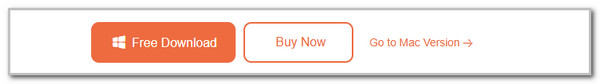
Step 2The supported features of the mentioned tool will be shown on the screen. Click the Remove Apple ID button at the center of the screen. Then, you will be directed to a new interface after a few seconds.
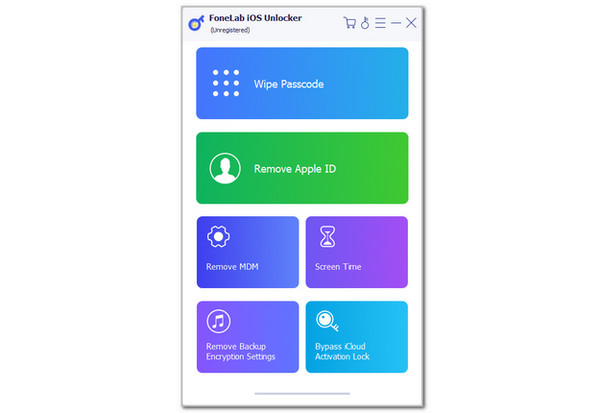
Step 3The tool will instruct you to plug the iPhone or iPad into the computer. Please get and use a USB wire to meet the procedure's requirements. Later, click the Start button at the center of the main interface. Then, the tool will show you the erasing procedure on its main screen. You only need to wait for the procedure to end.
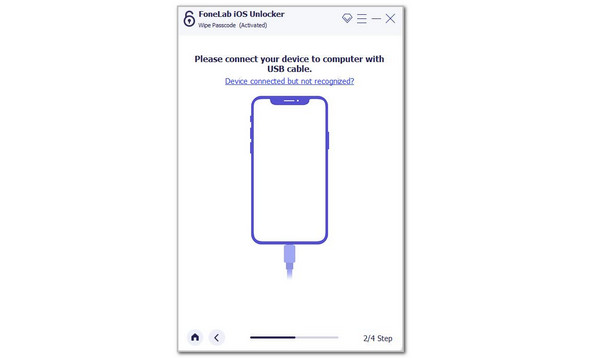
Part 5. FAQs about Apple Account Recovery
How do I terminate the previous owner's Apple ID from an iPhone?
Signing out the Apple ID on the iPhone will remove the signed-in previous owner. Open the Settings app to begin with the procedure. Then, tap the current Apple ID account name at the top of the screen. Then, tap the Sign Out button on the main interface. The verification procedure will be shown on the screen. Please enter the Apple ID password to confirm your identity.
How do I remove an Apple ID Locked to Owner error message?
When the Locked to Owner screen is shown on your Apple device, it only means that its data and settings have been erased. In short, a factory reset has been performed on the Apple devices while the Find My feature is activated. You only need to enter the correct Apple ID credentials from the Apple device to remove the error message. You can use FoneLab iOS Unlocker's Bypass iCloud Activation Lock feature if the account credentials are unknown.
This article is about account recovery on Apple ID. The 3 most suggested approaches are listed for your convenience. We hope you achieved your goal with this post. In addition, FoneLab iOS Unlocker is also introduced to help you remove the Apple ID on your iPhone or iPad. Do you have more questions about the Apple account recovery topic? Leave them at the end of this post where the comment section is placed. Thank you!
FoneLab Helps you unlock iPhone screen, Removes Apple ID or its password, Remove screen time or restriction passcode in seconds.
- Helps you unlock iPhone screen.
- Removes Apple ID or its password.
- Remove screen time or restriction passcode in seconds.
