- Unlock Apple ID
- Bypass iCloud Activation Lock
- Doulci iCloud Unlocking Tool
- Factory Unlock iPhone
- Bypass iPhone Passcode
- Reset iPhone Passcode
- Unlock Apple ID
- Unlock iPhone 8/8Plus
- iCloud Lock Removal
- iCloud Unlock Deluxe
- iPhone Lock Screen
- Unlock iPad
- Unlock iPhone SE
- Unlock Tmobile iPhone
- Remove Apple ID Password
Apple Watch Activation Lock [Information You Need to Know]
 Updated by Lisa Ou / March 28, 2024 15:20
Updated by Lisa Ou / March 28, 2024 15:20Apple Watch is a type of smartwatch that enables users to perform multiple tasks while they wear it on their wrist. It includes reading emails, making phone calls, sending texts, and more. Another good thing about it is that you can activate the activation lock to pair it with your iPhone. The feature is designed to protect the security of the Apple Watch and prevent other individuals from accessing it.
![Apple Watch Activation Lock [Information You Need to Know]](/images/ios-unlocker/apple-watch-activation-lock/apple-watch-activation-lock.jpg)
In this post, you will see the information you need to know about the Apple Watch activation lock, including its detailed steps and descriptions. Do you want to know them? Please scroll down below.

Guide List
FoneLab Helps you unlock iPhone screen, Removes Apple ID or its password, Remove screen time or restriction passcode in seconds.
- Helps you unlock iPhone screen.
- Removes Apple ID or its password.
- Remove screen time or restriction passcode in seconds.
Part 1. Remove Activation Lock on Apple Watch
The removal of the activation lock on the Apple Watch is one of the main issues on the internet about the mentioned device. Some bypass the Apple Watch activation lock, but it is not recommended. The best way to remove the activation lock on the Apple Watch is to cooperate with the original owner if you buy it from any other individual. One of the reasons is that removing the activation lock on the Apple Watch requires the Apple ID to be logged into the iPhone you associate with it.
Are you ready to perform this method? Please follow the detailed steps below that we have prepared for you. Move on.
Step 1Please get your Apple Watch and an iPhone and put them near each other. It is to detect the devices. After that, please open the Apple Watch app on your iPhone and familiarize yourself with the interface for a faster procedure. At the bottom, please choose the My Watch tab; options will be shown on the screen. After that, please select the all watches button at the top of the main interface.
Step 2Please locate the Apple Watch you prefer to remove on your iPhone and choose the info button. After that, please select the Unpair Apple Watch button at the bottom of the screen’s main interface.
Step 3The iPhone will demand you to enter the Apple ID. Please enter the credentials that you entered on the iPhone. Later, please stop the Confirm button to execute the process and remove the activation lock on the Apple Watch.
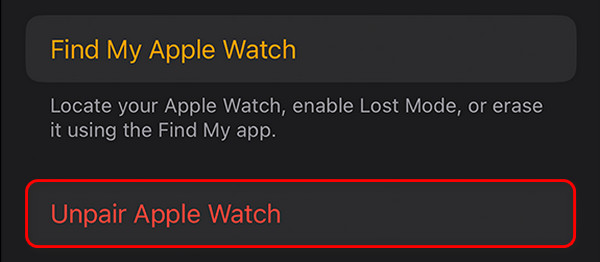
FoneLab Helps you unlock iPhone screen, Removes Apple ID or its password, Remove screen time or restriction passcode in seconds.
- Helps you unlock iPhone screen.
- Removes Apple ID or its password.
- Remove screen time or restriction passcode in seconds.
Part 2. How to Set Up Activation Lock on Apple Watch
But what if your Apple Watch is brand new, and you want to add or pair your iPhone? This section will teach you how to set up an activation lock on an Apple Watch using your iPhone. Please follow the detailed steps below for the best result. Move on.
Step 1Please get the Apple Watch and iPhone you will use in the process. The Apple Watch and iPhone must be turned on and placed near each other.
Step 2Please wait for your iPhone's Apple Watch pairing interface and then tap the continue button. Alternatively, you may open the Apple Watch app on the iPhone and choose the Start Pairing button. Later, select the Setup for Myself button and follow the onscreen instructions. You only need to wait for the two devices to be connected.

Part 3. How to Remove Apple ID on iPhone with FoneLab iOS Unlocker
What if you forgot the Apple ID on your iPhone? Here's a bonus tip in this article containing the FoneLab iOS Unlocker to help you remove your Apple ID on your iPhone. Please know that the process of this software will delete all of the data stored on your iPhone, including the essential ones. It is better that before using this tool, you back up all of the files on your iPhone to keep them secure.
FoneLab Helps you unlock iPhone screen, Removes Apple ID or its password, Remove screen time or restriction passcode in seconds.
- Helps you unlock iPhone screen.
- Removes Apple ID or its password.
- Remove screen time or restriction passcode in seconds.
The process will only last a few minutes or seconds following the detailed steps below. Please see how this tool works by scrolling down.
Step 1Please pay a quick visit to the official website of the software mentioned in this article. After that, please tick the Free Download button to download the tool. You only need to click the downloaded file and set it up. Launch the two afterward to start the process.
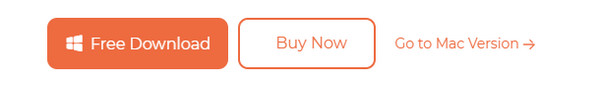
Step 2The five features of the software will be shown on the main interface. Please select the Remove Apple ID button at the top as the second option. You will be directed to the tool's connecting procedure screen. You only need to grab a USB cable and use it to plug the iPhone into the computer to give access to the software. You must see the okay button to see if the procedure is completed.
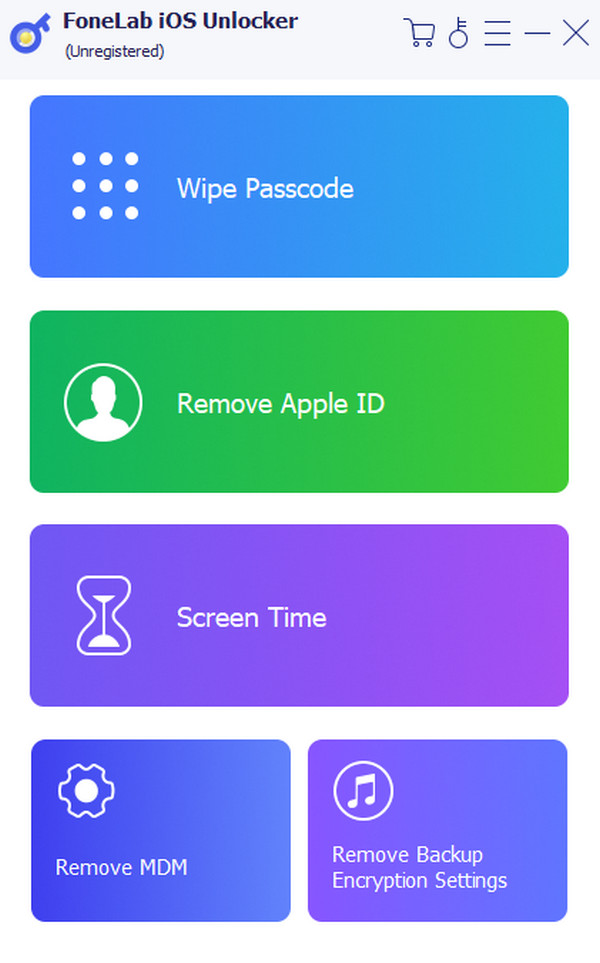
Step 3The software will explain the procedure that you will make for your iPhone. As we have mentioned, it is important to back up all your files before you begin to perform the procedure. After that, please tick the Start button to go to the new interface of the process.
Step 4The software will show you that the removal of the Apple ID has been started. You will see its progress on the bar at the bottom of the main interface. You only need to wait for a few minutes, depending on the strength or speed of your internet connection or the size of the data stored on your iPhone. Please be patient while waiting for the best result.
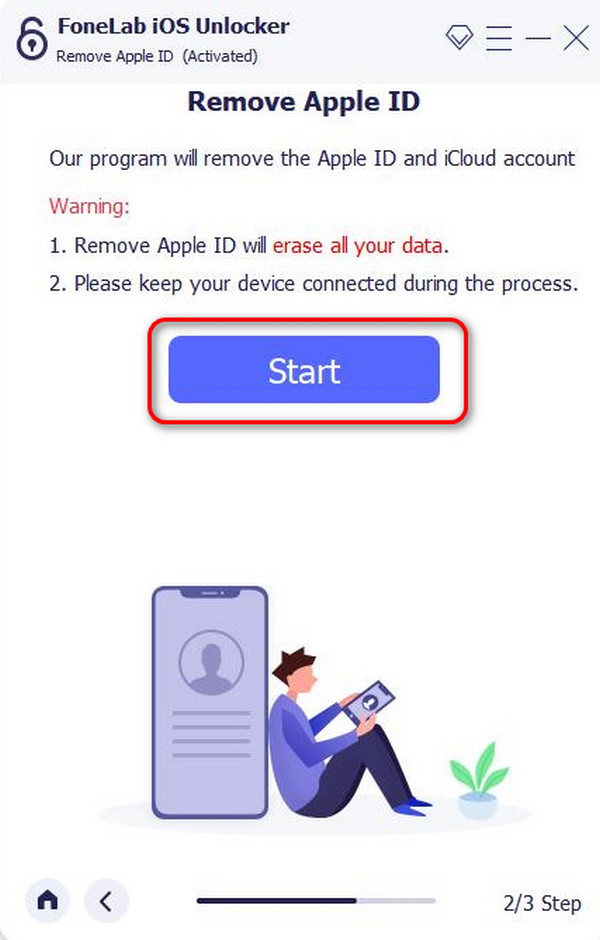
Step 5Later, you will see the successful interface on the next screen. After that, unplug the iPhone from the computer safely.
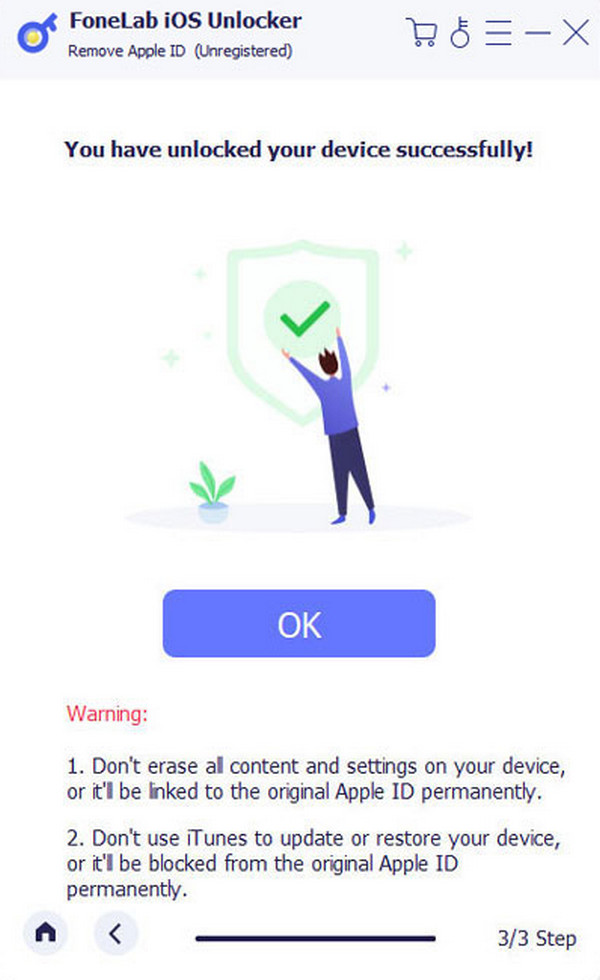
FoneLab Helps you unlock iPhone screen, Removes Apple ID or its password, Remove screen time or restriction passcode in seconds.
- Helps you unlock iPhone screen.
- Removes Apple ID or its password.
- Remove screen time or restriction passcode in seconds.
Part 4. FAQs about Apple Watch Activation Lock
Can the Activation Lock be bypassed?
Yes. Using third-party tools and websites can bypass the activation lock on your Apple Watch. One of the websites you can use is Apple iPhone Unlock. However, bypassing the Apple Watch's activation lock is not recommended. It may affect its security and violate some of Apple's terms of service.
Before purchasing an Apple Watch, can I check if it has an Activation Lock?
Yes. You can check the Apple Watch to see if it has an activation lock with another iPhone. It is to prevent future issues by firstly removing the activation lock, especially if you buy the Apple Watch from other people, not Apple stores. In this kind of issue, you must buy from Apple stores to ensure the Apple Watch does not have an activation lock.
That's all you need to know about how to activate or remove the activation lock on Apple Watch. We hope you also learned other information in this article, including removing Apple ID on your iPhone. It is with the help of FoneLab iOS Unlocker. Do you have more questions left unanswered about the topic or issue in this post? Please do not hesitate to put them in the comment section below and join our informative discussion. Thank you!
FoneLab Helps you unlock iPhone screen, Removes Apple ID or its password, Remove screen time or restriction passcode in seconds.
- Helps you unlock iPhone screen.
- Removes Apple ID or its password.
- Remove screen time or restriction passcode in seconds.
