- Unlock Apple ID
- Bypass iCloud Activation Lock
- Doulci iCloud Unlocking Tool
- Factory Unlock iPhone
- Bypass iPhone Passcode
- Reset iPhone Passcode
- Unlock Apple ID
- Unlock iPhone 8/8Plus
- iCloud Lock Removal
- iCloud Unlock Deluxe
- iPhone Lock Screen
- Unlock iPad
- Unlock iPhone SE
- Unlock Tmobile iPhone
- Remove Apple ID Password
The Most Comprehensive Guide about Apple Watch Locked to Owner
 Updated by Lisa Ou / February 19, 2025 16:30
Updated by Lisa Ou / February 19, 2025 16:30The Apple Watch's size is small, but it contains countless functionalities you cannot find in an ordinary watch. It cares for your health, fitness, communication, safety, and convenience. However, its beneficial features will be inaccessible to the owner's credentials once locked. Why does it happen?
You seem interested in knowing why the Apple Watch is locked to the original owner credentials. This post is relevant to your inquiry because it discusses the reasons and methods to remove the Apple Watch locked to owner credentials issue. The proper way and bypass techniques will be tackled, including additional tips. Let's learn more about the Apple Watch locked to owner below.


Guide List
Part 1. Why Apple Watch Locked to Owner
The Apple Watch will be locked to the owner's credentials when it secures its data. This happens when the Apple Watch is stolen, lost, or factory reset. It is one of the security features against theft and unauthorized access.
In addition, the Activation Lock will be enabled on your Apple Watch if you reset it without logging out the Apple ID. If you plan to sell the Apple Watch, we recommend you remove the logged-in Apple ID first. After buying it from you, the next owner will not encounter the Activation Lock on the Apple Watch. If so, they do not need to ask for your Apple ID credentials, which will be safer for your account.
Part 2. How to Remove Apple Watch Locked to Owner with Apple ID Credentials
The Apple Watch Activation Lock is easy to unlock if you have the Apple ID credentials. The Activation Lock might appear on the Apple Watch, iPad, or iPhone where the Apple ID is logged in. The screen will require you to enter the Apple ID credentials. You only need to enter the Apple ID account, including its password. Then, the Activation Lock will be unblocked after a few seconds. The final procedure you must perform is to set up the Apple Watch.

FoneLab Helps you unlock iPhone screen, Removes Apple ID or its password, Remove screen time or restriction passcode in seconds.
- Helps you unlock iPhone screen.
- Removes Apple ID or its password.
- Remove screen time or restriction passcode in seconds.
Part 3. How to Bypass Apple Watch Locked to Owner by Contacting Original Owner
If the owner accidentally forgot to remove the Apple ID on the second-hand Apple Watch, you can contact them. They might not give you the Apple ID credentials because they protect their account and device security. The good thing about the Activation Lock on the Apple Watch and other Apple devices is that they can be unlocked remotely. You only need the help of the iCloud website, and they need to enter the associated Apple ID into the Apple Watch. See below how to perform an Apple Watch locked to owner bypass.
Step 1Please visit the official website of the iCloud cloud-based storage. After that, log in to your Apple ID account using the first interface. After that, click the Profile button at the top right. Drop-down options will be shown on the screen. Please select the iCloud Settings option.
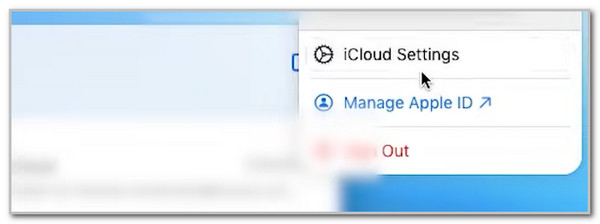
Step 2Please select Find Devices on the next screen. Then, tap the All Devices button at the top center. After that, choose the Apple Watch name to proceed. The information on the Apple Watch will be shown on the screen. Tap the Erase Apple Watch button at the bottom right. Imitate the onscreen instructions to complete the procedure.
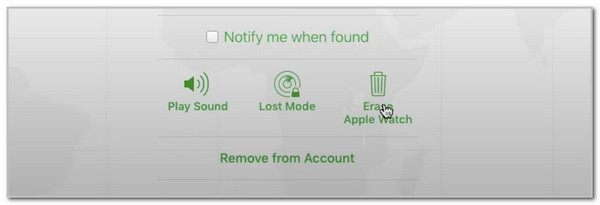
Alternatively, you can perform the procedure using your Apple Watch application. Open it on your Apple device and choose My Watch. After that, select All Watches and tap i beside your Apple Watch. Tap Unpair Apple Watch afterward.
Part 4. Tips: How to Bypass iPhone/iPad Locked to Owner
The Find My Activation Lock feature can also be found and experienced on your iPad and iPhone. Have you encountered the iPad or iPhone locked to the owner credentials issue but forgotten the associated Apple ID credentials? We got you! FoneLab iOS Unlocker can help you bypass the iPhone or iPad Activation Lock. The bypass process can be performed with the earlier and latest models or versions of your iPhone and iPad.
FoneLab Helps you unlock iPhone screen, Removes Apple ID or its password, Remove screen time or restriction passcode in seconds.
- Helps you unlock iPhone screen.
- Removes Apple ID or its password.
- Remove screen time or restriction passcode in seconds.
Furthermore, this tool has a lot more to introduce. It can also wipe the iPad or iPhone passcode, remove their Apple ID, eliminate MDM, and more. We suggest you explore FoneLab iOS Unlocker to learn more about its functionalities as you follow the steps below.
Step 1Ensure that your computer contains enough storage space to handle additional storage for the software. After that, visit the official website of the said software above and click Free Download to start the downloading procedure. Locate the downloaded file for the web browser you used and click it to set it up. Please choose the Install button on the following interface to launch the software.

Step 2The tiny interface of the software will be shown on your computer screen. Please select the Bypass iCloud Activation Lock option at the software's bottom right corner. Please wait for a few seconds for the software screen to be changed.
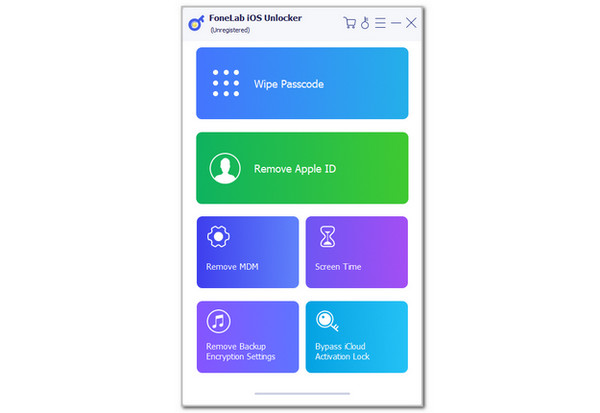
Step 3The plugging interface that the software supports will be shown on the computer screen. Please follow the onscreen instructions by getting a USB cable and using it to plug the iPhone or iPad into the computer. Please click the Start button afterward to start the bypassing procedure of the iCloud Activation Lock on your iPhone or iPad.

FoneLab Helps you unlock iPhone screen, Removes Apple ID or its password, Remove screen time or restriction passcode in seconds.
- Helps you unlock iPhone screen.
- Removes Apple ID or its password.
- Remove screen time or restriction passcode in seconds.
Part 5. FAQs about Apple Watch Locked to Owner
Can someone reset my Apple Watch if it is stolen?
By default, there is no way to unlock the Apple locked to the owner credentials. Even Apple technical support will not reset the Apple Watch if the requirements for the verification are not met. However, due to the advanced technology, other individuals, without your permission, can bypass locked to the owner credentials on your Apple Watch. They use professional software to remove the Activation Lock feature without the Apple ID credentials.
What is proof of ownership for the Apple Activation Lock?
It was mentioned that the Apple Watch could not be factory reset with the Apple technical support team without proof of purchase or ownership. You must have the original receipt of the Apple Watch, including the store name, date of purchase, and IMEI number. Also, you can bring the AppleCare agreement, which must include the Apple Watch details. On the other hand, Apple Watches can be bought from different carriers. You should bring the carrier receipt or contract for the mentioned Apple device.
This post aims to perform the Apple Watch locked to owner bypass or the proper way to unlock it quickly. The factors for acquiring the Activation Lock for the Apple Watch are also listed in this post for your additional information. Furthermore, the FoneLab iOS Unlocker is also described as helping you remove the iPhone or iPad Activation Lock. Let us know in the comments if you have more questions about the topic. Thank you!
FoneLab Helps you unlock iPhone screen, Removes Apple ID or its password, Remove screen time or restriction passcode in seconds.
- Helps you unlock iPhone screen.
- Removes Apple ID or its password.
- Remove screen time or restriction passcode in seconds.
