Easily erase all contents and settings on iPhone, iPad or iPod completely and permanently.
- Clear iPhone Junk Files
- Clear iPad Cache
- Clear iPhone Safari Cookies
- Clear iPhone Cache
- Clear iPad Memory
- Clear iPhone Safari History
- Delete iPhone Contacts
- Delete iCloud Backup
- Delete iPhone Emails
- Delete iPhone WeChat
- Delete iPhone WhatsApp
- Delete iPhone Messages
- Delete iPhone Photos
- Delete iPhone Playlist
- Delete iPhone Restrctions Passcode
Best iPhone Cleaner App to Free Up iPhone or iPad Full Storage
 Updated by Boey Wong / August 19, 2022 10:20
Updated by Boey Wong / August 19, 2022 10:20Along with the development of technology, mobile phones have become more functional and powerful. Among the countless products, iPhone and iPad stand out from other competitors because of their high-speed performance, high-end hardware, etc.
The iPhone and iPad support many tasks, including work, listening to music, watching movies, playing games, and more. So, users need to save different files on devices. As a result, your iPhone or iPad is running out of storage and then causes various issues, such as iPhone or iPad running slower, the app crashing, stopping responding, and more.
To solve the above problems, you have to free up space on iPhone or iPad first. Here in this post, we will show the most recommended options to do that.


Guide List
Part 1. Best iPhone/iPad Cleaner App
As you might know that you can find tons of iPhone or iPad cleaners from the App Store. But it is essential to get a suitable one from them because it is helpful to clear iOS storage easily and quickly. Here, we will introduce 5 best apps for cleaning iPhone or iPad after testing.
FoneEraser for iOS is the best iOS data cleaner which can easily erase all contents and settings on iPhone, iPad or iPod completely and permanently.
- Clean unwanted data from iPhone, iPad or iPod touch.
- Erase data quickly with one-time overwriting, which can save you time for plenty of data files.
- It is safe and easy to use.
Best iPhone Cleaner App
This part will list apps that clean your iPhone effortlessly, you can check them below and pick one according to your needs.
Top 1. Smart Cleaner

Smart Cleaner is one of the best iPhone storage cleaner on iPhone. It helps you delete similar photos and videos, organize contacts, save battery life and protect your privacy. You can one-tap to clean up your iPhone, and you can also pause it whenever you want. Upgraded services are provided if you want.
Top 2. Boost Cleaner
Boost Cleaner is the best iPhone memory cleaner you should try on iPhone. It can clear duplicate selfies, live photos, gif photos, and screenshots, and it has a filter feature to help you find them by date or location. You can also remove contacts, videos, and others with ease.
Top 3. Cleaner Pro
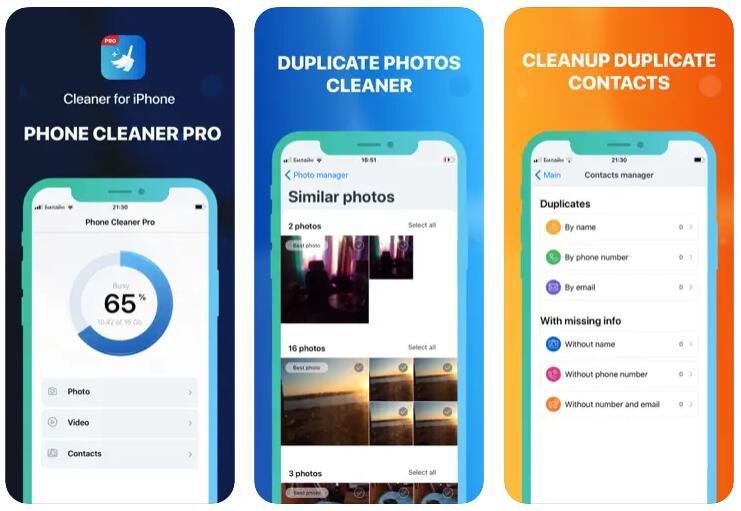
Cleaner Pro is the best cleaner app for iPhone contacts. You can use it to merge duplicate contacts, find and move them, and you are allowed to undo the operations with a simple tap. If you have some contacts missing information, you can remove them easily. Moreover, if you have filters to find what you want quickly.
Top 4. Clean Doctor
Clean Doctor is the best storage cleaner for iPhone because it is an ultimate tool for cleaning movies, videos, contacts, clipboard content, calendar, reminder, and more. It can automatically scan your similar or duplicate content and remove them afterward. What’s more, it provides some widgets to help you customize photos, batteries, shortcuts, and more.
Top 5. iPhone Cleaner
It is an intelligent storage cleaner for iPhone because it can sort files by size, type, date, modification, and more. You can easily find what you want within a few taps. Removing photos is easy. And you can use it to block unwanted ads.
The above 5 iPhone storage cleaner apps are what you should not miss from tons of competitors on the market. You can check them carefully on iPhone.
FoneEraser for iOS is the best iOS data cleaner which can easily erase all contents and settings on iPhone, iPad or iPod completely and permanently.
- Clean unwanted data from iPhone, iPad or iPod touch.
- Erase data quickly with one-time overwriting, which can save you time for plenty of data files.
- It is safe and easy to use.
Best iPad Cleaner
For iPad users, there are some best cleaners for iPad we want to show you in this part.
Top 1. Smart Cleaner

This is an option available for both iPhone and iPad. You can easily download it on iPad and begin cleaning your iPad. Photos, videos, contacts, and other large files can be detected on your iPad and removed with simple taps.
Top 2. Clean Doctor
Aside from common large files such as photos, videos, and contacts, Clean Doctor can also help you remove calendars, reminders, clipboard content, etc. You can freely download it on iPad and have a try!
Top 3. Phone Cleaner for iPhone, iPad
You have 4 modes to free up space on iPad. You can filter files by size, type, date, modification date and more. Then you can find duplicate photos selfies and more efficiently.
Top 4. Cleaner
It is one of the convenient apps to clean your iPhone. It is helpful to scan photos, videos, contacts, network and device information accordingly. Then you can clear similar photos, screenshots, large files, contacts and more. And you can have a widget to show download speed, RAM space, and available disk space.
Top 5. iCleaner
It is a powerful tool to help free up space and boost iPad. You can use it to clear application cache files, logs, browser data, mail downloads, trash, large files, and more.
Part 2. Best iOS Cleaner on Computer
Here we would like to introduce FoneEraser for iOS, the best storage cleaning app, which can permanently erase all documents and data. It offers three erasing levels as per your need. Moreover, the software supports erasing multiple iOS devices at the same time. Let’s look at the simple step-by-step guide below to wipe iPad or iPhone.
FoneEraser for iOS is the best iOS data cleaner which can easily erase all contents and settings on iPhone, iPad or iPod completely and permanently.
- Clean unwanted data from iPhone, iPad or iPod touch.
- Erase data quickly with one-time overwriting, which can save you time for plenty of data files.
- It is safe and easy to use.
Mode 1. Erase All Data
Please note this option will remove all data on iPhone or iPad to free up space.
Step 1Free download and install the program onto your computer and then it will be launched automatically once it is finished.
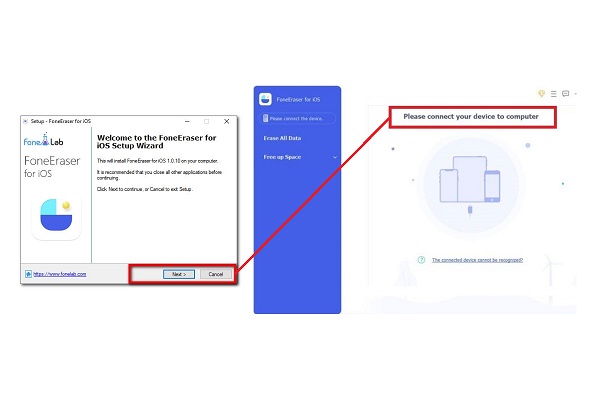
Step 2Plug your iPad or iPhone into the computer via USB cable, and enter the passcode on your device if it is locked. Tap Trust on device for iOS 7 or higher version.
Step 3The software will soon detect your device, if not, click the icon right behind Failed.
Step 4Select Erase All Data, then an erasing level (Low, Medium or High). High Level is recommended here.
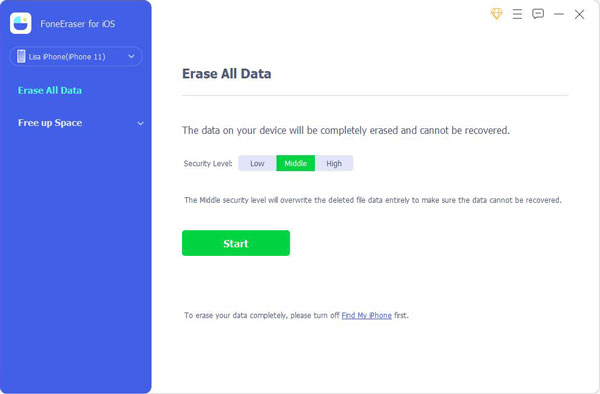
Step 5After your device is connected, click the Start button to begin erasing and then click Yes to confirm the procedure.
Step 6Wait for the erasing process to complete.
Mode 2. Erase Junk Files
If you prefer to remove junk files only, you should choose this method.
Step 1Choose Free up Space > Erase Junk Files.
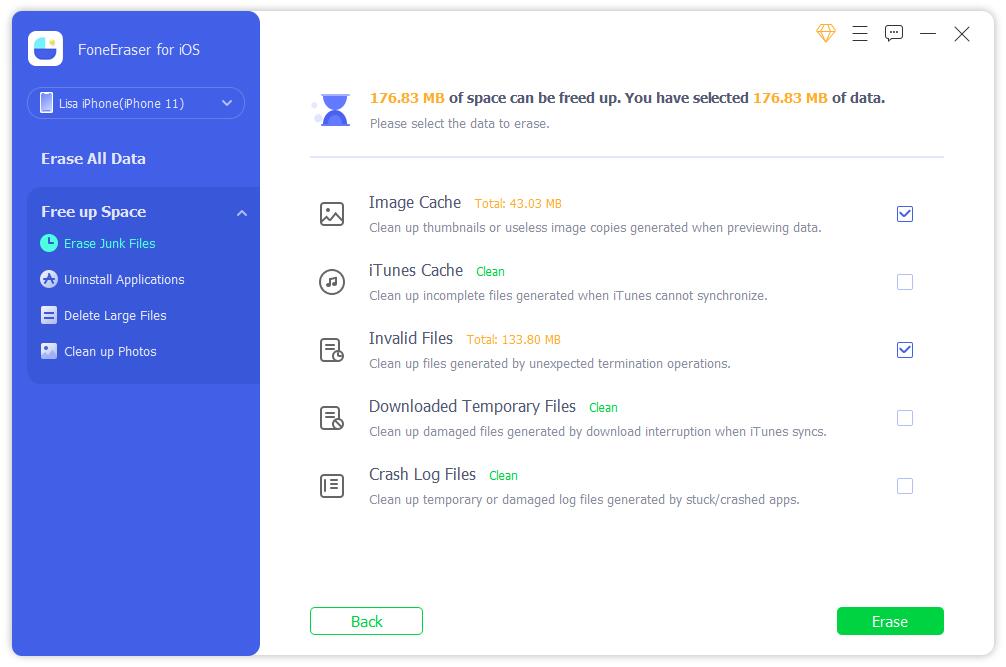
Step 2After loading, it will show you all available options. Check them and click Erase.
Mode 3. Clean Up Photos
It has another option to help you manage your photos, you can compress or delete them accordingly.
FoneEraser for iOS is the best iOS data cleaner which can easily erase all contents and settings on iPhone, iPad or iPod completely and permanently.
- Clean unwanted data from iPhone, iPad or iPod touch.
- Erase data quickly with one-time overwriting, which can save you time for plenty of data files.
- It is safe and easy to use.
Step 1Click Free up Space > Clean up Photos.
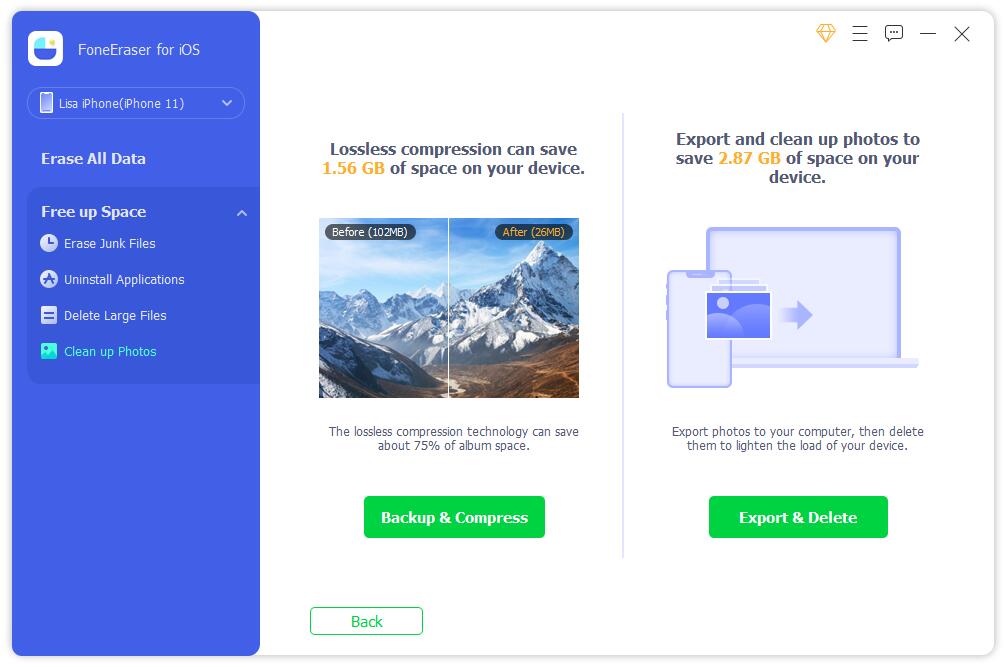
Step 2Choose Backup & Compress or Export & Delete.
Part 3. FAQs about Best Storage Cleaner of iOS
1. How to free up space on iPod touch?
You can delete unwanted data from iPod Touch to free up space, or use FoneEraser for iOS on the computer to clear iPod Touch storage.
2. How can I clean my iPhone storage?
You can use AssistiveTouch, go to Settings > General > Shut Down, and tap the AssistiveTouch button when you see the slider. Choose the Home button instead.
3. Does iPhone have a smart clean?
Not exactly.
That's all about the best memory cleaner for iPhone or iPad. And you can also get the best choice to clear iPhone or iPad storage on computer with FoneEraser for iOS.
FoneEraser for iOS is the best iOS data cleaner which can easily erase all contents and settings on iPhone, iPad or iPod completely and permanently.
- Clean unwanted data from iPhone, iPad or iPod touch.
- Erase data quickly with one-time overwriting, which can save you time for plenty of data files.
- It is safe and easy to use.
