- Convert AVCHD to MP4
- Convert MP4 to WAV
- Convert MP4 to WebM
- Convert MPG to MP4
- Convert SWF to MP4
- Convert MP4 to OGG
- Convert VOB to MP4
- Convert M3U8 to MP4
- Convert MP4 to MPEG
- Embed Subtitles into MP4
- MP4 Splitters
- Remove Audio from MP4
- Convert 3GP Videos to MP4
- Edit MP4 Files
- Convert AVI to MP4
- Convert MOD to MP4
- Convert MP4 to MKV
- Convert WMA to MP4
- Convert MP4 to WMV
Guide on The Leading Video Editing Software for Beginners
 Updated by Lisa Ou / March 01, 2024 16:30
Updated by Lisa Ou / March 01, 2024 16:30What is a good video editing software for beginners? My groupmates and I will do a video presentation for a school project, and I was assigned to do the editing. However, it's my first time editing videos, and I'm unfamiliar with the features I might encounter. Does anyone know an editing software I can learn fast but, at the same time, produce great outputs?
Are you looking for a simple-to-navigate editor? Well, you probably know that video editing is not something you can master at first use. You will only learn it eventually while taking time to understand the features of the editing program and after a couple of tries. Hence, what would be the best action if you suddenly need to edit videos for work, school, etc.?

A simple editor would do the work and good news! The best editing tools you must try are already gathered in this article, waiting for you. After testing numerous editors on different platforms, we put together the most straightforward to navigate programs that beginners can use. But besides that, you can also trust they will be beneficial for enhancing your videos.

Guide List
Part 1. Best Video Editing Software for Beginners
With today’s technology, video editing programs have become innovative; thus, many can be considered leading and efficient regarding editing. But of course, there is always one that excels more than the others, and in this case, it is FoneLab Video Converter Ultimate. What makes this tool stand out is its advanced features and clean interface. In other words, it is a professional editor, but even a beginner can navigate it, thanks to its user-oriented design.
Video Converter Ultimate is the best video and audio converting software which can convert MPG/MPEG to MP4 with fast speed and high output image/sound quality.
- Convert any video/audio like MPG, MP4, MOV, AVI, FLV, MP3, etc.
- Support 1080p/720p HD and 4K UHD video converting.
- Powerful editing features like Trim, Crop, Rotate, Effects, Enhance, 3D and more.
Whether it is your first use or you already have a background in editing, you can enjoy its editing features without complications. Its functions are also straightforward, and every interface part has a label, helping you understand their use. Meanwhile, FoneLab Video Converter Ultimate supports nearly all video and audio formats, showing its flexibility, so expect not to face compatibility issues when importing or exporting your videos.
Grasp the details below as an example of using the easiest video editing software for beginners, FoneLab Video Converter Ultimate:
Step 1Access the main FoneLab Video Converter Ultimate page to acquire the tool’s installer through its Free Download tab. Once saved, install the editing program, then run it on your desktop afterward.
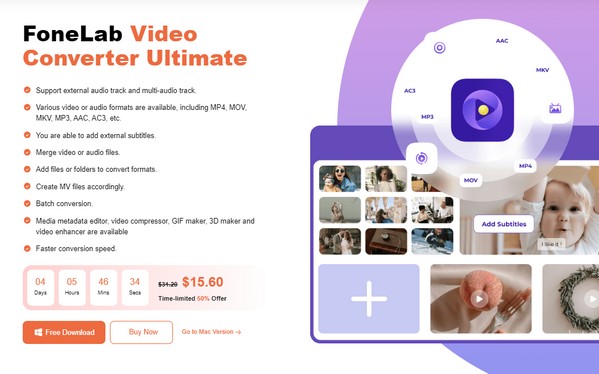
Step 2Select Toolbox on the upper area once the prime interface displays. This way, you will see the editing features you can choose from. Once chosen, click the Plus symbol on the following screen to import your video.
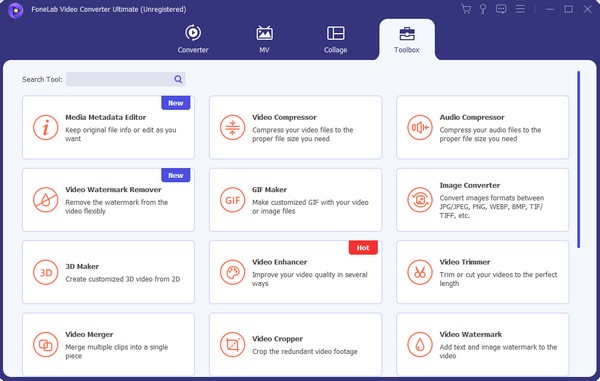
Step 3Suppose you selected Video Trimmer. Set the starting and ending time of the video part you wish to trim. Then, manage the other options accordingly before clicking Export.
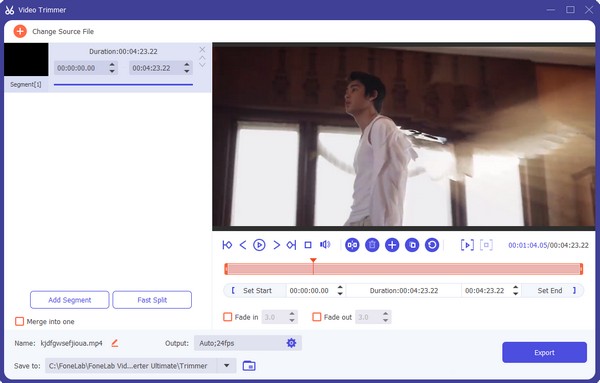
Video Converter Ultimate is the best video and audio converting software which can convert MPG/MPEG to MP4 with fast speed and high output image/sound quality.
- Convert any video/audio like MPG, MP4, MOV, AVI, FLV, MP3, etc.
- Support 1080p/720p HD and 4K UHD video converting.
- Powerful editing features like Trim, Crop, Rotate, Effects, Enhance, 3D and more.
Part 2. 3 Prominent Video Editing Sofware for Beginners
As mentioned, many video editing programs besides the best above are excellent. Hence, we put them together below so you can check them out if you want more options. Among the numerous tools we tested, they are the easy-to-use ones that have been proven.
Top 1. PowerDirector - Video Editor
Regarding simplicity, PowerDirector is among the leading editors to depend on. It is effective regardless of your skill level, so it is an excellent option for beginners. Navigating its user-friendly interface lets you quickly understand the tool’s editing functions, making the procedure more convenient. Aside from that, this editor contains beneficial features for improving your videos, such as templates and effects. The only drawback you may find is the limited access to some features, as they require a subscription.
Note the safe procedures underneath to utilize the beginner video editing software, PowerDirector:
Step 1Get the PowerDirector installer by clicking Free Download or Buy Now on its main page. Afterward, install and set up the program to run it on the computer.
Step 2Import your video on the editor’s interface by dragging it to the designated area. Then, use the features to edit and export it afterward to save the newly edited video on your computer.

Top 2. OpenShot Video Editor
The second is OpenShot Video Editor, well-known for its customizable interface and simplicity. It allows you to personalize its display by dragging specific areas to widen or narrow the section you wish to manage. Its editing features are also easy to understand, so you don’t have to worry about something like video editing technicalities. Also, you can enjoy its features without cost since the program is free, although it is sometimes slow or buggy.
Emulate the unexacting instructions below to use the best free video editing software for beginners, OpenShot:
Step 1Open the OpenShot Video Editor’s page and hit Download to save the program file. When downloaded, set up the options and requirements to launch its editing interface on your computer screen.
Step 2Like the previous procedure, you can import your video file by dropping it into the designated box on the interface. Next, use the timeline and feature below to enhance your video, then save it by clicking the Export icon.
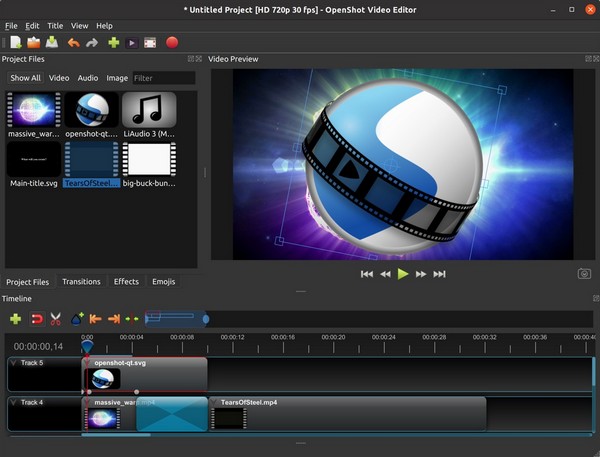
OpenShot Video Editor is an excellent choice if essential editing features with a user-friendly platform are all you need. However, it may not be suitable if you’re looking for more advanced functions to make your videos more engaging.
Video Converter Ultimate is the best video and audio converting software which can convert MPG/MPEG to MP4 with fast speed and high output image/sound quality.
- Convert any video/audio like MPG, MP4, MOV, AVI, FLV, MP3, etc.
- Support 1080p/720p HD and 4K UHD video converting.
- Powerful editing features like Trim, Crop, Rotate, Effects, Enhance, 3D and more.
Top 3. Movavi Video Editor
Movavi Video Editor, on the other hand, is famous for its quick and effortless editing procedure thanks to its smooth and clean interface. You may have heard about this program if you have a history in video editing since it is quite well-known. But if not, know that it provides nearly all essential and some advanced features for editing, including a background remover, transitions, etc., and can be downloaded on various computers.
Act according to the easy directions underneath to utilize the program for video editing for beginners, Movavi Video Editor:
Step 1Navigate to the main Movavi Video Editor website and select Download for Free in the left area. After that, manage the installation and program requirements to launch it.
Step 2Open a new project, then import your video into the program afterward. Next, use the displayed features on the editing screen to improve your video and save it later.
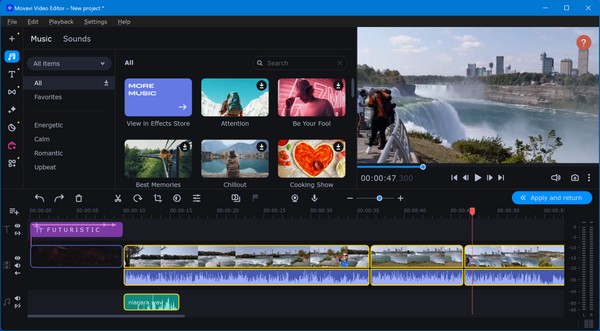
This video editing software offers everything you need in a user-friendly video editor, but it comes at a cost. Like other programs, it has a free trial version, but you will eventually need to buy a subscription to use it continuously.
Part 3. FAQs about Best Video Editing Software for Beginners
Are there video editing classes for beginners?
Yes, there are. Some online platforms offer courses for learning video editing; thus, you can enroll if you wish to take this profession seriously and gain more knowledge regarding this.
Is CapCut suitable for video editing?
Yes, it is, but only mainly for short-form videos since it has a duration or time limit. Besides, it is more popular on mobile devices, like iPhone and Android, than on computers.
Video Converter Ultimate is the best video and audio converting software which can convert MPG/MPEG to MP4 with fast speed and high output image/sound quality.
- Convert any video/audio like MPG, MP4, MOV, AVI, FLV, MP3, etc.
- Support 1080p/720p HD and 4K UHD video converting.
- Powerful editing features like Trim, Crop, Rotate, Effects, Enhance, 3D and more.
Hopefully, you can grasp the information above regarding the best video editors for beginners. Compared to others, FoneLab Video Converter Ultimate offers powerful but simple instructions to edit your videos on a computer. It will surely help you expand your creativity in video editing, why not download and have a try now!
