- Convert AVCHD to MP4
- Convert MP4 to WAV
- Convert MP4 to WebM
- Convert MPG to MP4
- Convert SWF to MP4
- Convert MP4 to OGG
- Convert VOB to MP4
- Convert M3U8 to MP4
- Convert MP4 to MPEG
- Embed Subtitles into MP4
- MP4 Splitters
- Remove Audio from MP4
- Convert 3GP Videos to MP4
- Edit MP4 Files
- Convert AVI to MP4
- Convert MOD to MP4
- Convert MP4 to MKV
- Convert WMA to MP4
- Convert MP4 to WMV
3 Renowned Volume Boosters on Chrome with Easy Guide
 Updated by Lisa Ou / February 05, 2025 16:30
Updated by Lisa Ou / February 05, 2025 16:30Good day! Where can I find a volume booster for Chrome? I have tried searching but failed because there seems to be no available program. I intended to watch a movie online, and its low volume took me off, so I badly hope somebody can suggest a solution. The sound is fine with most of my media files, but some websites' volume when streaming movies is just too low.
Normally, you can boost a media file's volume using offline or online programs from different platforms. But what if the video or audio with a low volume you're streaming is on a certain site? Sadly, they don't work on regular volume boosters since you won't be able to import them on the designated interface. Fortunately, extensions that you can attach to your Chrome are available.

In the following parts, you will discover the leading extensions that allow you to boost media volumes on a Chrome browser. This way, you can enjoy the media content on different websites at a decent or louder volume level. Extensions can also be efficiently accessed on the browsing program interface, making the volume-boosting convenient. Thus, discover the best ones below.

Guide List
Part 1. Volume Master
With over 5 million users from the Chrome Web Store, Volume Master is the most noteworthy volume booster you can use. It allows the media content’s volume on your Chrome websites to boost up to 600%. Hence, it is the initial extension we recommend, especially with its simplicity. The function’s design is easy to understand, and you can access it effortlessly on any of your active tabs. Even as a beginner, you will quickly grasp and enjoy the features, like the volume slider, the on/off button, the default option, and more. Besides, this volume booster allows you to set the boost mode to voice, making the dialogues clearer and easier to hear.
Act under the secure operation below for Chrome volume boost using Volume Master:
Step 1On your computer’s Chrome browser, enter the Chrome Web Store and use its search bar to find the Volume Master extension. Once found, pick the Add to Chrome button.
Step 2You may have to set up a few permissions, but once added, click the Extensions symbol at the top right and pin Volume Master. Finally, play the website media to use the extension’s feature, including the volume slider.
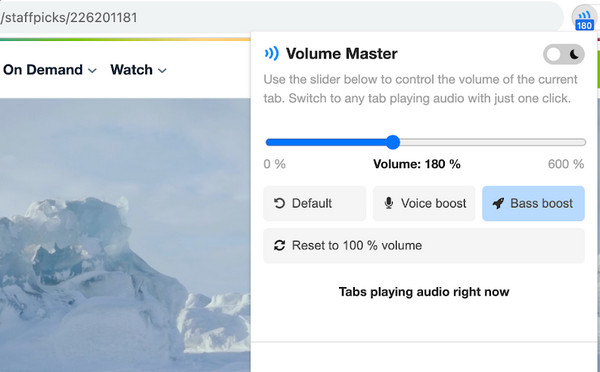
Part 2. Volume Booster
Volume Booster is also among the top extensions you will likely find when looking for a volume booster for the Chrome browser. It is quite well-known because of its effectiveness in boosting the volume of media content streamed on different websites. So, it’s no wonder the extension has already gained over 2 million installs worldwide. Besides, you can count on its hassle-free function, as you must only maneuver its volume slider to achieve the level of sound you need. Moreover, whether you use Chrome on a macOS or Windows computer is guaranteed to work. You can enjoy it through the built-in or connected speaker and wired and wireless earphones.
Heed to the manageable steps below to use the Google Chrome Volume Booster extension:
Step 1Like before, use the search bar when you reach the Chrome Web Store’s site to find Volume Booster. Afterward, tick Add to Chrome on its installation page.
Step 2Once added, pin it to your Chrome toolbar and enter the site where the media volume you wish to boost is located. Then, click the Volume Booster’s icon to use its slider for boosting.
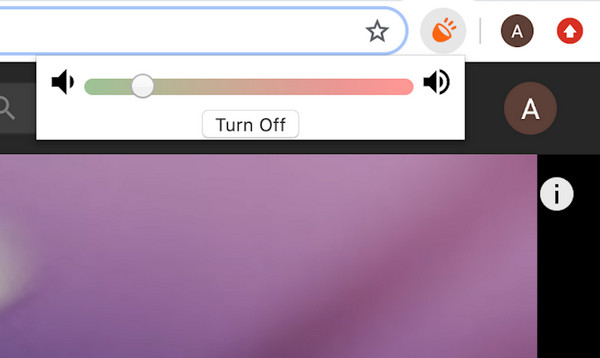
Video Converter Ultimate is the best video and audio converting software which can convert MPG/MPEG to MP4 with fast speed and high output image/sound quality.
- Convert any video/audio like MPG, MP4, MOV, AVI, FLV, MP3, etc.
- Support 1080p/720p HD and 4K UHD video converting.
- Powerful editing features like Trim, Crop, Rotate, Effects, Enhance, 3D and more.
Part 3. Sound Booster - increase volume up
Meanwhile, Sound Booster - increase volume up has over a million users as of this writing. Like the previous extension, you can effortlessly get it from the Chrome Web Store, allowing you to boost the volume level of the content on the Chrome browser by up to 600%. It works on many websites, including YouTube, Dailymotion, Vimeo, Spotify, Netflix, etc., making your listening or watching experience more enjoyable. You must only install and pin it to your Chrome toolbar, and its function can be easily navigated, especially with its straightforward design.
Comply with the basic guides below to navigate the Chrome volume booster, Sound Booster - increase volume up:
Step 1Find and display the Sound Booster - increase volume up extension on the Chrome Web Store. Then, select its Add to Chrome tab like the previous processes.
Step 2After adding it, use the Extension symbol to view it and pin it at the top right. Once ready, view the media file you’re streaming on its website, then use it to boost the volume.
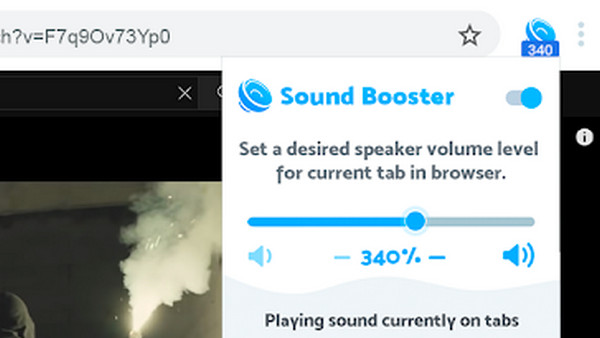
Part 4. Bonus Tip - Boost Media Volume on Computer Easily
On the other hand, the media content you wish to boost the volume of may not be on any site but in your computer folder. If so, the FoneLab Video Converter Ultimate program’s Volume Booster will be helpful instead. It lets you permanently import and save your videos or audio files with an increased or boosted volume. So, you no longer need any program later to raise the media sound since this feature can directly boost its volume at once without difficulty.
Besides, this Volume Booster doesn’t only support increasing your media volume. You can also reduce it if needed. After all, you must only maneuver the designated slider to adjust the volume of your chosen audio or video. Aside from that, further enhancement options, such as resolution, frame rate, and more, are available in the Output Settings. Once done, you must not miss the tool’s other features, like Noise Remover, Media Metadata Editor, GIF Maker, etc.
Video Converter Ultimate is the best video and audio converting software which can convert MPG/MPEG to MP4 with fast speed and high output image/sound quality.
- Convert any video/audio like MPG, MP4, MOV, AVI, FLV, MP3, etc.
- Support 1080p/720p HD and 4K UHD video converting.
- Powerful editing features like Trim, Crop, Rotate, Effects, Enhance, 3D and more.
Recognize the painless instructions underneath as a pattern to boost media volume with FoneLab Video Converter Ultimate:
Step 1Select Free Download when you open FoneLab Video Converter Ultimate’s webpage. Next, double-click the saved file once it proceeds to your Downloads for the installation to start. The process won’t be long, so you can expect to see the Start button shortly, prompting you to open and run the program on the desktop.
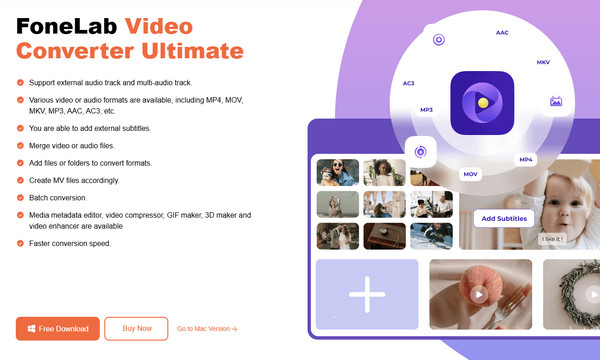
Step 2Once running, you may disregard the initial interface first to proceed to the program’s Toolbox section. You will see various features from there, including the Volume Booster in the lower area. Hence, choose it and tick the Plus (+) button at the center of the following interface. The quick-access folder will be shown, and you can select your media file.
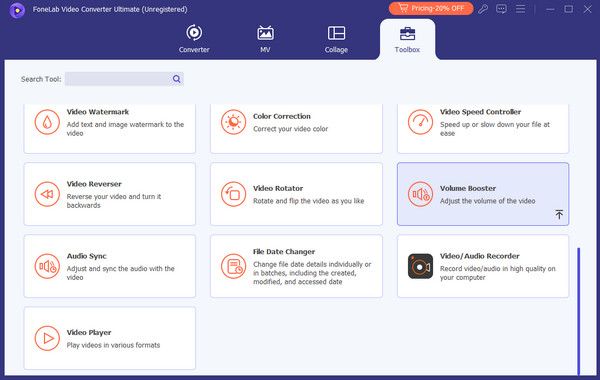
Step 3When the media finally previews, maneuver the Volume slider by dragging it to the left or right accordingly. As mentioned, other options will also be available, so don’t hesitate to use them for enhancement. Once ready, pick the Export option to end the process.
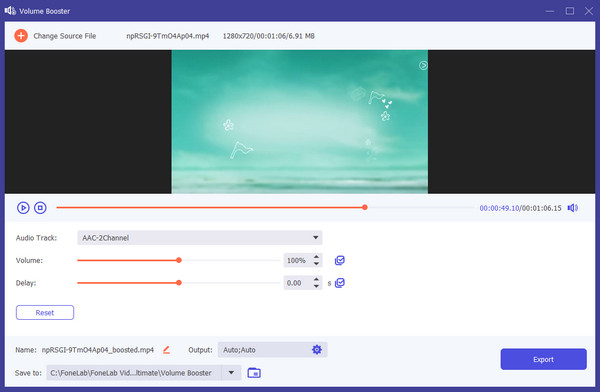
Video Converter Ultimate is the best video and audio converting software which can convert MPG/MPEG to MP4 with fast speed and high output image/sound quality.
- Convert any video/audio like MPG, MP4, MOV, AVI, FLV, MP3, etc.
- Support 1080p/720p HD and 4K UHD video converting.
- Powerful editing features like Trim, Crop, Rotate, Effects, Enhance, 3D and more.
Part 5. FAQs about Chrome Volume Booster
1. Are volume boosters safe for Chrome?
Yes, most are safe. However, you must only acquire volume boosters from secure platforms like the Chrome Web Store to be sure. No worries, though. The suggestions above are already safe and guaranteed.
2. Do Chrome volume boosters work on headphones?
Yes, they do. Acquiring and activating a volume booster on your Chrome will also work on headphones besides built-in and linked speakers.
Boosting the volume while streaming on your Chrome browser is possible and hassle-free with the right volume-boosting extension, like the ones in this post.
Video Converter Ultimate is the best video and audio converting software which can convert MPG/MPEG to MP4 with fast speed and high output image/sound quality.
- Convert any video/audio like MPG, MP4, MOV, AVI, FLV, MP3, etc.
- Support 1080p/720p HD and 4K UHD video converting.
- Powerful editing features like Trim, Crop, Rotate, Effects, Enhance, 3D and more.
