- Convert AVCHD to MP4
- Convert MP4 to WAV
- Convert MP4 to WebM
- Convert MPG to MP4
- Convert SWF to MP4
- Convert MP4 to OGG
- Convert VOB to MP4
- Convert M3U8 to MP4
- Convert MP4 to MPEG
- Embed Subtitles into MP4
- MP4 Splitters
- Remove Audio from MP4
- Convert 3GP Videos to MP4
- Edit MP4 Files
- Convert AVI to MP4
- Convert MOD to MP4
- Convert MP4 to MKV
- Convert WMA to MP4
- Convert MP4 to WMV
Effective Guide to Convert Photo to JPEG Conveniently
 Updated by Lisa Ou / January 13, 2025 16:30
Updated by Lisa Ou / January 13, 2025 16:30Will somebody please tell me how to convert an image to JPEG? I've been trying to upload a picture on a certain website, but it's taking too long. I'm unsure if the problem concerns the photo's size, compatibility, quality, etc. Hence, it would greatly help if I could convert it to JPEG since it's a universal format that works in almost any situation. Can someone help me, please?
JPEG or JPG, as mentioned in the situation above, is a universally compatible format that can be viewed, modified, uploaded, etc., on almost any platform or device. So, it's no wonder most people prefer saving their images in this format. But what if you only downloaded or took the photo online or on a device? Therefore, it's automatically saved in a format you don't want.

You don't have to stress yourself out because image conversion can be easily done using the correct programs. Thus, skim the following parts to learn about the most effective converting tools, whether online or offline. Simply understand their information and choose the easiest for you to use. Afterward, navigating the processes will be hassle-free because of the given steps.

Guide List
Part 1. Convert Image to JPEG Using FoneLab Video Converter Ultimate
FoneLab Video Converter Ultimate’s Image Converter feature is what we recommend the most when discussing turning images into the JPEG format. Many users have relied on and trusted it for years because of its efficient process, allowing them to smoothly turn almost any format into JPEG or JPG, PNG, WebP, TIFF, BMP, etc. After all, numerous input formats are supported, so it doesn’t matter what format your image is saved in; you can still upload it for conversion.
Video Converter Ultimate is the best video and audio converting software which can convert MPG/MPEG to MP4 with fast speed and high output image/sound quality.
- Convert any video/audio like MPG, MP4, MOV, AVI, FLV, MP3, etc.
- Support 1080p/720p HD and 4K UHD video converting.
- Powerful editing features like Trim, Crop, Rotate, Effects, Enhance, 3D and more.
On the other hand, this program can still be beneficial after your conversion because the Image Converter format isn’t the only thing FoneLab Video Converter Ultimate offers. If you notice its interface, especially in the Toolbox section, it contains various media functions that can help manage your photos, audio, and videos. You can enjoy using video and audio compressors, converters, 3D and GIF makers, and several video editors. So, install it and keep it for later.
Discern the user-oriented directions underneath as a sample of how to convert photo to JPEG using FoneLab Video Converter Ultimate:
Step 1Present FoneLab Video Converter Ultimate’s website using your browsing program. Then, click Free Download when it’s shown, saving the converting program’s installer to your Downloads folder. Open it afterward for the installation to be processed, and when the status bar is completed, the Start button will materialize. Click it to open the program.
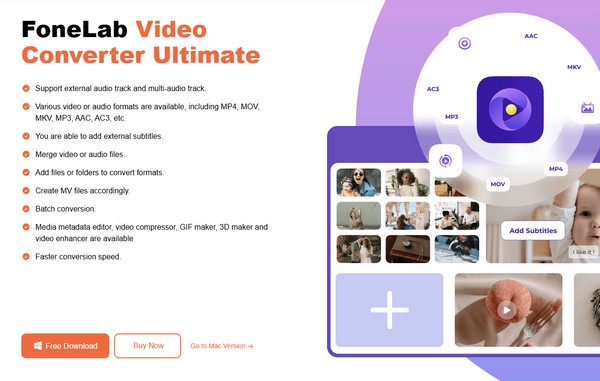
Step 2Proceed immediately to the program’s Toolbox section when it launches by clicking the option at the top. This way, its features, including the Image Converter, will be displayed on the screen. Pick it, then the Plus symbol on the next interface to import your image from the folder.
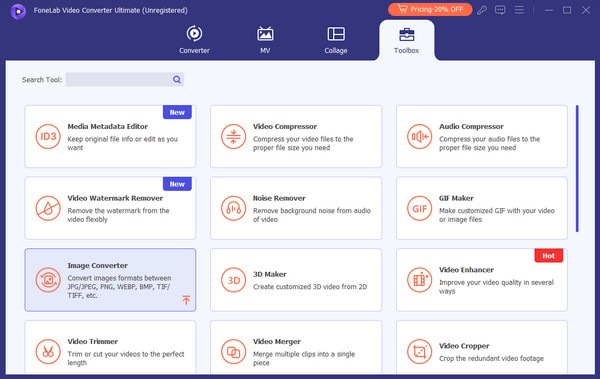
Step 3Once imported, choose the Convert All to option at the top right and select JPG/JPEG from the list to set it as the output format. After that, you may modify the other options, like the file name and destination folder. When finished, tick Convert All to save them to JPEG format.
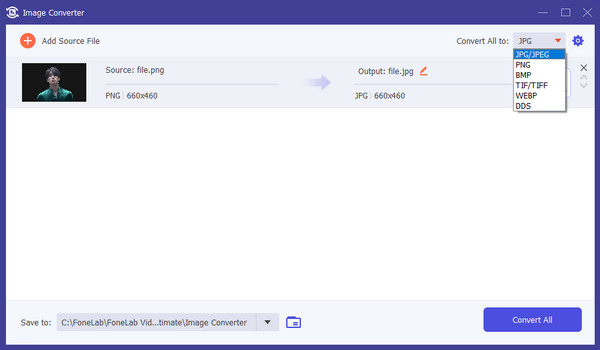
Video Converter Ultimate is the best video and audio converting software which can convert MPG/MPEG to MP4 with fast speed and high output image/sound quality.
- Convert any video/audio like MPG, MP4, MOV, AVI, FLV, MP3, etc.
- Support 1080p/720p HD and 4K UHD video converting.
- Powerful editing features like Trim, Crop, Rotate, Effects, Enhance, 3D and more.
Part 2. Convert Image to JPEG with CloudConvert Image Converter
CloudConvert, on the other hand, is a website mostly known for converting documents, like Word, presentations, and even ebooks. However, others may not know that CloudConvert’s Image Converter is also available. You only have to visit its specific page, and turning many images in multiple formats to JPEG will be hassle-free. It allows you to upload more than one picture, making the conversion quicker and more convenient, especially since the program converts all the images you upload simultaneously. Meanwhile, this online converter offers numerous input formats, including JPEG, GIF, PNG, JFIF, HEIC, HEIF, DNG, AVIF, and more.
Go along with the painless operation below to convert an image to JPEG format with CloudConvert Image Converter:
Step 1Have the CloudConvert Image Converter’s page be presented on your browser, and when you see the Select File option in the middle, click it. This way, your quick-access folder will be shown, and you can choose the picture you intend to convert to be uploaded.
Step 2Once the image is on the website, select the Convert to menu and pick JPG from the pop-up options. Afterward, tick the Convert tab below the list to turn the chosen images into your desired format.
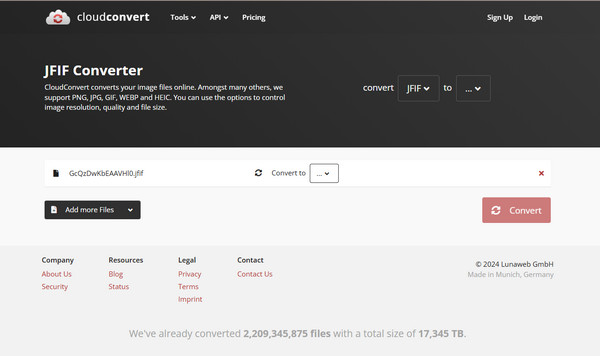
Despite its ability to convert several images to JPEG simultaneously, we don’t suggest uploading too many files. As you can see, CloudConvert Image Converter runs online; thus, the conversion might take too long to process, especially when your internet slows down or becomes unstable. It would be best to convert only a few at a time to avoid such problems.
Video Converter Ultimate is the best video and audio converting software which can convert MPG/MPEG to MP4 with fast speed and high output image/sound quality.
- Convert any video/audio like MPG, MP4, MOV, AVI, FLV, MP3, etc.
- Support 1080p/720p HD and 4K UHD video converting.
- Powerful editing features like Trim, Crop, Rotate, Effects, Enhance, 3D and more.
Part 3. Convert Image to JPEG through Image Converter
Meanwhile, Image Converter is a program you can install from the Microsoft Store. Thanks to the program's direct interface, its biggest advantage is its convenience and simplicity. It only requires you to import your image files, set JPEG as the output format, and then quickly process the conversion. But if you’d like to adjust the images’ sizes, it is also possible with its Configure Resizing feature. However, this program is only catered to Windows users. As mentioned, you can get it from the Microsoft Store, which is unavailable on other computer operating systems. So, if yours runs another OS, like macOS, this image converter won’t be for you.
Bear in mind the effortless guide below to convert a picture to JPEG through Image Converter:
Step 1Navigate to your computer’s Microsoft Store, then immediately find the Image Converter program using the search bar at the top. Once found, click Get, and the installation will automatically start. Then, select Start afterward to launch the converter.
Step 2When the converter’s interface launches, hit the Add Images tab at the top left for the shortcut folder to emerge. From there, import the photos you wish to convert, then set JPEG in the Output Format bar on the left. Finally, click Convert All Images to save them into JPEG.
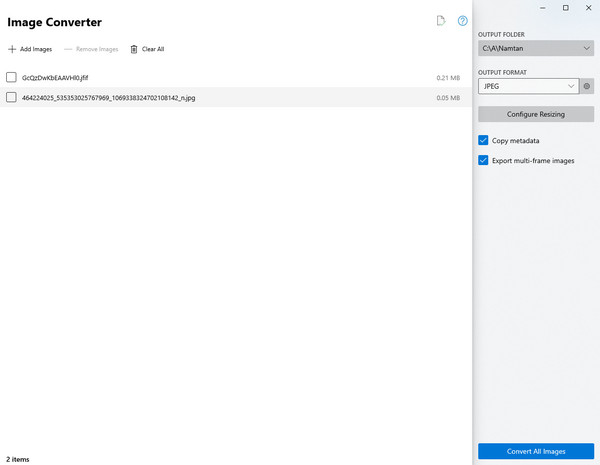
This converting tool is effective and simple, but you may find its features limited if you like exploring different functions. So, if you prefer a program that can do more, FoneLab Video Converter Ultimate will be perfect. As shown in Part 1, it has many features that can enhance various media, making it worth keeping on the computer, especially for future purposes.
Video Converter Ultimate is the best video and audio converting software which can convert MPG/MPEG to MP4 with fast speed and high output image/sound quality.
- Convert any video/audio like MPG, MP4, MOV, AVI, FLV, MP3, etc.
- Support 1080p/720p HD and 4K UHD video converting.
- Powerful editing features like Trim, Crop, Rotate, Effects, Enhance, 3D and more.
Part 4. FAQs about Convert Image to JPEG
1. How to convert a photo to JPEG in mobile phones?
Use the CloudConvert Image Converter program in this article's Part 2. It runs online; thus, you can use it for conversion on your mobile browsers, like Chrome and Safari.
2. Does converting to JPEG reduce the photo quality?
Unfortunately, it does. JPEG is a lossy format, so if you convert from a high-quality image format, there's a huge chance it will lose or reduce the quality.
Images are among the easiest files to convert, but if you use an inappropriate program, the conversion could go wrong in a snap. Hence, trust the above suggestions since many have relied on them for years.
Video Converter Ultimate is the best video and audio converting software which can convert MPG/MPEG to MP4 with fast speed and high output image/sound quality.
- Convert any video/audio like MPG, MP4, MOV, AVI, FLV, MP3, etc.
- Support 1080p/720p HD and 4K UHD video converting.
- Powerful editing features like Trim, Crop, Rotate, Effects, Enhance, 3D and more.
